Noise Engineering Imitor Versio Handleiding
Noise Engineering Niet gecategoriseerd Imitor Versio
Bekijk gratis de handleiding van Noise Engineering Imitor Versio (5 pagina’s), behorend tot de categorie Niet gecategoriseerd. Deze gids werd als nuttig beoordeeld door 14 mensen en kreeg gemiddeld 4.9 sterren uit 3 reviews. Heb je een vraag over Noise Engineering Imitor Versio of wil je andere gebruikers van dit product iets vragen? Stel een vraag
Pagina 1/5
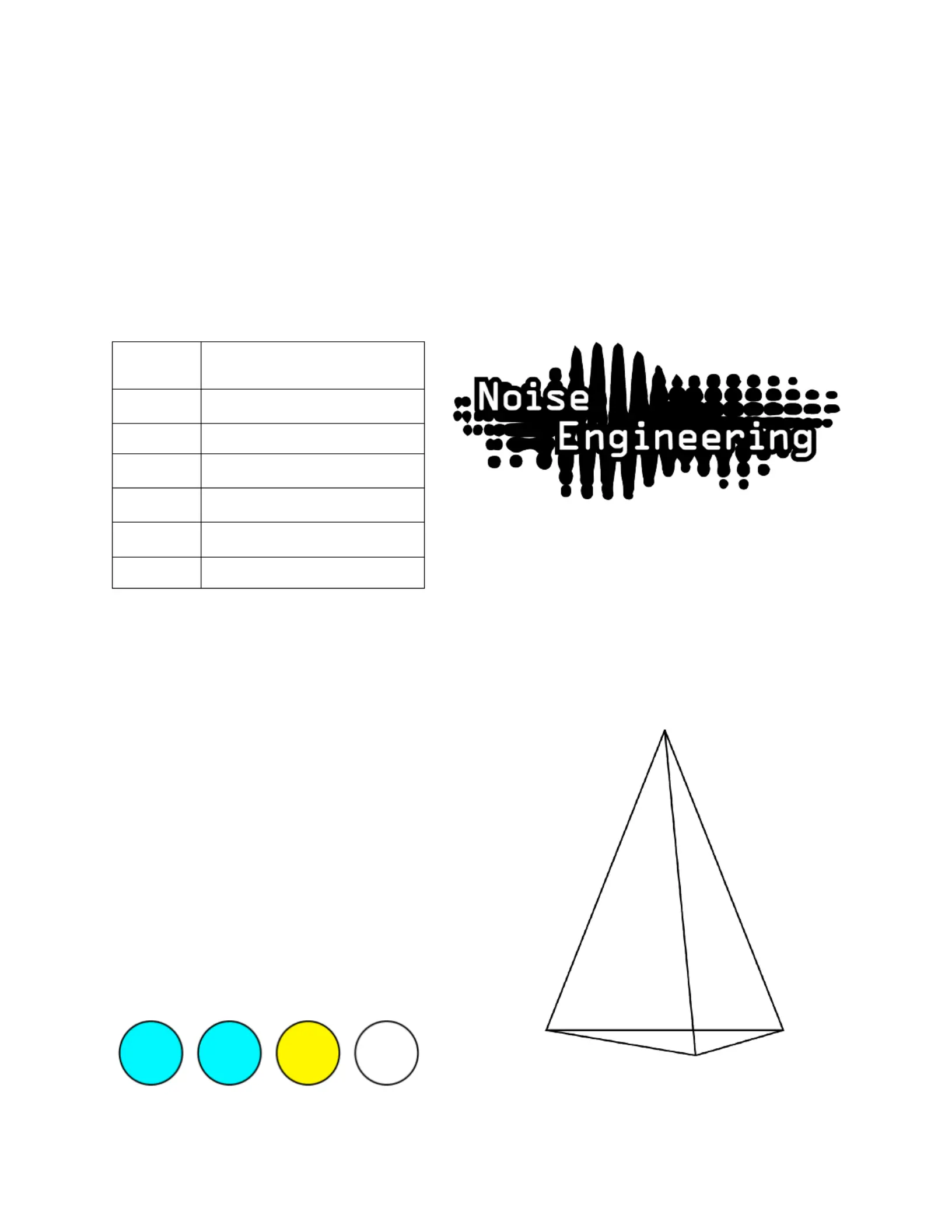
1
NoiseEngineering
ImitorVersio
Stereoin,stereoout12-tapmultimodedelay
withclocksyncandtaptempo
TypeStereoreverb/DSP
platform
Size10HP
Depth1.5inches
Power2x5Eurorack
+12mA70
-12mA70
+5mA0
Overview
ImitorVersioisadelaydesignedforexperimentation.With12delaytapsandaslewof
parametersdesignedtomakethedelayperforminunfathomableways,IVisperfectfor
creatingunusualechoes,experimentingwithdierentdelayshapesandpatterns,
addingvintagearetoanatmosphere,andmore.
AskyourdoctorifImitorVersioisrightforyou.
Etymology
Imitor--fromLatin:“Imitate”
Versio--fromLatin:“Versatile”
“Versatileimitation”
Colorcode
Onboot,theIV’sLEDswillshinewiththiscolor
patterntoindicatethatitisrunningthecurrentIV
rmware:
Product specificaties
| Merk: | Noise Engineering |
| Categorie: | Niet gecategoriseerd |
| Model: | Imitor Versio |
Heb je hulp nodig?
Als je hulp nodig hebt met Noise Engineering Imitor Versio stel dan hieronder een vraag en andere gebruikers zullen je antwoorden
Handleiding Niet gecategoriseerd Noise Engineering

18 Maart 2025

18 Maart 2025

18 Maart 2025

18 Maart 2025

18 Maart 2025

18 Maart 2025

18 Maart 2025

18 Maart 2025

6 December 2023

25 Juli 2023
Handleiding Niet gecategoriseerd
Nieuwste handleidingen voor Niet gecategoriseerd

22 Januari 2026

22 Januari 2026

22 Januari 2026

22 Januari 2026

22 Januari 2026

22 Januari 2026

22 Januari 2026

22 Januari 2026

22 Januari 2026

22 Januari 2026