Netgear Nighthawk M5 MR5200 Handleiding
Bekijk gratis de handleiding van Netgear Nighthawk M5 MR5200 (73 pagina’s), behorend tot de categorie Router. Deze gids werd als nuttig beoordeeld door 62 mensen en kreeg gemiddeld 4.4 sterren uit 31.5 reviews. Heb je een vraag over Netgear Nighthawk M5 MR5200 of wil je andere gebruikers van dit product iets vragen? Stel een vraag
Pagina 1/73

User Manual
Nighthawk M5 5G WiFi 6 Mobile Router
Models MR5100 and MR5200
NETGEAR, Inc.
350 E. Plumeria DriveDecember 2021
San Jose, CA 95134, USA202-12578-01

Support and Community
Visit netgear.com/support to get your questions answered and access the latest
downloads.
You can also check out our NETGEAR Community for helpful advice at
community.netgear.com.
Trademarks
©NETGEAR, Inc. NETGEAR and the NETGEAR Logo are trademarks of NETGEAR, Inc.
Any non-NETGEAR trademarks are used for reference purposes only.
Regulatory and Legal
Si ce produit est vendu au Canada, vous pouvez accéder à ce document en français
canadien à https://www.netgear.com/support/download/.
(If this product is sold in Canada, you can access this document in Canadian French at
https://www.netgear.com/support/download/.)
For regulatory compliance information including the EU Declaration of Conformity, visit
https://www.netgear.com/about/regulatory/.
See the regulatory compliance document before connecting the power supply.
For NETGEAR’s Privacy Policy, visit https://www.netgear.com/about/privacy-policy.
By using this device, you are agreeing to NETGEAR’s Terms and Conditions at
https://www.netgear.com/about/terms-and-conditions. If you do not agree, return the
device to your place of purchase within your return period.
2
Nighthawk M5 5G WiFi 6 Mobile Router

Contents
Chapter 1 Get Started
Meet Your Mobile Router....................................................................8
Set Up Your Mobile Router..................................................................9
Recharge the Battery............................................................................9
Connect to the Internet......................................................................10
Replace a SIM Card............................................................................10
Home Screen.......................................................................................12
Powering Off/Resetting the Device..................................................13
Security Credentials...........................................................................13
Connect to the Mobile Router With Tethering...............................14
Customize the Mobile Router Settings............................................14
Log in to Your Mobile Router Web Page.........................................15
Chapter 2 Use Your Mobile Router
View Estimated Data Usage on the Mobile Router........................17
View Data Usage on the Mobile Router Web Page.......................17
View Messages From the Mobile Router.........................................17
Send SMS Messages From the Mobile Router...............................18
View Messages From the Mobile Router Web Page......................20
Send SMS Messages From the Mobile Router Web Page............21
Delete a Message From the Mobile Router....................................21
Delete a Message From the Mobile Router Web Page.................22
View Alerts From the Mobile Router................................................23
View Alerts From the Mobile Router Web Page.............................23
Turn On Dual-Band WiFi From the Mobile Router Web Page......24
Turn On Dual-Band WiFi From the Mobile Router.........................25
Manage Your Broadband Network Connection.............................26
View Mobile Broadband Network Status From the Mobile
Router 27..............................................................................................
View Mobile Broadband Network Status From the Mobile Router
Web Page........................................................................................28
Turn Domestic Data Off From the Mobile Router Web Page...28
Turn International Roaming On and Off From the Mobile
Router 29..............................................................................................
Turn International Roaming On and Off From the Mobile Router
Web Page........................................................................................30
3
Product specificaties
| Merk: | Netgear |
| Categorie: | Router |
| Model: | Nighthawk M5 MR5200 |
| Kleur van het product: | Zwart |
| Ingebouwd display: | Ja |
| Gewicht: | 240 g |
| Breedte: | 105 mm |
| Diepte: | 105 mm |
| Hoogte: | 21.5 mm |
| Capaciteit van de accu/batterij: | 5040 mAh |
| Aan/uitschakelaar: | Ja |
| Processormodel: | SDX55 |
| SIM card type: | NanoSIM |
| 4G standaard: | LTE-TDD & LTE-FDD |
| Wi-Fi-standaarden: | 802.11a, 802.11b, 802.11g, Wi-Fi 4 (802.11n), Wi-Fi 5 (802.11ac), Wi-Fi 6 (802.11ax) |
| 3G bands ondersteund: | 850,900,1900,2100 MHz |
| Generatie mobiel internet: | 4G |
| USB-poort: | Ja |
| Ethernet LAN: | Ja |
| Type stroombron: | Batterij/Accu |
| Meegeleverde kabels: | USB Type-C |
| Snelstartgids: | Ja |
| Inclusief AC-adapter: | Ja |
| Markt positionering: | Draagbaar |
| Aantal Ethernet LAN (RJ-45)-poorten: | 1 |
| 4G frequentie ondersteund: | 700,800,900,1800,2100,2300,2600 MHz |
| Type processor: | Ja |
| Geheugenkaart slot(s): | Nee |
| Wifi-band: | Dual-band (2.4 GHz / 5 GHz) |
| Wifi-standaard: | Wi-Fi 6 (802.11ax) |
| WLAN gegevensoverdrachtsnelheid (max): | 1200 Mbit/s |
| WLAN gegevensoverdrachtsnelheid (tweede band): | 867 Mbit/s |
| Interfacetype Ethernet LAN: | Gigabit Ethernet |
| Ondersteunde beveiligingsalgoritmen: | SSID, WPA, WPA2, WPA3 |
| Soort antenne: | Intern & extern |
| 3G: | Ja |
| 4G: | Ja |
| Soort apparaat: | Router voor mobiele netwerken |
| Processorfabrikant: | Qualcomm |
| Datanetwerk: | 3G, 4G, 5G, LTE |
| Ondersteunde netwerkprotocollen: | IPv6 |
| Ondersteunde WLAN data-overdrachtsnelheden: | 600,1200 Mbit/s |
| UMTS bands ondersteund: | 850,900,1900,2100 MHz |
| Geschikt voor buitengebruik: | Ja |
| MAC adres filtering: | Ja |
| Ethernet WAN: | Nee |
| Aansluiting antenne: | TS9 |
| Ouderlijk toezicht: | Ja |
| Geschikt voor gebruik binnen: | Ja |
| DSL WAN: | Nee |
| WPS Push Button Security: | Ja |
| URL- filtering: | Ja |
| Afneembare antennes: | Ja |
| Wifi: | Ja |
| Type product: | Draagbare router |
| Code geharmoniseerd systeem (HS): | 85176990 |
| Antenne-ontwerp: | Intern & extern |
| Port forwarding: | Ja |
| VPN-doorvoer: | Ja |
| USB-poorttype: | USB Type-C |
Heb je hulp nodig?
Als je hulp nodig hebt met Netgear Nighthawk M5 MR5200 stel dan hieronder een vraag en andere gebruikers zullen je antwoorden
Handleiding Router Netgear

23 Februari 2025

13 Januari 2025

9 December 2024
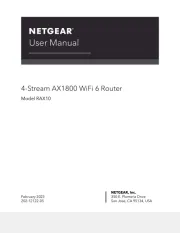
21 November 2024

11 September 2024

11 September 2024

25 Maart 2024

14 November 2023

13 September 2023

13 September 2023
Handleiding Router
- 7inova
- Schneider
- Conceptronic
- Ezviz
- Zebra
- Approx
- Nexxt
- Sigma
- Sagemcom
- Draytek
- Marshall Electronics
- Kraun
- Airlive
- Mercku
- On Networks
Nieuwste handleidingen voor Router

30 Juli 2025

29 Juli 2025

29 Juli 2025

29 Juli 2025

29 Juli 2025

28 Juli 2025

15 Juli 2025

14 Juli 2025

7 Juli 2025

7 Juli 2025