NEP BDG-256 Handleiding
NEP
Niet gecategoriseerd
BDG-256
Bekijk gratis de handleiding van NEP BDG-256 (1 pagina’s), behorend tot de categorie Niet gecategoriseerd. Deze gids werd als nuttig beoordeeld door 19 mensen en kreeg gemiddeld 4.7 sterren uit 10 reviews. Heb je een vraag over NEP BDG-256 of wil je andere gebruikers van dit product iets vragen? Stel een vraag
Pagina 1/1

PVG-20200501 B) 001 (Rev
For more information, please visit our website: http://www.northernep.com
S/N format: -3005F123-(e.g. 21508 U, input the whole string “21508-3005F123-U 3005F123") “ or "
Refer to “Wi-Fi Configuration Guide” for setting up Wi-Fi
Navigate through “Setting” “to Network Test”, and
then click on “Execute”. I “ ” f the Net State shows
Good, then the gateway has connected to intern et.
Through gateway touch screen
INPUT PVG SERIAL NUMBER
Note: Handheld barcode scanner is
a very helpful tool in inputting the
PVG SN
CONNECT TO INTERNET
TEST NETWORK CONNECTION
BDG- 256 can be connected to internet using a cable.
“DHCP” is the default option and most commonly
used.
SET DATE/TIME
Through built- in web page
( ) e.g. http://10.208.32.52/module
10.208.32.52 is the
gateway IP at the bottom of the touch screen
Quick Installation Guide
BDG-256 GATEWAY
Product specificaties
| Merk: | NEP |
| Categorie: | Niet gecategoriseerd |
| Model: | BDG-256 |
Heb je hulp nodig?
Als je hulp nodig hebt met NEP BDG-256 stel dan hieronder een vraag en andere gebruikers zullen je antwoorden
Handleiding Niet gecategoriseerd NEP

6 September 2024

6 September 2024

6 September 2024

6 September 2024

6 September 2024

2 September 2024

2 September 2024
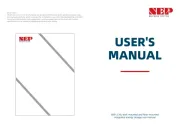
2 September 2024

27 Augustus 2024
Handleiding Niet gecategoriseerd
- AMX
- VCDS
- BZBGear
- Comatec
- Kohersen
- CVW
- Master
- Ubiquiti Networks
- Spracht
- Vicoustic
- CAME-TV
- REVITIVE
- Optoma
- Moultrie
- Berker
Nieuwste handleidingen voor Niet gecategoriseerd

18 September 2025

18 September 2025

18 September 2025

18 September 2025

18 September 2025

18 September 2025

18 September 2025

18 September 2025

18 September 2025

18 September 2025