Nedis HPBT8000BK Handleiding
Nedis
Hoofdtelefoon
HPBT8000BK
Bekijk gratis de handleiding van Nedis HPBT8000BK (27 pagina’s), behorend tot de categorie Hoofdtelefoon. Deze gids werd als nuttig beoordeeld door 69 mensen en kreeg gemiddeld 4.4 sterren uit 35 reviews. Heb je een vraag over Nedis HPBT8000BK of wil je andere gebruikers van dit product iets vragen? Stel een vraag
Pagina 1/27

ned.is/hpbt8000bk
Wireless Bluetooth
sports earphones
With flexible earwings
for supreme comfort
HPBT8000BK

a Quick start guide 4
c Kurzanleitung 6
b Guide de démarrage rapide 9
d Verkorte handleiding 12
j Guida rapida all’avvio 15
h Guía de inicio rápido 18
i Guia de iniciação rápida 21
e Snabbstartsguide 24
g Pika-aloitusopas 27
f Hurtigguide 30
2 Vejledning til hurtig start 32
k Gyors beüzemelési útmutató 35
n Przewodnik Szybki start 38
x Οδηγός γρήγορης εκκίνησης 41
1 Rýchly návod 44
l Rychlý návod 46
y Ghid rapid de inițiere 49

a Quick start guide
Wireless Bluetooth
sports earphones
HPBT8000BK
For more information see the extended manual
online:
ned.is/hpbt8000bk
Parts list A (Image )
1 Fin eartips 5 Status indicator LED
2 Earphones 6 Micro USB port with
protective cap
3 Volume+ button 7 Volume- button
4 Multifunction button
Switching on the earphones
• Press and hold 4 for 4 seconds to switch on the earphones.
The status indicator LED on the earphones blinks blue three 5
times .
Charging the earphones
• Plug the micro USB cable into the micro USB slot of the
earphones 6.
The status indicator LED on the earphones burns red to 5
indicate the earphones are charging.
The status indicator LED on the earphones turns blue when 5
the earphones are fully charged.
Pairing the earphones to a Bluetooth audio source
1. While the earphones are switched o, press and hold
4 to
enter pairing mode.
The status indicator LED on the earphones start to blink 5
blue/red to indicate the earphones are pairing.
2. Enable bluetooth on the device you want to pair the
earphones with.
3. Select "HPBT8000" from the list of available Bluetooth
devices on your device.
4. If asked, enter the pairing code '0000'.
When pairing is complete, the status indicator LED will light 5
up blue.
4The earphones will automatically reconnect with the last
paired device when switched on.
Controlling the volume
• Raise the volume on the earphones with the Volume+
button 3
Product specificaties
| Merk: | Nedis |
| Categorie: | Hoofdtelefoon |
| Model: | HPBT8000BK |
| Soort bediening: | Knoppen |
| Kleur van het product: | Zwart |
| Gewicht: | 18 g |
| Snoerlengte: | 0.15 m |
| Capaciteit van de accu/batterij: | 80 mAh |
| Bluetooth: | Ja |
| Bluetooth-versie: | 5.0 |
| Bluetooth-profielen: | A2DP, AVRCP, HFP, HSP |
| Connectiviteitstechnologie: | Draadloos |
| Frequentieband: | 20 GHz |
| Microfoon, line-in ingang: | Ja |
| Volumeregeling: | Knop |
| Materiaal: | ABS |
| Draagwijze: | In-ear |
| Aanbevolen gebruik: | Oproepen/muziek |
| Headset type: | Stereofonisch |
| Impedantie: | 16 Ohm |
| Positie speakers koptelefoon: | Intraauraal |
| Frequentiebereik koptelefoon: | 20 - 20000 Hz |
| Aansluitbereik: | 10 m |
| Microfoontype: | In lijn |
| Accu gestuurd: | Ja |
| Accu/Batterij oplaadtijd: | 2 uur |
| Standby tijd: | 200 uur |
| USB-aansluiting: | Ja |
| Kleur kabel: | Zwart |
| USB-connector: | Micro-USB |
| Diameter van de luidspreker: | 12 mm |
| Gesprekstijd: | 5 uur |
| Type regeleenheid: | Lijnbesturingseenheid |
| Type product: | Hoofdtelefoons |
| Werkt met de Google Assistent: | Ja |
| Batterijtechnologie: | Lithium-Ion (Li-Ion) |
| Type batterij: | Ingebouwde accu |
| Code geharmoniseerd systeem (HS): | 85183000 |
| Werkt met Apple Siri: | Ja |
| Regelbaar volume: | Ja |
Heb je hulp nodig?
Als je hulp nodig hebt met Nedis HPBT8000BK stel dan hieronder een vraag en andere gebruikers zullen je antwoorden
Handleiding Hoofdtelefoon Nedis
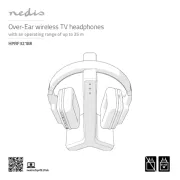
14 Januari 2025

25 Mei 2023

3 Mei 2023

3 Mei 2023

22 April 2023

13 April 2023

9 April 2023

7 April 2023

6 April 2023

6 April 2023
Handleiding Hoofdtelefoon
- Siemens
- Lasmex
- Coby
- XP
- GoGEN
- SoundMagic
- Røde
- MEE Audio
- InLine
- Gigaset
- V7
- Audeeo
- Audio-Technica
- FURY
- Cellular Line
Nieuwste handleidingen voor Hoofdtelefoon

6 Augustus 2025

5 Augustus 2025

5 Augustus 2025

4 Augustus 2025

4 Augustus 2025

4 Augustus 2025

4 Augustus 2025

3 Augustus 2025

3 Augustus 2025

3 Augustus 2025