Nec SpectraView Handleiding
Bekijk gratis de handleiding van Nec SpectraView (68 pagina’s), behorend tot de categorie Monitor. Deze gids werd als nuttig beoordeeld door 21 mensen en kreeg gemiddeld 5.0 sterren uit 11 reviews. Heb je een vraag over Nec SpectraView of wil je andere gebruikers van dit product iets vragen? Stel een vraag
Pagina 1/68

User Manual
When Colour is Critical

2
Proler
User Manual Table of content
1. Preface .................................................................................................................... 6
2. Installation and licensing ......................................................................................... 8
2.1. Minimum system requirements ...................................................................... 8
2.2. Installation .................................................................................................... 10
2.3. Product registration and licensing ................................................................ 12
3. Quick Start ............................................................................................................. 17
3.1 The User Interface ........................................................................................ 17
3.2 Selecting a measurement device .................................................................. 20
3.3 Presets for calibration and profiling .............................................................. 22
3.3.1 Display type ........................................................................................ 24
3.3.2 Calibration method .............................................................................. 25
3.3.3 Calibration settings ............................................................................. 27
3.3.4 Profile settings .................................................................................... 28
3.4 Presetting the monitor hardware ................................................................... 30
3.4.1 Brightness (CRTs only) ....................................................................... 30
3.4.2 Contrast (CRTs only) ........................................................................... 31
3.4.3 Color temperature (LCDs and CRTs) .................................................. 31

3
Proler
User Manual 3.5 Calibration and profiling ................................................................................ 34
3.5.1 Measuring color characteristic... ......................................................... 34
3.5.2 Setting the white point... ...................................................................... 34
3.5.3 Iterating gray balance... ...................................................................... 35
3.5.4 Measuring for profiling... ..................................................................... 35
3.6 Results .......................................................................................................... 35
3.7 Review .......................................................................................................... 36
4. Advanced ............................................................................................................... 38
4.1 Preferences .................................................................................................. 38
4.1.1 General preferences ........................................................................... 38
4.1.2 Profile Creation ................................................................................... 39
4.2 Select system profile... .................................................................................. 39
4.3 Chromaticity and gamut/Spectral distribution ............................................... 40
4.4 Calibration methods (detailed) ...................................................................... 41
4.4.1
Hardware & combined HW/SW calibration............................................. 41
4.4.2 Software calibration (video LUTs) .............................................................. 43
4.4.3 No calibration (profile only) ................................................................. 46
4.5 Custom settings ............................................................................................ 47
4.5.1 Color temperature ............................................................................... 48
4.5.2 Tonal response curve .......................................................................... 50
4.5.3 Luminance /contrast ratio.................................................................... 54
Product specificaties
| Merk: | Nec |
| Categorie: | Monitor |
| Model: | SpectraView |
| Kleur van het product: | Zwart |
| Gebruikershandleiding: | Ja |
| Stroom: | 1.38/0.56 A |
| Beeldschermdiagonaal: | 24.1 " |
| Resolutie: | 1920 x 1200 Pixels |
| Touchscreen: | Nee |
| Oorspronkelijke beeldverhouding: | 16:10 |
| Ondersteunde video-modi: | 1080p, 480p, 576p, 720p |
| Kijkhoek, horizontaal: | 178 ° |
| Kijkhoek, verticaal: | 178 ° |
| Typische contrastverhouding: | 1000:1 |
| VGA (D-Sub)poort(en): | 1 |
| Bevestigingsmogelijkheid voor kabelslot: | Ja |
| Kabelslot sleuf type: | Kensington |
| Stroomverbruik (in standby): | 1 W |
| Beeldscherm, aantal kleuren: | 16.78 miljoen kleuren |
| HD type: | Full HD |
| Responstijd: | 8 ms |
| Pixel pitch: | 0.270 x 0.270 mm |
| Ondersteunde grafische resoluties: | 720 x 480,720 x 576,832 x 624,1152 x 870,1280 x 960,1024 x 768 (XGA),1152 x 864 (XGA+),1280 x 1024 (SXGA),1280 x 720 (HD 720),1600 x 1200 (UXGA),1920 x 1080 (HD 1080),1920 x 1200 (WUXGA),640 x 480 (VGA),800 x 600 (SVGA) |
| VESA-montage: | Ja |
| Paneelmontage-interface: | 100 x 100,200 x 100 mm |
| Bezel breedte (zijkant): | 18.2 mm |
| Bezel breedte (bovenkant): | 18.2 mm |
| DVI-D poorten: | 2 |
| Duurzaamheidscertificaten: | ENERGY STAR |
| Helderheid (typisch): | 360 cd/m² |
| Beeldverhouding: | 16:10 |
| Digitale horizontale frequentie: | 31.5 - 118.4 kHz |
| Digitale verticale frequentie: | 50 - 85 Hz |
| Geïntegreerde TV Tuner: | Nee |
| Ingebouwde camera: | Nee |
| Diepte ( zonder voet ): | 227.6 mm |
| Hoogte (zonder voet ): | 378 mm |
| Breedte ( zonder voet ): | 556.8 mm |
| Gewicht (zonder voet): | 10600 g |
| Plug and play: | Ja |
| Aantal DisplayPorts: | 1 |
| On Screen Display (OSD): | Ja |
| Horizontaal draaibaar: | 170 - 170 ° |
| Grootte beeld (diagonaal): | 611 mm |
| Veiligheid: | CE, TCO 5.0, TÜV, TÜV GS, C-tick, GEEA/Energy Label, FCC B, PCT/Gost, UL/C-UL/CSA, CCC, ISO 9241-307 (I), MPR II/MPR III, PCBC/B-mark, PSB, RoHS |
| AC-ingangsspanning: | 100 - 240 V |
| Stroomverbruik (typisch): | 95 W |
| Bedrijfstemperatuur (T-T): | 5 - 35 °C |
| Relatieve vochtigheid in bedrijf (V-V): | 30 - 80 procent |
| Bereik kantelhoek: | 5 - 30 ° |
Heb je hulp nodig?
Als je hulp nodig hebt met Nec SpectraView stel dan hieronder een vraag en andere gebruikers zullen je antwoorden
Handleiding Monitor Nec
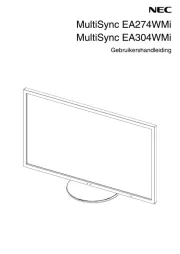
4 Juli 2025

4 Juli 2025

14 Mei 2025

25 Februari 2025
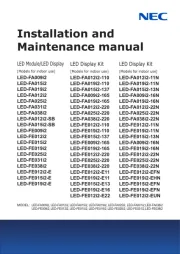
10 Februari 2025
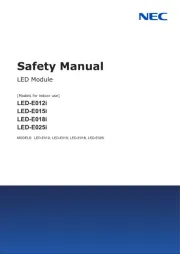
10 Februari 2025
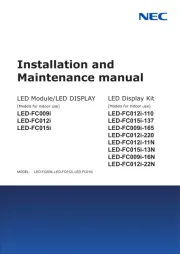
10 Februari 2025
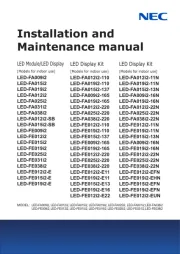
10 Februari 2025
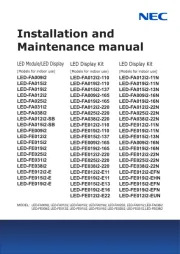
10 Februari 2025
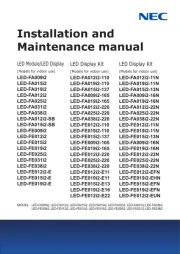
10 Februari 2025
Handleiding Monitor
- BlueBuilt
- American DJ
- Chimei
- Tripp Lite
- Citizen
- Pelco
- ProXtend
- BOOX
- TCL
- Enttec
- GVision
- Wohler
- Vitek
- AMCV
- Brandson
Nieuwste handleidingen voor Monitor

14 September 2025

14 September 2025

12 September 2025

11 September 2025

9 September 2025

9 September 2025

9 September 2025

8 September 2025

8 September 2025

8 September 2025