National Geographic Zoom Microscope Handleiding
National Geographic
Niet gecategoriseerd
Zoom Microscope
Bekijk gratis de handleiding van National Geographic Zoom Microscope (8 pagina’s), behorend tot de categorie Niet gecategoriseerd. Deze gids werd als nuttig beoordeeld door 56 mensen en kreeg gemiddeld 4.7 sterren uit 28.5 reviews. Heb je een vraag over National Geographic Zoom Microscope of wil je andere gebruikers van dit product iets vragen? Stel een vraag
Pagina 1/8

Model: 96-19741
Product Code: 93977
SMARTPHONE
ADAPTER INCLUDED
phone not included
Toys present functional sharp edges. |
Not suitable for children under 4 years.
WARNING:
A
A
A
A
A
A
A
A
40x
-
640x
ZOOM MICROSCOPE
x2
INCLUDED
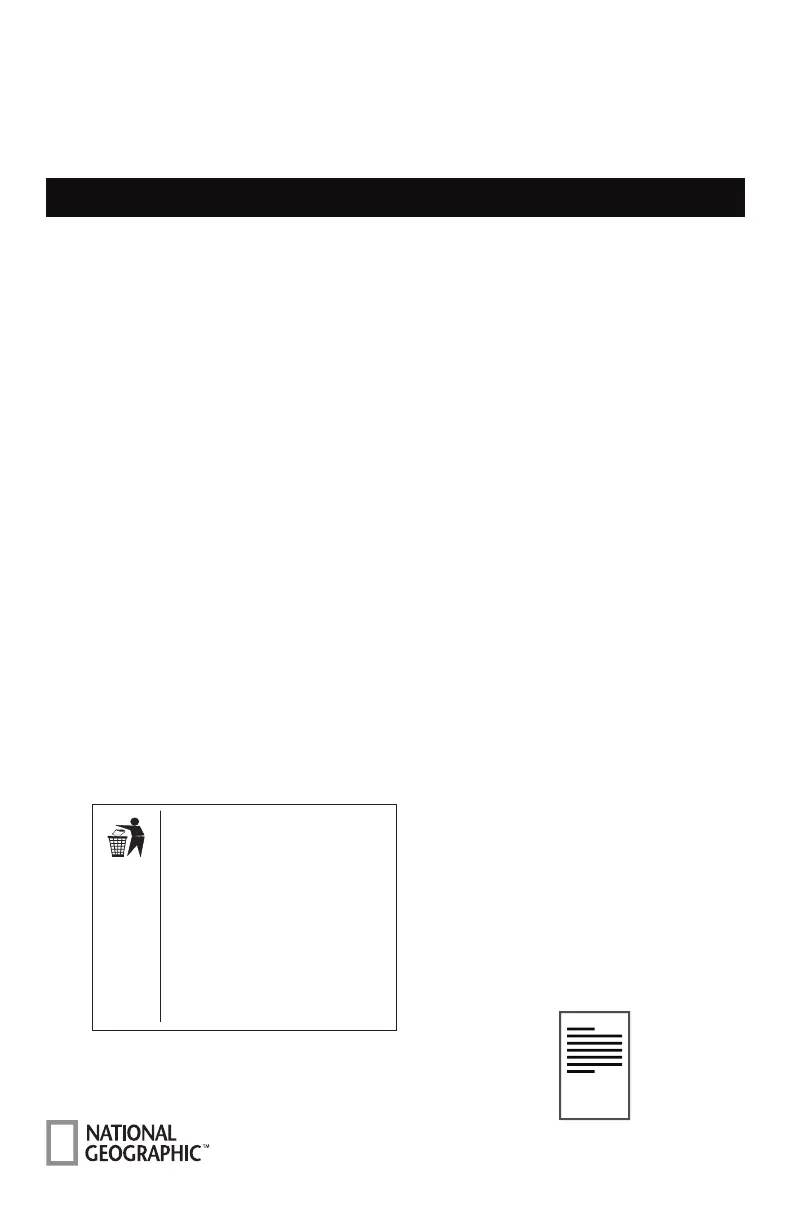
2
Supervision by Adults
Read and follow the instructions,
safety rules and fi rst aid information.
This Microscope set is intended for
children over the age of 8 years.
Children should only use this device
under adult supervision. Never leave
a child unsupervised with this device.
Accessories in this experimental
kit may have sharp edges and tips.
Please store the device and all of
its accessories and aids out of the
reach of young children when not
being used due to a risk of INJURY.
This device contains electronic
components that are powered
by batteries. Never leave a child
unsupervised with this device. Batteries
should be kept out of children’s reach.
When inserting batteries please ensure
the polarity is correct. Insert the
batteries according to the displayed +/-
information.
Fire/Danger of Explosion
Do not expose the device to high
temperatures. Use only battery types
recommended. Never mix old and
new batteries (replace all batteries at
the same time). Never mix Alkaline,
standard (Carbon Zinc) or rechargable
batteries. Never short circuit the device
or batteries or throw into a fi re. Exposure
to high temperatures or misuse of the
device can lead to short circuits, fi re or
even explosion. Leaking or damaged
batteries can cause injury if they come
into contact with the skin. If you need
to handle such batteries please wear
suitable safety gloves.
Chemicals
Any chemicals and liquids used in
preparing, using, or cleaning should be
kept out of reach of children. Do not
drink any chemicals. Hands should be
washed thoroughly under running water
after use. In case of accidental contact
with the eyes or mouth rinse with water.
Seek medical treatment for ailments
arising from contact with the chemical
substances and take the chemicals with
you to the doctor.
Risk of Material Damage
Never take the device apart. Please
consult our service center and send the
device in for repair if needed.
Do not subject the device to temperatures
exceeding 140˚F.
Tips on Cleaning
Remove batteries from device before
cleaning.
Microscope Care
Clean the exterior of device with a dry
cloth. Do not use cleaning fl uids so as
to avoid causing damage to electronic
components. Clean the lens (objective
and eyepiece) only with a soft lint-
free cloth (e.g., microfi ber). Do not use
excessive pressure - this may scratch
the lens. Protect the device from dust
and moisture. Store the device in its
original packaging. Batteries should be
removed from the device if not used for
a long period of time.
Disposal
Keep packaging materials (plastic bags,
rubber bands, etc.) away from children.
There is a risk of SUFFOCATION.
Dispose of packaging materials as
legally required. Consult the local
authority on the matter if necessary.
40x - 640x Microscope Set
DISPOSAL
Dispose of the packaging materials
properly, according to their type,
such as paper or cardboard. Contact
your local waste-disposal service
or environmental authority for
information on the proper disposal.
Please take the current legal
regulations into account when
disposing of your device. You can
get more information on the proper
disposal from your local
waste-disposal service or
environmental authority.
Contents:
• Microscope
• 10x-16x Widefi eld Zoom Eyepiece
• 1 Prepared Slide
• 2 Blank Slide
• 8 Slide Plates
• 3 Specimen Vials
• Graduated Cylinder
• Pipette
• Tweezers
• Magnifying Glass
• Round Cutter
• Hatchery
• Smartphone Adapter
Warning- The lens contains lead that may be
harmful. Wash hands after touching.
Product Manual Visit
www.exploreone.com/pages/product-manuals
Product specificaties
| Merk: | National Geographic |
| Categorie: | Niet gecategoriseerd |
| Model: | Zoom Microscope |
Heb je hulp nodig?
Als je hulp nodig hebt met National Geographic Zoom Microscope stel dan hieronder een vraag en andere gebruikers zullen je antwoorden
Handleiding Niet gecategoriseerd National Geographic

27 Februari 2024

27 Februari 2024
Handleiding Niet gecategoriseerd
- Powertec
- Feelino
- AGM
- Durable
- Paradigm
- Graphite
- Easymaxx
- Lancom
- Vocas
- Techni Mobili
- Suntec
- Nord
- Practixx
- Kinderkraft
- Natec
Nieuwste handleidingen voor Niet gecategoriseerd

18 September 2025

18 September 2025

18 September 2025

18 September 2025

18 September 2025

18 September 2025

18 September 2025

18 September 2025

18 September 2025

18 September 2025