MuxLab Dual Audio-Video Balun Handleiding
MuxLab
AV extender
Dual Audio-Video Balun
Bekijk gratis de handleiding van MuxLab Dual Audio-Video Balun (2 pagina’s), behorend tot de categorie AV extender. Deze gids werd als nuttig beoordeeld door 80 mensen en kreeg gemiddeld 4.6 sterren uit 40.5 reviews. Heb je een vraag over MuxLab Dual Audio-Video Balun of wil je andere gebruikers van dit product iets vragen? Stel een vraag
Pagina 1/2

8495 Dalton Road, Mount Royal, Quebec, Canada. H4T 1V5
Tel: (514) 905-0588 Fax: (514) 905-0589
Toll Free (North America): (877) 689-5228
E-mail: videoease@muxlab.com URL: www.muxlab.com
© MuxLab Inc. 94-000286-E SE-000217-E
Specifications
Environment Composite video and unbalanced line audio for the consumer and
commercial market.
Devices DVD, VCR, camcorders, audio receivers, audio amplifiers, AV
switchers, splitters, AV mixers and other analogue audio-video
equipment featuring coaxial input or output with BNC or RCA
connectors.
Transmission Transparent to the user
Bandwidth Video: DC to 8 MHz Audio: 60 Hz to 50 kHz
Maximum Video Input 1.1 Vp-p
Insertion Loss Less than 2 dB per pair over the frequency range from DC to 8 MHz
Return Loss Greater than 15 dB over the frequency range from DC to 8 MHz
Common Mode Rejection
Ratio (CMRR)
Greater than 40 dB at 8 MHz
Max. Distance: Video Cat 5E/6: 2,200 ft
Max. Distance: Audio Cat 5E/6: 5,000 ft
Cable:
Cat 5E/6 UTP/STP
24 AWG or lower solid copper twisted pair wire
Impedance: 100 ohms at 1 MHz
Maximum capacitance: 20 pf/ft
Attenuation: 6.6 dB/1,000 ft at 1 MHz
Cable: RCA Standard audio cable terminated by RCA connectors
Cable: BNC 75-ohm coaxial cable
Connectors Two (2) RCA-receptacle for video
Two (2) RCA-receptacles for audio
One (1) RJ45 jack
Pin Configuration Video 1: Pins 7(R) & 8(T) Video 2: Pins 4(R) & 5(T)
Audio 1: Pins 1(R) & 2(T) Audio 2: Pins 3(R) & 6(T)
Impedance Video: 75 ohms (RCA) unbalanced
Audio: 600 ohms (RCA) unbalanced
Temperature Operating: 0° to 55°C
Storage: -20° to 85°C
Humidity: Up to 95% non-condensing
Enclosure Fire retardant plastic
Dimensions 2.40” x 2.25” x 1.00” (6.10 x 5.72 x 2.54 cm)
Weight 2.1 oz (61 g)
Warranty Lifetime
Order Information 500012 Dual Audio-Video Balun
Dual Audio-Video Balun
500012
Quick Installation Guide
Overview
The Dual Audio-Video Balun is designed for standard baseband video/audio equipment
using RCA connectors for both video and audio. The balun has two RCA connectors for
video 1 & 2 and two RCA connectors for audio 1&2 on the equipment side and one
RJ45 connector for video/audio 1 & 2 on the UTP building wiring side.
Used in pairs, this balun may be used to allow VCRs, cam-corders, closed-circuit
televisions, PC-based teleconferencing and other baseband video/audio equipment to be
connected via a building’s structured wiring system. The balun provides the necessary
impedance matching and supports two-way baseband video/audio transmission over a
four pair UTP cable and is ideal for videoconferencing applications.

© MuxLab Inc.
Installation
Caution: It is recommended that you turn off all equipment to be inter-connected,
following the manufacturer’s procedure. Please follow the steps below
when installing the Dual Audio-Video Balun.
Dual Audio-Video Balun
Audio 1
Video 1
Audio 2
Video 2
RCA Jacks RJ45 4 Pairs
1. Note the balun pin assignment, Video 1 & Audio 1 form one set, while Video 2 &
Audio 2 form another.
2. Identify the locations where the baluns will be installed, along with all cross
connections.
3. In order not to degrade signal quality, connect baluns in a point-to-point fashion
(one source side balun connected to one destination side balun). Do not attempt to
directly multi-point connect baluns together (one source side balun directly
connected to multiple destination side baluns).
4. To avoid electrical noise related problems, keep the equipment, baluns and cables
away from neon lights, generators, electric motors, high voltage lines and other
high voltage and high frequency signals.
5. Connect the RCA jacks of the balun in location 1 to the equipment in location 1
and those of the balun in location 2 to the equipment in location 2. Verify that
video signals go to video connectors, and that audio signals go to audio connectors.
In addition, ensure that output connectors of equipment in location 1 are terminated
to input connectors of equipment in location 2.
6. Inter-connect the baluns by connecting both ends of the same 4 pair UTP building
cable, which terminates in location 1 and 2, to the RJ45 jacks of each balun. UTP
patch cords may be used if necessary.
You may now turn on the equipment, again following the manufacturer’s procedure.
Troubleshooting
If you experience problems with the video baluns installed please follow the guidelines
below:
Verify your equipment independently of the baluns.
Replace the balun or baluns in question with known working units, to help isolate
the problem.
Re-check all cables and connections, eliminate any split pair or polarity problems.
Re-confirm the quality of the cable and all mating connections.
Make sure that distance limitations have not been exceeded.
Ensure that the equipment, baluns and cables are well away from neon lights,
generators, electric motors, high voltage lines and other high voltage and high
frequency signals.
If these steps fail to identify the source of your problem, please call an authorized
MuxLab Distributor.
Product specificaties
| Merk: | MuxLab |
| Categorie: | AV extender |
| Model: | Dual Audio-Video Balun |
Heb je hulp nodig?
Als je hulp nodig hebt met MuxLab Dual Audio-Video Balun stel dan hieronder een vraag en andere gebruikers zullen je antwoorden
Handleiding AV extender MuxLab

20 Februari 2025

23 December 2024

17 Januari 2024

17 Januari 2024

17 Januari 2024

16 Januari 2024

16 Januari 2024

16 Januari 2024

16 Januari 2024

16 Januari 2024
Handleiding AV extender
- InFocus
- Blustream
- Oehlbach
- Niles
- Atlona
- I3-Technologies
- StarTech.com
- Kopul
- Planet
- Kindermann
- Marmitek
- Avocent
- Intelix
- Dynaudio
- Gigabyte
Nieuwste handleidingen voor AV extender

15 September 2025

15 September 2025

9 September 2025

1 September 2025

26 Augustus 2025
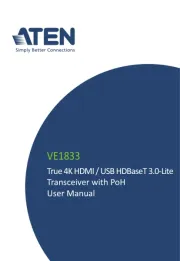
26 Augustus 2025

24 Augustus 2025

15 Augustus 2025

14 Augustus 2025

14 Augustus 2025