Mustek mdc 800 Handleiding
Mustek
Digitale camera
mdc 800
Bekijk gratis de handleiding van Mustek mdc 800 (46 pagina’s), behorend tot de categorie Digitale camera. Deze gids werd als nuttig beoordeeld door 38 mensen en kreeg gemiddeld 4.6 sterren uit 19.5 reviews. Heb je een vraag over Mustek mdc 800 of wil je andere gebruikers van dit product iets vragen? Stel een vraag
Pagina 1/46

Getting Started
Getting Connected
Camera Operation
MDC-800
USER’S MANUAL
Software Applications
ViewFun
Appendices

2
CONTENTS
Copyright Information
All rights reserved. No part of this publication may be reproduced,
transmitted, stored in a retrieval system, or translated into any
language in any form by any means, mechanical, optical, electronic,
recording, or otherwise, without the written permission of the
Manufacturer.
The Manufacturer reserves the right to revise this manual and to
make changes to any or all parts at any time, without obligation to
notify any person or entity of such revisions and changes.
All other brand or product names mentioned in this manual are
trademarks or registered trademarks of their respective owners.
Copyright © 1999
FCC Statement
This digital equipment has been tested and found to comply with
the limits for a Class B digital device, pursuant to Part 15 of the
FCC Rules. These limits are designed to provide reasonable
protection against harmful interference when the equipment is
operated in a residential installation. This equipment generates,
uses, and can radiate radio frequency energy and if it is not
installed and used according to the instruction manual, it may
cause harmful interference to radio communications. However,
there is no guarantee that interference will not occur in a particular
installation. If this equipment causes harmful interference to radio
or television reception, which can be determined by turning the
equipment off or on, try to correct the interference by one or more
of the following measures:
• Reorient the receiving antenna
• Increase the distance between the equipment and the
receiver
• Connect the equipment into an outlet on a circuit different
from that to which the receiver is connected
• Consult the dealer or an experienced radio/TV technician for help
This device complies with part 15 of the FCC rules. Operation is
subject to the following two conditions: (1) This device may not
cause harmful interference, and (2) This device must accept any
interference received, including interference that may cause undesired
operation.
NOTES:
1. The changes or modifications not expressly approved by the
party responsible for compliance could void the user’s authority
to operate the equipment.
2. Shielded interface cables and AC power cord, if any, must be used
in order to comply with the emission limits.

3
Chapter 2: Camera Operation
The LCD Menu- Camera Mode..............................................12
Functions.............................................................................12
Flash............................................................................... 13
Quality ........................................................................... 13
Self-timer........................................................................ 13
Exposure Mode ............................................................ 13
White Balance .............................................................. 13
Filters ............................................................................. 14
Video Record................................................................. 14
Continuous Shooting .................................................. 14
Auto-Off ........................................................................ 14
Contents
Chapter 1: Getting Started
Supported Computer Systems .................................................. 7
Package Contents ....................................................................... 7
Your Video Digital Camera ......................................................... 7
Power Supply .............................................................................. 9
Installing the Batteries......................................................... 9
Using an AC Adapter .......................................................... 9
Low-Battery Indicator.......................................................... 9
Segment LCD Display Panel ..................................................... 9
Compact Flash Card ................................................................. 10
Installing/removing the Compact Flash Card................. 10
Formatting the Compact Flash Card ................................ 10
Exposure Value ............................................................. 14
Display Brightness Control ........................................ 15
Information Display ..................................................... 16
Buzzer............................................................................. 15
Video Out....................................................................... 15
Video System ................................................................ 15
Language....................................................................... 15
Capturing Images ..............................................................16
The LCD Menu- Playback Mode ...........................................17
Functions.............................................................................17
Four Picture Mode ....................................................... 17
Delete Menu ................................................................. 17
Delete All....................................................................... 18
Protecting/Unprotecting Images ............................... 18
Video Play Menu .......................................................... 18
Slide Show..................................................................... 18
Digital Zoom ................................................................. 19
Viewing Images..................................................................19
On the Camera LCD ....................................................... 19
On the TV ....................................................................... 19
On the PC ....................................................................... 19
Product specificaties
| Merk: | Mustek |
| Categorie: | Digitale camera |
| Model: | mdc 800 |
Heb je hulp nodig?
Als je hulp nodig hebt met Mustek mdc 800 stel dan hieronder een vraag en andere gebruikers zullen je antwoorden
Handleiding Digitale camera Mustek

11 Februari 2023

11 Februari 2023

11 Februari 2023

11 Februari 2023

11 Februari 2023

11 Februari 2023

11 Februari 2023

11 Februari 2023

11 Februari 2023

11 Februari 2023
Handleiding Digitale camera
- Bolyguard
- Renkforce
- Flir
- HP
- Traveler
- Silvercrest
- Oregon Scientific
- Guardo
- Nytech
- HTC
- Lamax
- Fuji
- Targa
- Guide
- Medion
Nieuwste handleidingen voor Digitale camera

22 Oktober 2024

1 September 2024
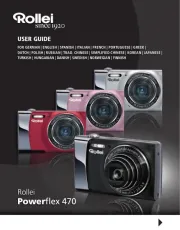
1 September 2024

14 Februari 2024

4 Februari 2024

25 December 2023

25 December 2023

16 Oktober 2023

16 Oktober 2023

16 Oktober 2023