Mustek gsmart s50 Handleiding
Mustek
Digitale camera
gsmart s50
Bekijk gratis de handleiding van Mustek gsmart s50 (23 pagina’s), behorend tot de categorie Digitale camera. Deze gids werd als nuttig beoordeeld door 56 mensen en kreeg gemiddeld 4.2 sterren uit 28.5 reviews. Heb je een vraag over Mustek gsmart s50 of wil je andere gebruikers van dit product iets vragen? Stel een vraag
Pagina 1/23

1
Table of Contents
1 Brief Description................................................................................................................. 2
Package Contents.......................................................................................................... 2
2 Before Using Your Camera ................................................................................................ 2
Digital Still Camera Specification................................................................................ 2
Memory Capacity Chart................................................................................................ 3
Capturing good pictures................................................................................................ 3
Identifying the parts...................................................................................................... 4
3 Using Your Digital Camera................................................................................................ 5
Charging the battery...................................................................................................... 5
Lithium-polymer battery tips:....................................................................................... 5
Turning on the camera.................................................................................................. 6
Turning on the LCD...................................................................................................... 6
Understanding LCD icons............................................................................................. 6
Mode selection.............................................................................................................. 6
Capture mode................................................................................................................ 7
Capture mode menus..................................................................................................... 7
Capture mode with timer on ......................................................................................... 9
Playback mode............................................................................................................ 10
Playback mode menu.................................................................................................. 10
USB mode................................................................................................................... 10
USB mode activity...................................................................................................... 10
Using Secure Digital (SD) memory cards .................................................................. 11
Changing resolution.................................................................................................... 11
Turning sound on/off .................................................................................................. 12
Taking pictures............................................................................................................ 12
About Autobrite® technology .................................................................................... 12
Low light lock-out....................................................................................................... 12
Deleting an image/images........................................................................................... 13
Formatting internal flash memory or SD card............................................................ 13
4 Installing the Software...................................................................................................... 14
System requirements................................................................................................... 14
PhotoImpression 5.0 Installation ................................................................................ 15
5 Connecting the Digital Camera to Your PC ..................................................................... 16
6 Troubleshooting................................................................................................................ 19
7 Safety Notes...................................................................................................................... 21

2
1 Brief Description
Your digital camera with color LCD display is similar to the size of a credit card - only 13
mm thick. The camera’s portability and convenience are enabled by its “worry free”
rechargeable battery, simple user interface, and easy image download when you connect the
camera to a PC with the supplied USB Docking Station.
Package Contents
The package contains all the items listed below:
Camera USB cable User Manual
CD-ROM Carry Bag
Neck Strap Docking Station
2 Before Using Your Camera
Before using your camera, please read the Safety Notes in section 7 and the rest of this User
Manual carefully.
Digital Still Camera Specification
Function Digital Still Camera
Image Sensor 3.1 MP CMOS
Display 1.5” Color TFT LCD
Exposure Mode Auto
Shutter Speed 1/15 second to 1/1,000 second
Lens Glass, F.L. = 8.2mm, F/3.0 (equivalent to 42mm lens on a
35mm camera)
Focus Range Fixed, 1.5m (4.9ft) to infinity
Controls Power on-off, mode selection, shutter button, LCD on-off,
menu, select, arrow up, arrow down
Flash Distance Approx. 0.8m ~ 2m
Image Resolution Settings Large: 2592 x 1944 Pixels (5 MP, Hardware interpolated)
Medium: 2000 x 1500 Pixels
Small: 1000 x 750 Pixels
White Balance Autobrite*
Built-in Storage
(32 MB Flash memory )
Large resolution: 17 images
Medium: 17 images
Small: 34 images
Memory Card Slot SD card ONLY
USB Interface USB 1.1
System Requirements 233 MHz Pentium 2 or greater with MS Windows ME,
2000, or XP
Dimensions 3.5” x 2.4” x 0.6” (L x W x H)
Weight 0.14 lbs
Battery Type Built-in Lithium-polymer battery (rechargeable)
*Autobrite is a registered trademark of SMaL Camera Technologies, Inc. of Cambridge, MA,
USA.
Product specificaties
| Merk: | Mustek |
| Categorie: | Digitale camera |
| Model: | gsmart s50 |
Heb je hulp nodig?
Als je hulp nodig hebt met Mustek gsmart s50 stel dan hieronder een vraag en andere gebruikers zullen je antwoorden
Handleiding Digitale camera Mustek

11 Februari 2023

11 Februari 2023

11 Februari 2023

11 Februari 2023

11 Februari 2023

11 Februari 2023

11 Februari 2023

11 Februari 2023

11 Februari 2023

11 Februari 2023
Handleiding Digitale camera
- Brinno
- Easypix
- Technaxx
- Kyocera
- Lexibook
- Nikon
- Trust
- Apeman
- Konica
- Leica
- Voigtlaender
- Praktica
- Casio
- HP
- Guardo
Nieuwste handleidingen voor Digitale camera

22 Oktober 2024

1 September 2024
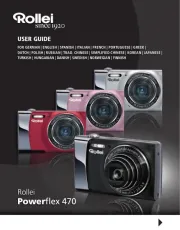
1 September 2024

14 Februari 2024

4 Februari 2024

25 December 2023

25 December 2023

16 Oktober 2023

16 Oktober 2023

16 Oktober 2023