Mpman RPS950 Handleiding
Bekijk gratis de handleiding van Mpman RPS950 (1 pagina’s), behorend tot de categorie Radio. Deze gids werd als nuttig beoordeeld door 74 mensen en kreeg gemiddeld 4.8 sterren uit 37.5 reviews. Heb je een vraag over Mpman RPS950 of wil je andere gebruikers van dit product iets vragen? Stel een vraag
Pagina 1/1

Size:127x180mm
Contents
1. Import ant
Safety
2. Your PLL clock radio
Introduction
Whats in the box
Overview of the main unit
3. Get start ed
Connect power
Set clock
Turn radio on/off
4. Lis ten t o FM radio
Tune to a radio station
Scan for FM radio stations
Store favorite FM radio stations in memory
Listen to a preset FM radio station
Turn off radio
5. Other f eat ures
Set date and time format
Set alarm timer
Set the sleep timer
Select backlight settings
6. Pro duc t inf ormat ion
Specifications
7. Not ice
1. Important
Saf ety
Important saf et y introduct io ns
! The app aratus shall not be exp osed to dripping or splashing
" Do not pla ce any sources of da nger in the app aratus(e.g. liquid filled objects, lig hted cand les)
# Never insert objects into the ventilation slots or other openings on the ap paratus
$ Protect the power c ord from being walked on or pinched, pa rticularly at plu gs, convenience
receptacles, and the point where they exit from the ap paratus
% Unplug this app aratus during lighting storms or when unused for long period of time
& Refer all servicing to qualified service personnel. Servicing is required when the apparatus has
been da maged i n any w ay, such as power-supply cord or p lug is damaged , liq uid has b een
spilled or objects have fall en into the ap paratus, the app aratus has b een exp osed to rain or
moisture, does not operate normally, or has been dropped.
2. Your PLL clock radio
Int rod uct ion
With t his unit , you can:
!""#$%&'("&)"&*'"+,"-./$)
!""0()1"&*'"&$2'
!""1.0'"345"67"+,"-./$)")-"648 8 '-".#.-2
What s in t he box
Chec k and id ent ify t he co nt ent s of your pac kage
!"",. $("4($&
!""9)1'-"./.5&)-
!"":%'-"2.(4.#
sinistra per dim inuire le ore. Dopo av er selez ionato lora, premere IMPOS TA ALLARME per
confermare
;"#'"<$=-'"/'$"2$(4&$"%$"2'&&)()"."#.mpeggiare, ruotare ORA/MIN a destra p er aumentare i minuti e
a sinistra per diminuirli. Dopo aver selezionato i minuti, premere IMPOSTA ALLARME per
confermare.
Reg olare le impost azio ni d ellallarme
1. Premere IMPOSTA ALLARME
";">?@ ABCDE")"CEFD@G".55. -'"%4#"/$%5#.7H
2. Ruotare ORA/MIN per selezionare SO NERIA o RADIO.
3. Dopo aver selezionato la modalità premere IMPOSTA ALLARME per confermare
Att ivare o disattivare il t imer dellallarme
1. Premere ALLARME ON/OFF ripetutamente per attivare/disattivare il timer dellallarme.
2. Quando lallarme è in funzione, il: del timer della llarme si mette a lampeggiare e viene
visualizza to lallarme. Lallarme di default è 6:00.
Ripetere lallarme
Quando suona lallarme, premere IMPOSTA ALLARME ripetutamente per cancellare lalla rme.
Premere di nuovo per ripetere lallarme alla stessa ora il giorno successivo.
SOSPENDI
Quando suona lallarme, premere SOSPENDI ripetutamente per selezionare lintervallo di
sospensione: lalla rme verrà ripetuto dopo 5 minuti
Speg nere lallarme
1. Quando suona lallarme, premere ALLARME ON /OFF
;"IJ.##.-2'"%$"$(&'--)25'"2."#'"$25 )%&.8 $)($"/'##J.##.-2'"-$2.(K)()H
Impost are il tempo di spe gniment o
Questo apparecchio può andare in standby automaticamente dopo un determinato periodo di tempo.
1. Premere SPEGNI ripetutamente per selezionare il periodo d i tempo:
!"">?5'K($"/$%.&&$L.&)G
!"">M"2$(4&$G
!"">NM"2$(4&$G
!"">OP"2$(4&$G
!"">QP"2$(4&$G
!"">RP"2$(4&$G
Quando il timer di spegnimento raggiunge il tempo stabilito, la rad io si spegne.
Quando il timer di spegnimento è in funzione, premendo SPEGNI è possibile visualiz zare il tempo
rimanente.
Impost are la Retroilluminazione
1. La retroilluminazione è BASSA in modalità standby.
2. Selezionare la retroilluminaz ione premendo il tasto RETROILLUM su ALTA e BASSA.
6. Informazioni sul prodotto
Nota
!""I'"$(=)-2.8$)($"%4#"5-)/)&&)"%)()"%)KK'&&'"."<.26$.2'(&)"%'(8."5-'.LL$%)H
D%&)"S"5.-."<'-&$=$<.-"T4'")"C?9RM P"'%&U"'2"<)(=)-2$/./'"<)2"V)(%'#*)"/'"/$-'&-$8'%"WPPXYNPZYBV"
(diretriz EMC)
9./-['%".5#$<UL'$%\
EN55013:2001+A1:2003 + A2:2006
BAQNPPP]O]W\WPPQ^EN\WPPR"^"EW\WPPR
EN61000-3- 3:2008
EN55020:2007+A11:2011
Para mais informações, visite nosso website
www.mpmaneurope.com
! RADIO AN/AUS
""""""!""F.%"C./ $)"'$(]Y.4%%<*.#&'(
" EINSTELLEN DER UHRZEIT
""""""!""F$'":*-8'$&"'$(%&'##'(
# WECKER STELLEN
""""""!""F'("_'<0'-"%&'##'(
$ SCHLUMMER
""""""!""?<*#422'-=4(0&$)(
% SCHLAF
""""""!""?<*#.=]` $2'-"'$(%&'##'(
&""NaWaOaXaMaQ
""""""!""I$'6#$(K%-./$)%'(/4(K'("4(&'-"+.L)-$&'("%5'$<*'-(
' HOCH/HINTERGRUNDBELEUCHTUNG/NIEDRIG
""""""!""b$(&'-K-4(/6'#'4<*&4(K"c(/'-(
( TUNING/STD/MIN
""""""!""B$('("C./$)%'(/'-"'$(%&'##'(
""""""!""?&4(/'("c(/'-(
""""""!"",$(4&'("c(/'-(
) LAUTSTÄRKE +/-
""""""!""I.4&%&c-0'"-'K'#(
* SCHLAF
""""""!""?<*#.=]` $2'-"'$(%&'##'(
11. DC- EINGANG
""""""!""?&-)2.(%<*#4%%
3. Erste Schritt e
St romansc hluss
Vors icht !
!""d'=.*-"'$('%"d'-c&'% <*./'(% e"f'-K'1$% %'-( Sie sich, dass die Net zspa nnung mit der auf der
"""Cg<0] ")/'-"D(('(%'$&'"/'%"d'-c&%".4=K'/-4<0&'("?5.((4(K"g6'-'$(%&$22&H""""
!""?&-)2%<*#.KK'=.*-e"_'(("?$'"/.%"Netzteil trennen, immer am Stecker aus d er Steckdose ziehen.
Keinesfalls am Kabel ziehen.
!""f)-"/'2"E(%<*#4%%"/'%"A'&8&'$#%"%$<*'-%&'##'(a"/.%%"?$'".##'".(/'-'("E(%<*#g%%'"L)-K'()22'("
haben.
Anmerkung
!""F.%"`75'(%<*$#/"6'=$(/'&"%$<*".4="/'-":(&'-%'$&'"/'%"b.45&K'-c&%H
Schließen Sie das Netzteil zuerst an die die d#'$<*% &-)2]?&'<0 /)%' "/'%"d' -c&%"4( /"/ .(.< *".(
Stromsteckdose an.
Specif icat ies
Versterker
Gewaardeerd O utput Power 1,5 RMS
Tuner(z oe ker)
Tuning bereik 87,5-108 MHz
Gevoeligheid- Mono 26dB S/N 22dBf
f'-*)4/$(K"h)'0"%'#'<&$L$&'$&"""""""""""""""""""""WZ/i=
Totale harmonische vervorming 2'
Signaal / ruisverhouding 50dB
Aantal voorinstellingen 6 (FM)
Algemene inf ormat ie
EVYFV"jD(54&k""""""""""""""""""""""""""""""""""""""""""""PHW.a"NPP]WXP"La"MPYQP"b8
""""""""""""j@4&54&k"""""""""""""""""""""""""""""""""""""""""Qfa"PHQ.
(Merknaam)
(Modelnummer)
Operatie energieverbruik 2W
Stand- by energieverbruik 1W(
E=2'&$(K'("""""""""""""NRM"l"NNW"l"NWP"22
d'1$<*&"""""""""""""""""""MXP"K
Voo rz org maat reg elen:
NH""f))-/.&"4"/'"'#'0&-$%<*'"L)'/$(K"..(%#4$&a"6'L'%&$K"/.("/.&"/'"%5.(($(K")L'-''(0)2&"2'&"*'&"
product. En de stekker moet gemakkelijk uit het stocontact worden gehaald.
2. Zet de radio niet op plaatsen waar het toestel onderhevig is aan hoge temperaturen en vochtigheid.
Hou het product uit de b uurt va n water of andere vloeistoffen, zet geen bloemenvaas of bloempot
op dit product.
3. Om noodsituaties van elektronische schok te verkomen en andere aandoeningen, is het raad zaam
om het deksel aan de achterzijd e niet te openen.
XH""E#%"4"($'&"8)4"1$llen luist eren naar d e r adio voor een lange tijd, wi jzig de functi e knop (6) op
"OFF", en trek de stekker uit het stopcontact.
Table des mat ières
1. Import ant
Sécurité
2. Vo t re ra dio ré veil PLL
Introduction
Contenu de la boîte
Présentation de l'ap pareil
3. Mis e en marche
Branchement de l'alimentation
Réglage de l'horloge
Allumer/Éteindre la radio
4. Écout ez la radio FM
Réglage d'une station de radio
Rechercher des stations de radio FM
Enregistrer dans la mémoire les stations de radio FM préférées
Écouter une station de radio FM prédéfinie
Éteindre la radio
5. Aut res f onc t ions
Définir le format de la date et de l'heure
Régler la minuterie d'alarme
Régler la minuterie de veille
Sélectionner les paramètres de rétro éclairag e
6. Inf ormat ions sur le produit
Caractéristiques technique
7. Préavis
1. Important
Sécurit é
Consig nes de sécurité import antes
! L'appa reil ne doit pa s être exposé à un suintement ou à des éclaboussures d'eau.
" Ne pla cez aucune source de danger dans l'appa reil (par exemple, les objets remplis de liquide
ou les bougies allumées)
# Ne jama is i nsérer d'objets da ns les orif ices de venti lation ou dans les a utres ouvertures d e
l'appareil
$ Protégez le cordon d'alimentation pour qu'il ne soit piétiné ou pincé, en particulier au niveau des
fiches, prises de courant et au point où il sort de l'appareil
% Débranchez cet appareil pendant les orag es ou s'il doit rester inutilisé pendant longtemps
& Pour toutes les réparations, confiez- les à un personnel qualifié. Une réparation est nécessaire
lorsque l'appareil a été endommagé d' une manière ou d 'une autre, pa r exemple lorsque le cordon
ou la fiche d'alimentation est endommagé, du liquide a été renversé ou si d es o bjets s e sont
introduits dans l'appa reil, l'appareil a été exposé à la pluie ou à l'humid ité, le foncti onnement
anormale, ou si l'appareil est tombé.
2. Votre radio réveil PLL
Int rod uct ion
Avec cet appareil, vous po uvez :
!""S<)4&'-"#."-./$)"+,
!""<)((.m&-'"#n*'4-'
!""4&$#$%'-"#n. #.-2'"/'"#."-./$)"+,")4"#. "%)(('-$'"/n.#.-2'"5)4-"L)4%"-SL'$##'8
Contenu d e la bo ît e
Vérif iez et identif iez le cont enu de vot re paq uet
!""IJ.55.-'$#"-./$)
GB
FR
GR
IT
PT
NL
Set clock
1. In standby mode, press TIME SET 2 seconds enter the set time position.
"""""?'&"NW"*)4-")-"WX]*)4-"2)/'H
2. Rotate HOUR to set the hour
3. Rotate MINUTE to set the minute
XH""9-'%%"&*'"`D,B"?B`"&)"<)(=$-2
Turn Rad io on /of f
1. In standby mode, press RADIO ON/OFF to turn on radio, displayed FM 87.5MHz.
To turn off radio, press RADIO ON /O FF.
4. Listen to FM radio
Tune t o a radio stat ion
Tip
!""5 )%$&$)("&*'".(&'((.".%"=.-".%"5)%%$6#'"=-)2"`fa"fVCa")-")&*'-"-./$.&$)("%)4-<'
!""+)-")5&$2.#"-'<'5&$)(a"=4##7"'o&'(/".(/"./p4%&"&*'"5)%$&$)(")="&*'".(&'((.
1. Press RADIO ON/OFF to enter the radio mode
2. Rotate TUNING to a station
;"`*'"-./$)"&4('%"&)"."%&.&$)("1$&*"%&-)(K"-'<'5&$)(".4&)2.&$<.##7"67"#)(K"-)&.&'
;"`o tune to a we ak station, ro tate TURNING until you find op tim al rece p tion. R otate right to
increase 0.05MHZ, rotate left to reduce 0.05MHZ
OH""C)&.&'"f@I:,B"&)"./p4%&"&*'"L)#42'H"`)&.##7"*.L'"NM"#'L'#%H"Rotate right to increase and rotate
left to reduce.
Scan f or FM rad io st ations
In radio mode, after long rotate TUNING, it will select the station with strong signal.
St ore f avo rit e FM radio st ations in memory
;"E<T4$'%<'(&"%&.&$)("$%"Na"ZqHM,b8 H"Wa"RP,b8H"Oa"R Z,b8 H"Xa"NPQ,b8 H"Ma"NPZ,b8 H"Qa"ZqHM,b8H
;"I)(K"5-'%%"N]Q")('"67")('"&)"%&)-'"&*'"%&.&$)(H"`*'"%&.&$)("1$##"6'"%&)-'/"1*'("iBB9"&1$<'H
List en to prese t FM radio stat ion
Press 1- 6 start the stored station.
Turn o ff rad io
Press RADIO ON/OFF to turn off radio. It will show the last listened station broadcasts and volume
automatically when you press to turn on again.
5. Other features
Set time and time format
1. Time will d isplayed 00:00 at the first time to start.
2. Press TIME SET 2 seconds to enter the time mode.
3. Rotate `:ADAdYbCY,DA"&)"%'#'<&"NW"*)4-%"2)/'")-"WX"*)4-%"2)/'H"D="7)4"<*))%'"NW"hour mode,
PM will displayed. Press TIME SET to confirm.
XH""9-'%%"`D,B"?B`"#)(K
;"*)4-"/$K$tals begin to blink, rotate HR/MIN right to increase hour and rotate HR/MIN to reduce hour.
After set hour, press TIME SET to confirm.
;"2$(4&'"/$Kitals begin to blink, rotate HR/MIN right to increase minute and rotate HR/MIN to reduce
minute. After set minute, press TIME SET to confirm.
;"1$&*)4&".(7". /p4%&".=&'-"NP%'<)(/%a"&*'("$&"1$##"6.<0"&)"/$%5#.7"&*'"&$2'"1*$<*"/$%5#. 7'/"6'=)-'H""
TUNING / HR / M IN
f@I:,B
SNOOZ ETIME SET ALARM SET
SLEEP 1 2 5 6X
RADIO
ON/OFF
3
+
BACKLIG HT
HIG H
LOW
TUNING / HR / M IN
f@I:,B
SNOOZ ETIME SET ALARM SET
SLEEP 1 2 5 6X
RADIO
ON/OFF
3
+
BACKLIG HT
HIG H
LOW
TUNING / HR / M IN
f@I:,B
SNOOZ ETIME SET ALARM SET
SLEEP 1 2 5 6X
RADIO
ON/OFF
3
+
BACKLIG HT
HIG H
LOW
TUNING / HR / M IN
f@I:,B
SNOOZ ETIME SET ALARM SET
SLEEP 1 2 5 6X
RADIO
ON/OFF
3
+
BACKLIG HT
HIG H
LOW
TUNING / HR / M IN
f@I:,B
SNOOZ ETIME SET ALARM SET
SLEEP 1 2 5 6X
RADIOON/OFF
3
+
BACKLIG HT
HIG H
LOW
TUNING / HR / M IN
f@I:,B
SNOOZ ETIME SET ALARM SET
SLEEP 1 2 5 6X
RADIO
ON/OFF
3
+
BACKLIG HT
HIG H
LOW
! RADIO ON/OFF
"""""!""` 4-(")(Y)=="-./$)
" TIME SET
"""""!""?'&"&$2'
# ALARM SET
"""""!""?'&".#.-2
$ SNOO ZE
"""""!""?())8'"
% SLEEP
"""""!""?'&"%#''5"&$2'-
&""NaWaOaXaMaQ
"""""!""?&)-'"=.L)-$&'"+,"-./$)"%&.&$)(%"$("2'2)-7
) HIGH/BACKLIGHT/LOW
"""""!""V*.(K'"6.<0#$K*&"
* TUNING/HR/MIN
"""""!""` 4('"&)"."-./$)"%&.&$)(
"""""!""V*.(K'"*)4-
"""""!""V*.(K'"2$(4&'
+""f@I:,B"^Y]
"""""!""E/p4%&"L)#42'
, SLEEP
"""""!""?'&"%#''5"&$2'-NN
11. DC IN
"""""!""V)(('<&"5)1'-
3. Get started
Connect power
Caut ion!
!""C$%0")="5-)/4<&"/. 2.K 'e"B(%4-'"&*.&"&*'"5)1'-"voltage corresponds to the voltag e printed on the
back or underside of the app aratus.
!""C$%0")="'#'<&-$<"%*)<0e"When you unplug the AC ada ptor, always pull the plug from the socket.
Never pull the cord.
!""i'=)-'"<)(('<&$(K"&*'"EV"./ .5&)-a"'(%4-'"&*.&"7)4"*.L'"<)25#'&'/".##")&*'-"<)(('<&$)(%H""""""""
Note
!""` *'"&75'"5#.&'"$%"#)<.&'/")("&*'"6)&&)2")="&*'"2.$("4($&H
Connect the AC adaptor to the DC socket on the app aratus first and then to the power socket.
Set alarm timer
1. Ensure that you have set the clock correctly
2. It has two alarm timers. Alarm 1 is ala rmed by BUZZ . Alarm 2 is alarmed by radio.
3. Press ALARM SET 2 seconds to enter the alarm set position.
;"*)4-"/$K$&%"6 'K$("&)"6#$(0a"-)&.&'"HR/MIN right to increase hour and rotate HR/MIN to reduce hour.
After set hour, press ALARM SET to confirm
;"2$(4&'"/$K$&%"6 'K$("&)"6#$(0a"-)&.&'"bCY,DA right to increase minute and rotate HR/MIN to reduce
minute. After set minute, press ALARM SET to confirm
Adjust ala rm set ting
1. Press ALARM SET
";">i:h h")-"CEFD@G"$%"/$%5#.7
2. Rotate HR/MIN to select BUZZ or RADIO.
3. After select the mode then press ALARM SET to confirm
Act ivat e or deact ivate t he ala rm t imer
1. Press ALARM O N/OFF repeatedly to activate or deactiva te the ala rm timer
2. When the alarm is working, the: of alarm timer begin to blink and alarm will be disp layed. The
default alarm is 6:00.
Repe at alarm
When alarm sounds, press ALARM SET repeatedly to cancel the ala rm. Press ag ain to repeat the
alarm at the same time next day.
SOO ZE
When alarm sounds, press SOOZ E repeatedly to select snooze interval:
The alarm repeats in 5 minutes later
St op alarm so und
1. When the alarm sounds, press ALARM ON /OFF
;"`*'". #.-2"%&)5%"64&"&*'".#.-2"%'&&$(K%"-'2.$(
Set the sleep timer
This unit can switch to standby automatically after a p eriod
1. Press SLEEP repeatedly to select time period:
!""">?#''5")==G
!""">M"2$(4&'%G
!""">NM"2$(4&'%G
!""">OP"2$(4&'%G
!""">QP"2$(4&'%G
!""">RP"2$(4&'%G
!"""_*'("&*'"%#''5"&$2'-".<&$L.&'/a"-./ $)"&4-('/")==H
When the sleep timer is working, press SLEEP can see remaining time.
Select backlight set t ings
1. Backlight will be LOW in standby mode.
2. Select the backlight by push BAC KLIGHT button to HIGH and LOW
6. Product information
Note
!""9-)/4<&"$(=)-2.&$)("$%"%46p'<&"&)"<*.(K'"1$&*)4&"5-$)-"()&$<'H
Specif icat ions
Amplif ier
Rated Output Power 1.5W RMS
Tuner
Tuning Range 87.5-108MHz
Sensitivity - Mono 26dB S/N 22dBf
Ratio Search Selectivity 28dBf
Total Harmonic Distortion 2'
Signal to Noise Ratio 50dB
Number of presets 6 (FM)
General inf ormat ion
EVYFV"""jD(54&k""""""""""""""""""""""""""""PHWEa"NPP]WXPfa"MPYQPb8
"""""""""""""j@4&54&k""""""""""""""""""""""""""Qfa"PHQE
(Brand name)
(Model number)
Operation Power Consumption 2W
Standby Power Consumption 1W(
F$2'(%$)(%""""""""""""""NRM"lNNW"lNWP22
_'$K*&""""""""""""""""""""""MXPK
Precaut ion:
1. Before Connecting the electrical source, please confirm the voltage is in accord with the product.
And the plug must be easily taken out from the power source.
2. Do not put the radio in the place where is under high temperature and humidity. It must be kept
away from water
or any other liquid, do not put any flower vase or flower pot on this product.
3. Do not open the back cover in order to prevent emergency from electronic shock or other
suddenness.
XH""D="7)4"1)4#/"()&"#$0'"&)"#$%&'("&)"&*'"-./$)"=)-"."#)(K"&$2'a"5#'.%'"./ p4%&"&*'"=4(<&$)("0()6"jQk"&)"
OFF,and p ull out the power plug.
`*$%"$%"&)"<'-&$=7"&*.&"C?9RMP"$%"$("<)(=)-2$&7"1$&*"<)4(<$#"/$-'<&$L'"WPP XYNPZYBV"jB,V"/ $-'<&$)(k\
Applicable standards:
EN55013:2001+A1:2003 + A2:2006
BAQNPPP]O]W\WPPQ^EN\WPPR"^"EW\WPPR
EN6100-3- 3:2008
EN55020:2007+A11:2011
For more information please visit our website
www.mpmaneurope.com
! ALLUMER/ÉTEINDRE LA RADIO
""""""!""E##42'-Yr&'$(/-'"#."-./$)
" RÉGLER L'HEURE
""""""!""CSK#'-"#n*'4-'
# RÉGLER L'ALARME
""""""!""CSK#'-"#n.#. -2'
$ RÉPÉTITION
""""""!""CS5S&$&$)(
%""CrfBDI
""""""!""CSK#'-"#."2$(4&'-$'"/'"-SL'$#
&""Na"Wa"Oa"Xa"Ma"Q
""""""!""B(-'K$%&-'-"/.(%"#."2S2)$-'"#'%"%&.&$)(%"/'"-./ $)"+,"5-S=S-S'%"
)""rIBfrB"Y"Cr`C@rVIEDCEdB"Y"iE?
""""""!"",)/$=$'-"#'"-S&-)"S<#.$-.K'
* RECHERCHE / HR / MIN
""""""!""C'<*'-<*'"/n4('"%&.&$)("/'"-./$)
""""""!"",)/$=$'-"#n*'4-'
""""""!"",)/$=$'-"#'%"2$(4&'%
+""f@I:,B"^"Y"]
""""""!""CSK#'-"#'"L)#42'
,""CrfBDI
""""""!""CSK#'-"#."24($&'-$'NN"/'"-SL'$#
11. COURANT CONTINU DENTRÉE
""""""!""i-.(<*'8"#n.#$2'(&.&$)(
3. Mise en marche
Branchez l'aliment ation
Précaut io n!
!""F.(K'-"/n'(/)22. K'2'(&"/4"5-)/4$&e"E%%4-'8]L)4%"T4'"#."&'(%$)("/n.#$2'(&.&$)("<)--'%5)(/"s "
la tension indiquée à l'arrière ou sur le dessous de l'appareil.
!""F. (K'-"/'"<*)<"S#'<&- $T4'e"I )-%T4'" L)4%"/ S6 -.(<*' 8 "#n./ . 5&. &'4- "/'"<)4 -.(&".# &'-(.&$=a" &$-'z
toujours sur la fiche de la p rise et ne jamais tirer le cordon.
!""EL.(&"/'"6 -.(<*'-"#n./.5 &.&'4-"/4"<)4-.(&".#&'-(.&$=a".%%4-'8]L)4% que vous avez terminé toutes
les autres branchements.
Remarque
!""I."5#.T4'"%$K (.#S&$T4'"%'"&-)4L'"%4-"#."5.-&$'"$(=S-$'4-'"/'"#n. 55.-'$#H
Branchez d'abord l'adap tateur de courant alternatif au socke t de Courant Continu de l'ap pareil,
puis à la prise d e courant.
Sélect ionnez les paramèt res de rétro écla irag e
1. Le rétro éclairag e sera FAIBLE en mode veille.
2. Sélectionnez le rétro-éclairage en mettant le bouton RETROECLAIRAGE %4-"BIBfB"'&"+EDiIB
Inf ormat io n sur le Produit
Note
!""I'%"$(=)-2.&$)(%"%4-"#'"5-)/4$&"%)(&"%4p'&&'%"s"2)/$=$<.&$)("%.(%"5-S.L$%H
Rég lage de l'ho rloge
1. En mode veille, app uyez sur RÉGLER L'HEURE pendant 2 secondes et saisissez la p osition de
réglage de temps.
"""""FS=$($%%'8 "#'"=)-2.&"/'"NW"*'4-'%")4"WX"*'4-'%H
2. Faites tournez HEURE pour régler l'heure
3. Faites tournez MINUTE pour régler les minutes
XH""E5 547'8 "%4-"CrdIBC"InbB:CB"5)4-"<)(=$-2'-
Allumer/Ét eind re la ra dio
1. En mode veille, app uyez sur ALLUMER/ÉTEINDRE LA RADIO pour allumer la rad io, la fréquence
FM 87.5MHz est affichée.
Pour éteindre la radio a ppuyez sur ALLUMER/ÉTEINDRE LA RADIO.
4. Écouter la radio FM
Rég lage d'une st ation de rad io
Ast uce
!""5 )%$&$)(('8"#n. (&'(('"#'"5#4% loin possible du p oste téléviseur, du magnétoscop e ou d'autre source
de rayonnement
!""9)4-"4('"2'$##'4-'"-S<'5&$)(a"S&$-'8"<)25#t&'2'(&""#n.(&'(('"'&".p4%&'8"%."5)%$&$)(
1. Appuyez sur ALLUMER/ÉTEINDRE LA RADIO p our entrer dans le mode radio
2. Faites tournez RÉGLAGE pour régler une station
""""";"I."-./$)"%'"-tK#'".4&)2.&$T4'2ent à une station présentant un signal puissant ap rès un long
balaya ge
""""";"9)4-"%7ntoniser une station faible, faites tourner RÉGLAGE jusqu'à ce q ue vous obteniez une
réception optimale. Tournez à droite pour augmenter la fréquence de 0.05MHz , tourner à ga uche
pour diminuez la fréquence de 0.05MHz
OH""`)4-('8"f@I:,B"5)4-"-SK#'-"#'"L)#42'H"f)4%"/$%5 )%'8".4"&)tal de 15 niveaux. Tournez à droite
pour augmenter et tournez à gauche pour réduire.
Rec hercher le s st at ions de radio FM
En mode radio, après avoir tourné TUNING pendant un long moment, il sélectionnera la station au
signal fort.
Stocker le s s t at ions radio FM préf érées da ns la mémoire
;" "'%&"Na"ZqHM,b8H"Wa"RP,b8H"Oa"RZ,b8 H"Xa"NPQ,b8 H"Ma"NPZ,b8H"Qa"ZqHM,b8HStation Consentante
;"E55 47'8"#)(K4'2'(&"%4-"N]Q"4("5.-"4("5)4-"mémoriser la station. La station sera mémorisée
lorsque sil émet deux BIP.
Éco ut er une st ation radio FM préréglée
Appuyez sur 1-6 pour allumer la station mémorisée.
Et eind re la radio
Appuyez sur ALLUMER/ETEINDRE RADIO pour ét eindre la rad io. Il affiche ra automatique ment
les dernières diffusions de station écoutées et le volume lorsq ue vous ap puyez dessus pour allumer
à nouveau.
5. Autres Fonct ionnalités
Rég ler lheure et le forma t de lheure
1. Lheure sera a ffichée 00h00 la première fois que vous allumez .
2. Appuyez pendant 2 secondes sur REGLER LHEURE pour entrer dans le mode de lheure.
3. Tournez TUNINd"Y"bC"Y",DA"5)4-"%S#'<&$)(('-"#'"2)/'"NW"*'4-'%")4"#'"2)/'"WX"*'4-'%H"?$"L)4%
choisis sez le mode 12 heures, PM se ra affiché. Appuyez sur REGALGE DE LHEURE pour
confirmer.
XH""B=='<&4'8"4(". 554$"#)(K"%4-"CBdIEdB"FB"IJbB:CB
;"#'%"/$K$&%"/'"#J*'4-'"<)22'(<'(&"s"<#$K()&'-a"&)4-('-"bC"Y",DA"Lers la dro ite pour augme nter
l'heure et tourner HR / MIN pour réduire heure. Ap rès avoir régler l'heure, app uyez sur REGLAGE
DE LHEURE pour confirmer.
;"#'%"/$K$&%"/'%"2$(4&'%"<)22'(<'(&"s"<#$K()&'-a"&)4-('-"bC"Y",DA"L'-%"#."/-)$&'"5)4-".4K2'(&'-"
les minutes et tourner HR / MIN pour réduire les minutes. Ap rès avoir régler les minutes, appuyez
sur REGLAGE DE LHEURE pour confirmer.
;"E5-'%"NP"%'<)(/'%"%.(%".4<4("-SK#. K'a"$# retournera pour afficher l'heure qui était affichée avant.
Rég ler la minut erie d'alarme
1. Assurez-vous que vous avez correctement réglé l'horloge
2. Il a deux alarmes. Alarme 1 est retenti par BUZZ.Alarme 2 retenti par la radio.
3. Appuyez sur ALARME REGLAGE 2 secondes pour entrer la position de réglage de l'alarme.
;"#'%"/$K$&%"/'"#J*'4-'"<)22'(<'(&"s"<#$K()&'-a"&)4-('-"bC"Y",DA"L'-%"#."/-)$&'"5)4-".4K2'(&'-"
l'heure et tourner HR / MIN pour réduire heure. Ap rès avoir régler l'heure, appuyez sur REGLAGE
DE L ALARME pour confirmer.
;"#'%"/$K$&%"/'%"2$(4&'%"<)22'(<'(&"s"<#$K()&'-a"&)4-('-"bC"Y",DA"L'-%"#."/-)$&'"5)4-".4K2'(&'-"
les minutes et tourner HR / MIN pour réduire les minutes. Après avoir régler les minutes, ap puyez
sur REGLAGE DE L ALARME pour confirmer.
Ajust er le réglage de l'alarme
1. Appuyez sur REGLAGE DE LALARME
"";">"i:hh ")4"CEFD@"G"'%&".==$<*S
2. Tournez HR / MIN pour sélectionner BUZZ ou RADIO.
3. Après avoir sélectionné le mode appuy ez alors sur REGLAGE DE LALARME pour conf irmer
Act iver o u désact iver la minut erie d 'ala rme
NH""E5547'8"s"5#4%$'4-%"-'5-$%'%"%4-"EV`DfBCYFB?EV`DfBC"EIEC,B"5)4-".<&$L'-")4"/S%.<&$L'-"
l'alarme
2. Lorsque l'alarme est en marche, le ":" de la minuterie de l'alarme commence à clignoter et une
alarme sera affichée. L'alarme p ar défaut est 6:00.
Répé t er l'alarme
Lorsque lala rme retenti, appuyez à pl usie urs rep rises sur REGLA GE DAL ARME po ur annu ler
l'alarme. Appuyez à nouveau pour répéter l'alarme à la même heure le lendemain
REPETER
Lorsque l'alarme retentit, ap puyez sur Répéter à plusieurs reprises pour sélectionner l'intervalle de
répétition :
L'alarme se répète âpres 5 minutes.
Arrêter la sonnerie d e lalarme
NH""I)-%T4'"#n.#.-2'"-'&'(&$&a".5547'8"%4-"EV` DfBCYFB?EV`DfBC"IJEIEC,B
;"In.#. -2'"%n. --u&'a"2.$%"#'%"5 .-.2t&-'%"/n.#.-2'"/'2'4-'(&H
Rég lez la minut erie sommeil
Cet appareil p eut passer automatiquement en mode veille après une période de temps
NH""E5547'8"5#4%$'4-%"=)$%"%4-"fBDIIB"5)4-"%S#'<&$)(('-"#."5S-$)/'"/'"&'25%"\
!"">f'$##'"FS%.<&$LS'G
!"">M"2$(4&'%G
!"">NM"2$(4&'%G
!"">OP"2$(4&'%G
!"">QP"2$(4&'%G
!"">RP"2$(4&'%G
!""I)-%T4'"#."2$(4&'-$'"/'"L'$##'"'%&".<&$LS'a"#."-./$)"'%&"S&'$(&'H
I)-%T4'"#."2$(4&'-$'"/'"L'$##'"'%&"'("2.-<*'a".5547'8 "%4-"fBDIIB"5)4-"L)$-"#'"&'25%"-'%&.(&H"
Spécif icat ions
Amplif icat eur
Puissance de Sortie Nominale 1.5W RMS
Syntonis eur
Plage du syntoniseur 87.5-108MHz
Sensitivité -Mono 26dB S/N 22dBf
Rapport de Sélectivité de Recherche 28dBf
Distorsion Harmonique Totale 2+
Rapport Signal-Bruit 50dB
Nombre de présélections 6 (FM)
Inf ormat io ns G énérales
VEYVV""""jB(&-S'k"""""""""""""""""""""""""""""""""""PHWEa"NPP]WXPfa"MPYQPb8
" j?)-&$'k"""""""""""""""""""""""""""""""""Qfa"PHQE
(Nom de la Marque)
(Numéro du Modèle)
Puissance de Consommation au Travail 2W
Consommation au repos 1W,
F$2'(%$)(%""""""""""""""""""""""""""""""""""""""""""""""NRM"lNNW"lNWP22
9)$/%"""""""""""""""""""""""""""""""""""""""""""""""""""""""""MXPK
Précaut io n:
1. Avant de Connecter la source électrique, s'il vous plaît confirmez q ue la tension est en accord
avec le produit. Et la prise d oit être facilement retirée de la source d'alimentation.
2. Ne mettez p as la radio dans un lieu qui est sous haute température et sous l'humidité. Elle doit
être tenue à l'écart de l'eau ou tout autre liquide, ne mettez pas de vase ou un pot de fleurs sur
ce produit.
3. Nouvrez pa s le couvercle arrière pour éviter d'urgence le choc électroniq ue ou autre soudaineté.
XH""?$"L)4%"('"L)4#'8"5as écouter la radio pendant une longue période, s'il vous plaît ajuster le bouton
de fonction
(6) sur "O FF" et retirez la fiche d'alimentation.
V'<$"5 )4-"<'-&$=$'-"T4'"C?9RM P"'%&"<)(=)-2'"s"\"#."/$-'<&$L'"/4"V)(%'$#"WPP XYNPZYBV"j/$-'<&$L'"B,Vk\
Normes applicables:
EN55013:2001+A1:2003 + A2:2006
BAQNPPP]O]W\WPPQ^EN\WPPR"^"EW\WPPR
EN61000-3- 3:2008
EN55020:2007+A11:2011
Pour plus d informations veuillez visiter notre site Internet
www.mpmaneurope.com
Inhalt
1. Wichtig
Sicherheit
2. Ihr PPL- Radio wecker
Einleitung
Packungsinhalt
"""""v6'-6#$<0"g6'-"/. %"b.45&K'-c&
3. Erste Sc hrit t e
Stromanschluss
Uhrzeit einstellen
Das Radio ein-/ausschalten
4. FM- Radio hö ren
Einen Radiosender einstellen
Nach FM- Radiosendern suchen
Lieblingsradiosendungen unter Favoriten speichern
Einen gespeicherten Radiosender anhören
Das Radio ausschalten
5. Andere Funktionen
Datums- und Uhrzeitformat einstellen
Wecker stellen
Schlaf-Timer einstellen
"""""b$(&'-K-4(/6'#'4<*&4(K%'$(%&'##4(K'("1c*#'(
6. Pro dukt info rmationen
Technische Daten
7. Anmerkung
1. Wichtig
Sicherheit
Wicht ige Sicherheit shinweise
!""F.%"d'-c&"/.-="0'$('("`-)5='(")/'-"?5-$&8'-(".4%K'%'&8&"1'-/'(
"""w'$('"d'=.*-'(T4'##'(".4="/.%"d'-c&"%&'##'("j8H"iH"2$&"+#g%%$K0'$&"K'=g##&"f.%'(a"6-'(('(/'"
Kerzen)
#""w'$('%=.##%"d'K'(%&c(/'"$("/$'"Ig=&4(K%%<*#$&8'")/'-".(/'-'"d'-c&'x==(4(K'("'$(=g*-'(
$ Da s Stromkab el da vor schützen, dass jemand d arüber tritt oder es eingeklemmt wird, besonders
""""""$("/'-"Ac*'"L)("?&'<kern, Steckdose und an der Stelle, an der d as Kabel aus dem d'-c&".4%&-$&&
%""F'("d'-c&'%&'<0'-"8 $'*'(a"1'(("%$< *"d'1$&&'-"'-'$K( '(")/'- "6'$"#c (K '-'-" A$<*&L'-1'(/4( K
& Jegliche Wartungs arbeiten qual ifizier tem Wart ungsper sonal überlas sen. Eine Wartung ist
erf)-/'-#$<*a"1'(("/. %"d'-c&"$("$-K'(/'$('-"b$(%$<*&"6'%<*c/$K&"14-/'a"8 H"iH"1'(("/.%"?&-)20.6'#
"""""")/'-"/'-"?&'<0'-"6'%<*c/ $K&"14-/'(a"+#g%%$K0'$&"/. -.4="K'%<*g&&'&"14-/'(")/'-"d'K'(%&c(/'"
"""" "".4="/.% "d'-c&"K'=.##'("%$(/a" /.%"d'-c&"C 'K'(")/ '-"Feuchtigkeit ausgesetzt war, nicht normal
funktioniert oder fallen gelassen wurde.
2. Ihr PPL-Radiowecker
Einleit ung
Mit diesem Gerät können Sie:
!""C./$)"*x-'(
!""/ $'":*-8'$&".6#'%'(
!""K '1'<0&"1'-/'("3"5'-"C./$)")/'-"?422'-
Packungsinhalt
Überprüfen und id entifizieren Sie den Inhalt Ihrer Packung
!""b.45&K'-c&
!""A'&8&'$#
!""i'/$'(4(K%.(#'$&4(K
Uhrzeit einst ellen
1. Drücken Sie im Stand- b y-Modus für 2 Sekunde n auf TIME SET (Uhrzeiteinstellung), um die
Uhrzeit einstellen zu können.
"""""?&'##'("?$'"/'("NW]")/'-"WX]?&4(/'(2)/4%"'$(H
2. Drehen Sie die ST UNDEN, um die Stunden einzustellen
3. Drehen Sie die MINUTEN, um die Minuten einzustellen
XH""F-g<0'("?$'"8 42"i'%&c&$K'(".4="`D,B"?B`
Das Ra dio e in- /ausschalten
1. Drücken Sie im Stand- b y-Modus auf RADIO AN/AUS, um da s Radio einz usch alten. Es wird
FM 87,5 MHz angezeigt.
Drücken Sie z um Ausschalten des Radios auf RADIO AN/AUS.
4. FM-Radio hören
Einen Rad iosender eins tellen
Tip p
!""9 )%$&$)($'-'(" ?$'"/$' "E(&'(('"% )"1'$&"1$'"2xK #$ <*"L) ("'$('2 "`fa "fVC")/'- "'$('-" .(/'-'(
Strahlungsquelle entfernt.
!""h $ $(' (")5 &$2. #' ("B25 =. (K"L )## %&c (/ $K ". 4%ehen Sie die Ante nne für e und p assen Sie die
Antennenposition an.
1. Drücken Sie auf RADIO AN/AUS, um den Radiomodus z u öffnen
2. Drehen Sie TUNING auf einen Sender
;"F.%"C./$)"%&'##&"/4-<*"#.(K'%"F-'*'(".4&)2.&$%<*"'$('("?'(/'-"2$&"%&.-0'2"B25=.(K"'$(
;":2"'$('("%<*1.<*'("?'(/'-"'$(8 4%&'##'(a"`:ADAd"%)#.(K'"/-'*'(a"6$%"?$'"/'(")5&$2.#'("
Empfang finden. Wird nach rechts gedreht, erhöht sich der Wert um 0,05 MHz, ein Drehen nach
links verringert den Wert um 0,05 MHz
OH""F-'*'("?$'".("/ '-"IE:`?`yCwBa"42"/$'"I.4&%&c-0'"84"-'K'#(H"B%"%&ehen insgesamt 15 Stufen
"""""84-"f'-=gK4(KH"_$-/"(.<*"-'<*&%"K'/-'*&a"'-*x*&"%$<*"/'-"_'-&a"'$("F-'*'("(.<h links verringert
den Wert
Nac h FM- Radiosenden suchen
Nachdem TUNING lange im Radiomodus gedreht wurde, wird ein Sender mit starkem Signal
.4%K'1c*#&H
Lieblingsradiosend ungen unt er Favoriten speichern
;"?&.(/. -/%'(/'-"%$(/"NH"ZqaM",b8 a"WH"RP",b8 a"OH"RZ ",b8a"XH"NPQ",b8 a"MH"NPZ",b8a"Q H"ZqaM",Hz.
;"I.(K'". 4="N"3"Q"/-g<0'(a"um den Sender z u speichern. Der Sender ist gespeichert, wenn zweimal
ein PIEP erklingt.
Einen gespeicherten Radiosender anhören
E4="N"3"Q"/-g<0'(a"42"'$('("K'%5'$<*'-&'("?'(/'-"8 4"%&.-&'(H
Das Ra dio a usschalten
Drücken Sie z um Ausschalten des Radios auf RADIO AN/AUS. Wenn Sie es erneut einscha lten,
1'-/'(".4&)2.&$%<*"/'-"8 4#'&8&"K'*x-&'"?'(/'-a"/$'"?'(/4(K"4(/"/$'"I.4&%&c-0'".(K'8'$K&H
5. Andere Funktionen
Dat ums- und Uhrze it format einst ellen
1. Bei der ersten Inbetriebnahme wird 00:00 angez eigt.
2. Drücken Sie für 2 Sekunden auf TIME SET (Uhrzeiteinstellung ), um den Uhrzeitmodus zu öffnen.
3. Drehen Sie an TUNING/S TD/MIN n. Wenn Sie a"42"/ '("NW]")/'-"WX]? &4(/'(2 )/4%"8 4 "1c*#'
"""""/'("NW]?&4(/'(2)/4%"1c*#'(a"1$-/"9,".(K'8'$K&H"F-g<0'("?$'"8 42"i'%&c&$K'(".4="`D,B"?BT.
XH""I.(K'".4="`D,B"?B`"/ -g<0'(
;"/$'"Stunden stellen blinke n, STD/ MIN nac h rechts drehen , um die Stun den z u erhöhen und
STD/M IN nach links, um die se z u v erringern. Nac hdem d ie Stund en einges tellt s ind, zum
""""i'%&c&$K'(".4="`D,B"?B`"/-g<0'(H
;"/ie Minutenstellen bli nken, S TD/MIN nach rec hts drehen, u m die M inuten zu erhöhen und
STD/MIN nach links drehen, um diese z u verringern. Nachdem die Minuten eing estellt sind, zur
""""i'%&c&$K4(K".4="`D,B"?B`"/-g<0'(H
;"1'(("$(('-*.#6"L)("NP"?'04(/'("0'$('"B$(%&'##4(K"'-=)#K&a"1$-/"/$'"84L)-"eingestellte U hrzeit
angez eigt.
Wecker st ellen
NH""f'-K'1$%%'-("?$'"%$<*a"/.%%"/ $'":*-"-$<*&$K"'$(K'%&'##&"14-/'H
WH""B%"%&'*'("8 1'$"_'<0'-"84-"f'-=gK4(KH"_'<0'-"N"K$6&"'$("z?:MMEN aus. WECKER 2 ist das
Radio.
3. Drücken Sie 2 Sekunden auf ALARM SET (Weckereinstellung), um den Wecker einstellen zu
können.
;"/$'"?&undenst ellen b linken, STD/MI N nach rechts drehen, um die Stunde n z u erhöhen und
STD/MIN nach links drehen, um die Stunden zu verringern. Nachdem die Stunden eingestellt
"""""%$(/a"842"i'%&c&$K'(".4="EIEC,"?B`"/-g<0'(H
;"/$'"Minutenstellen blinke n, STD/MIN nach r echts dr ehen, um die Minuten zu erhöhen und
STD/MIN nach links drehen, um die Minuten zu verringern. Nachd em die Minuten eingestellt
"""""%$(/a"84-"i'%&c&$K4(K".4="EIEC,"?B`"/-g<0'(H
Weckereinstellung en anpassen
1. Drücken Sie auf ALARM SET
";">?:,,BA")/'-"CEFD@G"1$-/". (K'8'$K&
WH""F-'*'("?$'"?`FY,DAa"42"?:,,BA")/'-"CEFD@".4%841c*#'(H
OH""A.<*/'2"/ '-",)/4%".4%K'1c*#&"14-/'a"8 4-"i'%&c&$K4(K".4="EIEC,"?B`"/ -g<0'(H
Den Wecker akt ivieren o de r deakt ivieren
1. Wiederholt auf WECKER AN/AUS drücken, um den Wecker zu aktivieren oder zu d eaktivieren
2. Wenn der Wecker erklingt, blinkt :, und der Wecker wird a ngez eigt. g steht der ?&.(/. -/2c {$
Wecker auf 6:00.
Wecker wied erho len
Wenn der Wecker erklingt, wiederholt auf ALARM SET drücken, um den Wecker zu beenden.
B-('4&"/-g<0'(a"42"/'("_'<0'-"84-"%'#6'("h'$&".2"(c<*%&'("`.K"8 4"1$'/'-*)#'(H
SCHLUMMER
Wenn der Wecker erklingt, wiederhol te auf SCHLUMM ER drücken, um das Schlummer- Intervall
.4%8 41c*#'(\
F'-"_'<0'-"1$-/"M",$(4&'("%5c&'-"'-('4&"'-0#$(K'(H
Den Wecker beenden
1. Wenn der Wecker erklingt, auf WECKER AN/AUS drücken.
;"F'-"_'<0'-"1$-/"6''(/'&a"/)<*"/$'"_'<0'-'$(%&'##4(K'("6#'$6'("'-*.#&'(H
Schlaf - Timer e inste llen
F$'%'%"d'-c&"0.(("(.<*"'$('-"6'%&$22&'("h'$&".4&)2.&$%<*"$("/'("?&.(/]6 7],)/4%"1'<*%'#(H
NH"""F-g<0'("?$'"1$'/'-*)#&'".4="?VbIE+a"42"/$'"h '$&/.4'-".4%841c*#'(\
!"">?<*#.=".4%G
!"">M",$(4&'(G
!"">NM",$(4&'(G
!"">OP",$(4&'(G
!"">QP",$(4&'(G
!"">RP",$(4&'(G
!""_'(("/'-"?<*#.=]`$2'-".0&$L$'-&"$%&a"%<*.#&'&"/.%"C./$)".4%H
Wenn der Schlaf- Timer aktiv ist, auf SCHLAF drücken, um die verbleibende Zeit zu sehen.
Hint ergrundbeleucht ungseinst ellunge n wählen
1. Im Stand- by-Modus steht die Hintergrundbeleuchtung a uf NIEDRIG.
2. _c*#'("?$' die Hintergrundbeleuchtung aus, indem Sie die Taste HINTERGRUNDBELEUCHTUNG
auf HOCH oder NIEDRIG drücken.
6. Produktinformat ionen
Anmerkung
!""F$'"9-)/40&$(=)-2.&$)('("0x(('(")*('"L)-*'-$K'"E(0g(/$K4(K"K'c(/'-&"1'-/'(H
Technische Daten
Verstärker
Nenn-Ausgangsstrom 1,5 W RMS
Tuner
`4('-]i'-'$<*""""""""""""""""" """ZqaM"3"NPZ",b8
?'#'0&$L$&c&"3",)()"WQ"/i"?YA"""" """WW"/i=
f'-*c#&($%"/'-"?4<*']? '#'0&$L$&c&""" """WZ" /i
d'%.2&'"*.-2)($%<*'"f'-8 '--4(K""""W"|
Rauschabstand 50 dB
E(8.*#"/'-"9-)K-.225#c &8'"" """Q"j+,k
b$'-2$&"1$-/"6'%&c&$K&a"/. %%"C?9RMP"g6'-'$(%&$22&"2$&"/'-"C$<*&#$($'"WPPXYNPZYBV"/'%"C.&'%"
(EMC -Richtlinie):
Anwendbare Normen:
EN55013:2001+A1:2003 + A2:2006
BAQNPPP]O]W\WPPQ^EN\WPPR"^"EW\WPPR
EN61000-3- 3:2008
EN55020:2007+A11:2011
Für weitere Informationen besuchen Sie bitte unsere Webseite
www.mpmaneurope.com
Allge meine Dat en
EVYFV"""jB$(K.6'k"" """""""""""""""PaW"Ea"NPP"3"WXP"fa"MPYQP"b8
" jE4%K.6'k"""""""""""""""""Q"fa"PaQ"E
(Bandname)
(Modellnummer)
Betriebs-Stromverbrauch 2 W
Stand- by-Stromverbrauch 1 W,
E62'%%4(K'("""""""""""""""""""""""""""""NRM"o"NNW"o"NWP"22
d'1$<*&"""""""""""""""""""""" """""""""""""""MXP"K
Vors icht smaßna hmen:
NH""f'-K'1$%%'-("?$'"%$<*"L)-"/'2"E(%<*#4%%".("'$('"?&-)2T4'##'a"/.%%"/$'"?5.((4(K"2$&"/'2"
Produkt übereinstimmt. Der Stecker muss sich leicht von der Stromzufuhr trennen lassen.
2. Stellen Sie das Radio nicht an einen Ort mit hohen Temperaturen und hoher Luftfeuchtigkeit.
"""""b.#&'("?$'"/.%"d'-c&"L)("_.%%'-"4(/".(/'-'("+#g%%$K0'$&'("='-("4(/"%&'##'("?$'"0'$('"
Blumenvase und keinen Blumentopf darauf.
OH""F$'"Cg<0%'$&'(.6/'<04(K"($<*&"x==('(a"42"A)&=c##'"/ 4-<*"?&-)2%<*#.K")/'-".(/'-'"
"""""4(L)-*'-K'%'*'('"f)-0)22($%%'"8 4"L'-*$(/'-(H"
XH""_'(("?$'"=g-"#c(K'-'"h'$&"0'$("Cadio hören möchten, d en Funktionsknopf (6) auf AUS schalten
und den Netzstecker ziehen.
Indice
1. Import ante
Sicurezza
2. La vostra radio sveglia PLL
Introduzione
Contenuto della confezione
Sguardo generale allUnità principale
3. Avvio
Collegare allalimentaz ione
Impostare lorologio
Accendere/ spegnere la radio
4. Ascoltare la radio in FM
Sintoniz zarsi su una staz ione radio
Ricerca delle stazioni radio FM
Memorizz are le stazioni radio FM p referite
Ascoltare una stazione radio FM p reselezionata
Spegnere la radio
5. Alt re caratteristiche
Impostare il formato per data e ora
Impostare l allarme
Impostare il tempo di spegnimento
Impostare la retroilluminazione
6. Inf ormaz ioni s ul prodo t t o
Specifiche
7 Avviso
1. Importante
Sicurezza
Important i ist ruz ioni di sicurez za
! Lap parecchio non deve essere esposto a gocciolamento o flusso da cqua.
" Non posiz ionare una qualsia si fonte di possibile p ericolo sopra lapparecchio (ad es. contenitori
di liquidi, candele accese).
# Non inserire mai ogg etti nelle ap erture e nelle fessure di ventilaz ione dellapparecchio.
$ Proteggere il ca vo dalimentaz ione dallessere calp estato o pinz ato, specialmente in prossimità
di spine, prese e p unti duscita dallapp arecchio.
% Staccare la spina di alimentaz ione dellappa recchio durante tempora li o se inutil izz ato per un
lungo periodo di tempo.
& Per la manutenzione rivolgersi a personale qualifica to. Lintervento è sempre richiesto quando
lappa recchio p1- ha subito un qualsiasi dannegg iamento, come se si sono verificati danni al ca vo
o alla sp ina d i alimentazione, se sostanze liq uide o o ggetti sono cad uti sullappa recchio, se
lappa recchio è stato esposto a pioggia o umidità, se non funzio na normalmente o se è stato
fatto cadere per terra.
2. La vostra radio sveglia PLL
Int rod uz ione
Con que st o apparecchio, potet e:
!"". %<)#&.-'"#."-./$)"$("+,"
!""%.5'-'"<*'")-'"%)()
!""'%%'-'"-$%L'K#$.&$"/."4(".##.-2'"-./$)"+,")"/ ."4(."%)('-$.
Contenut o della co nfez ione:
Controllare e verificare il co ntenut o de lla co nf ez ione
!"":($&s"5-$(<$5.#'
! RADIO ON/OFF
""""""!""E<<'(/'-'Y%5 'K('-'"#."-./$)
" IMPOSTA LO RA
""""""!""D25)%&.-'"#J)-.
# IMPOSTA ALLARME
""""""!"D25)%&.-'"#J.##.-2'
$ SOSPENDI
""""""!"",'&&'-'"$("5.4%."#J.##.-2'
% SPEGNI
""""""!""F$%.&&$L.-'"$#"&$2'-
&""NaWaOaXaMaQ
""""""!"",'2)-$88 .-'"#'"%&.8$)($"-./$)"+,"5-'='-$&'
' ALTA/RETROILLUM/BASSA
""""""!"",)/$=$<.-'"#."-'&-)$##42$(.8 $)('"
( SINTONIA/ORE/MIN
""""""!""?$(&)($88.-'"4(."%&.8$)('"-./$)
""""""!"",)/$=$<.-'"#J)-.
""""""!"",)/$=$<.-'"$"2$(4&$
)""f@I:,B"^Y]
""""""!""C'K)#.-'"$#"L)#42'
* SPEGNI
""""""!""D25)%&.-'"$#"&$2'-"/'##J.##.-2'NN
11. DC IN
""""""!""V)##'K.2'(&)".##J.#$2'(&.8$)('
3. Avvio
Colleg are allaliment azione
9'-$<)#)e"
!""C$%<*$)"/$"/ .(('KK$.2'(&)"/'#"5-)/)&&)e"E%%$<4-.-%$"<*'"$#"L)#&.KK$)"/'##."<)--'(&'"/$".#$2'(&.8 $)('
corrisponda al voltag gio stampato sul retro o sul lato o sul fondo dellap parecchio.
!""C$%<*$)"/$"%<.-$<*' #'&&-$<*'e"}4.(/)"%$"%&.<<. "#."%5$( e a delladattatore CA, estra rre la spina dalla
presa afferrando la spina. Non estrarre mai tirando il ca vo.
!""9-$2."/$"<)##'K.-'"#J./. &&.&)-'"VEa".%%$<4-.-%$"/ $".L'-"<)25#'&.&)"&4&&$"K#$".#&-$"<)##'K.2'(&$H
Nota
!""I."5$.%&-$(."/'#"&$5)"/$". #$2'(&.8$)('"t"<)##)<.&."%4#"=)(/)"/'##J4($&s"5-$(<$5 .#'H"
Collegare lada ttatore CA alla spina DC, prima sullapparecchio e poi alla presa dalimentaz ione.
Impost are lo rolog io
1. In modalità standby, premere IMPO STA LORA p er 2 sec ondi per acced ere alla funzi one di
impostaz ione dellora
"""""D25)%&.-'"#."2)/.#$&s"NW")-'")"WX")-'
2. Far ruotare ORA per imp ostare le ore
3. Far ruotare MINUTI per imp ostare i minuti
XH""9-'2'-'"D,9@?` E"IJ@CE"5'-"<)(='-2.-'
Accendere/Spe gne re la Radio
1. In modalità standby, premere RADIO ON/OFF per a ccendere la radio, posiz ionata su FM 87.5MHz.
2. Per spegnere la radio, premere RADIO O N /OFF.
4. Ascolt are la radio in FM
Sint onizzarsi su una st azione rad io
Sugg eriment i:
!""9)%$8$)(.-'"#J.(&'((."$#"5$~"5)%%$6 $#'"#)(&.()"/."`fa"fVCa")".#&-'"=)(&$"/$")(/'"-./$)H
!""9'-"4(."-$<'8$)('")&&$2.#'a"'%&'(/'-'".#"2.%%$2)"'"-'K)#.-'"#."5)%$8 $)('"/'##J.(&'((.H
1. Premere RADIO ON/OFF per entrare in modalità radio
2. Far ruotare SINTONIA su di una staz ione
;"I."-./$)a"-4)&.(/)"."#4(K)a"%$"%$(&)($88 .".4&)2.&$<.2'(&'"%4"4(."%&.8$)('"<)("64)(."-$<'8 $)('"
;"9'-"%$(&)($88 .-'"#."-./$)"%4"4(."%&.8$)('"/'6)#'a"=.-"-4)&.-'"?DA`@ADE"=$()"."&-)L.-'"$#"5 4(&)"/$"
ricezione migliore. Ruotare verso destra p er aumentare di 0.05MHZ, ruotare verso sinistra per
diminuire di 0.05MHZ.
OH""C4)&.-'"f@I:,B"5'-"-'K)#.-'"$#"L)#42'H"f$"%)()"$("&)&.#'"NM"#$L'##$H"C4)&.-'"."/'%&-."5er alzare
e ruotare a sinistra per abb assare il volume.
Ricerca delle staz ioni rad io FM
In modalità radio, dopo una lunga rotazione di SINTONIA, seleziona la staz ione con segnale forte.
Memo riz z are le st azio ni ra dio FM pref erite
;"?&.8 $)($"/$%5)($6$##$"."Na"ZqHM,b8H"Wa"RP,b8H"Oa"RZ,b8H"Xa"NPQ,b8H"Ma"NPZ,b8H"Qa"ZqHM,b8H
;"9-'2'-'"."#4(K)"$"&.%&$"N]Q"./"4()"./"4()"5'-"2'2)-$88 .-'"#."%&.8 $)('"%'#'8$)(.&.H"I."%&.8 $)('"
viene memorizz ata al signale di doppio b iiiip.
Asco lt are una st az ione radio FM preselezionata
Premendo 1-6 si avvia la stazione memorizzata.
Speg nere la radio
Premere RADIO ON/OFF per sp egnere la radio. Lultima staz ione radio a scoltata e il volume
selezionato si riavvieranno automaticamente quando si premerà di nuovo il pulsante di accensione.
5. Altre caratteristiche
Impost are il formato per dat a e o ra
1. Al primo a vvio verrà visualizza ta lora 00:00.
2. Premere IMPOSTA LO RA per 2 secondi per accedere alla in modalità ORA.
3. Far ruotare SINTO NIA/ O CEY,DA"5'-" %<'K#$' -'"#." 2)/ .#$&s "NW")-'" )"WX") -'H"?'" %$" %<'K #$'"#.
modalità 12 ore, ap parirà PM. Premere IMPOSTA LORA p er confermare.
XH""9-'2'-'"D,9@?` E"IJ@CE"."#4(K)
;"#'"<$=-'"/'##'")-'"%$"2'&&)()"."#.25 'KK$.-'a"-4)&.-'"@CEY,DA"."/ '%&-."5'-".42'(&.-'"#'")-'"'"."
sinistra per dminuire le ore. Dopo aver selezionato lora, premere IMPOSTA LORA per confermare.
;"#'"<$=-'"/'$"2$(4&$"%$"2'&&)()"."#.25'KK$.-'a"-4)&.-'"@CEY,DA".". "/'%&-."5er aumentare i minuti
e a sinistra per diminuirli. Dopo aver selezionato i minuti, premere IMPOSTA LORA per confermare.
;"$(".%%'(8. "/$"$(&'-L'(&)"5'-"NP"%'<)(/$a"-$&)-('-s"%4#"/$%5#.7"#J)-."L$%4.#$8 8 .&."$("5-'<'/'(8 .H
Impost are la llarme
1. Assicurarsi di aver imp ostato lorologio correttamente
2. Ci sono due timer per lallarme. Allarme 1 si attiva con SONERIA. Allarme 2 si attiva con la radio.
3. Premere IMPOSTA ALLARME per 2 secondi per accedere allimpostazione allarme.
;"#'"cifre d ellora si mettono a lampegg iare, ruotare ORA/MIN a destra per aumentare le ore e a
Specif iche
Amplif icat ore
Potenza in uscita nominale 1.5W RMS
Sint onizzat ore
Campo di sintonia 87.5-108MHz
Sensibilità - Mono 26dB S/N 22dBf
Rapporto di Selettività d i Ricerca 28dBf
Distorsione Armonica Totale 2+
Rapporto segnale-rumore 50dB
Numero di preselezioni 6 (FM)
Inf ormaz ioni Genera li
VEYFV"""jD(K-'%%)k""""""""""""""""""""""""""""""""""""PHWEa"NPP]WXPfa"MPYQPb8
" j:%<$&.k""""""""""""""""""""""""""""""""""""Qfa"PHQE
(Marca)
(Modello numero)
Consumo di energia in funzionamento 2W
Consumo di energia in standby 1W,
F$2'(%$)($""""""""""""""""NRM"lNNW"lNWP22
9'%)"""""""""""""""""""""MXPK
Precauz ioni:
1. Prima di collegare il cavo dalimentazione elettrica, verifica re che il voltaggio corrisponda a quello
supportato da l prodotto. La spina deve essere d i facile accesso per la disconnessione dalla fonte
di a limentazione.
2. Non posizionare la radio in luoghi esposti ad alta temperatura o umidità . Tenere lap p arecchio
lontano da acqua o altre sostanz e liquide; non posiz ionare va si o ciotole di fiori sopra lappa recchio.
3. Non aprire il retro dellapparecchio, allo scopo d i prevenire situaz ioni di emergenza causate da
scariche elettriche o altri imprevisti.
XH""?'"()("%$"/'%$/'-.".%<)#&.-'"#."-./$)"5'-"4("#4(K)"5'-$)/)"/$"&'25)a"%$"5 -'ga di p osiziona re la
manopola da vvia mento (6) su OFF, e staccare la spina dalla presa di alimentaz ione elettrica.
}4'%&)"<'-&$=$<."<*'"C?9RMP"t"<)(=)-2'".\"/$-'&&$L."/'#"<)(%$K #$)"WPPXYNPZYBV"j"/$-'&&$L."B,Vk
Standard Applica bile:
EN55013:2001+A1:2003 + A2:2006
BAQNPPP]O]W\WPPQ^EN\WPPR"^"EW\WPPR
EN61000-3- 3:2008
EN55020:2007+A11:2011
Per ulteriori informazioni visitare il sito
www.mpmaneurope.com
Conteúdos
1. Import ante
Segurança
2. O seu rád io reló gio PLL
Introdução
"""""@"T 4'"'%&U"/'(&-)"/."<.$o.
"""""f$%)"K#)6.#"/."4($/./'"5-$(<$5.#
3. Iniciação
Ligar alimentação
Definir relógio
"""""I$K.-Y/'%#$K.-"-U/$)
4. OUvir rádio FM
"""""?$(&)($8.-"5 .-."42."'%&.)"/'"-U/$)
"""""9-)<4-.-"'%&.['%"/ '"-U/$)"+,
"""""E-2.8 '('"'%&.['%"/ '"-U/$)"+,"=.L)-$&.%"(."2'2-$."
"""""@4L$-"42."'%&.)"/'"-U/$)"+,"5-S]/'=$($/.""""""""""""""""""""
"""""F'%#$K.-")"-U/$)
5. Outras funções
Definir formato de d ata e hora
Definir temporizad or de alarme
Definir temporizad or de sono
Seleccionar d efinições de luz de fundo
6. Inf ormaç ão do pro duto
Especificações
7. Aviso
1. Importante
Seg urança
InSt ruçõ es de segurança import antes
! O aparelho não deve ser exposto a gotas nem salpicos
" Não coloq ue qua isquer fontes de perig o no aparelho (por e x. Obje ctos ch eios de líquid os,
velas acesas)
# Nunca insira objectos nas entradas de ventilação ou outras aberturas do a parelho
$ Proteja o ca bo de alimentação de ser pisado ou trilhado, particularmente nas fichas, receptors
de conveniência, e o ponto onde saem do ap arelho
% Desligue este aparelho duran te tempestades ou quando não for utiliz ad o duran te um l ongo
período de tempo
& Refira toda a assistência a pessoal p rofissional. Assistência é nece%%U -$."T4.(/)")".5.-'lho é
danificado d e qualquer forma, como o cabo de alimentação ou ficha são danificadas, foi entornado
líquido ou objectos entraram dentro do a parelho, foi exposto à chuva ou humida de, não funciona
normalmente ou foi deixa do cair.
2. O seu rádio alarme PLL
Int rod uçã o
Com es t a unidade, pode:
!"")4L$-"-U/$)"+,
!""%.6'-".%"*)-.%
!""%'-".<)-/./)"<)2"-U/$)"+,")4".#.-2'1
O q ue est á dent ro da caixa
Verif ique e identifique os cont eúdo s d a sua embalag em
!"":($/. /'"5-$(<$5.#
!""E/.5 &./)-"/'"'('-K$.
!"",. (4.#"/)"4&$#$8./)-
! RÁDIO ON/OFF
""""""!""I$K.Y/'%#$K.")"-U/$)
" DEFINIÇÃO DE HORA
""""""!""F'=$('"."*)-.
# DEFINIÇÃO DE ALARME
""""""!""F'=$('")".#.-2'
$ ADIAR
""""""!""E/$.-"
% SONO
""""""!""F'=$('")"&'25)-$8./)-"/'"%)()
&""NaWaOaXaMaQ
""""""!""E-2.8 '(.".%"%4.%"'%&.)"/'"-U/$)"+,"=.L)-$&.%"(."2'2-$.
' ALTO/LUZ DE FUNDO/BAIXO
""""""!""E#&'-."."#48 "/ '"=4(/)"
( SINTONIZAÇÃOHR/MIN
""""""!""?$(&)($8'"5. -."42."'%&.)"/'"-U/$)
""""""!""E#&'-.-"."*)-.
""""""!""E#&'-.-")"2$(4&)
)""f@I:,B"^Y]
""""""!""Ep4%&.-")"L)#42'
* SONO
""""""!""F'=$('")"&'25)-$8./)-"/'"%)()NN
11. DC IN
""""""!""V)('o)"/'"'('-K$.
3. Iniciação
Ligar alimentaçã o
Cuid ad o!
!""C$%<)"/'"/.($=$<.)"/'"5-)/4&)e"E%%'K4-']%'"T4'"."L)#&.K'2"/ '"'('-K$."<)--'%5)(/'"s"L)#&.K'"
""""$25-'%%."(."5 .-&'"/'"&-U%")4"#.&'-.#"/)".5.-'#*)H""""""""""""
!""C$%<)"/'"<*)T4'"'#S<&-$<)e"}4.(/)"/'%#$K.-")"./.5&./)-"EVa"5 4o'"%'25-'"5'#."=$<*."/."&)2./.H"
Nunca puxe p elo cabo
!""E(&'%"/'"<)('<&.-")"./ .5&./)-"EVa".%%'K4-']%'"T4'"<)25#'&)4"&)/.%". %")4&-.%"<)('o['%H""
Nota
!""@ "5-.&)"&$5)"S"#)<.#$8 ./)"()"=4(/)"/."4($/./ '"5-$(<$5.#H
Conecte o ada ptador AC à tomada DC no aparelho primeiro e de seguida à tomada de alimentação.
Def inição d e relógio
1. No modo de suspensão, pressione DEFINIÇÃO DE HORA durante 2 segundos para entrar na
posição de definição de hora.
"""""F'=$(."2)/)"/'"NW")4"WX"*)-.%H
2. Rode HORA pa ra definir a hora
3. Rode MINUTO pa ra definir os minutos
XH""9-'%%$)('"FB+DAD@"FB"b@CE"5. -."<)(=$-2.-
Ligar/desligar o rád io
1. In standby mode, press RADIO ON/OFF to turn on radio, displayed FM 87.5MHz.
To turn off radio, press RADIO ON /O FF.
4. Listen to FM radio
Sint onizar para uma est ação de rádio
Dica
!""9)%$<$)('".". (&'((.")"2.$%"#)(K'"5)%%L'#"/. "`fa"VfC")4")4&-."=)(&'"/'"-./$. )
!""9.-."42."-'<'5)"'o<'#'(&'a"'o&'(/.".)"2Uo$2)"'".p4%&'"."5)%$)"/.".(&'(.
NH""9-'%%$)('""CFD@"@AY@ ++"5. -."'(&-.-"()"2)/)"/'"-U/$)
2. Rode SINTONIZAÇÃO até encontrar uma estação
;"@"-U/$)"%$(&)($8."5. -."42. estação com uma recepção forte automaticamente quando roda muito
tempo
;"9.-."%$(&onizar para uma estação fraca, rode SINTONIZAÇÃO até encontrar uma recepção boa.
Rode para a direita para a umentar 0.05MHZ, e rode pa ra a esquerda pa ra reduz ir 0.05MHZ
OH""C)/'"f@I:,B"5.-.".p4%&.- o volume. Ao todo, tem 15 níveis. Rode para a direita para aumentar
e rode pa ra a esquerda para reduz ir.
Proc urar po r est ações d e rádio FM
A)"2)/)"/'"-U/$)a".5%"#)(K."-)&.)"/'"?DA`@ADhE@a"$-U"%'#'<<$)(.-"."'%&.)"<)2")"%$(.#"
mais forte.
Armaz ene as es t ações d e rádio FM favoritas na memó ria
;"Bstações aquiesc'(&'%"%)"Na"ZqHM,b8H"Wa"RP,b8H"Oa"RZ,b8H"Xa"NPQ,b8H"Ma"NPZ,b8H"Qa"ZqHM,bz.
;"`)T4'"#)(go 1-6 um por um para armazenar a estação. A quando ouvir "'%&.)"%'-U".-2.8 '(./ .
BEEP duas vezes.
Ouvir e st ações de rádio FM pré- def inidas
Pressione 1-6 para iniciar a estação armazenada.
Des lig ar rá dio
9-'%%$)('"CFD@"@AY@++"5. -."/'%#$K.-"."-U/$)H"D-U"mostrar as transmissõ es da última e staçã o
)4L$/."'"/'=$($-U")"L)#42'".4&)2.&$<.2'(&'"T4.(/)"5-'%%$)('")"2'%2)"6)&)"()L.2'(&'
5. Outras características
Def inição d o forma t o de da t a e hora
1. Hora sera exibida como 00:00 na primeira vez que liga r.
2. Pressione DEFINIÇÃO DE HORA d urante 2 segundos p ara entrar no modo d e hora..
OH""C)/'"?DA`@ADhE@YbCY,DA"5.-."%'#'<<$)(.-"'(&-'")"2)/)"/'"NW")4"WX"*)-.%H"?'"'%<)#*'-"
""""")"2)/)"/'"NW"*)-.%a"9,"%'-U"'o$6$/)H"9-'%%$)('"FB+DAD@"FB"b@CE"5.-."<)(=$-2.-H"
XH""` )T4'"#)(K)"'2"FB+DAD@"FB"b@CE
;"/K$&)%"/'"*)-."<)2'.2"."5$%<.-"-)/'"bCY,DA"5.-."."/$-'&$."5.-.".42'(&.-"."*)-."'"-)/'"
HR/MIN pa ra reduz ir a hora. Após definir a hora, pressione DEFINIÇÃO D E HORA para confirma r.
;"/K$&)%"/'"2$(4&)%"<)2'. 2"."5$%<.-"-)/'"bCY,DA"5.-."."/$-'&$."5.-.". 42'(&.-")%"2$(4&)%"'""
rode HR/MIN para reduzir os minutos. Após definir os minutos, pressione DEFINIÇÃO DE HO RA
para confirmar..
;"%'2"T4.#T4'-".p4%&'".5%"NP"%'K4(/)%a"-'K-'%%. -U"s"'o$6$)"/'"*)-."2)%&-./.". (&'%H""
Def inição d o tempo riz ad or de alarme
1. Assegure-se que definiu o relógio correctamente
2. Tem dois temporizadores d e ala rme. Ala rme 1 é accionado com BUZZ. Alarme 2 é accionado
"""""<)2"-U/ $)H"
3. Pressione DEFINIÇÃO DE ALARME durante 2 segundos para entrar na posição d e def inição
de alarme.
;"/K$&)%"/'"*)-."<)2'.2"."piscar; rode H R/MIN p ara a d iretia para aumentar a hora e rode
HR/MIN p ara red uzir a hora. Após defini r a hora, pres sione DEFINIÇÃ O DE ALARME para
confirmar.
;"/K$&)%"/'"2$(4&)%"<)2'. 2"."5$%<.-"-)/'"bCY,DA"5.-."."/$-'&$."5.-.". 42'(&.-")%"2$(4&)%"'""
rode HR/MIN par a reduz ir os m inutos. Ap ós definir os minutos, press ione DEFINIÇÃO DE
ALARME para confirmar..
Def inição d e ajuste d e a larme
1. Pressione DEFINIÇÃO DE ALARME
";">i:h h")4"CFD@G"S"'o$6$/)
2. Rode HR/MIN pa ra seleccionar BUZZ ou RÁDIO.
3. Após seleccionar o modo, pressione DEFINIÇÃO DE ALARME para confirmar
Act ivar o u desact ivar o tempo riz ad or de alarme
1. Pressione ALARM ON/OFF repetidamente pa ra activar o temporiz ad or de alarme
2. Quando o alarme estiver a funcionar, o: do alarme começ.-U"."5$%<.-"'")".#.-2'"%'-U"'o$6 $/)H"
O a larme padrão é 6:00.
Repe t ir alarme
Quando o alarme soar, pressione DEFINIÇÃO DE ALARME repetidamente para cancelar o alarme.
Pressione novamente para repetir o alarme na mesma hora no dia seguinte.
ADIAR
Quando o alarme soar, pressione ADIAR repetidamente para seleccionar o intervalo de adiamento:
O a larme repete 5 minutos depois
Parar o som do a larme
1. Quando o alarme soar, pressione ALARM ON /OFF
;"@".#.-2'"5 U-."2.%".%"/'=$($['%"/'".#.-2'"2.(&u2]%'
Def inir o tempo riz ad or de so no
Esta unidad e pode mudar p ara suspensã o automaticamente após um período
1. Pressione SONO repetidamente para seleccionar o período de tempo:
!"">?)()"/'%#$K./)G
!"">M"2$(4&)%G
!"">NM"2$(4&)%G
!"">OP"2$(4&)%G
!"">QP"2$(4&)%G
!"">RP"2$(4&)%G
!""} 4.(/)")"&'25)-$8 ./ )-"/'"%)()"'%&$L'-".<&$L)a")"-U/$)"S"/'%#$K ./)H
Quando o temporizador de sono estiver a funcionar, pressione SONO para ver o tempo restante
Seleccionar def iniçõe s de luz de f undo
NH""E"#48"/'"=4(/)"'%&.-U"'2"iED@"()"2)/)"/'"%4%5'(%)H
2. Seleccione luz de fundo pressionando o botão de LUZ DE FUNDO pa ra ALTO e BAIXO
6. Informação do produto
Nota
!""E"$(=)-2.)"/)"5-)/4&)"'%&U"%4p'$&.".".#&'-.['%"%'2".L$%)"5 -SL$)H
Especif icaçõe s
Amplif icador
Potência de Saída Avaliada 1.5W RMS
Sint onizador
Alcance do sintonizador 87.5-108MHz
Sensibilid ade -Mono 26dB S/N 22dBf
Selectividade de procura de taxa 28dBf
Distorção harmónica total 2+
Taxa de sinal para barulho 50dB
Número de p ré-d efinições 6 (FM)
Informação Geral
EVYFV"""jB(&-./.k""""""""""""""""""""""""""""""""""""""PHWEa"NPP]WXPfa"MPYQPb8
" j?./.k"""""""""""""""""""""""""""""""""""""Qfa"PHQE
(Nome da Marca)
(Número do Modelo)
Consumo de energia de operação 2W
Consumo de energia de suspensão 1W,
F$2'(%['%""""""""""""""""""NRM"lNNW"lNWP22
9'%)"""""""""""""""""""""""""""""MXPK
Precauções:
1. Antes de ligar à fonte eléctrica, confirma se a voltagem cumpre com a do produto. Deve conseguir
"""""-'&$-.-"."=$<*."/'"=)-2."=U<$#"/ ."=)(&'"/'"'('-K$.H
WH""A)"<)#)T4'")"-U/$)"(42"#)<. #")(/'"'o$%&.".#&.%"&'25'-.&4-.%"'"*42$/./'H"F'L'"2.(&'-"#)(K'"
da UK4.")4"/'"T4.$%T4'-")4&-)%"#T4$/)%"() coloque vasos ou jarras de flores em cima do produto.
3. Não abra a parte traseira d e modo a prevenir choques eléctricos ou outros perigos.
XH""?'"()"=)-")4L$-"-U/$) d urante um longo período de tem po, ajuste o botão de função (6) para
OFF, e deslig ue a ficha da tomada.
-./
Inhoud
1. Belangrijk
"""""f'$#$K*'$/
2. Uw klokradio PLL
Inleiding
Wat is in d e doos
Overzicht van het apparaat
3. Aan de sla g
Stroom aansluiten
De klok instellen
Zet de radio aan/uit
4. Luis teren naar FM- radio
Stem af op een rad iozender
Zoeken naa r FM- radiostations
Favoriete FM-radiostations opslaa n in het geheugen
Luisteren naar een zender va n de FM- radio
Radio uitschakelen
5. Andere func t ies
Datum- en tijdnotatie instellen
De alarmtimer instellen
De sleeptimer instellen
Selecteren en Instellen van de verlichting
6. Pro duc t inf ormat ie
Specificaties
7. Mededeling
1. Belangrijk
Veiligheid
Belangrijke veilighe ids intro duct ies
! Het app araa t mag niet worden blootgesteld a an d ruppels of spetters
" Plaats geen voorwerpen op het apparaa t die voor een gevaar kunnen zorgen (bijv. met vloeistof
gevulde voorwerpen, brandende kaarsen)
# Steek geen voorwerpen in de ventilatiesleuven of andere openingen van het app araa t
$ Beschermen het netsnoer tegen beschadig ing of kneping, in het bijzonder bij stekkers, afklemming,
en het punt waar het netsnoer uit het apparaat
% Ontkoppel dit apparaat wanneer het bliksem stormen of wanneer het ni et gebr uikt wordt voor
langdurige tijd
& Laa t al het onderhoud aan gekwalificeerde servicepersoneel. Onderhoud is vereist wanneer het
apparaat is b eschadigd op enigerlei wijze, zoals beschadiging van het netsnoe r of de stekke r,
wanneer er vloeistof of voorwerp op het apparaat binnen gedrongen zijn, het appa raat blootgesteld
is aan regen of vocht, niet normaal werkt of is g evallen.
2. Uw PLL Radiowekker
Inleiding
Met dit apparaa t kunt u:
!""I4$%&'-"(..-"/'"+,]-./$)
!""F'"&$p/"1'&'(
!""_.00'-"1)-/'("2'&"+,]-./$)")="8)'2'-".#.-2
Wat is in d e doos
Controleer d e inhoud van uw pakket
!""b'&".55.-..&
!""f)'/$(K%./.5&'-
!""d'6-4$0'-%*.(/#'$/$(K
! RADIO ON/OFF
""""""!""F-..$"-./$)".. (Y4$&
" TIME SET(T IJD INSTELLEN)
""""""!""?&'#"&$p/
# ALARM SET(ALARM INSTELLEN)
""""""!""?&'#".#.-2
$ SNOO ZE(DUTJE)
""""""!""F4&p'
% SLEEP(SLAAP)
""""""!""D(%&'##'("L.("/'"K'-''/%&.(/'"0#)0
&""NaWaOaXaMaQ
""""""!""@5%#.K<.5 .<$&'$&"L))-"=.L)-$'&'"+,]-./$)%&.&$)(%"$("*'&"K'*'4K'(
) HIGH/BACKLIGHT/LOW(scherp/achtergrondverlichting/z acht
""""""!""_$p8$K ".<*&'-K-)(/L'-#$<*&$(K
* AFST EMMEN/HR/MIN(uur/minuut)
""""""!""E=%&'22'(")5"''("-./$)8 '(/'-
""""""!""_$p8$K "44-
""""""!""_$p8$K "2$(44&
+""f@I:,B"^Y]
""""""!""E.(5.%%'("L)#42'
, SLAAP
""""""!""?&'#"%#..5"0#)0NN
11. DC IN
""""""!""?&-))2"..(%#4$&$(K
3. Aan de slag
St roo m a ansluit en
Let op!
!""C$%$<)"L.("*'&"6'%<*./$K'("L.("*'&"5-)/4<&e"Ervoor z orgen dat de netspanning overeenkomt met
het voltage dat staat vermeld op de achter- of onderzijde va n het apparaat.
!""C$%$<)"L.("''("'#'0&-$%<*'"%<*)0e"_.nneer u de netspanningsadap ter loskoppelt, moet u altijd de
stekker uit het stopcontact trekken. Nooit het koord trekken.
!""f))-/.&"4"K..&"..(%#4$&'("L.("/'"EV]. /.5&'-a"'-L))-"8)-K'("/.&"4".##'". (/'re aansluitingen hebt
uitgevoerd.
Opme rking
!""b'&"&75'5#. .&p'"6'L$(/&"8$<*".. ("/'")(/'-0.(&"L.("*'&".55.-..&H
Sluit eerst de netadapter aan op de DC-aansluiting van het ap paraat en da n in het stopcontact.
De klok inst ellen
1. In de standb y- of gereedstande- modus, druk op SET TIME 2 seconden voor de invoering van de
tijd modus.
"""""NW]44-%")="WX]44-%"2)/4%"$(%&'##'(H
2. Draai uur om het uur in te stellen
3. Draai de minuut om de minuten in te stellen
XH""F-40")5"/'"?B`"`D,B")2"&'"6'L'%&$K'(
Zet de Ra dio a an / uit
1. In de standb y- of gereedstande- modus, druk op RADIO ON/O FF om de radio a an te schakelen,
FM 87,5 MHz wordt op u scherm weergegeven.
Als u de radio wilt uitschakelen, druk op RADIO ON /OFF.
4. Luist eren naar FM-radio
St em af op ee n rad iozender
Tip
!""?&'#"/'".(&'(('"8)"L'-"2)K'#$p0"L.("/'"` fa"L$/')-'<)-/'-")=".(/'-'"%&-.#$(K%6 -)(('(
!""f))-")5&$2.#'")(&L.(K%&"2)'&"/'".(&'(('"L)##'/$K"1)-/'("4$&K'8'&H
1. Druk op RADIO ON/OFF voor de radiomodus
2. Draai om afstemmen op een z ender
;"-./$)"K.. &"8$<*".4&)2.&$%<*". =%&'22'(")5"''("8'(/'-"/))-"#.(K"/-..$'(
;"E=%&'22'(")5"''("81.00'"8 '(/'-a"/-..$'("&)&/.&"4")5&$2.#'")(&L.(K%&"*'6&"K'L)(/'(HC'<*&%"
draaien is toename van 0.05 MHZ, linksom draaien is afname van 0,05 MHZ
OH""F-..$"f@ I:,B")2"/'"K'#4$/%%&'-0&'"&'"-'K'#'(H"f)##'/$K"6 '%<*$0&"*'&")L'r 15 nivea us. Draai
rechts om te verhogen en draai links om te verlag en.
Zo eken naar FM- radiost at ions
In de radiomodus door na lang draaien TUNING(afstemmmingsknop), zal het station met de sterkste
signaal selecteren.
Favoriet e FM-radios tat ions o pslaan in het geheugen
;"Meegaa nd station ligt op 1, 8qaM",b8H"Wa"RP",b8H"Oa"RZ",b8H"Xa"106 MHz. 5, 108 MHz. 6, 87,5 MHz .
;"F))-"#.(K"/-400'(")5"N]Q "8 .#"*'&"&)'%&'#"NL))-N"''("%&.&$)(")5%#..(H"b'&"%&.&$)("8 .#"1)-/'("
opgeslagen wanneer de piep twee keer overgaat.
Luist eren naar FM radioz ender
Druk op 1-6 starten van het opslaan van stations.
Rad io uit zet ten
Druk op RADIO ON/OFF om de radio uit te schakelen. Het zal de laatste beluisterde station uitzenden
en het volume automatisch tonen wanneer u op opnieuw inschakeld.
5. Overige functies
Tijd inst ellen e n t ijdnotat ie
1. Dit tijdstip 00: 00 z al weergegeven om van hieruit de tijd in te stellen.
2. Druk op tijd instellen,u heeft 2 seconden voor de tijdmodus.
OH""F-..$"` :ADAdYbCY,DA")2"&'"%'#'<&'-'("NW"44-")="WX"44-"2)/4%H"E#%"4"/'"NW]4-'("2)/4%"0$'%&a"
wordt PM weergegeven. Druk op T IME SET om te bevestigen.
XH""F-40")5"`D,B"?B`"j&$p/"$(%&'##'(k"#. (K
;",$(4&'("/$K$&..#"6'K$(&"&'"0($55'-'(adraai HR/MIN naar links of rechts om de minuten in te stellen.
Druk daarna op T IME SET om te bevestigen.
;"h)(/'-"'($K'"..(5.%%$(Ka"8 .#"(."NP"%'<)(/'("/'"L)-$K'"&$p/"1''-"L'-%<*$p('(")5"4"%<*'-2H
;":4-"/$K$&.. #"6'K$(&"&'"0($55'-'(a"/-..$"bCY,DA"(..-"-'<*&%")="#$(0%
De alarmt imer inst ellen
1. Zorg ervoor da t u de klok correct hebt ingesteld
2. Het heeft twee alarm timers. Alarm 1 alarmeerd u door een ZOEMER. Alarm 2 alarmeerd u door
aanschakelen van de radio.
3. Druk op ALARM instellen 2 seconden voor de invoering van de tijd modus.
;":4-"/$K$&.. #"gaat knip peren, draai HR/MIN naar links of rechts om de uren in te stellen.Druk daa rna
op ALARM SET om te bevestigen
;",$(4&'("/$K$&..#"K..&"0($55'-'(a"/-.. $"bCY,DA"(..-"#$(0%")="-'<*&%")2"/ '"2$(4&'("$("&'"%&'##'(H
Druk dan op ALARM SET om te bevestigen
Alarm inst elling aanpassen
1. Druk op ALARM SET
;">h@B,BC)="CEFD@G"L'-%<*$p(/")5"*'&"%<*'-25p'H
2. Draai in HR/MIN om ZOEMER of RADIO te selecteren.
3. Na de modus te selecteren, druk op ALARM om te bevestigen
Act iveren of deact iveren d e wektimer
1. Druk op ALARM ON/OFF herhaaldelijk om de wektijd te activeren of deactiveren.
2. Wanneer het alarm in gereedstande positie is, het uur en minuten digitaa l ":" van de alarmtimer
gaat knipp eren en alarm wordt weergegeven. De standa ard alarmtijd is 6: 00.
Alarm he rhale n
Wanneer alarm overga at, druk op SET ALARM herhaaldelijk om te annuleren van het alarm. Druk
nogmaals op SET ALARM voor herhaling van het alarm op hetzelfde moment voor de volgende dag.
SNOOZE
Wanneer alarm overga at, druk op SNOOZE herhaaldelijk naa r u geselecteerde snooze interval:
Het alarm komt weer in, in 5 minuten later
Alarmg eluid uitschakele n
1. Druk als het alarm klinkt op ALARM O N /OFF
;"b'&".#.-2"%&)5&a"2..-"/ '".#.-2$(%&'##$(K'("6#$pL'(H
De sleept imer instelle n
Deze eenheid kan a utomatisch overgeschakeld worden naar stand- bymodus(gereedstande modus)
na een periode
1. Druk op SLEEP herhaaldelijk om een periode te selecteren:
!"">?#''5"4$&G
!"">M"2$(4&'(G
!"">NM"2$(4&'(G
!"">OP"2$(4&'(G
!"">QP"2$(4&'(G""
Select eer Ins telling verlichting
1. Achtergrondverlichting zal afnemen in scherpte in de gereedstaande-modus.
2. Selecteer de achtergrondverlichting door te drukken op BACKLIGHT voor scherp en zacht
6. Productinformatie
Opmerking
!""9-)/4<&"$(=)-2.&$'"$%")(/'-*'L$K"..("L'-.(/'-$(K"8 )(/'-"L))-.=K. .(/'"0'(($%K'L$(KH
F$&"/$'(&"&'-"<'-&$=$<'-$(K"/ .&"C?9RMP"L)#/)'&"..("/'"-$<*&#$p("L.("/'"C../"WPPXYNPZYBV"
(EMC-richtlijn):
EN55013:2001+A1:2003 + A2:2006
BAQNPPP]O]W\WPPQ^EN\WPPR"^"EW\WPPR
EN61000-3- 3:2008
EN55020:2007+A11:2011
f))-"2''-"$(=)-2.&$'"6'8)'0")(8'"1'6%$&'"
www.mpmaneurope.com
www.mpmaneurope.com
RPS950
www.mpmaneurope.com
RPS950
www.mpmaneurope.com
RPS950
www.mpmaneurope.com
RPS950
www.mpmaneurope.com
RPS950
www.mpmaneurope.com
RPS950
!""IJ./.5&.&'4-"/'"&'(%$)(
!""I'"2.(4'#"/n4&$#$%.&$)(
!""E/.&&.&)-'"/J.#$2'(&.8 $)('
!"",. (4.#'"/J4%)
Product specificaties
| Merk: | Mpman |
| Categorie: | Radio |
| Model: | RPS950 |
Heb je hulp nodig?
Als je hulp nodig hebt met Mpman RPS950 stel dan hieronder een vraag en andere gebruikers zullen je antwoorden
Handleiding Radio Mpman

8 Juli 2023

6 Juli 2023

3 Juli 2023

2 Juli 2023

27 Juni 2023

25 Juni 2023

23 Juni 2023

23 Juni 2023

22 Juni 2023

22 Juni 2023
Handleiding Radio
- Eltra
- SACK It
- Brionvega
- Audiosonic
- Tronic
- Acoustic Energy
- Envivo
- Metabo
- Eoxsmile
- Denver
- Bosch
- SiriusXM
- OneConcept
- Tivoli
- EMOS
Nieuwste handleidingen voor Radio

16 September 2025

15 September 2025
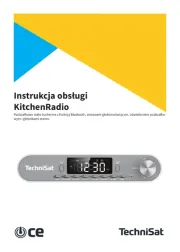
15 September 2025

15 September 2025
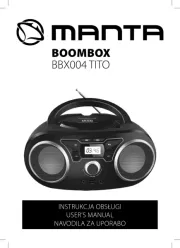
13 September 2025

13 September 2025

12 September 2025

9 September 2025
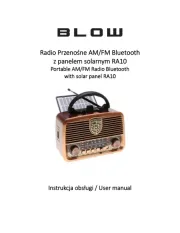
8 September 2025

8 September 2025