Mpman DAB120 Handleiding
Bekijk gratis de handleiding van Mpman DAB120 (8 pagina’s), behorend tot de categorie Radio. Deze gids werd als nuttig beoordeeld door 63 mensen en kreeg gemiddeld 3.5 sterren uit 32 reviews. Heb je een vraag over Mpman DAB120 of wil je andere gebruikers van dit product iets vragen? Stel een vraag
Pagina 1/8

AC operation
1. Insert the DC power jack of the AC/DC adaptor to the DC input socket located at the back of the unit.
2. Plug the AC/DC Adaptor to the AC mains outlet.
3. Press the STANDBY/ON button on the front panel to turn the radio on.
DC (battery) operation
In DC operation, the STANDBY/ON button will work as a POWER ON/OFF button. The display will be totally off when
the radio is powered off. The display backlight will be dimmed after radio power on, and it will be turned on to full
brightness for 5 seconds on every key press.
1. Ensure the AC/DC adaptor is disconnected from the radio and AC mains.
2. Installed the batteries (4X1.5V UM3/AA battery) into the battery compartment.
3. Press the STANDBY/ON button on the front panel to toggle the radio between on and off.
Note: To obtain the best performance in DC operation, the use of alkaline batteries is highly recommended.
Clock setting
The clock will only set and be updated if you can receive DAB signals in your location. In order for the clock to
synchronise to the current local time you must leave it one DAB station for a short period. Manual clock setting is not
required.
LISTENING TO YO UR RADIO
Hints for better reception
This radio is fitted with a single DAB/FM telescopic antenna, to obtain the best performance, you should fully extend
the antenna and adjust its position as well as the direction until you find the best reception. For ideal DAB reception,
always maintain the antenna in an upright vertical position is highly recommended.
DAB mode
If the radio is powered up and switched on for the first time, it will automatically enter into the DAB mode and perform
auto scan function. During the scan the display will show “Scanning …” together with a slide bar that indicates the
progress of the scan and the amount of stations that have been found so far. (F. 1) (F. 2)
Once the scan has finished, the radio will select the first alphanumerically found station. You can now press the ▲ or
▼ button to explore the found stations and then press the SELECT button to select your station.
SWITCHING YOUR RADIO ON FOR THE FIRST TIME
When the radio is connected to the AC power (via the AC/DC adaptor) for the first time, it will be in standby mode.
The display backlight will be on for a few seconds, the display will first show the greetings and finally the clock. Press
the STANDBY/ON button once to turn the radio on, it will then automatically enter into the DAB mode and perform
auto scan function.
UK-3
UK-2
Simple DAB/FM Digital Radio
INSTRUCTION MANUAL
FEATURES AND CONTROLS
11. ANTENNA
12. VOLUME CONTROL
13. HEADPHONE JACK
14. DC INPUT SOCKET
15. BATTERY DOOR
1. SPEAKER
2. INFO BUTTON
3. MENU BUTTON
4. SELECT BUTTON
5. BUTTON ▼
6. DAB/FM BUTTON
7. LCD DISPLAY
8. PRESET BUTTON
9. STANDBY/ON BUTTON
10. BUTTON
▲
14 15
11
12
13
12
3456
7
8
9
10
UK-1
To achieve the utmost in enjoyment and performance, and in order to become familiar with its features, please read this manual carefully
before attempting to operate the unit.
Important Notes
This safety and operating instruction should be retained for future reference.
The apparatus shall not be exposed to dripping or splashing and no objects filled with liquids, such as vases, shall be placed on
apparatus. Avoid installing the unit in locations described below:
* - Places exposed to direct sunlight or close to heat radiating appliances such as electric heaters,
on top of other stereo equipment that radiate too much heat.
* - Places blocking ventilation or dusty places.
* - Places subject to constant vibration, humid or moist places.
No naked flame sources such as lighted candles should be placed on the unit.
Attention should be drawn to the environmental aspects of battery disposal.
Make sure not to obstruct the ventilation openings, a minimum of 10cm should be kept around the apparatus for ventilation.
The ventilation should not be impeded by covering the ventilation openings with items such as newspaper, table-cloths, curtains,
etc.Use apparatus in moderate climates only.
Operate tuning controls and switches as instructed in the manual.
The normal function of the product may be disturbed by Strong Electro Magnetic Interference. If so, simply reset the product to
resume normal operation by following the instruction manual. In case the function could not resume, please use the product in
other location.
Do not attempt to remove any screws, or open the casing of the unit; there are no user serviceable parts inside, refer all servicing
to qualified service personnel.
CAUTION : TO REDUCE THE RISK OF ELECTRIC SHOCK DO NOT REMOVE COVER(OR BACK), NO USER SERVICEABLE
PARTS INSIDE, REFER SERVICING TO QUALIFIED SERVICE PERSONNEL.
DANGEROUS VOLTAGE
Conductor dangerous voltage, that may be of sufficient magnitude to constitute a risk of electric shock to persons is
present within this product's enclosure.
ATTENTION
The owner's manual contains important operating and maintenance instructions, for your safety, it is necessary to refer
to the manual.
WARN I N G :TO PREVENT FIRE OR SHOCK HAZARD, DO NOT EXPOSE THIS APPLIANCE TO DRIPPING OR SPLASHING.
Note: This unit will become warm when used for a long period of time. This is normal and does not indicate a problem with the
unit.This unit includes micro-processors which may malfunction as a result of external electrical interference/ noise or electrostatic
discharge. If the unit is not working properly, disconnect the power source and then reconnect it.
The AC/DC adaptor is used as the disconnect device. It shall remain readily operable and should not be obstructed during intended use.
To be completely disconnected the apparatus from supply mains, the AC/DC adaptor of the apparatus shall be disconnected from the
mains socket outlet completely.
DAB120

UK-4
UK-5
UK-6
UK-7
F4
Note: If there is no stations found after auto scan, the radio will then enter into the Tune Select Menu, you can now
press the ▲ / ▼ buttons followed by pressing the SELECT button to select “Manual tune” or “Autoscan” for stations.
DAB auto scan
The auto scan will search for the entire DAB Band III channels. After the scan has finished, the first alphanumerically
found station will be automatically selected.
1. To activate auto scan, first press the MENU button to enter into the Tune Select Menu and then press the ▲ or
▼ button to select “Autoscan”, finally press the SELECT button to confirm, the display will show “Scanning …”
and a progressing slide bar. (F. 3)
2. All the stations that have been found will be stored automatically, to explore the stations that have been found,
press the ▲ or ▼ buttons and when you find a station that you would like to listen to, press the SELECT button.
DAB manual tune
1. To select manual tune, first press the MENU button to enter into the Tune Select Menu, then press the SELECT
button to select “Manual tune”. (F. 4)
2. Press the ▲ or ▼ button to move through the DAB channels, the display will show “5A to 13F” and their
associated frequencies. (F. 5)
3. When your desired frequency appears in the display, press the SELECT button to confirm. The name of the
station group (ensemble/multiplex) will be displayed.
4. To listen to the station selected, press the SELECT button again.
FA C TO RY RESET
When you move the radio to another part of the country, your pre-tuned and stored DAB stations may no longer be
available. If this is the case then you will need to reset your radio back to its original factory settings; to perform a
factory reset, please do the following:
1. Connect the radio to AC mains (via the AC/DC adaptor), then press the STANDBY/ON button to turn the radio on.
2. Press and hold the MENU button until the display shows “Press SELECT to confirm reset”.
3. Release the MENU button and press the SELECT button once, the display will first show “Restarting …” and
after the reset is completed, the radio will go to standby.
4. Press the STANDBY/ON button to turn the radio on again, it will then automatically enter into the DAB mode and
perform auto scan function. After the scan has finished, the radio will select and display the first
alphanumerically found station.
Note: All of your stored DAB & FM presets will be lost once the reset has taken place.
HEADPHONE JACK
A 3.5mm type headphone jack is located at the right side of the unit. Connect a set of headphones (not included) to
this jack for private listening without disturbing others. The speaker is automatically disconnected when the
headphones are in use.
IMPORTANT: When using headphones always set the volume to a low level before you put the headphones on.
Then insert the headphones and gradually increase the volume to a comfortable listening level.
SPECIFICATION
***SPECIFICATION SUBJECT TO CHANGE WITHOUT FURTHER NOTICE.
POWER SUPPLY : AC/DC ADAPTOR INPUT: 230V~50Hz OUTPUT: 5.5V 0.9A
DC(BATTERY) 6V 1.5V(UM3) x 4
OUTPUT POWER : 1.0 W
FREQUENCY RANGE : DAB 174 - 240 MHz
FM 87.5 - 108 MHz
UNIT DIMENSION : 205 (L) x 46.2 (W) x 105 (H) mm
WEIGHT: 0.85kg
FM radio
1. To select FM, press the DAB/FM button, the display will show FM and the frequency.
2. To activate auto search, press and hold the ▲ or ▼ button until it starts to scan the frequency band, the display
will show “Searching … > .” or “Searching … < .”, and it will stop automatically once a station has been found.
(F. 6)(F. 7)
3. To activate manual search, repeatedly press the ▲ or ▼ button.
4. To select audio mode, press the SELECT button to toggle between the “Auto” or “Mono” selection.
Note: The radio will automatically switch between stereo and mono mode, but you can override this and switch this
function manually which is helpful for poor signal reception.
STORING AND RECALLING STORED S TATI ONS
In either DAB or FM mode, you can store up to 10 stations to the favourite presets; this will enable you to get direct
access to your favourite stations.
1. To store a preset, first tune to your desired station, then press and hold the PRESET button, the display will
show “Empty preset 1”, and the preset number will flash. (F. 8)
2. Press the ▲ or ▼ button to select your desired station preset number.
3. Press the SELECT to confirm your selection, the display will show “Preset # saved” (F. 9)
4. To recall a preset station, first press the PRESET button once, then press the ▲ or ▼ button to scroll up or
down the presets that you have stored. When the display shows your desired preset number, release the
buttons. If the preset hasn't been allocated a station, the display will show “Empty preset #”.
DAB secondary services
On some occasions you will see a “>” symbol directly after the name of the station, this indicates that there are
secondary services available to that station. These secondary services contain extra services that relate to the
primary station. E.g. a sports station may want to add extra commentaries. The secondary services are inserted
directly after the primary station.
DAB display modes
Every time you press the INFO button, the display will cycle through the following display modes:
Time and date
The time and date will be automatically updated by the broadcasted information; it is no need to set the clock
manually. In the unlikely event that no clock information is received, the display will show “<TIME/DATE>”.
Frequency
The frequency of the present station will be displayed.
Audio bit rate
The display will show the digital audio bit rate being received.
Signal strength
The display will show a slide bar to indicate the signal strength, the stronger the signal, the longer the bar will be from
left to right.
DLS
DLS stands for Dynamic Label Segment which is a scrolling message that the broadcaster may include in their
transmissions. The message usually includes information such as programme details …etc.
Programme type
This describes the style of the programme that is being broadcast. If the information is not available, the display will
show “<Programme Type>”.
Ensemble/Multiplex (Group name)
The Ensemble/Multiplex is a collection of radio stations that are bundled and transmitted together in a single
frequency. There are national and local multiplexes, local ones contain stations that are specific to that area.
Note: Press and hold the INFO button for longer than 2 seconds, the software version number will be displayed.
F3
F6
F1 F2
F8
F7
Ensemble/Multiplex(Group name)
Time/Date Signal strength
DLS
Audio Bit Rate
Programme Type
Frequency
F5
F9

Radio numérique DAB/FM simple
MODE D'EMPLOI
CONSIGNES DE SÉCURITÉ
Lisez soigneusement ce mode d’emploi avant d’utiliser cet appareil afin de vous familiariser avec ses fonctionnalités et de profiter au
maximum de toutes ses performances. Remarques importantes
Ces instructions d’utilisation et de sécurité doivent être conservées pour pouvoir les consulter ultérieurement. L’appareil ne doit pas être
exposé au ruissellement ni aux éclaboussures, évitez de poser des objets remplis de liquide, tels que des vases, sur cet appareil. Évitez de
mettre l’appareil dans les endroits décrits ci-dessous :
* - des endroits exposés aux rayons directs du soleil ou près d’appareil de chauffage tel qu’un radiateur électrique, au dessus d’un autre
appareil stéréo qui dégage beaucoup de chaleur.
* - des endroits qui bloquent la ventilation ou poussiéreux.
* - des endroits soumis à une vibration permanente.
Ne déposez pas sur l’appareil des sources de flamme nue telles que des chandelles allumées.
Lors de l’élimination des piles usagées, il faut tenir compte de la protection de l’environnement.
Veillez à ne pas obstruer les fentes de ventilation ; laissez un minimum de 10 cm d’espace libre autour de l’appareil pour sa bonne
ventilation.
Pour ne pas gêner la ventilation, les fentes de ventilation ne doivent pas être couvertes par des objets tels que des journaux, nappes de
table, rideaux, etc.
Suivez les instructions du mode d’emploi lors de l’utilisation des commandes et des commutateurs.
Avant d’utiliser l’appareil pour la première fois, assurez-vous que le cordon d’alimentation électrique est bien raccordé.
La fiche d’alimentation est utilisée comme dispositif de débranchement de l’appareil, elle doit rester facilement accessible. Pour un
débranchement total de l’appareil, débranchez la fiche de l’appareil de la prise de courant électrique.
Le fonctionnement normal de l’appareil peut être empêché par des interférences électromagnétiques fortes. Dans ce cas, réinitialisez
simplement l’appareil pour reprendre son utilisation normale en suivant les instructions du mode d'emploi. Si le fonctionnement n’a pas lieu,
déplacez l’appareil vers un autre endroit.
Ne retirez aucune des vis et n’ouvrez pas le boîtier de l’appareil, car aucune pièce contenue à l’intérieur ne peut être réparée par l’utilisateur ;
confiez toute réparation à un personnel qualifié. ATTENTION
RISQUE
D’ÉLECTROCUTION
ATTENTION : AFIN DE RÉDUIRE LES RISQUES D'ÉLECTROCUTION, N’ENLEVEZ PAS LE COUVERCLE (OU LE PANNEAU ARRIÈRE).
NE CONTIENT AUCUNE PIECE RÉPARABLE PAR L’UTILISATEUR. CONFIEZ TOUTE RÉPARATION À UN PERSONNEL QUALIFIÉ.
TENSION DANGEREUSE
Présence d’un voltage dangereux non isolé dans l’enceinte de cet appareil d’une magnitude pouvant constituer un risque
d’électrocution.
ATTENTION
Le manuel renferme des directives de fonctionnement et d’entretien importantes ; pour votre sécurité, il est nécessaire de vous
référer à ce mode d’emploi.
AVERTISSEMENT : AFIN DE RÉDUIRE LES RISQUES D’INCENDIE OU D’ÉLECTROCUTION, NE PAS EXPOSER CET APPAREIL AU
RUISSELLEMENT OU AUX ÉCLABOUSSURES.
Remarque : l’appareil devient chaud lorsqu’il est utilisé pendant une période prolongée. Ceci est normal et ne signifie pas un problème de
fonctionnement de l’appareil. Cet appareil renferme des microprocesseurs qui pourraient mal fonctionner en cas d’interférences électriques
ou de décharges électrostatiques externes. Si l’appareil ne fonctionne pas correctement, débranchez-le de la prise d’alimentation puis
rebranchez-le.
FONCTIONS ET COMMANDES
1. HAUT-PARLEUR 6. TOUCHE DAB/FM 11. ANTENNE TIGE
2. TOUCHE INFO 7. ÉCRAN LCD 12. COMMANDE DU VOLUME
3. TOUCHE MENU 8. TOUCHE DE RÉINITIALISATION 13. PRISE POUR CASQUE D’ÉCOUTE
4. TOUCHE SELECT 9. Touche STANDBY/ON (veille/marche) 14. PRISE ALIMENTATION CC
5. TOUCHE 10. TOUCHE 15. COMPARTIMENT DES PILES
MISE EN MARCHE DE LA RADIO POUR LA PREMIÈRE FOIS
Lorsque la radio est mise sous tension (CA ou CC) pour la première fois, elle est en mode de veille. L’éclairage de fond de
l’afficheur s’active pendant quelques secondes, laissant ainsi apparaître la phrase de bienvenue et enfin l’horloge. Appuyez sur
STANDBY/ON pour allumer la radio, le mode DAB est automatiquement sélectionné et la radio effectue une recherche
automatique.
Utilisation en CA (secteur)
1. Branchez la fiche CC de l’adaptateur pile/secteur (CA/CC) à la prise CC située au dos de l’appareil.
2. Raccordez l’adaptateur pile/secteur au secteur.
3. Allumez l’appareil en appuyant sur la touche STANDBY/ON située sur le panneau frontal.
Utilisation en CC (piles)
En mode CC, la touche STANDBY/ON se comporte comme un interrupteur MARCHE/ARRET. L’afficheur s’éteint
complètement lorsque la radio est mise hors tension. À la mise en marche de la radio, l’éclairage de fond s’éteint puis
s’illumine au maximum pendant cinq secondes à chaque pression de touche.
1. Assurez-vous que l’adaptateur CA/CC n’est pas branché à la radio.
2. Installez les piles (4x1.5V UM3/AA) dans le compartiment des piles.
3. Appuyez sur STANDBY/ON située sur le panneau frontal pour allumer ou éteindre la radio.
Remarque : pour obtenir les meilleures performances en mode CC, l’utilisation de piles alcalines est fortement recommandée.
Réglage de l’heure
L’heure est réglée est actualisée automatiquement en cas de réception de signaux DAB dans votre localité. Mettez la radio
sur une station DAB pendant un court laps de temps afin que l’horloge se synchronise avec l’heure courante locale. Le
réglage manuel de l’heure n’est pas nécessaire.
ÉCOUTER LA RADIO
Conseils pour une meilleure réception
La radio est équipée d’une seule antenne télescopique DAB/FM. Pour obtenir la meilleure réception possible, déployez
totalement l’antenne et orientez-la jusqu’à obtenir la meilleure réception. Pour une réception DAB optimale, il est fortement
recommandé de garder l’antenne dressée en position verticale.
Mode DAB
Lorsque la radio est allumée pour la première fois, le mode DAB est automatiquement sélectionné et la radio effectue une
recherche automatique. Pendant la syntonisation, l’écran affiche «Scanning…» (syntonisation) ainsi qu’une barre de
progression de la recherche et le nombre de stations trouvées jusque-là. (F. 1) (F. 2)
Au terme de la recherche automatique, la première station dans l’ordre alphanumérique est restituée. Appuyez maintenant
VXUODWRXFKHŸRXźSRXUGpFRXYULUOHVVWDWLRQVQXPpULTXHVWURuvées puis sur SELECT pour en sélectionner une.
FR-2
FR-1 FR-3
Product specificaties
| Merk: | Mpman |
| Categorie: | Radio |
| Model: | DAB120 |
Heb je hulp nodig?
Als je hulp nodig hebt met Mpman DAB120 stel dan hieronder een vraag en andere gebruikers zullen je antwoorden
Handleiding Radio Mpman

8 Juli 2023

6 Juli 2023

3 Juli 2023

2 Juli 2023

27 Juni 2023

25 Juni 2023

23 Juni 2023

23 Juni 2023

22 Juni 2023

22 Juni 2023
Handleiding Radio
- View Quest
- Revo
- Madison
- Freecom
- Essentiel B
- Ricatech
- Midland
- Audio-Technica
- Audiosonic
- Philips
- Gewiss
- LEDWOOD
- Sharp
- MT Logic
- Toshiba
Nieuwste handleidingen voor Radio

29 Juli 2025

29 Juli 2025

29 Juli 2025
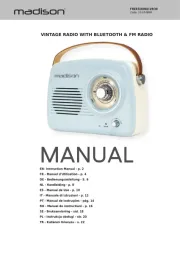
29 Juli 2025

29 Juli 2025

28 Juli 2025

28 Juli 2025
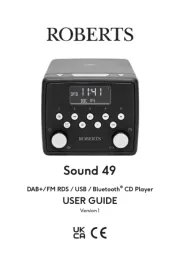
28 Juli 2025
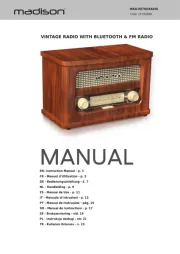
28 Juli 2025

19 Juli 2025