Motorola t720i Handleiding
Bekijk gratis de handleiding van Motorola t720i (85 pagina’s), behorend tot de categorie Mobiel. Deze gids werd als nuttig beoordeeld door 22 mensen en kreeg gemiddeld 4.8 sterren uit 11.5 reviews. Heb je een vraag over Motorola t720i of wil je andere gebruikers van dit product iets vragen? Stel een vraag
Pagina 1/85

Welcome - 1
Welcome
Welcome to the world of Motorola digital wireless communications!
We are pleased that you have chosen the Motorola T720i GSM
wireless phone.
Headset Jack
Insert headset
accessory for
hands-free use.
Status Light
See incoming call
and service status.
Volume Keys
Adjust earpiece
and ringer volume.
Voice Key
Record phonebook
and shortcut names.
Microphone
Accessory
Connector Port
Insert charger,
camera and other
phone accessories.
Power Key
& End Key
Turn phone on and
off, end phone
calls, exit menu
system.
Right Soft Key
Perform functions
identified by right
display prompt.
Menu Key
Left Soft Key
Perform functions
identified by left
display prompt.
Send Key
Send and answer
calls, view recent
dialled calls list.
4-Way
Navigation Key
Scroll through
menus and lists,
set feature values.
UGT720.book Page 1 Monday, November 18, 2002 8:12 AM

2 - Welcome
MOTOROLA, the Stylised M Logo and all other trademarks
indicated as such herein are trademarks of Motorola, Inc. ® Reg.
U.S. Pat. & Tm. Off. TrueSync, Sidekick, Starfish and the Stylised
Starfish Logo are registered trademarks of Starfish Software, Inc.,
a wholly owned independent subsidiary of Motorola, Inc. Java and
all other Java-based marks are trademarks or registered
trademarks of Sun Microsystems, Inc. in the U.S. and other
countries. All other product or service names are the property of
their respective owners.
© 2002 Motorola, Inc. All rights reserved.
Software Copyright Notice
The Motorola products described in this manual may include
copyrighted Motorola and third party software stored in
semiconductor memories or other media. Laws in the United States
and other countries preserve for Motorola and third party software
providers certain exclusive rights for copyrighted software, such as
the exclusive rights to distribute or reproduce the copyrighted
software. Accordingly, any copyrighted software contained in the
Motorola products may not be modified, reverse-engineered,
distributed, or reproduced in any manner to the extent allowed by
law. Furthermore, the purchase of the Motorola products shall not
be deemed to grant either directly or by implication, estoppel, or
otherwise, any licence under the copyrights, patents, or patent
applications of Motorola or any third party software provider, except
for the normal, non-exclusive, royalty-free licence to use that arises
by operation of law in the sale of a product.
UGT720.book Page 2 Monday, November 18, 2002 8:12 AM

Contents - 3
Contents
Safety and General Information . . . . . . . . . . . . . . . . . . . . . . 5
Warranty Information . . . . . . . . . . . . . . . . . . . . . . . . . . . . . 12
Getting Started. . . . . . . . . . . . . . . . . . . . . . . . . . . . . . . . . . . 17
What’s in the Box?. . . . . . . . . . . . . . . . . . . . . . . . . . . . . . . 17
About This Guide . . . . . . . . . . . . . . . . . . . . . . . . . . . . . . . . 17
Installing the SIM Card . . . . . . . . . . . . . . . . . . . . . . . . . . . 18
Installing the Battery . . . . . . . . . . . . . . . . . . . . . . . . . . . . . 19
Charging the Battery . . . . . . . . . . . . . . . . . . . . . . . . . . . . . 20
Battery Use . . . . . . . . . . . . . . . . . . . . . . . . . . . . . . . . . . . . 21
Changing the Convertible Covers . . . . . . . . . . . . . . . . . . . 22
Attaching the Camera . . . . . . . . . . . . . . . . . . . . . . . . . . . . 24
Turning Your Phone On . . . . . . . . . . . . . . . . . . . . . . . . . . . 24
Adjusting Volume . . . . . . . . . . . . . . . . . . . . . . . . . . . . . . . . 25
Making a Call . . . . . . . . . . . . . . . . . . . . . . . . . . . . . . . . . . . 25
Answering a Call . . . . . . . . . . . . . . . . . . . . . . . . . . . . . . . . 26
Changing the Ringer Alert . . . . . . . . . . . . . . . . . . . . . . . . . 26
Viewing Your Phone Number. . . . . . . . . . . . . . . . . . . . . . . 26
Learning to Use Your Phone . . . . . . . . . . . . . . . . . . . . . . . 27
Using the Display. . . . . . . . . . . . . . . . . . . . . . . . . . . . . . . . 27
Using Menus . . . . . . . . . . . . . . . . . . . . . . . . . . . . . . . . . . . 30
Entering Text . . . . . . . . . . . . . . . . . . . . . . . . . . . . . . . . . . . 35
Using the Status Light . . . . . . . . . . . . . . . . . . . . . . . . . . . . 42
Using the External Display. . . . . . . . . . . . . . . . . . . . . . . . . 43
Locking and Unlocking Your Phone. . . . . . . . . . . . . . . . . . 43
Changing a Code, PIN, or Password. . . . . . . . . . . . . . . . . 44
If You Forget a Code, PIN, or Password . . . . . . . . . . . . . . 45
Setting Up Your Phone . . . . . . . . . . . . . . . . . . . . . . . . . . . . 46
Storing Your Name and Phone Number . . . . . . . . . . . . . . 46
Setting the Time and Date . . . . . . . . . . . . . . . . . . . . . . . . . 46
Setting a Ring Style . . . . . . . . . . . . . . . . . . . . . . . . . . . . . . 46
UGT720.book Page 3 Monday, November 18, 2002 8:12 AM
Product specificaties
| Merk: | Motorola |
| Categorie: | Mobiel |
| Model: | t720i |
Heb je hulp nodig?
Als je hulp nodig hebt met Motorola t720i stel dan hieronder een vraag en andere gebruikers zullen je antwoorden
Handleiding Mobiel Motorola

23 December 2022

17 Augustus 2022

15 Augustus 2022

16 Augustus 2022

16 Augustus 2022

15 Augustus 2022

17 Augustus 2022

12 Februari 2022

15 Augustus 2022

16 Augustus 2022
Handleiding Mobiel
Nieuwste handleidingen voor Mobiel

28 September 2024

13 November 2024

14 Februari 2024

14 Februari 2024
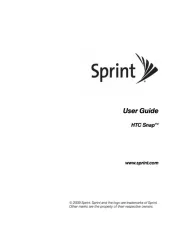
14 Februari 2024

14 Februari 2024

14 Februari 2024

14 Februari 2024

23 Oktober 2023

23 Oktober 2023