Motorola MOTOKRZR K1 Handleiding
Bekijk gratis de handleiding van Motorola MOTOKRZR K1 (36 pagina’s), behorend tot de categorie Mobiel. Deze gids werd als nuttig beoordeeld door 25 mensen en kreeg gemiddeld 4.9 sterren uit 13 reviews. Heb je een vraag over Motorola MOTOKRZR K1 of wil je andere gebruikers van dit product iets vragen? Stel een vraag
Pagina 1/36

1
HELLOMOTO
Introducing your new
MOTO
KRZR K1 GSM wireless phone. Here’s a quick anatomy lesson.
Open menu
and select.
Right Soft Key
Scroll up,
down, left, or
right.
Left Soft Key
Charge up or
go handsfree.
Volume Keys
Go online.
Smart/PTT Key
Make & answer
calls.
Clear/Back Key
Voice
Command Key
Turn on & off,
hang up, exit
menus.
2
1
3
4
2
Home Screen
Press the Centre Key
s
to open the
Main Menu
.
Press and hold the
Power
Key
O
for a few seconds
or until the display lights
up to turn on your
phone.
Press the Navigation Key
up
,
down
,
left
, or
right
(
S
) to highlight a menu
feature.
Press the Centre Key
(
s
) to select it.
Service Provider
31/12/09
12:00
Options Exit
Games & Apps
Main Menu
SelectMain Menu
3
Certain mobile phone features are dependent
on the capabilities and settings of your
service provider’s network. Additionally,
certain features may not be activated by your
service provider, and/or the provider's
network settings may limit the feature’s
functionality. Always contact your service
provider about feature availability and
functionality. All features, functionality, and
other product specifications, as well as the
information contained in this user's guide are
based upon the latest available information
and are believed to be accurate at the time of
printing. Motorola reserves the right to
change or modify any information or
specifications without notice or obligation.
MOTOROLA and the Stylised M Logo are
registered in the US Patent & Trademark
Office. All other product or service names are
the property of their respective owners. The
Bluetooth trademarks are owned by their
proprietor and used by Motorola, Inc. under
licence. Java and all other Java-based marks
are trademarks or registered trademarks of
Sun Microsystems, Inc. in the U.S. and other
countries. Microsoft, Windows and Windows
Me are registered trademarks of Microsoft
Corporation; and Windows XP is a trademark
of Microsoft Corporation.
© Motorola, Inc., 2006.
Caution:
Changes or modifications made in
the radio phone, not expressly approved by
Motorola, will void the user’s authority to
operate the equipment.
Software Copyright Notice
The Motorola products described in this
manual may include copyrighted Motorola
and third-party software stored in
semiconductor memories or other media.
Laws in the United States and other countries
preserve for Motorola and third-party
software providers certain exclusive rights for

4
copyrighted software, such as the exclusive
rights to distribute or reproduce the
copyrighted software. Accordingly, any
copyrighted software contained in the
Motorola products may not be modified,
reverse-engineered, distributed, or
reproduced in any manner to the extent
allowed by law. Furthermore, the purchase of
the Motorola products shall not be deemed to
grant either directly or by implication,
estoppel, or otherwise, any licence under the
copyrights, patents, or patent applications of
Motorola or any third-party software provider,
except for the normal, non-exclusive,
royalty-free licence to use that arises by
operation of law in the sale of a product.
While Products specifications and features
may be subject to change without notice, we
are making every possible effort to ensure
that user manuals are updated on a regular
basis to reflect product functionality
revisions. However, in the unlikely event that
your manual version does not fully reflect the
core functionality of your product, please let
us know. You may also be able to access
up-to-date versions of our manuals in the
consumer section of our Motorola web site, at
http://www.motorola.com.

5
contents
contents
menu map. . . . . . . . . . . . . . 7
Safety Information . . . . . . . 9
Use and Care . . . . . . . . . . 18
EU Conformance . . . . . . . 19
Recycling Information . . . 20
essentials . . . . . . . . . . . . . 21
about this guide . . . . . . 21
SIM card . . . . . . . . . . . . 21
battery. . . . . . . . . . . . . . 22
turn the phone on
& off. . . . . . . . . . . . . . . . 24
make a call . . . . . . . . . . 25
answer a call . . . . . . . . . 25
store a phone
number . . . . . . . . . . . . . 25
call a stored phone
number . . . . . . . . . . . . . 26
your phone number . . . 26
main attractions . . . . . . . 27
take & send a photo . . . 27
record & send a video . 30
text messages . . . . . . . 31
Bluetooth™ wireless. . . 33
audio player . . . . . . . . . 36
memory card . . . . . . . . 36
cable connections . . . . 38
phone updates . . . . . . . 40
6contents
basics . . . . . . . . . . . . . . . . 41
display . . . . . . . . . . . . . 41
text entry . . . . . . . . . . . 44
volume . . . . . . . . . . . . . 47
navigation key . . . . . . . 48
smart key . . . . . . . . . . . 48
voice commands . . . . . 48
external display . . . . . . 51
handsfree speaker . . . . 51
codes & passwords . . . 52
lock & unlock phone. . . 52
customise. . . . . . . . . . . . . 53
ring style. . . . . . . . . . . . 53
time & date . . . . . . . . . . 54
wallpaper . . . . . . . . . . . 54
screen saver . . . . . . . . . 55
themes . . . . . . . . . . . . . 55
display appearance . . . 56
answer options. . . . . . . 57
calls . . . . . . . . . . . . . . . . . 58
turn off a call alert . . . . 58
delay answering. . . . . . 58
recent calls. . . . . . . . . . 58
redial . . . . . . . . . . . . . . 60
return a call . . . . . . . . . 60
caller ID . . . . . . . . . . . . 60
emergency calls. . . . . . 61
voicemail . . . . . . . . . . . 61
push to talk (PTT). . . . . 62
other features . . . . . . . . . . 68
advanced calling . . . . . . 68
phonebook . . . . . . . . . . 72
messages. . . . . . . . . . . . 78
instant messaging . . . . . 81
personalising . . . . . . . . . 82
call times & costs. . . . . . 84
handsfree. . . . . . . . . . . . 85
data & fax calls. . . . . . . . 86
network . . . . . . . . . . . . . 87
personal organiser . . . . 88
security . . . . . . . . . . . . . 90
fun & games. . . . . . . . . . 91
SAR Data. . . . . . . . . . . . . . 96
WHO Information . . . . . . . 98
index . . . . . . . . . . . . . . . . . 99
Product specificaties
| Merk: | Motorola |
| Categorie: | Mobiel |
| Model: | MOTOKRZR K1 |
| Kleur van het product: | Zilver |
| Gewicht: | 100 g |
| Breedte: | 42 mm |
| Diepte: | 16 mm |
| Hoogte: | 103 mm |
| Capaciteit van de accu/batterij: | 780 mAh |
| Bluetooth: | Ja |
| Beeldschermdiagonaal: | 1.9 " |
| Resolutie: | 176 x 220 Pixels |
| Touchscreen: | Nee |
| Interne opslagcapaciteit: | 2 GB |
| Vormfactor: | Flip |
| Resolutie camera achterzijde (numeriek): | 2 MP |
| Videocompressieformaten: | 3GP |
| MMS: | Ja |
| Beeldscherm, aantal kleuren: | 262144 kleuren |
| FM-radio: | Nee |
| Stemopname: | Ja |
| Intern geheugen: | 20 MB |
| Gesprekstijd (2G): | 4 uur |
| Gesproken navigatie-instructies: | Ja |
| Datanetwerk: | EDGE, GPRS |
| Frequentie: | 850/900/1800/1900 MHz |
| Type ringtone: | Polyfonisch |
| Camera achterzijde: | Ja |
| Muziekspeler: | Ja |
| Standby time (2G): | 200 uur |
| Extern beeldscherm: | CSTN |
| Flash card support: | Ja |
| Push-to-Talk (PTT): | Ja |
| Infrarood datapoort: | Nee |
| Netwerkverbindingen: | GSM |
| Extern beeldscherm, resolutie: | 96 x 80 Pixels |
| Type beeldscherm: | TFT |
| External display diagonal: | 1 " |
| Extern beeldscherm, aantal kleuren: | 65536 kleuren |
Heb je hulp nodig?
Als je hulp nodig hebt met Motorola MOTOKRZR K1 stel dan hieronder een vraag en andere gebruikers zullen je antwoorden
Handleiding Mobiel Motorola

23 December 2022

17 Augustus 2022

15 Augustus 2022

16 Augustus 2022

16 Augustus 2022

15 Augustus 2022

17 Augustus 2022

12 Februari 2022

15 Augustus 2022

16 Augustus 2022
Handleiding Mobiel
Nieuwste handleidingen voor Mobiel

28 September 2024

13 November 2024

14 Februari 2024

14 Februari 2024
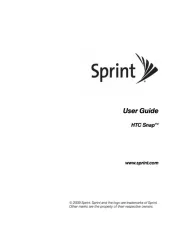
14 Februari 2024

14 Februari 2024

14 Februari 2024

14 Februari 2024

23 Oktober 2023

23 Oktober 2023