Motorola Quench XT502 Handleiding
Bekijk gratis de handleiding van Motorola Quench XT502 (96 pagina’s), behorend tot de categorie Mobiel. Deze gids werd als nuttig beoordeeld door 36 mensen en kreeg gemiddeld 4.2 sterren uit 18.5 reviews. Heb je een vraag over Motorola Quench XT502 of wil je andere gebruikers van dit product iets vragen? Stel een vraag
Pagina 1/96

User Guide
MOTOROLA
QUENCH XT5 XT502
TM


Table of contents
i
Chapter 1: Getting started .................................................................... 1
1.1 Your phone................................................................................................... 1
Front ........................................................................................................... 1
Back ............................................................................................................ 1
Top.............................................................................................................. 2
Side............................................................................................................. 2
1.2 Accessories .................................................................................................. 3
1.3 Installing the SIM card, battery and memory card................................... 3
SIM card ..................................................................................................... 3
Battery ........................................................................................................ 4
Memory card............................................. ........................... ...................... 5
1.4 Charging the battery ................................................................................... 5
1.5 Using the headset ....................................................................................... 5
1.6 Turning the phone on or off ....................................................................... 6
1.7 Unlocking the screen................................................................................... 6
1.8 Turning the sound on or off........................................................................ 6
Chapter 2: The basics ............................................................................ 7
2.1 The Home screen..................................................... ........................... ......... 7
Status bar icons ..................................................... ........................... ......... 7
Shortcut menu .......................... ............................................. .................... 9
Application drawer................................................................................... 11
Extended Home screen ........................................................................... 11
Using widgets............................ ............................................. .................. 12
Setting the wallpaper................................ ........................... .................... 12
2.2 LED indicators............................................................................................ 13
2.3 Adjusting the volume................................................................................ 13
2.4 Contacts ..................................................................................................... 14
Adding a contact ....................... ............................................. .................. 14
Searching for contacts............................................................................. 14
Importing contacts .................... ............................................. .................. 15
Backing up contacts................................................................................. 16
Favorite contacts...................................................................................... 16
Chapter 3: Using the phone ................................................................ 17
3.1 Voice calls .................................................................................................. 17
Making a call ............................................................................................ 17
Answering a call........................ ............................................. .................. 18
Ending a call ............................................................................................. 19
3.2 Voice mail ............. ....... 19..............................................................................
Chapter 4: Entering information ......................................................... 20
4.1 On-screen keyboard .................................................................................. 20
Using the on-screen keyboard .............................. ........................... ....... 20
Setting the input method......................................................................... 21
Changing the input method..................................................................... 21
4.2 Configuring phone keyboard settings ................... ........................... ....... 21
Product specificaties
| Merk: | Motorola |
| Categorie: | Mobiel |
| Model: | Quench XT502 |
Heb je hulp nodig?
Als je hulp nodig hebt met Motorola Quench XT502 stel dan hieronder een vraag en andere gebruikers zullen je antwoorden
Handleiding Mobiel Motorola

23 December 2022

17 Augustus 2022

15 Augustus 2022

16 Augustus 2022

16 Augustus 2022

15 Augustus 2022

17 Augustus 2022

12 Februari 2022

15 Augustus 2022

16 Augustus 2022
Handleiding Mobiel
- Black-Berry
- Technisat
- Bosch
- ITT
- Auro
- Aligator
- Ericsson
- Sony Ericsson
- Ubiquio
- AEG
- HP
- GoldGMT
- Eten
- Simvalley
Nieuwste handleidingen voor Mobiel

28 September 2024

13 November 2024

14 Februari 2024

14 Februari 2024
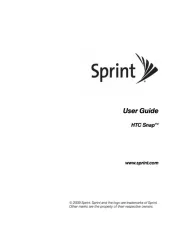
14 Februari 2024

14 Februari 2024

14 Februari 2024

14 Februari 2024

23 Oktober 2023

23 Oktober 2023