Motorola Moto 360 Camera Handleiding
Motorola
Niet gecategoriseerd
Moto 360 Camera
Bekijk gratis de handleiding van Motorola Moto 360 Camera (144 pagina’s), behorend tot de categorie Niet gecategoriseerd. Deze gids werd als nuttig beoordeeld door 281 mensen en kreeg gemiddeld 4.4 sterren uit 141 reviews. Heb je een vraag over Motorola Moto 360 Camera of wil je andere gebruikers van dit product iets vragen? Stel een vraag
Pagina 1/144

360 CAMERA

Attach your Moto Mod™
Align the camera lens on the back of your phone
with the 360 Camera, and then align the sides and
bottom of the phone with the Moto Mod until they
snap together.
Note: make sure the connectors are clean and dry.
Remove your phone from its case, if you use one.
To remove the 360 Camera, lift up from the bottom.
Caution: do not remove the 360 Camera by gripping
the lens, as that could damage your device.

Remove the lens cover
To remove the lens cover, lift up and twist o.
Caution: to prevent lens scratches, always keep the
lens cover on when you are not using your camera
and do not lay your camera on a table or flat surface
unless the lens cover is on.
Turn on the camera
There are several ways to turn the camera on:
• Two twists of your wrist open the 360 Camera.
(Two more twists toggle through your regular
phone cameras.)
• Press and hold the button on the back of the
360 Camera.
• Tap on your home screen.Camera
Product specificaties
| Merk: | Motorola |
| Categorie: | Niet gecategoriseerd |
| Model: | Moto 360 Camera |
Heb je hulp nodig?
Als je hulp nodig hebt met Motorola Moto 360 Camera stel dan hieronder een vraag en andere gebruikers zullen je antwoorden
Handleiding Niet gecategoriseerd Motorola

15 September 2025

14 Augustus 2025
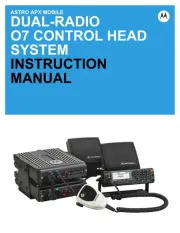
14 Augustus 2025

14 Augustus 2025
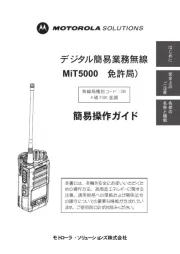
15 Juli 2025
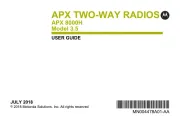
15 Juli 2025

15 Juli 2025

15 Juli 2025
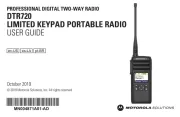
15 Juli 2025

15 Juli 2025
Handleiding Niet gecategoriseerd
- LOQED
- Blomberg
- Jolin
- Flir
- Farberware
- Hansa
- DEHN
- Heckler
- Ibanez
- Vertiv
- Koma Elektronik
- Starlight Xpress
- Konstant Lab
- 4moms
- Butler
Nieuwste handleidingen voor Niet gecategoriseerd

18 September 2025

18 September 2025

18 September 2025

18 September 2025

18 September 2025

18 September 2025

18 September 2025

18 September 2025

18 September 2025

18 September 2025