Motorola C168i Handleiding
Bekijk gratis de handleiding van Motorola C168i (9 pagina’s), behorend tot de categorie Mobiel. Deze gids werd als nuttig beoordeeld door 32 mensen en kreeg gemiddeld 4.8 sterren uit 16.5 reviews. Heb je een vraag over Motorola C168i of wil je andere gebruikers van dit product iets vragen? Stel een vraag
Pagina 1/9
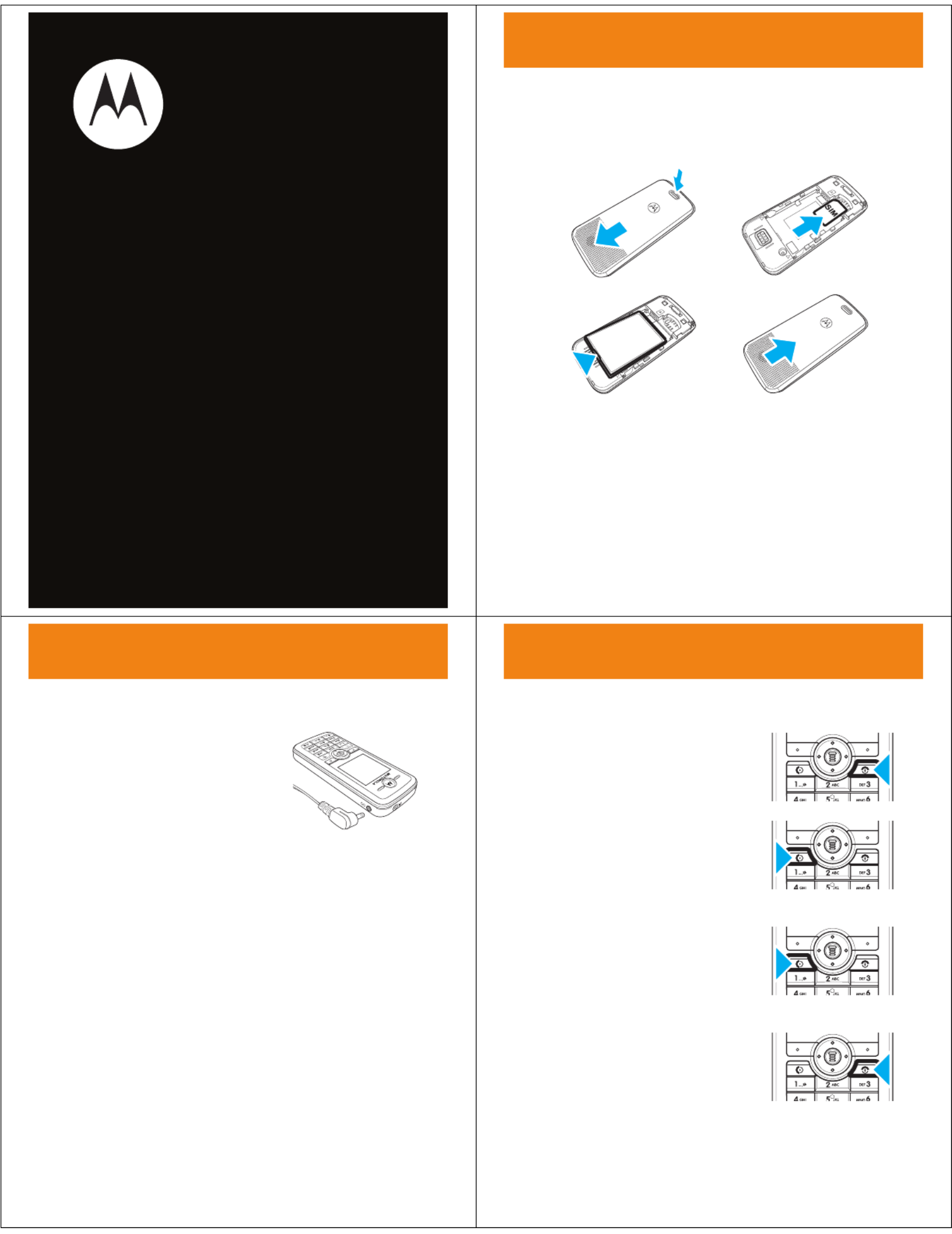
Getting Started Guide
motorola C168i
2
get started
get st arted
install your SIM card &
battery
1 2
3 4
3
get started
charge the battery
New batteries are not fully
charged. Plug the battery charger
into your phone and an electrical
outlet. Your phone might take
several seconds to start charging
the battery. When finished, your
display shows
Battery Full
.
Note:
For battery use & battery safety information, see
the back of this guide.
4
get started
turn the phone on & off
Press and hold
O
for a few
seconds, or until the display turns
on or off.
make a call
Enter a phone number and
press
N
.
answer a call
When your phone rings and/or
vibrates, press
N
.
end a call
Press
O
.

5
basics
basic s
your phone
Note:
Your phone may not appear exactly as the phone
images in these pictures. However, all key locations,
sequences, and functions are the same.
Left Soft Key
Perform the
action shown in
the display.
Right Soft Key
Perform the
action shown in
the display.
Power/End Key
Turn on/off, end
calls, exit menus.
Send/Answer Key
Answer calls.
Menu Key
Open menus and
select options.
Navigation Key
S
Scroll
through menus
and lists.
Power Connector
Insert charger.
Headset Jack
6
basics
menus
1
Press
M
to open the
Main Menu
.
2
Press
S
up, down, right, and
left to highlight a menu option.
3
Press
M
to select the
highlighted option.
emergency calls
To call an emergency number
:
Press keypad keys to enter the
emergency number, then press
N
to call it.
7
basics
Your service provider programs one or more emergency
phone numbers (such as 112 or 911) that you can call
under any circumstances, even when your phone is
locked or the SIM card is not inserted.
Note:
Emergency numbers vary by country. Your
phone's preprogrammed emergency number(s) may not
work in all locations. Sometimes an emergency call
cannot be placed due to network, environmental, or
interference issues.
voicemail
Find it:
M
>
e Messages
>
Voicemail
recent calls
Find it:
M
>
s Recent Calls
8
basics
lock your phone
To lock or unlock your phone, you need the 4-digit unlock
code (usually the last 4 digits of your phone number, or
1234).
Find it:
M
>
w Settings
>
Security
>
Phone Lock
>
Lock Now
A locked phone still rings or vibrates for incoming calls or
messages, but you need to unlock it to answer.
status indicators
Status indicators show at the top of the home screen:
Text Entry
Mode
Ring Style
New
Message
Battery
Level
WAP
(online)
GPRS
Signal
Strength
Service Provider
2007/12/31 12:00
MEDIA SHORTCUT
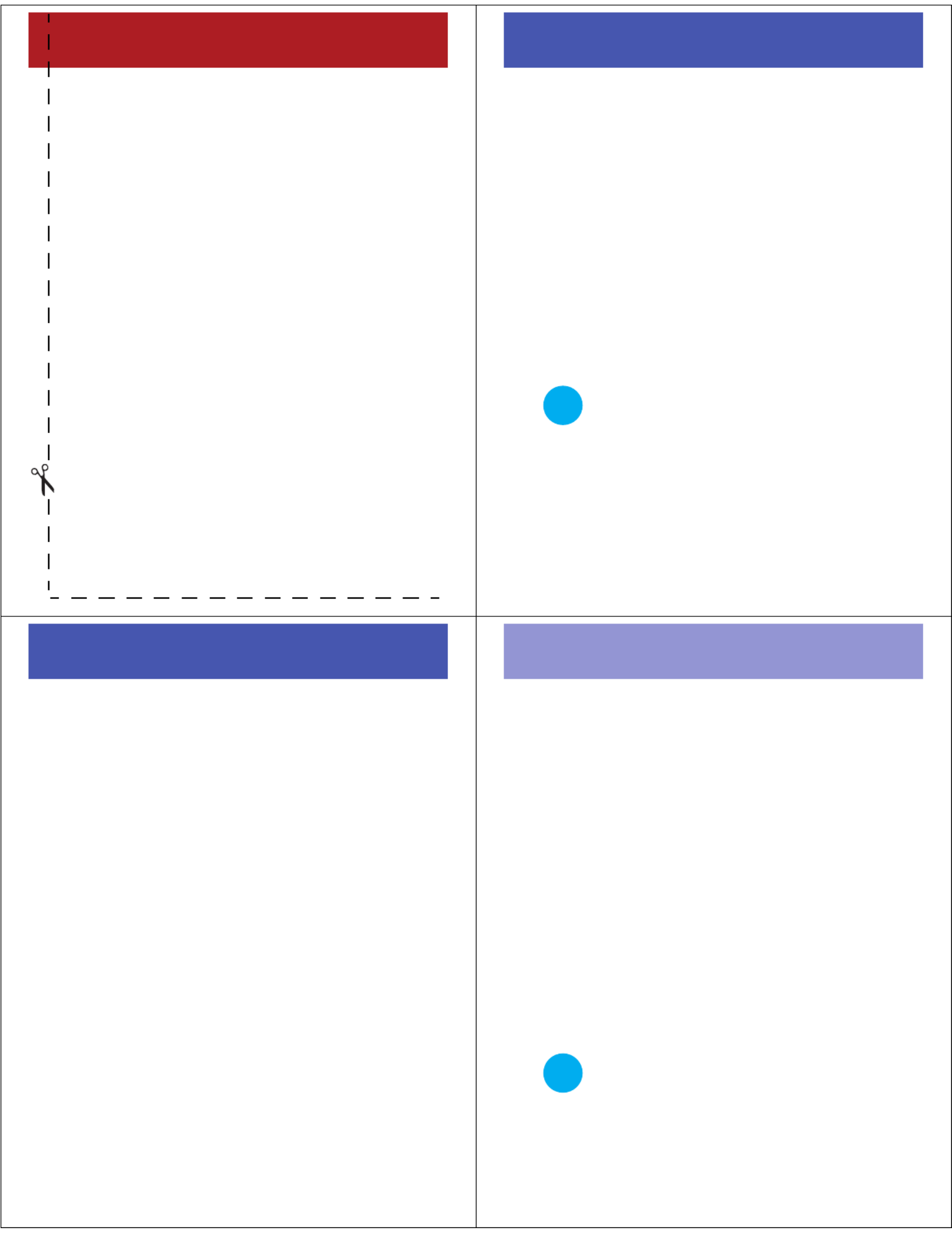
basics
menu map
n
Phonebook
s
Recent Calls
• Received Calls
• Dialed Calls
• Notepad
• Erase All
• Call Time *
• Call Cost *
• GPRS Data Cou.*
• GPRS Connect...*
e
Messages
• Create Message
• Message Inbox
• Outbox
• Drafts
• Voicemail *
• Browser Msgs *
• Quick Notes
• MMS Templ.*
7
Tools
• Calculator
• Calendar
• Shortcuts
• Chat *
• SIM Toolkit *
Q
Games
á
WebAccess *
• Browser
• Web Shortcuts
• Go to URL
• History
• Web Sessions
• Web Settings
h
Multimedia
• Pictures
• Sounds
A
Alarm Clock
w
Settings
• Personalize
• Ring Styles
• Call Forward *
• In-Call Setup
• Headset & Car ...
• Initial Setup
• Auto Power Off
• Phone Status
• Security
• Network
* Network, SIM card, or
subscription dependent
and may not be available
in all areas.
10
customize
cust omize
change your phone’s ring
To change ring volume:
Find it:
M
>
w Settings
>
Ring Styles
> style
Detail
>
Ringing Volume
Select a volume and press
OK
. (You can’t change the
volume for the
Silent
and
Vibrating
styles.)
To change ring style:
Find it:
M
>
w Settings
>
Ring Styles
>
Style
y | ÒLoud Vibrating Silent
z †Soft Vibe & Ring
Your current ring style icon appears at the
top of the screen.
TIP
11
customize
answer options
As an alternative to opening the flip to answer an
incoming call, you can use Anykey Answer.
To activate or deactivate this option:
Find it:
M
>
w Settings
>
In-Call Setup
1
Press
S
to scroll to
Anykey Answer
.
2
Press
ON
to select the option.
wallpaper
You can set a preloaded or downloaded photo or picture
as a wallpaper (background) image on your phone’s home
screen. The wallpaper image appears as a faint
watermark in text and menu displays.
Find it:
M
>
w Settings
>
Personalize
>
Wallpaper
Picture
Select an image, or Off for no wallpaper.
Layout
Choose to Center the image in the display,
Tile the image repeatedly across the display,
or Fit-to-screen to stretch the image across
the display.
12
phonebook
phonebo ok
store a phonebook entry
Find it:
M
>
n Phonebook
>
OPTIONS
>
New
1
Scroll to
Name
and enter a name.
2
Scroll to
Number
and enter a number.
You can also set the entry’s
Memory
location (on your
SIM
card or in
Phone
memory). You can also set
Number Type
(such as
Home
or
Mobile
) or
Category
(such as
Caller Group 1
).
3
Press
SAVE
to store the entry.
call a phonebook entry
Find it:
M
>
n Phonebook
Scroll to the entry you want to call and press
N
.
In the phonebook, press a key one or more
times to jump to entries that begin with
letters on that key.
TIP
Product specificaties
| Merk: | Motorola |
| Categorie: | Mobiel |
| Model: | C168i |
Heb je hulp nodig?
Als je hulp nodig hebt met Motorola C168i stel dan hieronder een vraag en andere gebruikers zullen je antwoorden
Handleiding Mobiel Motorola

23 December 2022

17 Augustus 2022

15 Augustus 2022

16 Augustus 2022

16 Augustus 2022

15 Augustus 2022

17 Augustus 2022

12 Februari 2022

15 Augustus 2022

16 Augustus 2022
Handleiding Mobiel
- Kdi
- Sunstech
- Utano
- Lava
- Mobistel
- GoldGMT
- Brondi
- Swissvoice
- Uniwa
- Sonim
- AT-T
- WayteQ
- Swisstone
- Doro
- ACN
Nieuwste handleidingen voor Mobiel

28 September 2024

13 November 2024

14 Februari 2024

14 Februari 2024
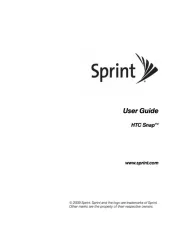
14 Februari 2024

14 Februari 2024

14 Februari 2024

14 Februari 2024

23 Oktober 2023

23 Oktober 2023