Motorola a1000 Handleiding
Bekijk gratis de handleiding van Motorola a1000 (30 pagina’s), behorend tot de categorie Mobiel. Deze gids werd als nuttig beoordeeld door 50 mensen en kreeg gemiddeld 4.7 sterren uit 25.5 reviews. Heb je een vraag over Motorola a1000 of wil je andere gebruikers van dit product iets vragen? Stel een vraag
Pagina 1/30

Welcome - 1
Welcome
Welcome to the world of Motorola digital wireless communications!
We are pleased that you have chosen this Motorola GSM wireless
phone.
Left Soft Key
Perform function
in lower left
display.
Volume Keys
Camera Key
Voice Key
Headphone
Connector
Smart Key
Power & End
Key
Turn phone
on/off, end calls,
exit menu
system.
Menu Key
Send Key
Make & answer
calls.
Browser Key
Right Soft Key
Perform function
in lower right
display.
5-Way
Navigation Key
Scroll to and
select items.
Accessory
Connector
2 - Welcome
www.motorola.com
M O T O R O L A and the S tylised M L ogo are r eg is tere d in th e U S Pa ten t &
Tra de m a r k O ffic e . A ll o th e r p rod u ct o r s e rvic e na m es a r e th e p ro pe rty o f th e ir
re sp ec tiv e ow ners. © M o to r ola, In c., 20 04.
The B lu e to o th tra dem ar ks are ow ned by th e ir proprie tor a nd u sed b y M otor ola,
Inc. u nder lic en ce .
J av a an d a ll o th er J a va -ba se d m a rk s a re tr ade m a rk s o r re gis te r ed trad em a rk s
of S un M icrosys tem s, In c. in the U .S . and o th er count rie s.
T he in fo r m atio n c on ta in ed in M otor o la's u s er 's g u id es is b elie ve d to b e c orr e c t
at th e tim e o f prin tin g . M o to rola res erves the r ig h t t o ch ang e or m odify a n y
in fo rm a tio n o r spec ific atio ns w ith ou t no tic e. T he contents o f M o to rola’s u ser's
g u id es a r e p ro v id ed “a s is .” E xc e pt a s re q u ir e d b y a pp lic ab le la w , n o wa r ra n tie s
o f a n y k in d, e ith e r e xp re ss o r im p lie d, in c lu d in g, b u t n o t lim ite d to , the im p lie d
w a rr a nties of m er ch an ta bility and fitn es s for a p ar tic u lar p u rpos e, ar e m ade in
re la tion to th e a cc urac y, re liability, or c ontents o f this g uide.
So ftw a re Copyrigh t N o tice
The M oto ro la pro du c ts d es crib ed in t his m an u al m a y inclu de copy r ig hted
M oto rola and thir d -par ty so ftw a re s tored in se m ic ondu c tor m e m orie s o r oth er
m e dia . L a w s in th e U n ited S tate s a nd o th e r c ou n tr ie s p re s er ve fo r M o to r o la
an d th ird -p ar ty softw are prov id er s certa in e xclu sive r ights for c opyrig hte d
s oftw a re , s u c h a s th e e xc lu s iv e r ig hts t o d is tr ib u te o r rep r o du c e th e
copyrigh te d s oftw are. Ac cordingly, any copyright ed so ftw are conta in ed in th e
M oto ro la p r od uc ts m a y n o t b e m o difie d, re ve r s e-e ng in e e re d, d is tr ib uted , or
re pr o du c ed in a ny m a n ne r to th e e x te nt a llow e d by la w. F u rt he rm o r e, th e
pu rch as e o f th e M o to r ola p rodu cts s ha ll n ot be d ee m e d to g r an t eithe r dire c tly
or by im plication , e stop pe l, or o th er w is e, an y licence u n der the co p y rights ,
pa ten ts, o r p aten t ap plic ation s o f M o t oro la or an y th ir d -pa rt y s oftw a re p r ov id er,
ex ce pt for the nor m al, non- exclu s ive, r oyalty-fr ee lic en c e to us e th at arises by
op eration of la w in the sale of a p rodu ct.
W h ile P r od u c ts s pe c ific a tio n s a n d f ea tu r e s m a y b e s u b je c t to c ha ng e w ith o u t
no tic e, we a re m ak in g eve r y pos sible e ffo rt to en sure tha t u s er m anu als a r e
u pd ate d on a r egu la r ba sis to r eflec t product f u nction ality r ev isi on s. H ow ev er,
in th e u nlik ely e vent that yo u r m an ual ver sion do es not fu lly re flect t he co r e
fu nc tion alit y o f you r produ ct, p lease let u s kn ow . You m a y als o be able t o
a cc e ss u p-to-d a t e v ers io ns o f o u r m a nu a ls in th e c on s u m e r s ec tio n o f o u r
M o tor ola w eb site, at http://w w w.m otoro la.com .

Contents - 3
Contents
Safety and General Information . . . . . . . . . . . . . . . . . . . . . . . . .6
Getting Started. . . . . . . . . . . . . . . . . . . . . . . . . . . . . . . . . . . . . .13
About This Guide . . . . . . . . . . . . . . . . . . . . . . . . . . . . . . . . . . .13
Installing the SIM and Memory Cards . . . . . . . . . . . . . . . . . . .13
BatteryTips.......................................15
Installing the Battery . . . . . . . . . . . . . . . . . . . . . . . . . . . . . . . .16
Charging the Battery . . . . . . . . . . . . . . . . . . . . . . . . . . . . . . . .17
Turning Your Phone On . . . . . . . . . . . . . . . . . . . . . . . . . . . . . .17
Adjusting Volume . . . . . . . . . . . . . . . . . . . . . . . . . . . . . . . . . . .18
Making a Call . . . . . . . . . . . . . . . . . . . . . . . . . . . . . . . . . . . . . .18
Answering a Call . . . . . . . . . . . . . . . . . . . . . . . . . . . . . . . . . . .19
Viewing Your Phone Number. . . . . . . . . . . . . . . . . . . . . . . . . .19
HighlightFeatures...................................20
Using a Removable Memory Card. . . . . . . . . . . . . . . . . . . . . .20
Using the Memory Card as a USB Drive . . . . . . . . . . . . . . . . .21
Storing Protected Content on Your Phone's
MemoryCard......................................22
Taking and Sending a Photo . . . . . . . . . . . . . . . . . . . . . . . . . .23
Recording Video Clips . . . . . . . . . . . . . . . . . . . . . . . . . . . . . . .26
Sending a Multimedia Message. . . . . . . . . . . . . . . . . . . . . . . .28
Receiving a Multimedia Message . . . . . . . . . . . . . . . . . . . . . .30
Using the Phonebook . . . . . . . . . . . . . . . . . . . . . . . . . . . . . . .31
Learning to Use Your Phone. . . . . . . . . . . . . . . . . . . . . . . . . . .34
Using the Display. . . . . . . . . . . . . . . . . . . . . . . . . . . . . . . . . . .34
Using the 5-Way Navigation Key . . . . . . . . . . . . . . . . . . . . . . .38
Using Menus . . . . . . . . . . . . . . . . . . . . . . . . . . . . . . . . . . . . . .39
4 - Contents
EnteringText......................................42
Using the Smart Key . . . . . . . . . . . . . . . . . . . . . . . . . . . . . . . .52
Using the External Display. . . . . . . . . . . . . . . . . . . . . . . . . . . .52
Using the Handsfree Speaker . . . . . . . . . . . . . . . . . . . . . . . . .52
Changing a Code, PIN, or Password. . . . . . . . . . . . . . . . . . . .53
Locking and Unlocking Your Phone . . . . . . . . . . . . . . . . . . . . .53
If You Forget a Code, PIN, or Password . . . . . . . . . . . . . . . . .55
Setting Up Your Phone . . . . . . . . . . . . . . . . . . . . . . . . . . . . . . .56
Storing Your Name and Phone Number . . . . . . . . . . . . . . . . .56
Setting the Time and Date . . . . . . . . . . . . . . . . . . . . . . . . . . . .56
Setting a Ring Style . . . . . . . . . . . . . . . . . . . . . . . . . . . . . . . . .56
Setting Answer Options . . . . . . . . . . . . . . . . . . . . . . . . . . . . . .57
Setting a Wallpaper Image . . . . . . . . . . . . . . . . . . . . . . . . . . .57
Setting a Screen Saver Image. . . . . . . . . . . . . . . . . . . . . . . . .59
Setting Display Skin. . . . . . . . . . . . . . . . . . . . . . . . . . . . . . . . .59
Setting Display Brightness. . . . . . . . . . . . . . . . . . . . . . . . . . . .60
Adjusting the Backlight . . . . . . . . . . . . . . . . . . . . . . . . . . . . . .60
Setting Display Timeout. . . . . . . . . . . . . . . . . . . . . . . . . . . . . .60
Conserving Battery Power . . . . . . . . . . . . . . . . . . . . . . . . . . . .60
Calling Features. . . . . . . . . . . . . . . . . . . . . . . . . . . . . . . . . . . . .61
Changing the Active Line. . . . . . . . . . . . . . . . . . . . . . . . . . . . .61
Redialling a Number . . . . . . . . . . . . . . . . . . . . . . . . . . . . . . . .61
Using Automatic Redial . . . . . . . . . . . . . . . . . . . . . . . . . . . . . .61
Using Caller ID. . . . . . . . . . . . . . . . . . . . . . . . . . . . . . . . . . . . .62
Cancelling an Incoming Call . . . . . . . . . . . . . . . . . . . . . . . . . .63
TurningOffaCallAlert ..............................63
Calling an Emergency Number . . . . . . . . . . . . . . . . . . . . . . . .63
Dialling International Numbers. . . . . . . . . . . . . . . . . . . . . . . . .64
Viewing Recent Calls. . . . . . . . . . . . . . . . . . . . . . . . . . . . . . . .64
Returning an Unanswered Call . . . . . . . . . . . . . . . . . . . . . . . .65
Contents - 5
Using the Notepad . . . . . . . . . . . . . . . . . . . . . . . . . . . . . . . . . .66
AttachingaNumber.................................66
Calling With Speed Dial. . . . . . . . . . . . . . . . . . . . . . . . . . . . . .66
Calling With 1-Touch Dial. . . . . . . . . . . . . . . . . . . . . . . . . . . . .67
Using Voicemail . . . . . . . . . . . . . . . . . . . . . . . . . . . . . . . . . . . .67
Using Call Waiting . . . . . . . . . . . . . . . . . . . . . . . . . . . . . . . . . .68
Putting a Call On Hold . . . . . . . . . . . . . . . . . . . . . . . . . . . . . . .69
Transferring a Call . . . . . . . . . . . . . . . . . . . . . . . . . . . . . . . . . .69
Phone Features . . . . . . . . . . . . . . . . . . . . . . . . . . . . . . . . . . . . .71
MenuMap........................................71
Feature Quick Reference. . . . . . . . . . . . . . . . . . . . . . . . . . . . .73
Specific Absorption Rate Data . . . . . . . . . . . . . . . . . . . . . . . . .92
Index..............................................94

6 - Safety and General Information
Safety and General Information
IMPORTANT INFORMATION ON SAFE AND EFFICIENT
OPERATION. READ THIS INFORMATION BEFORE USING
YOUR PHONE.
The information provided in this document supersedes the general
safety information in user guides published prior to
December 1, 2002.
Exposure To Radio Frequency (RF) Energy
Your phone contains a transmitter and a receiver. When it is ON, it
receives and transmits RF energy. When you communicate with
your phone, the system handling your call controls the power level
at which your phone transmits.
Your Motorola phone is designed to comply with local regulatory
requirements in your country concerning exposure of human
beings to RF energy.
Operational Precautions
To assure optimal phone performance and make sure human
exposure to RF energy is within the guidelines set forth in the
relevant standards, always adhere to the following procedures.
External Antenna Care
Use only the supplied or Motorola-approved replacement antenna.
Unauthorised antennas, modifications, or attachments could
damage the phone.
Do NOT hold the external antenna when the phone is IN USE.
Holding the external antenna affects call quality and may cause the
phone to operate at a higher power level than needed. In addition,
use of unauthorised antennas may result in non-compliance with
the local regulatory requirements in your country.
Safety and General Information - 7
Phone Operation
When placing or receiving a phone call, hold your phone as you
would a wireline telephone.
Body-Worn Operation
To maintain compliance with RF energy exposure guidelines, if you
wear a phone on your body when transmitting, always place the
phone in a Motorola-supplied or approved clip, holder, holster,
case, or body harness for this phone, if available. Use of
accessories not approved by Motorola may exceed RF energy
exposure guidelines. If you do not use one of the body-worn
accessories approved or supplied by Motorola, and are not using
the phone held in the normal use position, ensure the phone and its
antenna are at least 1 inch (2.5 centimetres) from your body when
transmitting.
Data Operation
When using any data feature of the phone, with or without an
accessory cable, position the phone and its antenna at least 1 inch
(2.5 centimetres) from your body.
Approved Accessories
Use of accessories not approved by Motorola, including but not
limited to batteries and antenna, may cause your phone to exceed
RF energy exposure guidelines. For a list of approved Motorola
accessories, visit our website at
www.Motorola.com
.
RF Energy Interference/Compatibility
Note: Nearly every electronic device is susceptible to RF energy
interference from external sources if inadequately shielded,
designed, or otherwise configured for RF energy compatibility. In
some circumstances your phone may cause interference.
8 - Safety and General Information
Facilities
Turn off your phone in any facility where posted notices instruct you
to do so. These facilities may include hospitals or health care
facilities that may be using equipment that is sensitive to external
RF energy.
Aircraft
When instructed to do so, turn off your phone when on board an
aircraft. Any use of a phone must be in accordance with applicable
regulations per airline crew instructions.
Medical Devices
Pacemakers
Pacemaker manufacturers recommend that a minimum separation
of 6 inches (15 centimetres) be maintained between a handheld
wireless phone and a pacemaker.
Persons with pacemakers should:
•ALWAYS keep the phone more than 6 inches (15 centimetres)
from your pacemaker when the phone is turned ON.
•NOT carry the phone in the breast pocket.
•Use the ear opposite the pacemaker to minimise the potential
for interference.
•Turn OFF the phone immediately if you have any reason to
suspect that interference is taking place.
Hearing Aids
Some digital wireless phones may interfere with some hearing aids.
In the event of such interference, you may want to consult your
hearing aid manufacturer to discuss alternatives.
Other Medical Devices
If you use any other personal medical device, consult the
manufacturer of your device to determine if it is adequately
shielded from RF energy. Your GP may be able to assist you in
obtaining this information.
Safety and General Information - 9
Use While Driving
Check the laws and regulations on the use of phones in the area
where you drive. Always obey them.
When using your phone while driving, please:
•Give full attention to driving and to the road.
•Use hands-free operation, if available.
•Pull off the road and park before making or answering a call if
driving conditions so require.
Operational Warnings
For Vehicles With an Air Bag
Do not place a phone in the area over an air bag or in the air bag
deployment area. Air bags inflate with great force. If a phone is
placed in the air bag deployment area and the air bag inflates, the
phone may be propelled with great force and cause serious injury
to occupants of the vehicle.
Potentially Explosive Atmospheres
Turn off your phone prior to entering any area with a potentially
explosive atmosphere, unless it is a phone type especially qualified
for use in such areas and certified as “Intrinsically Safe.” Do not
remove, install, or charge batteries in such areas. Sparks in a
potentially explosive atmosphere can cause an explosion or fire
resulting in bodily injury or even death.
Note: The areas with potentially explosive atmospheres referred to
above include fuelling areas such as below decks on boats, fuel or
chemical transfer or storage facilities, areas where the air contains
chemicals or particles, such as grain, dust, or metal powders.
Areas with potentially explosive atmospheres are often but not
always posted.
Product specificaties
| Merk: | Motorola |
| Categorie: | Mobiel |
| Model: | a1000 |
| Kleur van het product: | Zwart, zilver |
| Gewicht: | 160 g |
| Breedte: | 57.5 mm |
| Diepte: | 20 mm |
| Hoogte: | 116 mm |
| Capaciteit van de accu/batterij: | 1600 mAh |
| Bluetooth: | Ja |
| Beeldschermdiagonaal: | 2.9 " |
| Resolutie: | 208 x 320 Pixels |
| Touchscreen: | Ja |
| Frequentie van processor: | 0.168 GHz |
| 2G standaarden: | GPRS |
| Bluetooth-versie: | 1.1 |
| GPS: | Ja |
| Locatie positie: | Ja |
| Vormfactor: | Rechthoek |
| Cameratype voorkant: | Enkele camera |
| Type camera achterzijde: | Enkele camera |
| Inclusief besturingssysteem: | Symbian OS |
| Platform: | Symbian |
| MMS: | Ja |
| Instant messaging (IM): | Ja |
| E-mail: | Ja |
| Tekstvoorspellingssysteem: | Ja |
| Luidspreker: | Ja |
| Trilalarm: | Ja |
| Assisted GPS (A-GPS): | Ja |
| Aantal USB 2.0-poorten: | 1 |
| Beeldscherm, aantal kleuren: | 65536 kleuren |
| FM-radio: | Nee |
| Intern geheugen: | 24 MB |
| Ingebouwde camera: | Ja |
| Gesprekstijd (2G): | 2.5 uur |
| Text voorspellingssysteem: | T9 |
| Datanetwerk: | 3G |
| Type ringtone: | Polyfonisch |
| Java-technologie: | Ja |
| Muziekspeler: | Ja |
| Standby time (2G): | 150 uur |
| Tweede camera resolutie: | 1280 x 960 Pixels |
| Batterijtechnologie: | Lithium-Ion (Li-Ion) |
| Type beeldscherm: | TFT |
Heb je hulp nodig?
Als je hulp nodig hebt met Motorola a1000 stel dan hieronder een vraag en andere gebruikers zullen je antwoorden
Handleiding Mobiel Motorola

23 December 2022

17 Augustus 2022

15 Augustus 2022

16 Augustus 2022

16 Augustus 2022

15 Augustus 2022

17 Augustus 2022

12 Februari 2022

15 Augustus 2022

16 Augustus 2022
Handleiding Mobiel
- Sharp
- Doro
- Hyundai
- Aligator
- Toshiba
- Sencor
- Hagenuk
- Auro
- Palm
- Meizu
- Teleline
- Elson
- LG
- Elliptik 8
- Peaq
Nieuwste handleidingen voor Mobiel

28 September 2024

13 November 2024

14 Februari 2024

14 Februari 2024
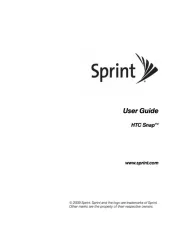
14 Februari 2024

14 Februari 2024

14 Februari 2024

14 Februari 2024

23 Oktober 2023

23 Oktober 2023