Monitor Audio Radius 380 Handleiding
Monitor Audio
Subwoofer
Radius 380
Bekijk gratis de handleiding van Monitor Audio Radius 380 (16 pagina’s), behorend tot de categorie Subwoofer. Deze gids werd als nuttig beoordeeld door 8 mensen en kreeg gemiddeld 4.4 sterren uit 4.5 reviews. Heb je een vraag over Monitor Audio Radius 380 of wil je andere gebruikers van dit product iets vragen? Stel een vraag
Pagina 1/16

o w n e r s m a n u a l
9 H K P \ Z
9 H K P \ Z

monitoraudio.com 1
Introduction
Thank you for your purchase of the Radius 380 or 390 subwoofer, which has been designed and
constructed using quality systems and materials to provide years of enjoyment, reliability and pride
of ownership.
Music is and should be a natural enhancement of life. It stimulates the imagination, changes your
mood, helps you relax, and provides endless hours of entertainment. At Monitor Audio we pride
ourselves in attempting to make the listening experience as close as possible to the original ‘music’
production.
Please read through this manual to familiarise yourself with any safety advice and how to set up
your subwoofer to achieve the very best listening experience.
Please retain this manual for future reference.
Unpacking
Care must be taken at all times when handling the subwoofer due to the weight
and the construction of the product. We recommend a two-person lift wherever
appropriate.
The mains power cord(s) and 12 volt trigger lead are contained separately in the packaging and
should be removed prior to unpacking the product.
To remove the subwoofer from its carton place some protective material on the floor and having
removed any loose items (mains lead(s) and 12 volt trigger lead) from the top of the packaging,
carefully invert the carton. Also see the icons printed on the carton. Gradually pull the carton
upwards to expose the subwoofer, which will be presented with its base uppermost. Remove fixing
tape from bag and expose the base/cabinet.
ENGLISH

Radius2
Positioning/Initial Set Up
Leave the subwoofer unplugged from the mains until the installation procedure
is completed.
The subwoofer should now be sited in the most suitable position, preferably not directly in the
corner of a room as this may cause excessive bass boom. Once a desirable position is achieved it is
important to check if the cables are long enough to reach comfortably without being under tension.
The optimal control settings will depend entirely on your system configuration, room environment
and personal tastes. However, for initial trials set the controls as follows:
Volume Control Should be set to approximately 10 o’clock.
Frequency Control Should be set to the approximate frequency depending on
main speakers when using the L & R Line Level Inputs.
Bass Control Should be set to Movies when connecting to an AV receiver
or Music when connecting to a stereo amplifier.
Phase Control Should be set to zero degrees.
Mode Switch Should be set to ‘on’.
12v Trigger (optional) Do not connect at this stage.
Input Connections from the amplifier can be made at this stage
before the power is connected to the subwoofer. Refer to
items 1 and 2 on page 3.
Never connect or disconnect the RCA input/ output leads with the subwoofer
switched on.
Set Up
Once the input cables are connected and the controls are set in accordance with the initial set-up
procedure above, the subwoofer can be connected to the mains power supply and switched on
at the mains power switch.
Do not play any music or movies at this stage as the auto set up of the AV amp (if using one) will
need to be run. If your amp has an auto set up procedure, run this now. If you do not have an
auto set up or are using a stereo amp connected to the left and right inputs, set the crossover in
accordance with your main speakers. If using the Radius Series speakers this should be around
80Hz, but experimentation is advisable.
When the auto set up is complete, check that the subwoofer settings on the AV amp are correct.
The crossover frequency should be roughly 80Hz and the level should be no more/ less than +/-
3dB. If not we would suggest adjusting accordingly.
Now play a variety of music/ film excerpts that you are familiar with and adjust the level of the
subwoofer to a point where it integrates with the rest of the system and to where you are happy.
The volume of the amp can then be adjusted to an average listening level once you are sure
everything is working correctly to double check your sub woofer level settings.
Product specificaties
| Merk: | Monitor Audio |
| Categorie: | Subwoofer |
| Model: | Radius 380 |
| Kleur van het product: | Zwart |
| Type stroombron: | AC |
| Stroomverbruik (in standby): | 0.5 W |
| Equalizer-instellingen: | Ja |
| Impedantie: | 20 Ohm |
| Gemiddeld vermogen subwoofer: | 140 W |
| Diameter driver subwoofer (imperiaal): | 8 " |
| Subwoofertype: | Actieve subwoofer |
| Frequentiebereik subwoofer: | 30 - 120 Hz |
| Breedte van de subwoofer: | 290 mm |
| Hoogte van de subwoofer: | 308 mm |
| Diepte van de subwoofer: | 305 mm |
| Gewicht subwoofer: | 10160 g |
| Aantal subwoofers: | 1 |
| AC-ingangsspanning: | 110 - 240 V |
| AC-ingangsfrequentie: | 50 - 60 Hz |
| Stroomverbruik (typisch): | 200 W |
| Versterker klasse: | D |
| Line inputs (RCA): | 1 |
Heb je hulp nodig?
Als je hulp nodig hebt met Monitor Audio Radius 380 stel dan hieronder een vraag en andere gebruikers zullen je antwoorden
Handleiding Subwoofer Monitor Audio

24 Juli 2025

24 Juli 2025

7 Juli 2025

7 Juli 2025

19 November 2024

16 Mei 2024

14 November 2023

14 November 2023

14 November 2023

14 November 2023
Handleiding Subwoofer
- Wharfedale
- Audio Pro
- Pyramid
- Auna
- Pure Acoustics
- Velodyne
- Phoenix Gold
- Soundstream
- Boss
- Adam
- Peavey
- Mission
- LD Systems
- Sharp
- Bose
Nieuwste handleidingen voor Subwoofer

29 Juli 2025

29 Juli 2025

29 Juli 2025

21 Juli 2025

21 Juli 2025

15 Juli 2025
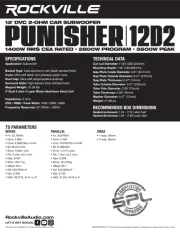
15 Juli 2025
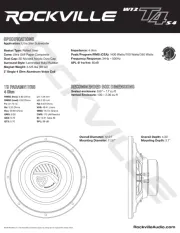
15 Juli 2025

15 Juli 2025

15 Juli 2025