Mitsubishi GK-2509 Handleiding
Mitsubishi
Niet gecategoriseerd
GK-2509
Bekijk gratis de handleiding van Mitsubishi GK-2509 (3 pagina’s), behorend tot de categorie Niet gecategoriseerd. Deze gids werd als nuttig beoordeeld door 63 mensen en kreeg gemiddeld 4.3 sterren uit 32 reviews. Heb je een vraag over Mitsubishi GK-2509 of wil je andere gebruikers van dit product iets vragen? Stel een vraag
Pagina 1/3

0012872HC9201
AIR CURTAIN
GK-25 series
GK-30 series
OPERATING AND INSTALLATION INSTRUCTIONS
Be sure to read this instruction manual before starting installation work.
Installation work must be carried out by a dealer or a specialist installation contractor.
■Control switches are required to operate this unit.
■This is a single-phase product. Check the power supply before proceeding with the installation work.
■After reading this information, keep it in a place where any person using the product can refer to it at any time.
• Before proceeding with installation and operation, please be sure to read “Essential Safety Precautions’’ as it will tell you how to install and operate the product
properly and safely.
• The displays have the following significance.
Please be absolutely sure to read through the following information: it will help you to install the Air Curtain correctly and safely and to operate it properly.
The precautions presented here contain important safety information: be sure to follow the applicable instructions given.
Prohibited
Do NOT touch.
Do NOT
disassemble.
Use is prohibited
wherever water
is present.
You must follow
the instructions
given.
Beware of
rotating objects.
Connect the
grounding wire.
• The graphic symbols have the following significance.
This applies to mishandling or misoperation of the product which may lead to
a fatal or serious injury.
This applies to mishandling or misoperation of the product which will lead to
injury or damage to your home, household effects, etc.
WARNING
CAUTION
• Never use the product in a bathroom or other location with
excessive moisture (more than 90% RH).
(Electrical shock or fire may be caused.)
• When installing the main unit, select a location which is sufficiently
strong, and install the unit securely.
(Failure to do so may result in the unit falling, resulting in injury.)
• Install the parts properly and securely.
(Failure to do so may result in the parts falling, resulting in injury.)
• Wiring work should be performed safely and reliably, and in
accordance with applicable electrical equipment technical
standards and internal wiring standards.
(Poor connections or errors in the wiring work could result in electrical
shock or fire.)
• If more than one unit is to be operated at the same time, ensure that
the combined current vaiue fiowing through the terminal panel to
which the units are connected does not exceed 5A. (Failure to observe
this precaution could result in electrical shock or fire.)
• If the product is not going to be used for a prolonged period of time,
be absolutely sure to set the circuit-breaker on the power board to
the OFF position.
(Deterioration in the insulation may cause electrical shock, power leaks or fire.)
Notes
• The digits in the model number indicate the standard barrier distance and installation width. (In the
case of the GK-2509YS1, the standard barrier distance is 2.5 m and the installation width is 90 cm.)
The Air Curtain will not be effective if the air flow is too weak or if it is too strong. Make sure to
confirm the installation height and the model.
• When installing the Air Curtain at the entrance to a store or office, the air outlet opening should be
oriented toward the inside. However, it may be oriented toward the outside provided that the unit is
installed under eaves or an awning that prevents rain from falling on it and there is no danger of rain
being sucked into the intake opening. Also, the unit must be installed outside if it is to be mounted on
a freezer room.
• If the unit will be recessed in the ceiling, be sure to provide an inspection opening (with an opening
at least 450 mm wide) in the ceiling to allow for maintenance inspections.
• Should a power failure occur, be sure to turn the unit’s power switch off. (Otherwise, there is a danger
that a malfunction could occur if the unit’s fan suddenly starts to turn when power is restored.)
• Use a motor circuit breaker or the like with the wiring system.
Description of Functions
• The unit is equipped with overheating prevention device (thermal fuse) to prevent overheating of the motors and resistors. During abnormal conditions, such as if the ambient temperature is unusually high, if an
overload occurs, if a phase interruption occurs during operation, or if operation is restricted in some way, the fuse will burn out, preventing power from being supplied to the unit. Should this occur, the unit cannot
be restarted. Should the power be cut off while the unit is operating, perform the steps below before restarting the unit.
Treatment:
It is necessary to switch off the power supply, remedy the cause of the problem, and replace the motors, capacitors, and resistors. (The GK-2509YS1 1and GK-3009AS have two different types of motors. Take care
to replace the motors with the correct type.)
Also, if the portion of the unit where the motors and resistors are mounted has become malformed or is otherwise abnomal, the mounting should be replaced as well. Contact a specialist contractor to perform the
replacement.
WARNINGS
Be sure to hand over these Operating and Installation Instructions to the user when the installation work has been completed.
• Do not touch the moving parts.
(You may injure yourself.)
• Do not poke your fingers or any objects into the air outlet openings
or moving parts during operation since this is dangerous.
(You may injure yourself.)
• If operation stops while the power is still switched on, do not touch
the product under any circumstances.
(There is a danger that the unit could suddenly start operating again and
cause injury. There is also a danger of electrical shock.)
• DO not attempt remodelling under any circumstances. Disassembly
and repair are permitted only by qualified repair engineers.
(The product may cause fire, electrical shock and/or injury.)
For repairs, please contact the dealer from whom the unit was
purchased or a Mitsubishi Electric Corporation customer service
center.
• Do not apply water to the product or splash water onto it.
(Short-circuiting or electrical shock may be caused.)
• Do not use the product where the combustion area of its combustion
device will be directly exposed to wind or air movement.
(This may cause incomplete combustion or result in the flames being
extinguished leading to carbon monoxide poisoning.)
• When passing the product and metal ducts connected to the product
through wooden buildings lined or covered with metal or wire laths
or with metal sheets, install the product and ducts in such a way that
they will not make electrical contact with the metal or wire laths or
metal sheets.
(Ignition may occur if there are power leaks.)
• Before proceeding with maintenance work, be absolutely sure to set
the circuit-breaker on the power board to the OFF position. In
addition, do not perform the work with wet hands. (Electrical shock
or injury may result.)
• Ground the product properly.
(Electrical shock may be caused in case of malfunctioning or power
leaks.)
• Do not use this product outside its rated voltage and power line
frequency ranges. (Fire or electrical shock may be caused.)
• Do not hang on the product or swing from it. (It may fall, resulting in
injury.)
CAUTIONS
The Air Curtain should be cleaned when it gets dirty — roughly once every
three months as a general rule. Also, be sure to clean and test run the Air Curtain
before starting operation for the summer and winter seasons.
• Always switch power off before cleaning the unit.
• Never hang from the unit or push downward on it forcefully. A serious
accident could result.
• Wear rubber gloves to avoid injuring your fingers.
Speed Adjustment and Angle Adjustment
If the wind outside affects the effectiveness of the Air Curtain, the following
speed adjustments and angle adjustments are possible.
Make wiring connections for the parts indicated by black lines in the connection
diagram.
Use a cloth dipped in neutral detergent to wipe away dirt from the system
unit, guards, fans and ducts. Then wipe with a dry cloth to remove any
remaining detergent.
Note
• Do not use solvents such as the following to clean the unit:
Paint thinner, alcohol, benzine, gasoline, kerosene, aerosol sprays, alkaline
solvents or chemicals in chemically treated cleaning clothes. (Surface
deterioration or discoloration could result.)
Disassembling the Unit
Cleaning
Trial Operation
When the installation work is complete, it is advised to re-check both the wiring
and the fixing of the unit so that this product operates correctly with no vibration
or noise.
Cleaning the Unit
Reassembly and Inspection after Cleaning
When cleaning is finished, reverse the disassembly steps to reassemble the
unit.
Inspect the following items as you reassemble the unit.
1. The fan fits onto the shaft in a specific orientation. Be sure not to install
it upside-down.
2. Are there any scratches on the wiring inside the unit body?
3. Have the unit body, washers, fans, nuts and guards all been mounted
securely?
4. Switch power on and confirm that the Air Curtain operates correctly.
After-Sales Service
Specifications
Please contact the dealer from whom the unit was purchased concerning after-sales
service.
Wiring
■Operation with switching between high and low settings
Using a commercially available switch
FS-04SW-E
Operation
lamp
ON / OFF
Switch
HIGH / LOW
Switch
Power
Source
Unit
Terminal Block
GREEN
RED
BLUE
WHITE
Second unit
COMMON
LOW
HIGH
Using the FS-04SW-E
Power
Source
Unit
Terminal Block
GREEN
RED
BLUE
WHITE
COMMON
LOW
HIGH
■Operation in the high or low setting only
High speed operation
Power
Source
Unit
Terminal Block
GREEN
RED
BLUE
WHITE
COMMON
LOW
HIGH
Low speed operation
• The operation for the FS-04SW-E control switch is designed to accommodate a
cable with a diameter of 1.6mm or 2.0mm only.
If the power is located near the unit
body, it is convenient to remove the
unit body from the wall mounting plate
for cleaning.
1. Remove the guard stopper screw and
the washer. Then slide the guard
toward the wall mouting plate as
shown in the diagram and remove it
from the hook.(The number of
guards differs depending on the
model.)
2. Remove the fan nut (M5
counterclockwise threading) and pull
off the fan.
Note
• Note that the fan fits onto the shaft in a
specific orientation.
Adjust the angle as described in the
mounting section on page 9. Set the
outflow direction toward the outside.
Outflow direction straight down.
Operate at high setting during wind, and
at low setting otherwise.
If the wind dies down, switch to the low
setting or change the outflow direction to
straight down.
Be careful of the Air Curtain blowing air
back inside when the high setting is
selected.
Low setting, outflow direction straight
down.
No wind
Momentary gusts of wind
Constant wind
Confirm that the installation height and
the standard barrier distance match.
Condition Adjustment method Notes
TYPE Power Source Air velocity
maximum
(m/s)
Noise
dB (A)
Weight
(kg)
Starting
Current
(A)
Maximum
load current
(A)
Frequency Voltage
GK-2509YS1
GK-2512AS1
GK-3009AS1
GK-3012AS1
50Hz
60Hz
50Hz
60Hz
50Hz
60Hz
50Hz
60Hz
220-240
220
220-240
220
220-240
220
220-240
220
9.5
9.5
9.5
9.5
12
13
12
13
43-44.5
43
46-47
46.5
46-47
49.5
49-50
52
10.5
13.3
11
14
0.43
0.62
0.86
1.05
0.30
0.32
0.42
0.44
0.50
0.52
0.60
0.66
Guard stopper screw
Washer
Hook
Guard
Fan
Washer
Unit body
Unit body
Nut
(M5 counterclockwise
threading)
Essential Safety Precautions

Wall mounting plate: 1
Washres:(lange/small): 4 each
Wood screws: 4
Spring washers: 4
Nuts (M8): 4
• Pleace refer to product catalog.
Cailing bracket FS-04SW-E Control Switch
Mounting locations and surfaces differ, but in any case make sure that the unit is
mounted sufficiently securely and that it is level.
Notes
• An open space of at least 100 mm must be provided at the Air Curtain’s intake opening.
Otherwise, the Air Curtain will not provide sufficient barrier performance.
• If there is a wall to the side of the Air Curtain, there must be a gap of at least 17 mm between
the wall mounting plate and the wall. Otherwise, the body of the unit will bump into the wall
and it will not be possible to mount it.
• If multiple units are to be installed side by side, there must be a gap of at least 34 mm between
the wall mounting plates.
External Dimensional Diagram
Mounting Method
Accessories
System parts
Table of dimension changes
TYPE Number used A Product weight (kg)
GK-2509YS1
GK-2512AS1
GK-3009AS1
GK-3012AS1
2
2
2
2
750
1044
750
1044
10.5
13.3
11.0
14.0
Unit (mm)
TYPE A B
GK-2509YS1 1.GK-3009AS
GK-2512AS .GK-3012AS1 1
904
1198
75
1044
Mounting examples
Preparations Before Mounting
Electrical Work
Mounting the Unit Body
×
Wall mounting Ceiling mounting Ceiling recessed mounting
Wall mounting
plate
(accesspry)
Angle adjustment screw
Ceiling bracket
(system part)
Decorative
panel
(system part)
Divider panel
(obtained by
customer)
Universal register
(obtained by customer)
Ceiling bracket (system part)
★
The product should be tilted toward the wall.
100
150
■Concrete walls, steel frame, steel pillars
■Panel wall
1. Sink the sink bolt into the wall so that it
extends approximately 15 mm from the
surface of the wall.
2. Remove the (two) angle adjustment screws
that are temporarily secured to the
protruding portion at the bottom of the unit
body. Remove the wall mounting plate from
the unit body.
3. Secure the wall mounting plate in place
using the washers (small), spring washers,
and nuts included with it.
If the panel is 20 mm thick or more, secure the
wall mounting plate in place directly using the
supplied wood screws and washers (large).
• If the panel is less than 20 mm thick, mount a
reinforcing panel (obtained by the customer)
that will make it 20 mm thick or more.
Sink bolt
Wall mounting plate
Nut
Spring
washer
Washer
(small)
15mm
Approx.
70mm
40 50mm〜
20 mm or more
Wood
screw
Washer (large)
Wall mounting plate
■Using Ceiling Brackets (System Parts)
Secure the ceiling brackets in place using a mounting method appropriate to the material and
structure of the ceiling.
1. Refer to the table below regarding the mounting method for ceiling brackets.
■Using a Decorative Panel (Provided by Customer)
If the customer supplies decorative panels, the installation wil be even more attractive.
2. Mount a decorative panel on the ceiling brackets:
Ceiling bracket
A
Notes
• If there is a wall to the side of the Air Curtain. the ceiling brackets must be at least 78 mm
from the wall. Otherwise, it wil not be possible to mount the Air Curtain.
• If multiple Air Curtains are mounted side by side, the gap between one Air Curtain’s ceiling
brackets and those of the next must be at least 156 mm.
• Be sure to use the correct number of ceiling brackets, as specified above.
1. Cut the decorative panels to the dimensions
indicated in the diagram at left.
2. Secure the decorative panel to the ceiling
brackets using commercially available
mounting screws screwed into all of the
mounting holes (4.5 mm diameter) in the
ceiling brackets.
Note
• The decorative panel should not weigh more
than 6 kg.
3. Secure the ceiling brackets to the ceiling:
1. Determine the appropriate mounting loca-
tions and sink commercially available M8
sink bolts into the ceiling.
2. Use the sink bolts as well as the washers,
spring washers, and nuts include with the
Air Curain to secure the ceiling brackets.
4. Secure the supplied wall mounting plate to the Air Curtain:
• Remove the nuts, spring washers, and
washers attached to the ceiling brackets, pass
the mounting bolts through the mounting
holes in the wall mounting plate, and then
secure the wall mounting plate in place using
the washers, spring washers,and nuts that had
been removed.
Decorative panel
(provided by customer)
Mounting bolt
(commercially
available) Ceiling bracket
A
B
Ceiling bracket
hole position
Ceiling side
Unit
(mm)
172 43.5
260
Nut
Spring washer
Washer
Ceiling bracket
Sink bolt
Nut
Spring washer
washer
Mounting
bolt
Nuts
(Do not
remove
these
nuts.)
Wall mounting
plate Ceiling bracket
■Installing the Air Curtain vertically
The product may be installed vertically. Take care regarding the orientation of the unit body
and follow the instructions for wall mounting.
1. Fit the hook eyelets on the unit body into the
guide grooves in the wall mounting plate.
Slide them down along the grooves until
they stop.
• Tilt the unit body so that the outflow
opening points slightly toward you and slide
the unit body into place.
2. Determine the mounting angle of the unit
body and fix it securely using the angle
adjustment screws removed earlier.
• The mounting angle of the unit body can be
adjusted in five steps to approxi-mately 10˚
on the indoor and outdoor sides.
• To orient the Air Curtain straight down, use
the angle adjustment screws to secure it in
the center position.
Wall
mounting
plate
Unit
body
Unit
body
Outflow
opening
Hook eyelet
Angle adjustment screw
Angle adjustment screw
Guide groove
Approx. 10°
Notes
• Align the screw holes on the unit body with the angle of the angle adjustment screws and
then tighten them. Otherwise the screw heads could be crushed. making adjustment
inpossible.
• Electrical work should be performed by a contractor specializing in this type of work.
• Power supply cables with a capacity appropriate to the current value of the Air Curtain (or, if multiple units are
used, the total current of the Air Curains) should be used for the electrical lines.
• This unit requires the use of a control switch.
• A switch of the configuration shown in the figure below, or the optional FS-04SW-E control switch is necessary
if speed adjustment is required. This switch must have a minimum contact separation of 3 mm in all poles.
• A power ON/OFF switch (2-pole) is required for operation at high/low speed.
• When selecting a motor circuit breaker, use a value of 1.2 to 1.5 times that of the maximum load current listed
in the specifications as a rule of thumb.
■Selecting a megnetic contact
• The contact capacity should be greater than the total operating current of all the connected Air Curtain units,
and the operaton coil current should not exceed 15A (switch capacity).
■Operating Multiple Units
• The total current value for the product’s terminal panel should not exceed 5 A.
■Wiring method
1. Mount the round contact terminals onto the end of the power cord.
2. Remove the cover of the terminal panel, which is screwed onto the unit body.
3. Connect the power cord to the terminal panel.
4. Screw the cover of the terminal panel (which was removed eariler) back on.
Power cord
Round contact terminal Terminal cover
Terminal
TYPE A B C (Number of fans)
GK-2509YS1
GK-2512AS1
GK-3009AS1
GK-3012AS1
900
1194
900
1194
750
1044
750
1044
5
6
5
6
Unit (mm)
Product specificaties
| Merk: | Mitsubishi |
| Categorie: | Niet gecategoriseerd |
| Model: | GK-2509 |
Heb je hulp nodig?
Als je hulp nodig hebt met Mitsubishi GK-2509 stel dan hieronder een vraag en andere gebruikers zullen je antwoorden
Handleiding Niet gecategoriseerd Mitsubishi

24 Mei 2025
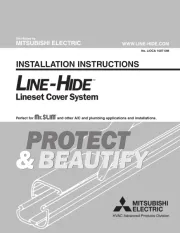
24 Mei 2025
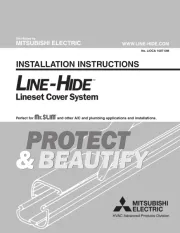
24 Mei 2025
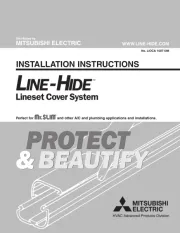
23 Mei 2025
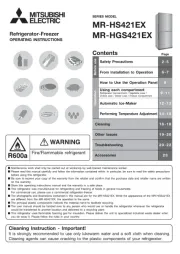
15 Mei 2025
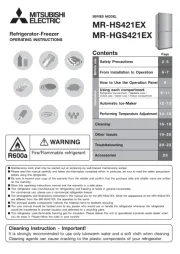
15 Mei 2025
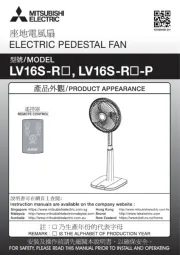
21 Oktober 2024

17 Augustus 2024
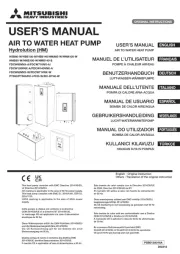
17 Augustus 2024

17 Augustus 2024
Handleiding Niet gecategoriseerd
- Axagon
- KlikaanKlikuit
- Qute
- Speakman
- Weidmüller
- GARANTIA
- ZOTAC
- Itho-Daalderop
- Waterstone
- Bowflex
- Eastron
- MSW
- Aarke
- Gurari
- Ruggard
Nieuwste handleidingen voor Niet gecategoriseerd
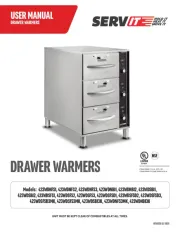
18 September 2025

18 September 2025

18 September 2025

18 September 2025
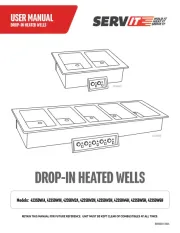
18 September 2025

18 September 2025
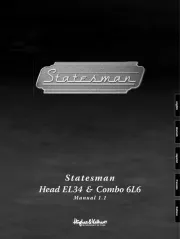
18 September 2025

17 September 2025

17 September 2025
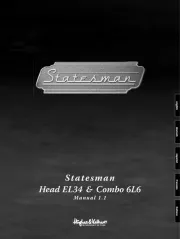
17 September 2025