Ministry Of Sound Audio L Plus Handleiding
Ministry Of Sound
Speaker
Audio L Plus
Bekijk gratis de handleiding van Ministry Of Sound Audio L Plus (19 pagina’s), behorend tot de categorie Speaker. Deze gids werd als nuttig beoordeeld door 22 mensen en kreeg gemiddeld 4.7 sterren uit 11.5 reviews. Heb je een vraag over Ministry Of Sound Audio L Plus of wil je andere gebruikers van dit product iets vragen? Stel een vraag
Pagina 1/19

Audio L Plus
Quick Start Guide
Guide de démarrage rapide
Guida rapida
Kurzanleitung
Guía de inicio rápido
Guia de Início Rápido
www.ministryofsound.com/audio

Wi-Fi Bluetooth® Connected Speaker
Audio L Plus
EN
Ministry of Sound Audio App
Download the Ministry of Sound Audio Controller App from the Apple App Store or Google Play Store.
Use this to setup and play music to your Wi-Fi connected speakers. You can play different music to each
speaker or group of speakers.
Power Button
Press and hold (3 secs) to turn unit on/off. The status LED will turn amber whilst the speaker is starting
up and will then indicate current audio source.
Below there are three options for connecting your speaker:
1: Connecting your speaker to your home Wi-Fi network
Either: Follow the steps described in the Ministry of Sound Audio Controller App to connect your speaker.
Or: Connect using WPS – follow the instructions for your Wi-Fi router/access point then initiate WPS on
your speaker: hold the connect button and left slide on the touch pad (centrally position your nger on
the Ministry of Sound logo and swipe left).
Status LED in Wi-Fi Mode
Steady green = connected to a Wi-Fi network (DLNA).
Fast blink green = connecting.
Double blink green = connecting (WPS).
Slow blink green = no connection.
Status LED
Connect Button
Power Button
Power Status LED

Controls and Touch Pad
Repeatedly short press the power button to cycle through audio sources, the status LED will show green
or pink for Wi-Fi dependant on how your speaker is connected (home network or direct access point),
blue for Bluetooth and light blue for line in.
To clear previously paired Bluetooth devices and all Wi-Fi settings from the memory, press and hold both
the power and connect buttons together for 5 seconds.
Use the touch pad to play, skip and change the volume of music. Position your nger on the touch pad
and move your nger as shown in the images.
Single touch to PLAY PAUSE. Single touch to .
Make a circular clockwise motion on the
touch pad to the volume.INCREASE
Make a circular anticlockwise motion on the
touch pad to DECREASE the volume
Product specificaties
| Merk: | Ministry Of Sound |
| Categorie: | Speaker |
| Model: | Audio L Plus |
| Kleur van het product: | Charcoal, Copper |
| Gewicht: | 2569 g |
| Breedte: | 600 mm |
| Diepte: | 182 mm |
| Hoogte: | 200 mm |
| Gebruikershandleiding: | Ja |
| Bluetooth: | Ja |
| Aan/uitschakelaar: | Ja |
| Type aansluitplug: | 3,5 mm |
| Near Field Communication (NFC): | Ja |
| Connectiviteitstechnologie: | Draadloos |
| Meegeleverde kabels: | AC |
| Garantiekaart: | Ja |
| Gemiddeld vermogen: | - W |
| Volumeregeling: | Digitaal |
| Hoofdtelefoonuitgangen: | 1 |
| Aanbevolen gebruik: | Universeel |
| Impedantie: | - Ohm |
| Geschikt voor buitengebruik: | Nee |
| Audio-uitgangskanalen: | 1.0 kanalen |
| Speaker plaatsing: | Tafelblad/Boekenplank |
| Frequentiebereik: | - Hz |
Heb je hulp nodig?
Als je hulp nodig hebt met Ministry Of Sound Audio L Plus stel dan hieronder een vraag en andere gebruikers zullen je antwoorden
Handleiding Speaker Ministry Of Sound

13 Juni 2023
Handleiding Speaker
- Woxter
- Linn
- Cicada Audio
- IDance
- Furuno
- PulseAudio
- Massive
- VTech
- Crest Audio
- Salora
- Edenwood
- JobSite
- Overmax
- Atlantic
- Peavey
Nieuwste handleidingen voor Speaker
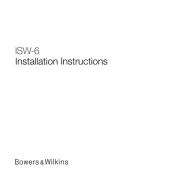
19 Augustus 2025

19 Augustus 2025

18 Augustus 2025

18 Augustus 2025

17 Augustus 2025
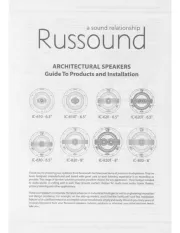
15 Augustus 2025

15 Augustus 2025

14 Augustus 2025

14 Augustus 2025
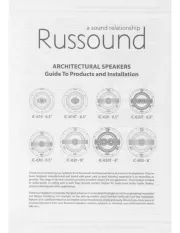
14 Augustus 2025