Milesight MS-C8165-PA Handleiding
Milesight
Bewakingscamera
MS-C8165-PA
Bekijk gratis de handleiding van Milesight MS-C8165-PA (26 pagina’s), behorend tot de categorie Bewakingscamera. Deze gids werd als nuttig beoordeeld door 53 mensen en kreeg gemiddeld 5.0 sterren uit 27 reviews. Heb je een vraag over Milesight MS-C8165-PA of wil je andere gebruikers van dit product iets vragen? Stel een vraag
Pagina 1/26

Fisheye Network Camera User Manual
Version: V2.0
Date: 2022-01-18

Chapter 1. Introduction.......................................................................................................................4
1.1 Copyright Statement................................................................................................................ 4
1.2 Industry Canada ICES-003 Compliance..................................................................................4
1.3 Safety Instruction..................................................................................................................... 4
1.4 EU Conformity Statement....................................................................................................... 5
Chapter 2. Product Description..........................................................................................................6
2.1 Product Overview.................................................................................................................... 6
2.2 Key Features............................................................................................................................ 6
2.3 Hardware Overview.................................................................................................................7
2.4 How to Connect to Alarm Interface........................................................................................8
2.5 How to Connect the Water-proof Connector.......................................................................... 8
2.6 System Requirements...............................................................................................................9
Chapter 3. Network Connection.......................................................................................................10
3.1 Setting the Camera over the LAN.........................................................................................10
3.1.1 Connect the Camera to the PC Directly..................................................................... 10
3.1.2 Connect via a Switch or a Router.............................................................................. 10
3.2 Dynamic IP Connection.........................................................................................................10
Chapter 4. Accessing the Network Camera.................................................................................... 12
4.1 Assigning An IP Address...................................................................................................... 12
4.1.1 Assigning An IP Address Using Smart Tools............................................................ 12
4.1.2 Assign An IP Address via Browser............................................................................17
4.2 Accessing from the Web Browser.........................................................................................19
4.2.1 Access with Plugin..................................................................................................... 20
4.2.2 Access without Plugin................................................................................................ 22
4.3 Accessing from Milesight VMS (Video Management Software)......................................... 23
Chapter 5. System Operation Guide................................................................................................25
5.1 Live Video............................................................................................................................. 25
5.1.1 Operations on Live View Page...................................................................................26
5.1.2 Set / Call a Preset / Patrol / Pattern............................................................................ 32
5.2 Playback................................................................................................................................. 35
5.3 Local Settings.........................................................................................................................38
5.4 Basic Settings.........................................................................................................................39

Contents
5.4.1 Video........................................................................................................................... 39
5.4.2 Image...........................................................................................................................42
5.4.3 Audio...........................................................................................................................54
5.4.4 Network.......................................................................................................................56
5.4.5 Date&Time..................................................................................................................73
5.5 Advanced Settings................................................................................................................. 74
5.5.1 Storage.........................................................................................................................74
5.5.2 Security........................................................................................................................79
5.5.3 SIP..............................................................................................................................85
5.5.4 Fisheye........................................................................................................................ 88
Logs.....................................................................................................................................90
5.6 Event.......................................................................................................................................91
5.6.1 Basic Event................................................................................................................. 91
5.6.2 VCA Event................................................................................................................105
5.6.3 People Counting........................................................................................................120
5.6.4 Heat Map...................................................................................................................128
5.7 System.................................................................................................................................. 135
5.8 Maintenance......................................................................................................................... 137
5.8.1 System Maintenance................................................................................................. 137
5.8.2 Auto Reboot.............................................................................................................. 141
Chapter 6. Services.......................................................................................................................... 142
Product specificaties
| Merk: | Milesight |
| Categorie: | Bewakingscamera |
| Model: | MS-C8165-PA |
| Kleur van het product: | White, Black |
| Gewicht: | 630 g |
| Breedte: | 95.8 mm |
| Diepte: | 74 mm |
| Hoogte: | 158.5 mm |
| Soort: | IP-beveiligingscamera |
| Materiaal behuizing: | Metaal |
| Internationale veiligheidscode (IP): | IP67 |
| Bluetooth: | Nee |
| Maximale capaciteit van de geheugenkaart: | 256 GB |
| Ondersteund audioformaat: | AAC, G.711, G.722, G.726 |
| Vormfactor: | Rond |
| Ondersteuning voor plaatsing: | Binnen & buiten |
| Connectiviteitstechnologie: | Bedraad |
| Ethernet LAN: | Ja |
| Montagewijze: | Plafond/muur/paal |
| Maximum resolutie: | 3840 x 2160 Pixels |
| Totaal aantal megapixels: | 8 MP |
| Videocompressieformaten: | H.264, H.264+, H.265, H.265+, HEVC, M-JPEG |
| Type stroombron: | DC, PoE |
| Stroomuitvoer (volt): | 12 |
| Minimale belichting: | 0.012 Lux |
| Aantal cameras: | 1 |
| Geïntegreerde geheugenkaartlezer: | Ja |
| Compatibele geheugenkaarten: | MicroSD (TransFlash), SDHC, SDXC |
| Ingebouwde HDD: | Nee |
| Nachtvisie: | Ja |
| LED-type: | IR |
| Vaste focale lengte: | 1.68 mm |
| Video bewegings-detectie: | Ja |
| Aantal Ethernet LAN (RJ-45)-poorten: | 1 |
| Vermogensverbruik (max): | 9 W |
| Omvang optische sensor: | 1/2.8 " |
| Type beeldsensor: | CMOS |
| Camera sluitertijd: | 1/100000s - 1 s |
| Ingebouwde microfoon: | Ja |
| Ondersteunde grafische resoluties: | 640 x 360,640 x 480 (VGA),704 x 576,1280 x 720 (HD 720),1280 x 960,1920 x 1080 (HD 1080),2560 x 1440,3200 x 1800,3840 x 2160 |
| Ruisonderdrukking: | Ja |
| Netwerkstandaard: | IEEE 802.3af |
| Maximaal 30 frames per seconde: | 25 fps |
| Ondersteunde netwerkprotocollen: | IPv4/IPv6, ARP, TCP, UDP, RTCP, RTP, RTSP, RTMP, HTTP, HTTPS, DNS, DDNS, DHCP, FTP, NTP, SMTP, SNMP, UPnP, Bonjour, SIP, PPPoE, VLAN, 802.1x, QoS, IGMP, ICMP, SSL |
| IP-adresfilter: | Ja |
| Progressive scan: | Ja |
| Signaal/ruis-verhouding: | 55 dB |
| IK code: | IK10 |
| Dag/nacht modus: | Ja |
| Aantal lenzen: | 1 |
| Maximum aperture number: | 2 |
| Aantal sensoren: | 1 |
| Videostreaming: | Ja |
| Nachtkijker afstand: | 15 m |
| Achtergrondverlichting compensatie: | Ja |
| Highlight Compensation (HLC) (compensatie voor sterke belichting): | Ja |
| Bitratecontrole: | Constant Bit Rate (CBR)/Variable Bit Rate (VBR) |
| Aanpassing van de afbeeldingskwaliteit: | Brightness, Contrast, Saturation, Sharpness |
| Wide Dynamic Range (WDR): | Ja |
| Bitrate: | 16Kbps~16Mbps(CBR/VBR Adjustable) |
| Wifi: | Nee |
| Bedrijfstemperatuur (T-T): | -40 - 60 °C |
| Relatieve vochtigheid in bedrijf (V-V): | 0 - 95 procent |
| Gedragsanalyse: | Line crossing detection, Object removal detection, Region entrance detection, Region exiting detection |
| Kijkhoek lens, horizontaal: | 180 ° |
| Ruisonderdrukkingstechnologie: | 2D noise reduction, 3D noise reduction |
| Anti-flikkering: | Ja |
| Kijkhoek lens, verticaal: | 86 ° |
| Dynamisch bereik: | 120 dB |
| Actieve ombevoegde demontage alarm: | Ja |
| Video-intelligentie met analytische capaciteit: | Ja |
| Interessegebied-codering (ROI): | Ja |
| Sample rates: | 8 - 48 kHz |
| Automatic Network Replenishment (ANR): | Ja |
| Bereik bitsnelheid: | 16 - 256 Kbit/s |
| Aantal privacy-maskerende gebieden: | 8 |
| Netwerktoegangsopslag (NAS): | Ja |
Heb je hulp nodig?
Als je hulp nodig hebt met Milesight MS-C8165-PA stel dan hieronder een vraag en andere gebruikers zullen je antwoorden
Handleiding Bewakingscamera Milesight

11 December 2024

11 December 2024

11 December 2024

11 December 2024

11 December 2024
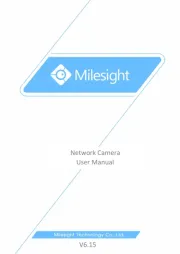
5 Mei 2024

4 Mei 2024
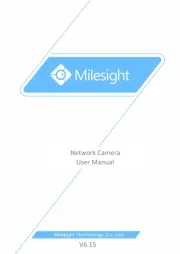
4 Mei 2024

4 Mei 2024

4 Mei 2024
Handleiding Bewakingscamera
Nieuwste handleidingen voor Bewakingscamera

2 September 2025

2 September 2025

2 September 2025

2 September 2025

1 September 2025

1 September 2025

1 September 2025

1 September 2025

1 September 2025

1 September 2025