Microchip ATWILC1000-IC Handleiding
Microchip Niet gecategoriseerd ATWILC1000-IC
Bekijk gratis de handleiding van Microchip ATWILC1000-IC (61 pagina’s), behorend tot de categorie Niet gecategoriseerd. Deze gids werd als nuttig beoordeeld door 16 mensen en kreeg gemiddeld 4.9 sterren uit 5 reviews. Heb je een vraag over Microchip ATWILC1000-IC of wil je andere gebruikers van dit product iets vragen? Stel een vraag
Pagina 1/61
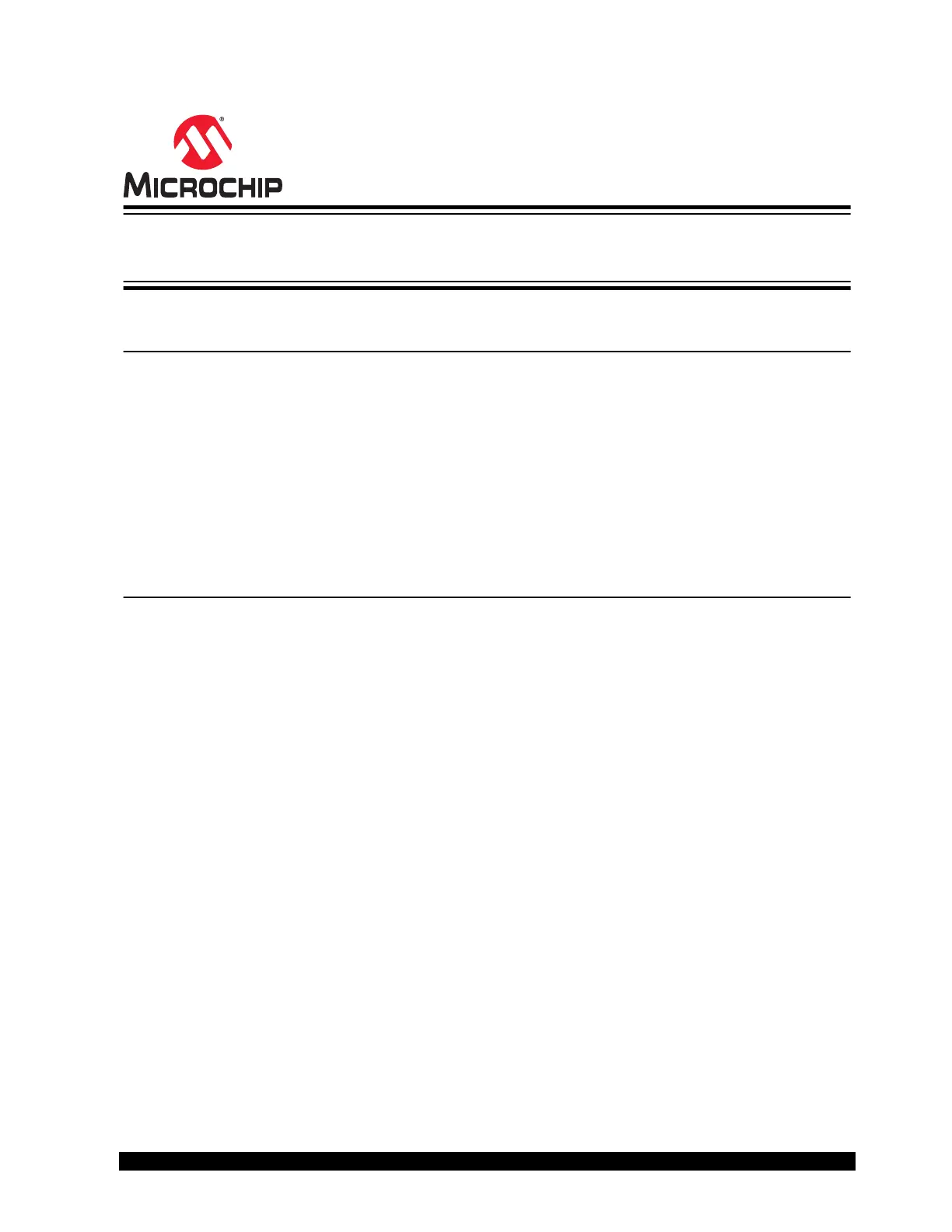
ATWILC1000/ATWILC3000
Baremetal Wi-Fi
®
/BLE Link Controller Software Design
Guide
Introduction
The SmartConnect ATWILC* Baremetal is an IEEE
®
802.11b/g/n link controller and Bluetooth
®
5
controller SoC for Internet of Things (IoT) applications. This feature allows for the addition of Wi-Fi and
Bluetooth to an MPU/MCU application via an SDIO/SPI to Wi-Fi and UART to Bluetooth. The ATWILC*
family contains two flavors:
•ATWILC1000, which is a Wi-Fi only SoC
•ATWILC3000, which is Wi-Fi and Bluetooth/BLE SoC
Note: All references to the ATWILC* module include ATWILC1000 and ATWILC3000, unless otherwise
noted.
Features
Wi-Fi
•Ultra Low Cost IEEE 802.11b/g/n RF/PH/MAC SoC
•Low-Power Consumption with Different Power-Saving Modes
•Wi-Fi IEEE 802.11 b/g/n with Station (STA), Access Point (AP), and Wi-Fi Direct
®
Client Modes
•Wi-Fi Protected Setup (WPS) for STA Mode
•Support of WEP, WPA/WPA2 Personal
•Support for WPA/WPA2 and Enterprise Security for STA Mode (supported only on ATWILC1000)
–Supported cipher suites
•TLS_RSA_WITH_AES_128_CBC_SHA
•TLS_RSA_WITH_AES_128_CBC_SHA256
–Supported authentication mode(s)
•EAP-TTLS with MsChapv2.0
•Serial Peripheral Interface (SPI), Secure Digital Input/Output (SDIO), and Inter-Integrated Circuit
(I
2
C) support
•Ethernet Data Interface
•Low Footprint Host Driver with the Following Capabilities:
–8-, 16-, and 32-bit MCU support
–Little- and big-endian support
–Consumes about 8 KB of code memory and 1 KB of data memory on the host MCU
•Concurrency Support for the Following Modes:
–Station-to-AP
–Station-to-P2P Client
© 2019 Microchip Technology Inc.
User Guide
DS70005353D-page 1
Product specificaties
| Merk: | Microchip |
| Categorie: | Niet gecategoriseerd |
| Model: | ATWILC1000-IC |
Heb je hulp nodig?
Als je hulp nodig hebt met Microchip ATWILC1000-IC stel dan hieronder een vraag en andere gebruikers zullen je antwoorden
Handleiding Niet gecategoriseerd Microchip

13 Januari 2026

12 Januari 2026

12 Januari 2026

12 Januari 2026

12 Januari 2026

12 Januari 2026

6 December 2025

5 December 2025

30 November 2025

30 November 2025
Handleiding Niet gecategoriseerd
Nieuwste handleidingen voor Niet gecategoriseerd

24 Januari 2026

24 Januari 2026

24 Januari 2026

24 Januari 2026

24 Januari 2026

24 Januari 2026

24 Januari 2026

23 Januari 2026

23 Januari 2026

23 Januari 2026