Mibro Watch GS Handleiding
Mibro Smartwatch Watch GS
Bekijk gratis de handleiding van Mibro Watch GS (5 pagina’s), behorend tot de categorie Smartwatch. Deze gids werd als nuttig beoordeeld door 73 mensen en kreeg gemiddeld 4.0 sterren uit 4 reviews. Heb je een vraag over Mibro Watch GS of wil je andere gebruikers van dit product iets vragen? Stel een vraag
Pagina 1/5
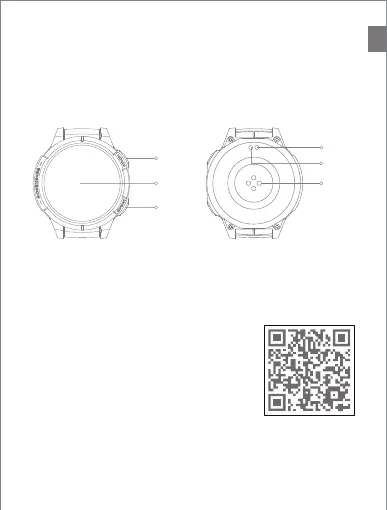
Packing list: Mibro Watch GS X 1, Quick Guide X 1,User manual X 1,
Magnetic charger X 1.
Product description
①
Please read this manual carefully before using the product and keep it properly.
.
Shortcut Button
Home button
Full touch display
②
③
Turning On: Long press the button for
2 seconds until the screen lights up
Turning Off: Long press the button for 2 seconds
until the screen turns off
Return: Click
④
⑥
⑤
Charging port (Positive)
Charging port(Negative)
Heart rate sensor
EN
①
②
④
⑤
③
⑥
Connect the watch
①Please scan the QR code to download the “Mibro Fit”App.
②Please use "Mibro Fit" to scan the QR code for pairing.
Untie a watch
① Android system: select "Delete current device" in the App to unbind the device.
②iOS system: select "Delete current device" in the App, and jump to the Bluetooth
interface of mobile phone system according to the prompt,Select Ignore Current
Device to unbind the device.
User Manual
Product specificaties
| Merk: | Mibro |
| Categorie: | Smartwatch |
| Model: | Watch GS |
Heb je hulp nodig?
Als je hulp nodig hebt met Mibro Watch GS stel dan hieronder een vraag en andere gebruikers zullen je antwoorden
Handleiding Smartwatch Mibro

11 Augustus 2025

11 Augustus 2025

1 April 2025

4 December 2024

9 November 2024

9 November 2024

8 November 2024

7 Mei 2024

11 April 2024

11 April 2024
Handleiding Smartwatch
Nieuwste handleidingen voor Smartwatch

21 Januari 2026

9 Januari 2026

6 Januari 2026

5 Januari 2026

5 Januari 2026

4 Januari 2026

1 Januari 2026

22 December 2025

22 December 2025

22 December 2025