Metronic 450003 Handleiding
Bekijk gratis de handleiding van Metronic 450003 (4 pagina’s), behorend tot de categorie Diversen. Deze gids werd als nuttig beoordeeld door 29 mensen en kreeg gemiddeld 5.0 sterren uit 15 reviews. Heb je een vraag over Metronic 450003 of wil je andere gebruikers van dit product iets vragen? Stel een vraag
Pagina 1/4

A LIRE ABSOLUMENT
NOTICE POINTEUR SATELLITE SONORE
FR
La déviation de l’aiguille et le son sont indicatifs et n’ont pas de valeur de mesure tel un instrument professionnel. Cet appareil permet
d’optimiser le pointage de la parabole mais il n’identifie pas le satellite, il est donc conseillé d’utiliser en même temps un récepteur satellite
ayant des chaînes pré-mémorisées afin de vérifier que la parabole est bien dirigée vers le satellite souhaité. (voir schéma 1)
Il faut veiller à ce que l’espace devant la parabole soit parfaitement dégagé. Pendant le calage, veillez à bien rester derrière la parabole.
Ne pas utiliser le pointeur en présence d’eau ou forte humidité (exemple : pluie)
1 - Le récepteur satellite étant débranché du secteur, relier le LNB à l’entrée marquée « TO LNB » du pointeur satellite avec un câble
d’environ 1m de long.
2 - Tourner doucement le bouton (dB) jusqu’à la butée gauche (sens inverse des aiguilles d’une montre)
3 - Relier à l’entrée marquée « TO REC » du pointeur le câble venant du récepteur satellite.
4 - Brancher sur le secteur puis allumer le récepteur satellite. Le cadran à aiguille doit s’éclairer.
5 - Sélectionner une chaîne pré-programmée sur le récepteur satellite. Elle va servir à confirmer la détection et le calage de la parabole
sur le satellite souhaité.
6 - Positionner la parabole verticalement et la diriger approximativement vers le SUD
7 - Tourner lentement le bouton vers la droite et amener l’aiguille entre les valeurs 3 et 5 ; Ceci correspond à la sensibilité maximale. On
doit entendre un son faible sur le pointeur.
8 - Faire un balayage lent (une vingtaine de seconde) d’un quart de tour à gauche puis d’un quart de tour à droite tout en surveillant
l’aiguille et (ou) en écoutant le son du pointeur. Les indicateurs de niveau (aiguille et son) ne devraient pas augmenter à ce stade.
9 - Incliner la parabole en dirigeant le haut vers l’arrière de deux degrés (environ 2cm sur le haut de la parabole) et recommencer le
même balayage.
10 - Procéder ainsi par pas de deux degrés jusqu’à ce que les indicateurs augmentent : l’aiguille dévie au maximum vers la droite et le
son devient plus élevé.
11 - Abaisser la sensibilité en tournant très lentement le bouton (dB) vers la gauche et ramener l’aiguille à nouveau entre les valeurs 3 et
5 . Poursuivre le calage en reprenant au point 9.
12 - On atteint le pointage optimal quand il n’est plus possible de faire augmenter les indicateurs en poussant délicatement la parabole
vers la droite ou la gauche ainsi que vers le haut ou le bas.
13 - Vérifier sur la TV que la chaîne choisie au point 5 est bien reçue.
14 - Commencer à serrer les vis de la parabole et contrôler une dernière fois que la valeur de lecture du pointeur n’est pas descendue
durant cette opération.
15 - Serrer complètement les vis.
16 - Lorque le pointage de la parabole est terminé, il est parfois utile d’affiner la polarisation de la tête LNB, particulièrement pour les
satellites éloignés du sud. Ce réglage consiste à faire tourner la tête dans son support jusqu’à obtention de la meilleure image sur le
téléviseur. Le pointeur satellite n’est pas recommandé pour ce réglage.
17 - Serrer la fixation du LNB
1 - Courbe avec position des principaux satellites
2 - Utilisation
Schéma de câblage
Ref : 450003
3- Fonctionnement inhabituel :
- le pointeur est pré réglé en usine avec une très forte sensibilité; dans le cas d’utilisation d’un LNB à fort gain il se peut que vous ne
puissiez pas abaisser la sensibilité avec le bouton comme indiqué dans le point 11-. Dans ce cas, il faut remplacer le câble reliant la LNB
et le pointeur par un autre de 10m de longueur et reprendre les réglages au point 7.
MET738
Ce logo signie qu’il ne faut pas jeter les appareils hors d’usage avec les ordures
ménagères. Les substances dangereuses qu’ils sont suscep-
tibles de contenir peuvent nuire à la santé et à l’environnement. Faites reprendre ces appareils par votre distributeur ou utilisez les moyens
de collecte sélective mis à votre disposition par votre commune.
Courant continu
Conditions de garantie à consulter auprès de votre point de vente.
Informations complémentaires disponibles sur www.metronic.com/a/
garantie.php
10
¥
G
a
r
a
n
t
i
e
¥
W
a
a
r
b
o
r
g
¥
G
a
r
a
n
z
i
a
¥
G
a
r
a
n
t
i
a
¥
G
a
r
a
n
t
’
a
ans - jaren
anni - a–os
anos - jahre
NL
GEBRUIKSAANLEIDING VAN DE METRONIC
SIGNAALMETER
Dankzij de geleverde kabel, de LNB met de uitgang „LNB“ van de signaalmeter verbinden.
De uitgang „decoder“ van de signaalmeter, met de antennekabel afkomstig uit uw ontvanger verbinden.
De ontvanger aansteken en nakijken dat de interne verlichting van de signaalmeter geactiveerd wordt. Als u in bezit van een decoder met
voor-geprogrammeerd kanalen bent, is het aangeraden de programma’s opzoek een FTA zender (bijvoorbeeld Italië 1 voor de satelliet
Hotbird) te synchroniseren.
De schotel naar beneden richten en de potentiometer „dB winst“ gebruiken, de lezingspeil automatisch instellen teneinde zich tussen de
waarde 1 en de waarde 3 te bevinden.
De schotel aan de stijging en azimuth* van de gezochte satelliet automatisch instellen.
De antenne verplaatsen totdat het toestel een waarde (zelfs klein) aangeeft en de vaststellingsschroeven enigszins aanzetten zonder ze
te blokkeren.
De peil van de signaalmeter dragen rond de waarde 5 door de potentiometer „dB winst“ te verplaatsen.
De schotel lichtjes doen bewegen tot het maximum van signaal op de lezingsschaal verkrijgen (een middel om de schotel voor dit soort
procedure op efficiënte wijze te verplaatsen is pressie met de hand, door achter de schotel te zijn, eerst enerzijds en vervolgens anderzijds
uit te oefenen). Naarmate men de richten vervolmaakt, komt de lezing van het signaal gemakkelijk tot de grootste waarde (waarde
10), in dit geval indicator op de half-schaal (waarde 5) relateren, door de potentiometer „winst dB“ te gebruiken (zonder de schotel te
verplaatsen).
De schotel vastschroeven en de goede kwaliteit van de signaalniveau nakijken.
De automatische instelling van LNB nu verbeteren.
De LNB in zijn vaststellingszetel verplaatsen in beide richting
totdat zoals voor punt 8, het signaal geen verbeteringen
meer heeft.
De LNB dan vastschroeven.
De signaalmeter wegnemen en het decoder opnieuw
aansluiten op LNB.
* Gewoonlijk worden de gegevens betreffende de stijging en
azimuth met de schotel geleverd. Zou het niet het geval zijn,
zie website : www.Lyngsat.com.
Nota
De signaalmeter niet gebruiken tegenover de schotel of het zal onmogelijk zijn om de metingen uit te voeren (er moet geen obstakel zijn
tegenover de schotel).
Wanneer u een LNB met een hogere winst dan 60dB gebruikt, gebruik filter van 5dB tussen LNB en de signaalmeter.
Als de naald van het instrument op overdreven wijze zich verplaatst, de gevoeligheid waarvan hij is voorzien ligt te hoog. Verminderen
dankzij de potentiometer op de achterkant van de signaalmeter.
Het instrument niet gebruiken in aanwezigheid van water of hoge vochtigheid (bv. regen).
Voor de plaatsing van de schotel, waarborgt u geen obstakel (bomen of huizen) naar het zuiden te hebben.
!! Opgelet!!
Dit is geen professioneel instrument, derhalve zijn de maatregelen alleen maar indicatief.
De signaalmeter Metronic identificeert de satelliet niet maar maakt het mogelijk om de richting te optimaliseren, omwille van deze reden
is de samengebruik van het instrument met een ontvanger (decoder) essentieel. De ontvanger kan alleen maar een bevestiging geven
dat de gevonden satelliet werkelijk de gekozen is (door de werkelijke visie van de kanalen door het decoder met voor-gememoriseerde
kanalen of door de signaalniveau dat u in het menu van het decoder zult vinden).
Dit logo betekent dat de buiten gebruik toestellen samen met
huis vuil niet werpen. De gevaarlijke stoffen misschien erin
behouden kunnen de gezondheid en milieu schade toebrengen.
Laat deze toestellen door de verdeler terugnemen of meld bij uw
gemeente voor de mogelijke ophaal van deze.
Continu stroom
www.metronic.com/a/garantie.php
10
¥
G
a
r
a
n
t
i
e
¥
W
a
a
r
b
o
r
g
¥
G
a
r
a
n
z
i
a
¥
G
a
r
a
n
t
i
a
¥
G
a
r
a
n
t
’
a
ans - jaren
anni - a–os
anos - jahre

1 – Utilizzo
IT
MANUALE D’USO DEL MISURATORE DI SEGNALE
1 - Scollegare il decoder (o la TV) dalla rete elettrica e collegare il cavo proveniente dalla parabola all’ingresso del misuratore Metronic
indicato con «LNB».
2 - Ruotare lentamente la manopola (dB) in senso antiorario no al ne corsa di sinistra.
3 - Collegare il cavo proveniente dal decoder all’ingresso indicato con «REC» del puntatore satellitare.
4 - Collegare il decoder alla rete di alimentazione ed accenderlo. Il led vicino all’indicatore deve accendersi.
5 - Selezionare un canale pre-programmato sul decoder. Questo vi aiuterà a confermare la direzione e la taratura della parabola rispetto
al satellite desiderato.
6 - Posizionare la parabola verticalmente ed orientarla approssimativamente verso sud.
7 - Ruotare lentamente la manopola a destra. Fermarsi quando l’ago raggiunge le posizioni comprese tra 3 e 5 nella scala, corrispon-
denti alla massima sensibilità. Si dovrebbe udire un lieve suono proveniente dal puntatore.
8 - Spostare lentamente la parabola sia in elevazione che in azimuth sino a che l’ago del puntatore non si avvicina o raggiunge la posi-
zione di fondo scala (valore 10). Quindi, tenendo ferma la parabola, ruotare la manopola del puntatore riportando la lettura al valore
5. Ripetere più volte lo spostamento della parabola sino ad arrivare ad un punto in cui ogni minimo spostamento della stessa, non
comporti più ad alcun miglioramento del valore indicato dl puntatore.
9 - Attraverso il decoder ed il televisore, controllare che il canale selezionato al punto 5 venga ricevuto correttamente.
10 - A questo punto, iniziare a ssare la parabola con le viti, vericando un’ultima volta che il valore della lettura del puntatore non sia
diminuito durante questa fase.
11 - Completare il ssaggio della parabola con le viti.
12 - Una volta completato il puntamento della parabola, è talvolta utile afnare la polarizzazione dell’LNB, in particolare per satelliti lontani
dalla posizione sud. Questa regolazione consiste nel ruotare la testa dell’LNB attorno al supporto in senso orario/antiorario al ne di
migliorare la qualità delle immagini sul televisore.
NOTA: Il puntatore satellitare non è raccomandato per questo tipo di regolazione.
13 - Fissare denitivamente l’ LNB al supporto.
Importante
- Questo strumento non è di tipo professionale, pertanto le misure fornite sono di natura indicativa. Il misuratore di segnale Metronic
non identica il satellite p2-ma permette di ottimizzare il puntamento della parabola verso di esso. E’ pertanto consigliato utilizzare in
contemporanea un decoder con una lista di canali pre-programmati. Solo il decoder infatti può fornire l’effettiva conferma che il satel-
lite verso cui la parabola è stata puntata, corrisponda a quello desiderato.
- Assicurarsi che lo spazio di fronte alla parabola sia completamente libero e privo di qualunque ostacolo. Durante la procedura di
puntamento, posizionarsi dietro la parabola e non di fronte ad essa.
- Non utilizzare il dispositivo di puntamento in prossimità di pozzanghere o altre sorgenti d’acqua. Non utilizzare nemmeno in caso di
forte umidità o durante la pioggia.
- Il puntatore da default è impostato con la massima sensibilità. Qualora fosse utilizzato con un LNB ad elevato guadagno, potrebbe
essere impossibile ridurre la sensibilità utilizzando la manopola (dB) come indicato al punto 11. In questo caso, il cavo che collega
il LNB con il puntatore deve essere sostituito con uno di circa 10 metri di lunghezza o, alternativamente, è necessario inserire un attenua
tore di 5dB tra l’LNB ed il misuratore di segnale. In seguito sarà necessario ripetere la procedura di puntamento dal punto 7.
- Per maggiori informazioni circa la posizione dei satelliti sull’orbita geostazionaria, consultare Internet (es. www.satlex.it e www.dish-
pointer.com).
IT : INFORMAZIONE AGLI UTENTI DI APPARECCHIATURE DOMESTICHE
Ai sensi dell’art. 26 del Decreto Legislativo 14 marzo 2014, n. 49 «Attuazione della Direttiva 2012/19/UE sui riuti di apparecchiature
elettriche ed elettroniche (RAEE)» e del Decreto Legislativo 188 del 20 novembre 2008.
Il simbolo del cassonetto barrato riportato sull’apparecchiatura o sulla sua confezione indica che il prodotto alla ne della propria vita
utile, inclusivo della batteria non rimovibile, deve essere raccolto separatamente dagli altri riuti per permetterne un adeguato tratta-
mento e riciclo.
L’utente dovrà, pertanto, conferire gratuitamente l’apparecchiatura giunta a ne vita agli idonei centri comunali di raccolta differen-
ziata dei riuti elettrici ed elettronici, oppure riconsegnarla al rivenditore secondo le seguenti modalità:
- per apparecchiature di piccole dimensioni, ovvero con almeno un lato esterno non superiore a 25 cm, è prevista la consegna
gratuita senza obbligo di acquisto presso i negozi con una supercie di vendita delle apparecchiature elettriche ed elettroniche
superiore ai 400 mq. Per negozi con dimensioni inferiori, tale modalità è facoltativa.
- per apparecchiature con dimensioni superiori a 25 cm, è prevista la consegna in tutti i punti di vendita in modalità 1contro1, ovvero
la consegna al rivenditore potrà avvenire solo all’atto dell’acquisto di un nuovo prodotto equivalente, in ragione di uno a uno.
L’adeguata raccolta differenziata per l’avvio successivo dell’apparecchiatura dismessa al riciclaggio, al trattamento e allo smaltimento
ambientalmente compatibile contribuisce ad evitare possibili effetti negativi sull’ambiente e sulla salute e favorisce il reimpiego e/o riciclo
dei materiali di cui è composta l’apparecchiatura.
Lo smaltimento abusivo di apparecchiature, pile ed accumulatori da parte dell’utente comporta l’applicazione delle sanzioni di cui alla
corrente normativa di legge.
METRONIC ha scelto di aderire a Consorzio ReMedia, un primario Sistema Collettivo che garantisce ai consumatori il corretto trattamento
e recupero dei RAEE e la promozione di politiche orientate alla tutela ambientale.
Corrente continua
GARANZIA : Il prodotto è coperto dalla garanzia legale del venditore di
24mesi per difetti di conformità prevista dagli articoli 128 e ss. del D.Lgs. n.
206/2005 (Codice del Consumo).
ATTENZIONE: La garanzia non è valida senza lo scontrino o la ricevuta
scale di acquisto.
10
¥
G
a
r
a
n
t
i
e
¥
W
a
a
r
b
o
r
g
¥
G
a
r
a
n
z
i
a
¥
G
a
r
a
n
t
i
a
¥
G
a
r
a
n
t
’
a
ans - jaren
anni - a–os
anos - jahre
LEER ATENTAMENTE
BUSCADOR DE SATÉLITES ACÚSTICO
ES
La desviación de la aguja y el sonido son orientativos y no tienen el valor de medida de un instrumento profesional.
Este aparato permite optimizar la orientación de la parabólica pero no identifica el satélite. Es aconsejable utilizar a
la vez un receptor satélite con canales pre-sintonizados para verificar que la parabólica está bien orientada hacia el
satélite deseado. (ver esquema 1).
Verificar que el espacio delante de la prabólica está despejado. Durante el calado, permanecer detrás de la parabólica.
No utilizar el buscador cuando hay mucha humedad o lluvia
1 - Curva de posición de los principales satélites
SUR
1 - El receptor satélite está desconectado de la red. Conectar
el LNB a la entrada marcada como «TO LNB» del buscador
con un cable de 1mt aproximadamente de longitud.
2 - Girar suavemente el botón (dB) hasta su tope izquierdo
(sentido contrario a las agujas de un reloj).
3 - Conectar a la entrada «TO REC» del buscador el cable
procedente del receptor.
2 - Utilización
Cableado
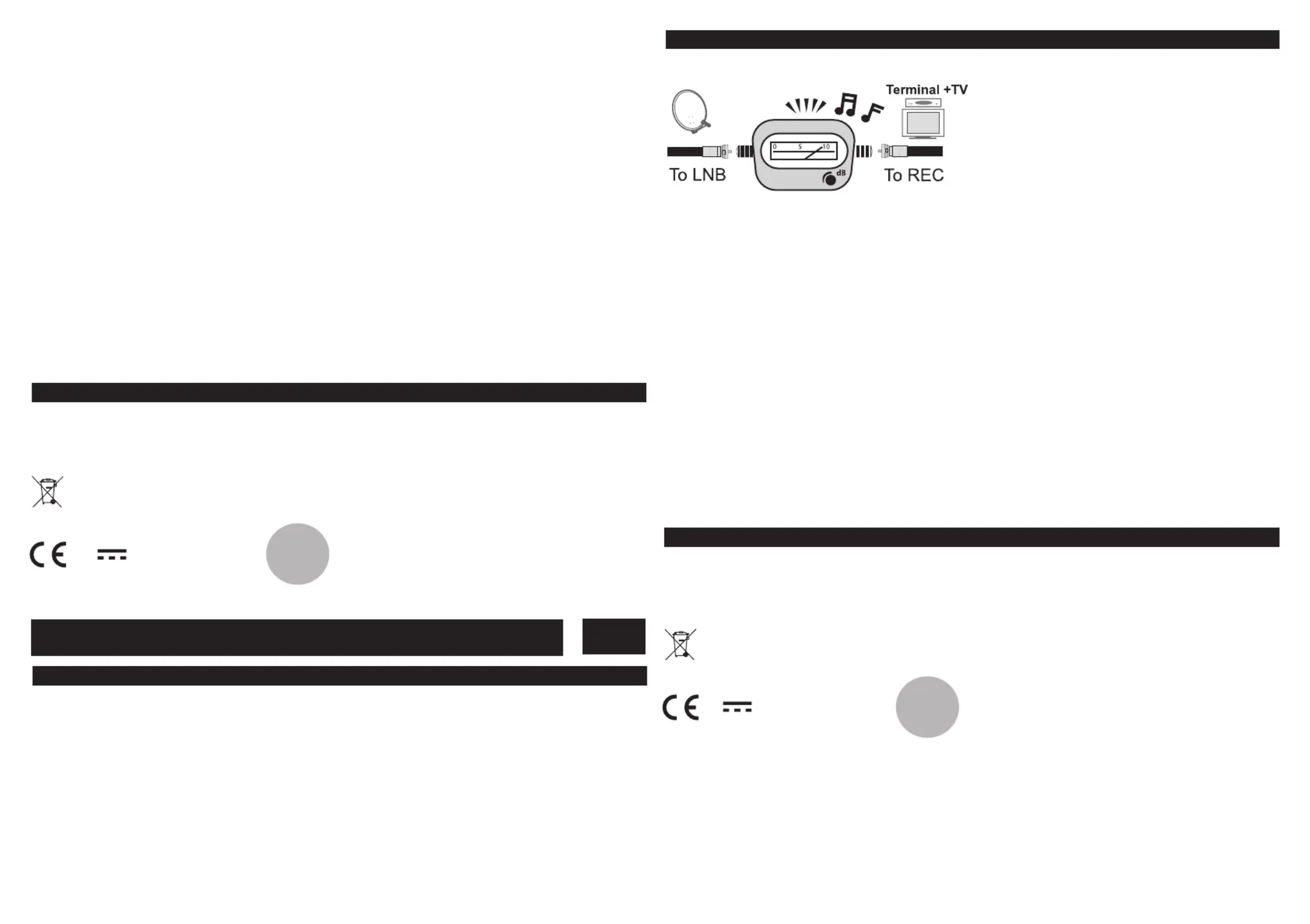
3- Funcionamiento no habitual :
- El buscador está pre-ajustado originalmente con una sensibilidad muy fuerte. En el caso de utilizar un LNB con mucha
ganancia, es posible que no pueda bajar la sensibilidad con el botón como se indica en el punto 11.
- En este caso, reemplazar el cable conectando el LNB y el buscador con otro de 10mts de longitud y reniciar los ajustes en
el punto 7.
Este logotipo signica que no debe tirar los aparatos averiados o ya usados con la basura ordinaria. Estos aparatos son susceptibles de
contener sustancias peligrosas que pueden perjudicar la salud y el medio ambiente. Exija la recogida de estos aparatos por su distribuidor
o bien utilice los medios de recogida selectiva que están a su disposición en su localidad
Corriente contínua
Condiciones de garantía a consultar en su punto de venta.
10
¥
G
a
r
a
n
t
i
e
¥
W
a
a
r
b
o
r
g
¥
G
a
r
a
n
z
i
a
¥
G
a
r
a
n
t
i
a
¥
G
a
r
a
n
t
’
a
ans - jaren
anni - a–os
anos - jahre
LER ATENCIOSAMENTE
BUSCADOR DE SATÉLITES ACÚSTICO
PT
O desvio da agulha e o som são orientativos e não têm o valor de medida de um instrumento profissional. Este
aparelho permite optimizar a orientação da parabólica mas não identifica o satélite. É aconselhável utilizar ao mesmo
tempo um receptor satélite com canais pré-sintonizados para verificar que a parabólica está bem orientada para o
satélite desejado. (ver esquema 1).
Verificar que o espaço adiante da parabólica está desocupado. Durante o calado, permanecer por trás da parabólica.
Não utilizar o buscador quando há muita humidade ou chuva.
1 - O receptor satélite está desligado da rede. Ligar o LNB à
entrada marcada como «TO LNB» do buscador com um cabo
de 1mt aproximadamente de longitude.
2 - Girar suavemente o botão (dB) até seu topo esquerdo
(sentido contrário às agulhas de um relógio).
3 - Ligar à entrada «TO REC» do buscador o cabo procedente
do receptor.
4 - Ligar à rede e acender o receptor. A esfera da agulha
alumiar-se-á.
5 - Seleccionar um canal pré-programado no receptor satélite. Servirá para confirmar a detecção e o calado da parabólica no
satélite desejado.
6 - Posicionar a parabólica verticalmente e dirigí-la aproximadamente para o SUR.
7 - Girar lentamente o botão para a direita e dirigir a agulha entre os valores 3 e 5. Isto corresponde à sensibilidade máxima.
Deveria escutar um som débil no buscador.
8 - Efectuar uma varredura lenta (20 segundos aprox.) de um quarto de giro para a esquerda e depois um quarto de giro para
a direita observando a agulha e / ou escutando o som do buscador. Os indicadores de nível (agulha e som) não deveriam
aumentar neste momento.
9 - Inclinar a parabólica orientando-a para acima e para atrás dois graus (aprox. 2cm para acima) e voltar a iniciar a varredura.
10 - Proceder assim com passos de dois graus até que os indicadores aumentem: a agulha move-se ao máximo para a direita
e o som é mais forte.
11 - Baixar a sensibilidade girando muito lentamente o botão (dB) para a esquerda e voltar a dirigir a agulha de novo entre os
valores 3 e 5. Seguir com o calado desde o ponto 9.
12 - Conseguiu-se a orientação óptima quando já não é possível aumentar os indicadores movendo suavemente a parabólica
para a direita ou para a esquerda e também para acima ou para abaixo.
13 - Verificar no TV que o canal desejado no ponto 5 se recebe bem.
14 - Apertar os parafusos da parabólica e controlar por última vez que o valor de leitura do buscador não tem diminuído
enquanto se apertavam os parafusos.
15 - Apertar completamente os parafusos.
16 - Quando tem terminado a orientação da parabólica, é possível que resulte útil afinar a polarización do LNB, sobretudo com
os satélites afastados do sul. Este ajuste consiste em fazer girar a cabeça em sua suporte até obter a melhor imagem no TV.
O buscador satélite não está recomendado para este ajuste.
17 - Apertar a fixação do LNB
2 - Utilisação
Cablagem
3- Funcionamento não habitual :
- O buscador está pré-ajustado originalmente com uma sensibilidade muito forte. No caso de utilizar um LNB com muito ganho,
é possível que não possa baixar a sensibilidade com o botão como se indica no ponto 11.
- Neste caso, substituir o cabo ligando o LNB e o buscador com outro de 10mts de longitude e reniciar os ajustes no ponto 7.
Este logotipo signica que não deve atirar os aparelhos avariados ou já usados com o lixo ordinário. Estes aparelhos são susceptíveis de
conter substâncias perigosas que podem prejudicar a saúde e o médio ambiente. Exija a recolhida destes aparelhos por seu distribuidor ou
bem utilize os meios de recolhida seletiva que estão a sua disposição em sua localidade.
Corrente contínua
Condições de garantia a consultar em seu ponto de venda
10
¥
G
a
r
a
n
t
i
e
¥
W
a
a
r
b
o
r
g
¥
G
a
r
a
n
z
i
a
¥
G
a
r
a
n
t
i
a
¥
G
a
r
a
n
t
’
a
ans - jaren
anni - a–os
anos - jahre
4 - Conectar a la red y encender el receptor. La esfera de la aguja se iluminará.
5 - Seleccionar un canal pre-programado en el receptor satélite. Servirá para confirmar la detección y el calado de la parabólica
en el satélite deseado.
6 - Posicionar la parabólica verticalmente y dirigirla aproximadamente hacia el SUR.
7 - Girar lentamente el botón hacia la derecha y dirigir la aguja entre los valores 3 y 5. Esto corresponde a la sensibilidad
máxima. Debería escuchar un sonido débil en el buscador.
8 - Efectuar un barrido lento (20 segundos aprox.) de un cuarto de giro hacia la izquierda y después un cuarto de giro hacia la
derecha observando la aguja y / o escuchando el sonido del buscador. Los indicadores de nivel (aguja y sonido) no deberían
aumentar en este momento.
9 - Inclinar la parabólica orientándola hacia arriba y hacia atrás dos grados (aprox. 2cm hacia arriba) y volver a iniciar el barrido.
10 - Proceder así con pasos de dos grados hasta que los indicadores aumenten: la aguja se mueve al máximo hacia la derecha
y el sonido es más fuerte.
11 - Bajar la sensibilidad girando muy lentamente el botón (dB) hacia la izquierda y volver a dirigir la aguja de nuevo entre los
valores 3 y 5. Seguir con el calado desde el punto 9.
12 - Se p3-ha conseguido la orientación óptima cuando p3-ya no es posible aumentar los indicadores moviendo suavemente la
parabólica hacia la derecha o hacia la izquierda y también hacia arriba o hacia abajo.
13 - Verificar en el TV que el canal deseado en el punto 5 se recibe bien.
14 - Apretar los tornillos de la parabólica y controlar por última vez que el valor de lectura del buscador no p3-ha disminuido mientras
se apretaban los tornillos.
15 - Apretar completamente los tornillos.
16 - Cuando p3-ha terminado la orientación de la parabólica, es posible que resulte útil afinar la polarización del LNB, sobre todo
con los satélites alejados del sur. Este ajuste consiste en hacer girar el cabezal en su soporte hasta obtener la mejor imagen en
el TV. El buscador satélite no está recomendado para este ajuste.
17 - Apretar la fijación del LNB
Product specificaties
| Merk: | Metronic |
| Categorie: | Diversen |
| Model: | 450003 |
Heb je hulp nodig?
Als je hulp nodig hebt met Metronic 450003 stel dan hieronder een vraag en andere gebruikers zullen je antwoorden
Handleiding Diversen Metronic

14 September 2023
Handleiding Diversen
- Tommyteleshopping
- Dirt Devil
- Ford
- Ewent
- Merlin
- Sportstech
- SXT
- SMC
- Elster
- Sure Pet Care
- Swisstone
- SwingGlider
- Navman
- Petsafe
- Intech Racing
Nieuwste handleidingen voor Diversen
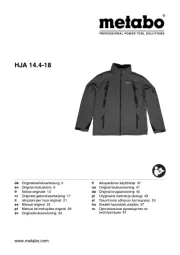
3 September 2024

1 September 2024

23 Oktober 2023

23 Oktober 2023

23 Oktober 2023

17 Oktober 2023

17 Oktober 2023

17 Oktober 2023

17 Oktober 2023

17 Oktober 2023