Metra OESWC-7552H Handleiding
Bekijk gratis de handleiding van Metra OESWC-7552H (8 pagina’s), behorend tot de categorie Carkit. Deze gids werd als nuttig beoordeeld door 36 mensen en kreeg gemiddeld 4.3 sterren uit 18.5 reviews. Heb je een vraag over Metra OESWC-7552H of wil je andere gebruikers van dit product iets vragen? Stel een vraag
Pagina 1/8
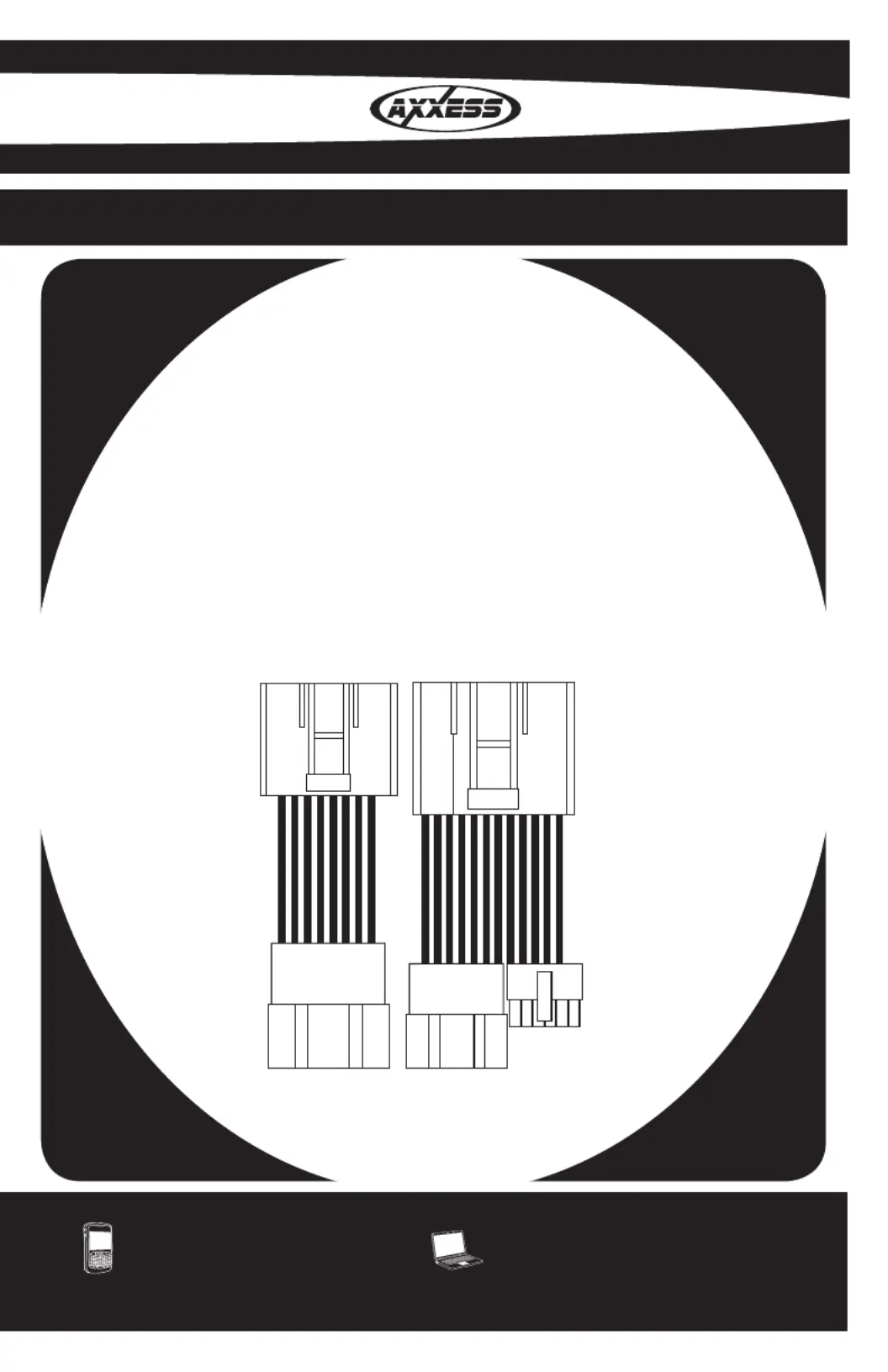
© COPYRIGHT 2004-2011 METRA ELECTRONICS CORPORATION
1-800-221-0932 axxessinterface.com
INSTALLATION INSTRUCTIONS FOR PART OESWC-7552H
The OESWC-7552H is to be used with either the OESWC-STK
or OESWC-RF. Please refer to instructions provided with
OESWC-STK or OESWC-RF for mounting instructions.
OESWC-7552H
07-UP NISSAN HARNESS FOR OE RF/STK
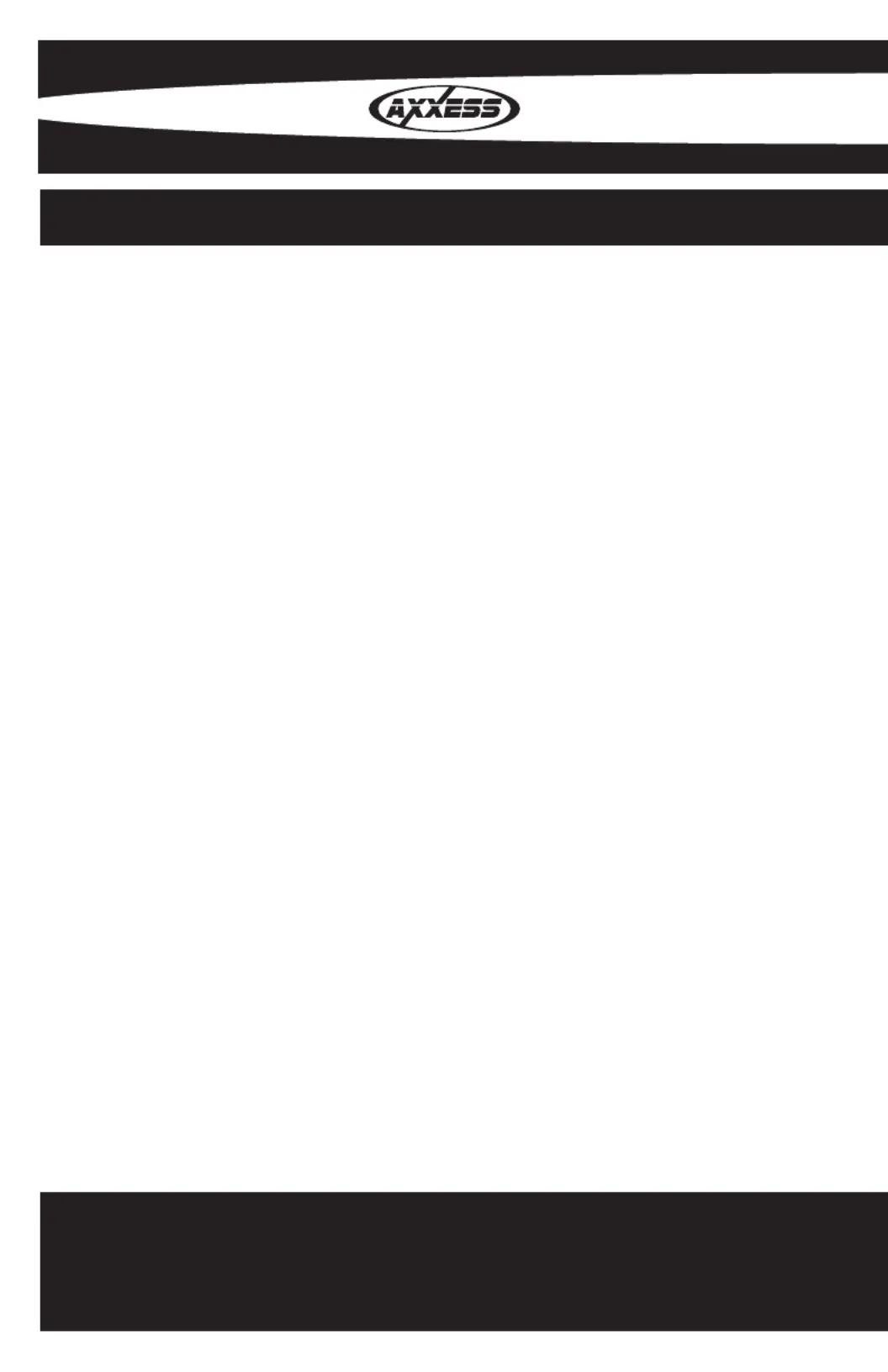
RF
Wiring the OESWC interface
1. Connect the red wire to 12 volt accessory
2. Connect the Black wire to ground (you may use the same ground that you
use for the aftermarket radio)
Setting up the OESWC transmitter
1. Press the Red and Green buttons simultaneously for 5 seconds, and then
press volume up for two seconds. This will orientate your button direction.
2. Turn on the ignition and press volume up on the OESWC transmitter. This
will “marry“ the transmitter to the interface.
NOTE: If you are replacing a transmitter you must turn on the ignition and within
the rst 10 seconds press and hold the source button for ten seconds. This will
“marry the new transmitter.
Programming the OESWC TRANSMITTER
1. Complete connections to the factory radio
* If this is the rst time the OESWC TRANSMITTER is being installed in a vehicle:
2. Turn the ignition on; the led will start ashing rapidly which means the
OESWC interface is looking for the vehicle. Go to step 4.
Or
* If the OESWC TRANSMITTER was installed in a vehicle before:
2. Turn the ignition on, the led will ash once.
3. Hold down the reset button for more then 2 seconds but less then 10
seconds, the led will start ashing rapidly
4. After a couple of seconds the led should stop ashing and not light up for 2
seconds.
1
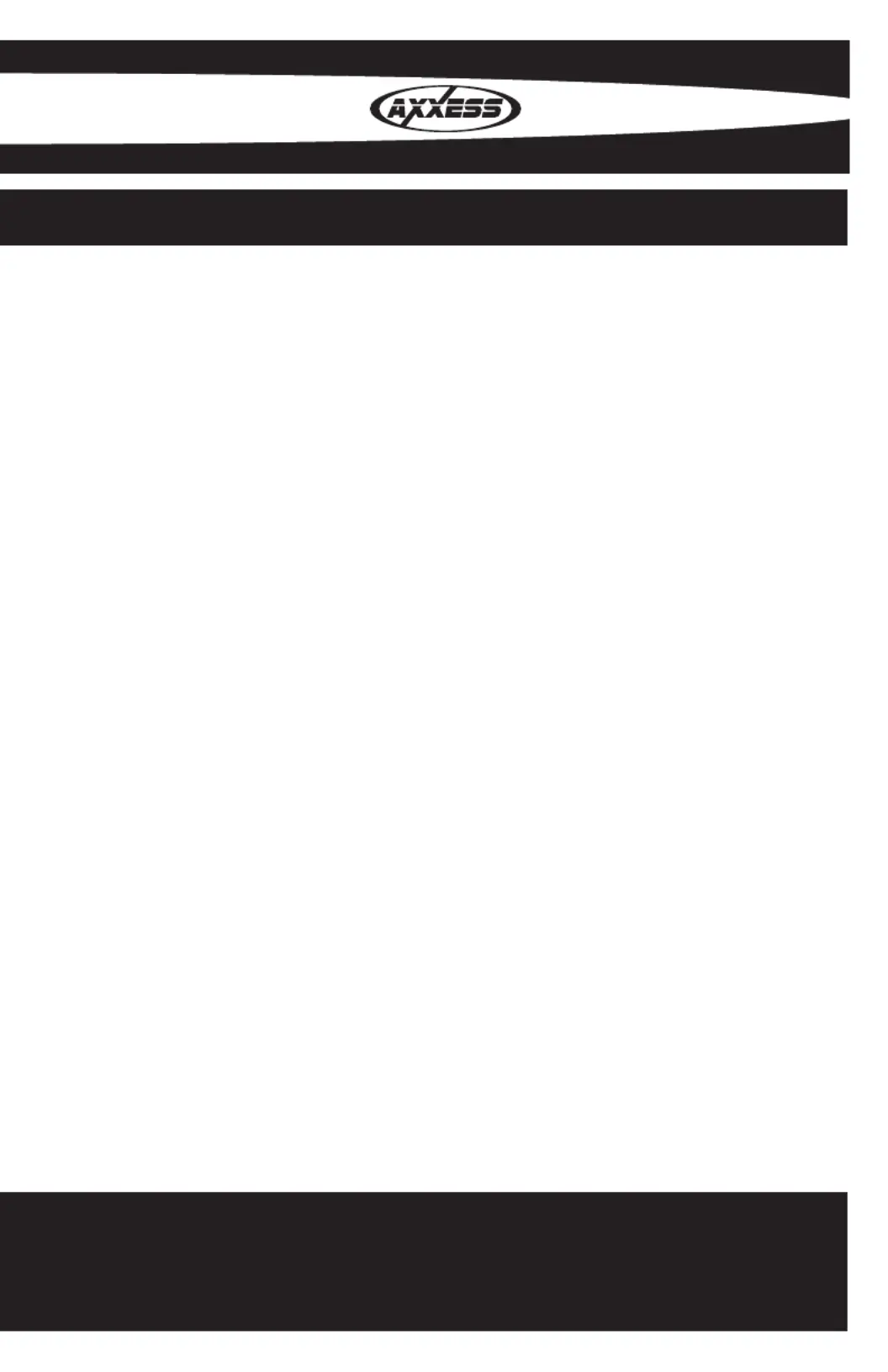
5. This is the end of the auto detection stage. If the OESWC TRANSMITTER
detected the vehicles radio successfully the led will light up solid red.
6. Make sure the steering wheel control buttons function correctly in the vehicle
and enjoy your radio.
So what if the led does not light up solid red?
Check out troubleshooting section below.
Troubleshooting the Auto Detect Mode
So you tried the auto detect feature and at the end the led did not stay on solid
red, it started ashing. That means the OESWC TRANSMITTER did not detect
the vehicles radio. Follow these couple steps to determine what happened:
First some basic steps:
1. Verify that you have 12 volt accessory and a good ground to the OESWC
interface.
2. Verify that the battery is good on the OESWC transmitter.
3. Refer to the “Setting up the OESWC transmitter” section of this manual and
repeat those steps.
2
Product specificaties
| Merk: | Metra |
| Categorie: | Carkit |
| Model: | OESWC-7552H |
| Kleur van het product: | Meerkleurig |
| Connectiviteitstechnologie: | Bedraad |
| Compatibele producten: | 07- Nissan |
Heb je hulp nodig?
Als je hulp nodig hebt met Metra OESWC-7552H stel dan hieronder een vraag en andere gebruikers zullen je antwoorden
Handleiding Carkit Metra

3 Juni 2025

3 Juni 2025

7 Mei 2025

3 April 2025

3 April 2025

3 April 2025

3 April 2025

31 Maart 2025

31 Maart 2025

31 Maart 2025
Handleiding Carkit
- Silvercrest
- Gembird
- Hamron
- T'nB
- Iluv
- Kogan
- HTC
- ZZ-2
- Siemens
- Blaupunkt
- Sony Ericsson
- Arkon
- PNI
- HQ
- Jabra
Nieuwste handleidingen voor Carkit

5 Juli 2025

3 Juni 2025

2 Juni 2025

19 Mei 2025

27 April 2025

31 Maart 2025

11 Februari 2025

30 November 2024

17 November 2024

15 November 2024