MEGATEK CB-M25BT Handleiding
MEGATEK
Niet gecategoriseerd
CB-M25BT
Bekijk gratis de handleiding van MEGATEK CB-M25BT (2 pagina’s), behorend tot de categorie Niet gecategoriseerd. Deze gids werd als nuttig beoordeeld door 16 mensen en kreeg gemiddeld 4.1 sterren uit 8.5 reviews. Heb je een vraag over MEGATEK CB-M25BT of wil je andere gebruikers van dit product iets vragen? Stel een vraag
Pagina 1/2

AC IN
AC IN
Power on / o
CD Mode
USB Mode
AUX IN Mode
Bluetooth Mode
Radio Mode
Overview of the main unit
Source modes
Placing a Disc
5
Install batteries (optional)
2
POWER on / o
Play / Pause / Scan
VOLUME - /+
Press repeatedly to select the source you want. Options include CD,
USB, AUX, Bluetooth, or radio.
Press and hold to select the EQ mode you want. Options include Flat,
Classic, Rock, POP, or Jazz.
OPEN OPEN
4
Requires 4 UM-2-1.5V batteries (not supplied).
Prev / Fast rewind
Source mode / EQ
Headphone jack
USB port
FM tuning
Next / Fast forward
Stop / Repeat
Aux in
Label-side
facing up
Notes: Please wait while the unit will take 2-3 seconds
to fully turn on.
CB-M25BT

Megatek CB-M25BT
Megatek CB-M25BT
Connect Bluetooth
8 Adjust volume
6
USB Mode
9
FM tuning
Press / button to listen to
pre-stored channels.
Turn clockwide to incease the volume up to level 32.
Turn counter clockwise to decease the volume.
AUX IN Mode
10
Radio Mode
7
Press and hold / for two
seconds to automatically search for
the next or previous station.
Notes:
• Not all USB ash drives are supported.
• Supports capacity 128GB max.
• Supports FAT16/FAT32 le systems
• NTFS le system not supported.
• Supports MP3/WMA music les only.
CB-M25BT
Product specificaties
| Merk: | MEGATEK |
| Categorie: | Niet gecategoriseerd |
| Model: | CB-M25BT |
Heb je hulp nodig?
Als je hulp nodig hebt met MEGATEK CB-M25BT stel dan hieronder een vraag en andere gebruikers zullen je antwoorden
Handleiding Niet gecategoriseerd MEGATEK
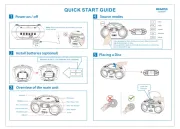
1 Mei 2025
Handleiding Niet gecategoriseerd
- Lava
- Visage
- Sunny
- Mad Dog
- Linear
- O&O Software
- Videotec
- Gra-Vue
- Petsafe
- Ferrofish
- Hosa
- GFI System
- HEDD
- Stirling
- Tempo
Nieuwste handleidingen voor Niet gecategoriseerd

18 September 2025

18 September 2025

18 September 2025

18 September 2025

18 September 2025

18 September 2025

18 September 2025

18 September 2025

18 September 2025

18 September 2025