MEE Audio X6 Plus Handleiding
Bekijk gratis de handleiding van MEE Audio X6 Plus (5 pagina’s), behorend tot de categorie Oordopje. Deze gids werd als nuttig beoordeeld door 8 mensen en kreeg gemiddeld 4.6 sterren uit 4.5 reviews. Heb je een vraag over MEE Audio X6 Plus of wil je andere gebruikers van dit product iets vragen? Stel een vraag
Pagina 1/5

SPORTS EARPHONES FIT GUIDE
Please visit the Sports Earphone Fit
Guide www.MEEaudio.com/Fit at for
easy-to-follow video guides to ensure the
best fit, comfort and sound.
M U S I C E N J O Y M E N T F O R E V E R Y O N E
N E V E R L O S E F O C U S
WIRELESS SPORTS IN-EAR HEADPHONES
Model: X6Plus
www.MEEaudio.com/X6Plus
USER MANUAL
English
Plus

ENGLISH
PACKAGE CONTENTS
WEARING THE EARPHONES
STEP 1: SELECT AND INSTALL THE CORRECT EARTIPS
The X6 Plus is an in-ear headphone and relies
on a tight seal between the eartips and your
ear canals to deliver good bass response and
overall sound quality. Four sizes of eartips are
included to help you achieve the best fit. We
recommend trying all of included eartips and
selecting the ones that provide the best sound
and comfort for your ears.
Choose eartips that:
• Allow the earphone to fit flush in your ear
• Seal with your ear canal and reduce outside
noise when inserted
• Provide the best bass response
Install eartips as shown. Make sure eartips are
installed securely before use.
CHARGING
Connect the charging cable to any powered
USB port and to the charging port located on
the headset’s remote control. Charge time is
approximately 2 hours. The status indicator
light will stay red while charging and turn blue
when fully charged.
N o t e : F o r ma xi m um swe a t r e s i st a n c e ,
make sure that the USB port cover is closed
completely after charging the headset.
When the battery is low, the headset will say
“battery low” and a red light on the remote will
flash periodically.
Apple® devices such as the iPhone
®, iPad®,
and iPod touch
® will also display an on-screen
headset battery indicator while the X6 Plus is
connected.
battery indicator
X6 Plus Stereo
Bluetooth Wireless
Sports In-Ear
Headphones
User
manual
Micro-USB
charging
cable
4 pairs of
eartips
Plus
PRODUCT OVERVIEW
1.
2.
3.
4.
5.
6.
Microphone
Volume Up / Skip
Track Button ( )
Multifunction
Button ( )
Volume Down / Previous
Track Button ( )
Status Indicator Light
Micro-USB
Charging Port
1.
2.
3.
4.
5.
6.
remote
WIRELESS SPORTS
IN-EAR HEADPHONES
Plus

WEARING THE EARPHONES (CONT.)
STEP 2: INSERT INTO EARS
The X6 Plus earphones feature an over-the-ear
design with Flex-wire earhooks.
To put on the X6 Plus, first identify the right and
left earpieces as indicated by the “R” and “L”
markings. They are not interchangeable.
Pla ce the ca ble behind your neck, route
the earhooks around your ears, and put the
earpieces in your ears. Adjust each earpiece
until it fits flush in the ear and the eartip seals
in the ear canal.
WEARING THE EARPHONES (CONT.)
CORRECT FIT
T h e ea r p h o n e si t s
flush in the ear and the
cable is secure behind
the ear.
When worn correctly,
the earphones will
reduce outside
noise and
deliver good bass impact.
If you do not get much bass or hear tinny
sound with excessive treble presence, re-
adjust the fit of the earphones in your ears
and/or try a different size of eartips.
Note: If you must remove and reinsert the
earphones while working out, avoid getting
sweat in the nozzle as this may lead to a
temporary reduction/loss of sound.
(OPTIONAL) IMPROVING PHONE CALL PERFORMANCE
For best microphone
performance during
phone calls, the X6 Plus
can be worn with the
wire in the front to improve
microphone positioning.
Orient the microphone
towards your mouth to
ensure the clearest and
loudest voice pickup.
BLUETOOTH PAIRING
Your headset must be paired to a Bluetooth
de v i ce be f or e i t ca n be use d. It is on l y
necessary to pair your headset once with each
device.
Make sure the X6 Plus is turned off and within
3 feet (1 meter) of your device. Put the headset
in pairing mode by holding the Multifunction
button for about 4 seconds until the status
indicator light begins to flash red and blue in
an alternating pattern and the headphone says
“Pairing”.
Phones and tablets
O p e n t he Se t t i n gs m e n u an d s e l e c t
Bluetooth. If Bluetooth is not on, turn it on.
Select “Search for Devices” or “Refresh” if
your phone or tablet does not automatically
search for new devices.
Other devices
Visit www.MEEaudio.com/Bluetooth for
pairing & setup information.
Wait until you see “MEE audio X6 Plus” on the
screen of your device. Select it and follow any
further prompts to pair. Use “0000” if a pin is
required. Once connected, the headset will say
“Connected” and the blue indicator light will
flash two times every 3 seconds.
If pairing fails, please refer to your
device’s user manual for further information.
Visit the Bluetooth Support Page at
MEEaudio. com/Bluetooth for instructional
p a i r i n g v i d e o s a n d t r o u b l e s h o o t i n g
information.
CONNECTING TO PAIRED DEVICES
W h e n p o w e r e d o n , t h e X 6 P l u s w i l l
automatically connect with the most recently
paired and/or connected Bluetooth device
that is powered on and within range. If the
headset does not connect automatically, open
the Bluetooth menu on your device and select
“MEE audio X6 Plus” from the Bluetooth device
list.
CONNECTING TO MORE THAN ONE
DEVICE (MULTIPOINT)
Mu l t i po i n t i s a fea t ur e th a t a l l o ws t w o
Bluetooth devices to be connected to the X6
Plus simultaneously. Both devices will need
to be paired before multipoint can be used by
following the pairing procedure described in
the BLUETOOTH PAIRING section for each
device. Once paired with both devices, power
on the X6 Plus on and wait until it connects to
the last paired device. Then, select “MEE audio
X6 Plus” from the Bluetooth menu of second
device you wish to connect. The headset
cannot be connected with more than two
devices at a time.
Note: Headset operating range and battery
life may be reduced when maintaining two
connections via Multipoint
Product specificaties
| Merk: | MEE Audio |
| Categorie: | Oordopje |
| Model: | X6 Plus |
Heb je hulp nodig?
Als je hulp nodig hebt met MEE Audio X6 Plus stel dan hieronder een vraag en andere gebruikers zullen je antwoorden
Handleiding Oordopje MEE Audio

26 Juli 2024

2 Maart 2023

2 Maart 2023

2 Maart 2023

2 Maart 2023

2 Maart 2023

2 Maart 2023

2 Maart 2023

2 Maart 2023

2 Maart 2023
Handleiding Oordopje
- Denon
- Monkey Banana
- Mobvoi
- Prixton
- Amazfit
- RHA
- Moldex
- Etymotic
- Adam
- HyperX
- Vivanco
- Essentiel B
- Nedis
- Razer
- Sennheiser
Nieuwste handleidingen voor Oordopje

16 September 2025

8 September 2025

24 Augustus 2025

20 Augustus 2025
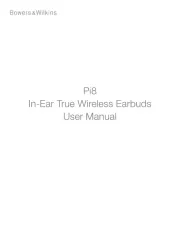
19 Augustus 2025

4 Augustus 2025

4 Augustus 2025

4 Augustus 2025

3 Augustus 2025

3 Augustus 2025