MEE Audio CAM-CL8A Handleiding
Bekijk gratis de handleiding van MEE Audio CAM-CL8A (8 pagina’s), behorend tot de categorie Webcam. Deze gids werd als nuttig beoordeeld door 14 mensen en kreeg gemiddeld 5.0 sterren uit 7.5 reviews. Heb je een vraag over MEE Audio CAM-CL8A of wil je andere gebruikers van dit product iets vragen? Stel een vraag
Pagina 1/8

Model: CAM-CL8A
USER MANUAL
To learn more about using your camera, scan the
QR code or enter the URL below into your web
browser: MEEaudio.com/CameraHelp
SETUP GUIDE
with L E D R I N G LIG H T
1 0 8 0 p U S B C A M E R A


Getting Started
Open the base of the camera and mount it securely
on your monitor or laptop screen
Note: The camera can
also be placed on a desk
or mounted on a tripod
Connect your camera to
your computer’s USB port.
Using the Built-In LED Ring Light
Tap the touch panel on the
LED ring light to cycle modes
3 Light Levels:
Low Medium High Off
Product specificaties
| Merk: | MEE Audio |
| Categorie: | Webcam |
| Model: | CAM-CL8A |
Heb je hulp nodig?
Als je hulp nodig hebt met MEE Audio CAM-CL8A stel dan hieronder een vraag en andere gebruikers zullen je antwoorden
Handleiding Webcam MEE Audio

26 Juli 2024

25 Juli 2024
Handleiding Webcam
- TP Link
- ProXtend
- Lorex
- Speed-Link
- ITek
- Genius
- Icy Box
- Nedis
- ModeCom
- OBSBOT
- Microsoft
- Mylife
- Viewsonic
- Xtorm
- IOPLEE
Nieuwste handleidingen voor Webcam

3 Augustus 2025
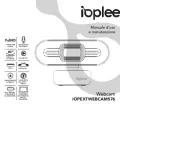
29 Juli 2025
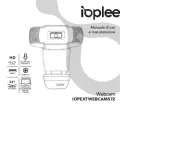
29 Juli 2025

29 Juli 2025

29 Juli 2025

29 Juli 2025

28 Juli 2025
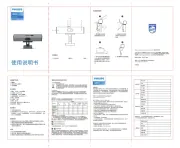
28 Juli 2025

5 Juli 2025

4 Juli 2025