Medion P83775 Handleiding
Medion
Externe harde schijf
P83775
Bekijk gratis de handleiding van Medion P83775 (14 pagina’s), behorend tot de categorie Externe harde schijf. Deze gids werd als nuttig beoordeeld door 63 mensen en kreeg gemiddeld 4.9 sterren uit 32 reviews. Heb je een vraag over Medion P83775 of wil je andere gebruikers van dit product iets vragen? Stel een vraag
Pagina 1/14

1 TB External Hard Drive
MEDION® P83775 (MD 90167)
User manual

Contents 1
Contents
Contents .................................................................................................. 1
Safety instructions ..................................................................................... 2
Use in accordance with regulations ............................................................................... 2
Safety ............................................................................................................................ 2
Information about conformity ....................................................................................... 3
FCC Compliance Statement .......................................................................................... 4
Transport and Packaging ............................................................................................... 4
Power supply ................................................................................................................ 5
Cleaning .................................................................................................. 6
Repairs .................................................................................................... 6
Disposal................................................................................................... 6
Data security ............................................................................................. 6
What’s in the box? ..................................................................................... 7
System requirements .................................................................................. 7
Setting up ................................................................................................ 8
Connecting the cables ................................................................................................... 8
Installing the hard disk .................................................................................................. 9
Before you install your hard disk ... ............................................................................ 9
Partitioning programs ................................................................................................ 9
Partitioning the drive .................................................................................................. 9
Formatting the drive ................................................................................................ 10
Deleting hard disks from the system ............................................................................ 10
Customer service ...................................................................................... 11
First aid in the case of malfunctions ............................................................................ 11
Localization of the cause .......................................................................................... 11
Troubleshooting ...................................................................................................... 11
If you need further assistance ................................................................................... 12
Copying this manual ................................................................................................... 12
Copyright © 2011
All rights reserved.
This manual is protected by Copyright. The Copyright is owned by Medion®.
Trademarks:
MS-DOS® and Windows® are registered trademarks of Microsoft®.
Other trademarks are the property of their respective owners.
We reserve the right to make technical changes.

English 2
Safety instructions
Please read this manual carefully and observe all listed notes. This will ensure reliable op-
eration and long life expectancy of your product. Keep these instructions with your prod-
uct at all times.
In the event that you transfer ownership of this product, please provide these instructions
to the new owner.
Use in accordance with regulations
This hard drive serves as a universal storage medium for PCs and notebooks.
Liability is excluded in the case of use not in accordance with the appropriate regulations.
Modifications to the hard drive by you are forbidden.
This device is not intended for use with office workstations.
This hard drive is only suitable for use in dry, internal areas.
It has been conceived for private use and is not intended for industrial or commercial use.
Use under extreme environmental conditions can lead to damage to your hard drive.
Safety
The hard drive is not intended to be used by individuals with restricted physical, sen-
sory or intellectual abilities or a lack of experience and/or knowledge (including
children), unless they are being supervised by an individual responsible for their safe-
ty or have received instructions about how the hard drive is to be used from such a
person. Children should be supervised to ensure that they do not play with the hard
drive.
Keep the packaging material, such as plastics, away from children. There could be the
danger of suffocation in the case of misuse.
Hard disks are extremely fragile. Never drop or shake the hard drive - this could irre-
versibly damage the data on the hard disk. Be especially careful when transporting
the hard disk. We provide no guarantee for this type of damage.
The hard drive consumes energy and becomes very warm during operation. Remove
the hard drive from the data dock or from the plug-in power supply unit when not in
use.
Follow the user guide for your PC.
Do not insert any objects through the slits and openings into the interior of the
hard disk. This could lead to a short circuit or even cause a fire.
Never open the hard disk casing. The hard disk will no longer be covered by the
guarantee if you do so.
Product specificaties
| Merk: | Medion |
| Categorie: | Externe harde schijf |
| Model: | P83775 |
Heb je hulp nodig?
Als je hulp nodig hebt met Medion P83775 stel dan hieronder een vraag en andere gebruikers zullen je antwoorden
Handleiding Externe harde schijf Medion

15 November 2024

10 Januari 2024

10 Januari 2024

10 Januari 2024

10 Januari 2024

10 Januari 2024

10 Januari 2024

10 Januari 2024

10 Januari 2024

10 Januari 2024
Handleiding Externe harde schijf
- Glyph
- Goodram
- Dane Elec
- D-Link
- Be Quiet!
- OWC
- Transcend
- Lindy
- Rocstor
- Emtec
- Verbatim
- HGST
- Iomega
- Konig
- ADATA
Nieuwste handleidingen voor Externe harde schijf

26 Juli 2025

25 Juli 2025

15 Juli 2025

14 Juli 2025
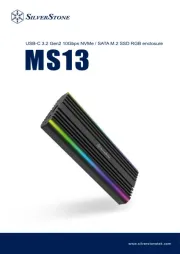
22 Mei 2025

22 Mei 2025

14 Mei 2025

14 Mei 2025

14 Mei 2025

14 Mei 2025