Media-tech Partybox BT MT3150 Handleiding
Media-tech Speaker Partybox BT MT3150
Bekijk gratis de handleiding van Media-tech Partybox BT MT3150 (31 pagina’s), behorend tot de categorie Speaker. Deze gids werd als nuttig beoordeeld door 46 mensen en kreeg gemiddeld 4.5 sterren uit 9 reviews. Heb je een vraag over Media-tech Partybox BT MT3150 of wil je andere gebruikers van dit product iets vragen? Stel een vraag
Pagina 1/31
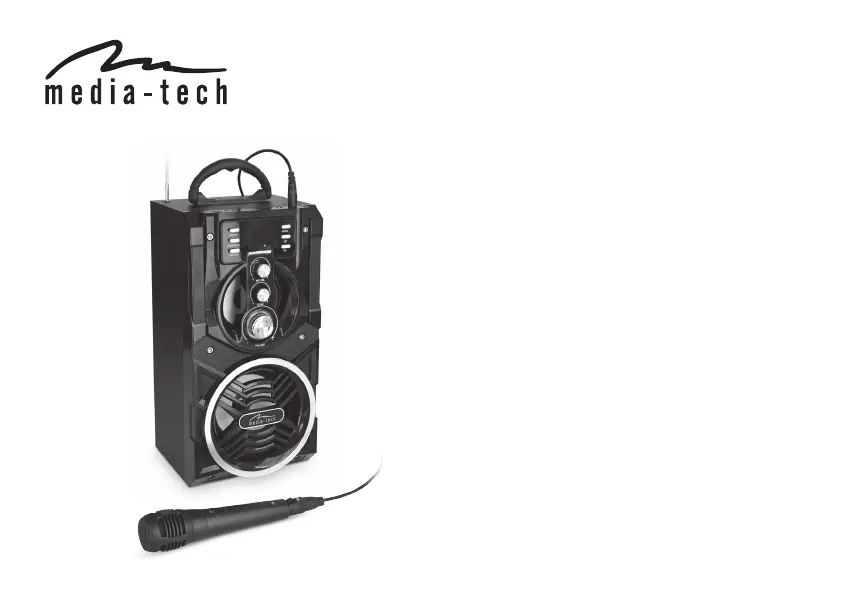
User Manual
PARTYBOX
BT
MT3150
Product specificaties
| Merk: | Media-tech |
| Categorie: | Speaker |
| Model: | Partybox BT MT3150 |
| Kleur van het product: | Zwart |
| Ingebouwd display: | Ja |
| Gewicht: | 2350 g |
| Breedte: | 180 mm |
| Diepte: | 365 mm |
| Hoogte: | 160 mm |
| Materiaal behuizing: | Hout |
| LED-indicatoren: | Ja |
| Bluetooth-versie: | 2.1+EDR |
| Bluetooth-profielen: | A2DP, AVCTP |
| Ondersteund audioformaat: | MP3 |
| USB-connectortype: | Micro-USB A |
| Connectiviteitstechnologie: | Bedraad |
| Type stroombron: | Battery, USB |
| Geïntegreerde geheugenkaartlezer: | Ja |
| Compatibele geheugenkaarten: | SD |
| Aantal USB 2.0-poorten: | 1 |
| Microfoon, line-in ingang: | Ja |
| Gemiddeld vermogen: | 18 W |
| Aantal luidsprekers: | 1 |
| Volumeregeling: | Digitaal |
| FM-radio: | Ja |
| Levensduur accu/batterij: | 4 uur |
| Equalizer-instellingen: | Ja |
| Aanbevolen gebruik: | Universeel |
| Audio-uitgangskanalen: | - kanalen |
| Peak Music Power Output (PMPO): | 800 W |
| AUX ingang: | Ja |
| Meegeleverde subwoofer: | Ja |
| Opladen via USB: | Ja |
| FM-band: | 87.6 - 108 MHz |
| Afstandsbediening inbegrepen: | Ja |
| Type product: | Draadloze stereoluidspreker |
| Batterijtechnologie: | Lithium |
| Type beeldscherm: | LED |
| Type batterij: | Ingebouwd |
| Diameter driver subwoofer: | 114.3 mm |
Heb je hulp nodig?
Als je hulp nodig hebt met Media-tech Partybox BT MT3150 stel dan hieronder een vraag en andere gebruikers zullen je antwoorden
Handleiding Speaker Media-tech

30 September 2024

30 September 2024

30 September 2024

26 Juni 2024

26 Juni 2024

26 Juni 2024

26 Juni 2024

11 Juni 2024

18 Maart 2024

16 November 2023
Handleiding Speaker
Nieuwste handleidingen voor Speaker

21 Januari 2026

21 Januari 2026

21 Januari 2026

21 Januari 2026

21 Januari 2026

20 Januari 2026

20 Januari 2026

20 Januari 2026

20 Januari 2026

20 Januari 2026