Martian Alpha Handleiding
Martian
Smartwatch
Alpha
Bekijk gratis de handleiding van Martian Alpha (43 pagina’s), behorend tot de categorie Smartwatch. Deze gids werd als nuttig beoordeeld door 23 mensen en kreeg gemiddeld 4.6 sterren uit 12 reviews. Heb je een vraag over Martian Alpha of wil je andere gebruikers van dit product iets vragen? Stel een vraag
Pagina 1/43

MARTIAN VOICE SMARTWATCH
USER GUIDE
Complete product user manual for Martian Envoy, Alpha, Aviator,
Electra, Passport, Victory and G2G.
Save to PDF
a

GET STARTED
What’s in the box
Before you start using your MARTIAN VOICE COMMAND WATCH, make sure the following items
are in the box:
• Martian Watch
• Micro USB Cable
• Quick Connect Guide
Mobile Device Compatibility
Your mobile device’s operating system has an impact on the features on your watch
functionality. Please take note of iOS and Android differences below.
• Mobile Phones: The “talk and listen” feature of your watch will work with selected iPhone and
Android mobile phones that have Bluetooth wireless technology and a Hands-Free Profile (HFP).
How do you know if your mobile phone works with your watch? First find out if it has Bluetooth
connectivity. To know for sure, borrow a friend’s Bluetooth headset and pair it with your mobile
phone. If you can place a call by saying a name in your Contact list, or answer a call, and your
phone has a HFP, then your watch will work with your mobile phone for dialing and answering
features. To find out if your phone has a HFP, check the manufacturer’s technical specifications.

• Since your watch connects to your mobile device using Bluetooth technology, anything you can
do with your Bluetooth headset, you can do with your watch.
• To use the Voice Command features on your watch, you must have a compatible Voice
Command feature on your mobile device.
— Voice Command functions for Android are dependent upon your mobile device. If your mobile
device came with an integrated Voice Command app and works with a Bluetooth headset, it will
work with your watch.
— On iPhone 6, iPhone 6 Plus, iPhone 5, iPhone 5s, iPhone 4s, and iPad, watch works with Siri. On
iPhone 4 and iPhone 3GS, MARTIAN works with the integrated Voice Controls.
• Text notification/display on the LED is supported with all mobile devices that have a MAP profile,
or by downloading the Martian Alerts App for Android. The MAP profile is available for all
compatible Apple products using iOS 6 or above.
• Email and social media notifications, world clock, and weather display are available for Android
and iOS devices upon download of the Martian Alerts App to your mobile device.
Setting The Time
The watch crown (knob on right side of watch) is “out” to save battery during shipping. Rotate it to
set the time, then push it in until you hear a click.
Charging Your Watch
Before you start using your watch, locate the micro USB cable included in the lower compartment
of the box. The charging cable can be plugged into your computer’s USB port or a power outlet
via a USB wall adapter (sold separately).
• A solid red light will appear when the watch is charging.
• A solid green light indicates the watch is fully charged.
Full charge is reached in approximately 2-3 hours when charging from the wall and
approximately 3-4 hours when charging from your computer.
Warning: Due to the nature of the Lithium polymer rechargeable battery, a Martian Watches
lithium battery that is inactive for over one year may fall into a deep discharge state or could
cause the battery to permanently lose it’s ability to charge. For long-term storage, please be sure
to charge and discharge your Martian Watch at least once every six months to prevent a
decrease in battery performance; store your Martian Watch in a dry place with low humidity and
at temperature range of 10 to 30, 50 to 90 F; avoid exposure to temperatures higher than 95 F
(35° C).
Product specificaties
| Merk: | Martian |
| Categorie: | Smartwatch |
| Model: | Alpha |
Heb je hulp nodig?
Als je hulp nodig hebt met Martian Alpha stel dan hieronder een vraag en andere gebruikers zullen je antwoorden
Handleiding Smartwatch Martian

21 Januari 2024

21 Maart 2023

6 November 2022
Handleiding Smartwatch
- Valante
- Setracker
- Crane
- Acer
- Oregon Scientific
- Lenovo
- Iget
- Guess
- Omron
- IHealth
- Kronoz
- Denver
- Ninetec
- Krüger And Matz
- Kogan
Nieuwste handleidingen voor Smartwatch

13 September 2025

4 September 2025

2 September 2025

2 September 2025
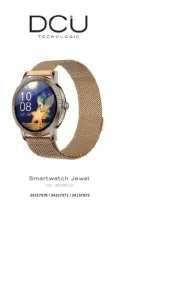
2 September 2025

1 September 2025

1 September 2025

1 September 2025
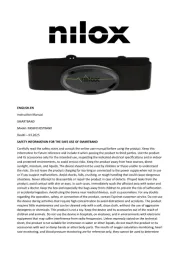
1 September 2025

1 September 2025