Lume Cube Panel Mini Handleiding
Bekijk gratis de handleiding van Lume Cube Panel Mini (3 pagina’s), behorend tot de categorie Flitser. Deze gids werd als nuttig beoordeeld door 110 mensen en kreeg gemiddeld 4.1 sterren uit 55.5 reviews. Heb je een vraag over Lume Cube Panel Mini of wil je andere gebruikers van dit product iets vragen? Stel een vraag
Pagina 1/3

Get to know your PANEL MINI
What’s in the box
CONGRATULATIONS ON YOUR NEW LED PANEL
FROM LUME CUBE!
Instruction Manual
5600K
100%
1.3h
5600K
100%
Battery Level Indicator
Brightness Display
Mode Indicator Icon
Battery Remaining Time
Color Temperature Display
1.3h 100%
5600K
100%
Low Temperature WarningHigh Temperature Warning
Charging Icon
HOT COLD
Interface Icon
PANELMINI
How To Use
1. Turn on/o
Press and hold the BLUE power/mode button for 3 seconds to turn on the power or turn o the
power. LED lights up after power on.
2. Button Controls
Once your PANEL MINI is on, tap the Blue power/mode button to toggle between Brightness &
Color Temperature controls. The Mode Indicator Icon on the left of the OLED Display Screen
will indicate what mode you are on.
Push the adjustment dial UP towards the (+) sign to increase the brightness or color
temperature value
Push the adjustment dial DOWN towards the (-) sign to decrease the brightness or color
temperature value
3. Brightness Adjustability
Your Lume Cube PANEL MINI allows for full brightness adjustability to control the output of your
light. When on Brightness Mode, use your adjustment dial to increase or decrease brightness in
5% increments. The lowest you can go is 1% brightness, and the highest is 100% brightness. At
each brightness level, you'll see the Estimated Run Time in hours in the top left corner. Brightness
level is the primary adjustment that will change your Estimated Run Time.
4. Color Temperature Adjustment
The Lume Cube PANEL MINI oers fully adjustable color temperature to ensure you can
capture the best content. When in Color Temperature Mode, you have the ability to adjust
between 3200K and 5600K in 100K increments. Use the adjustment dial to increase or
decrease your Color Temperature as needed.
PANEL MINI
Instruction Manual
Softening Diuser
USB-C Charging Cable
OLED Display Screen
USB Type-C Charging Port
Adjustment Dial
Power /
Mode Button
1/4 Screw
1/4 Screw


Warranty & Support
1. This product is guaranteed for one year and the built-in battery is warranted for 12 months.
2. Warranty is calculated from the date of rst purchase of the product. Please Register at
www.lumecube.com/pages/warranty
3. For all Customer and Technical Support needs, email SUPPORT@LUMECUBE.COM.
Not applicable warranty
1. Product or component exceeds warranty.
2. Cannot provide warranty card or valid certificate for purchase.
3. Damage or broken caused by failure to use the instructions.
4. Broken or damage caused by improper handling, dropping, shipping.
5. Malfunction or damage caused by contact with or exposure to improper temperature,
solvents, acids, bases, flooding, or moisture.
6. Malfunction and damage caused by repairs, disassembles, changes by users.
7. Malfunction or damage due to force or accident.
8. Malfunction or damage caused by other non-quality problems.
9. Malfunction and damage caused by using a power source other than the specified
one, voltage.
During the use of the product, the appearance of scratching, discoloration, wear, and consumption is not a fault within
the scope of the warranty; the damage or economic loss caused by improper use has nothing to do with the company.
Product Specification
1. Charging time: About 1.8 hours
2. Built-in lithium battery: DC3.7V
1200mAh
3. Power: 5W
4. Color Temperature: 3200K-5600K
5. Color Rendering Index (CRI): Ra>96.5
6. Dimming range: 1-100%
(in 5% increments)
7. LED Diodes: 60
9. Battery life: 1.2hrs Run Time at 100%
Brightness.
10. Charging port: USB Type-C
11. Charging power supply: 5V1A/5V2A
12. Two (2) 1/4" 20 threads for mounting
13. Product Dimension: 3.58 inches
(W) x 2.18 inches (H) x .45 inches (D)
14. Net weight: 85 g
Precautions
1. After charging is complete, unplug the power cord.
2. If you have not used the product for a long period of time, charge the battery before using the
product again. Otherwise, the product cannot be turn on without power.
3. In order to prolong the service life of the battery, it is recommended to charge and maintain it
every three months.
Warnings
FOLLOW US ON SOCIAL MEDIA!
Tutorials: lumecube.com/tutorials
facebook.com/groups/lumecubeusersgroup
Join the Lume Cube User Group (Facebook)
Share your content on social with #LumeCube
1. Please keep it dry. Do not touch this product with wet hands. Do not immerse the product in
water or expose to rain.
2. With built-in lithium battery, prohibit disassembly, impact, extrusion or put into re.
3. Do not use in the presence of ammable gases, otherwise may cause an explosion or re.
4. Do not use, store or charge in high temperature environment or closed space under direct
sunlight. Lower the brightness when use the product at ambient temperature over 95
degrees.
5. Please use the specied charger to charge the battery and use it within the specied
voltage and temperature range in accordance with the correct operating instructions.
6. This product involves a battery, please strictly follow the corresponding operating
specications for the use of the battery, otherwise it may cause an explosion or re.
.
1.3h
5600K
100%
Product specificaties
| Merk: | Lume Cube |
| Categorie: | Flitser |
| Model: | Panel Mini |
Heb je hulp nodig?
Als je hulp nodig hebt met Lume Cube Panel Mini stel dan hieronder een vraag en andere gebruikers zullen je antwoorden
Handleiding Flitser Lume Cube

18 November 2022
Handleiding Flitser
- Konica Minolta
- Geekoto
- Kaiser Fototechnik
- Bolt
- Luxli
- Dracast
- Profoto
- Triopo
- Makita
- Pentax
- Konig
- Cactus
- PolarPro
- Braun
- Vimar
Nieuwste handleidingen voor Flitser

1 September 2025

27 Augustus 2025

27 Augustus 2025

26 Augustus 2025

25 Augustus 2025

14 Augustus 2025

14 Augustus 2025
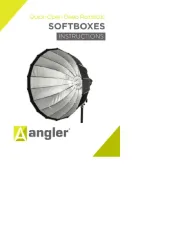
14 Augustus 2025

14 Augustus 2025
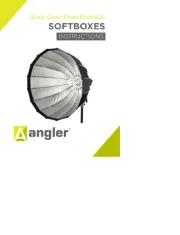
14 Augustus 2025