Logitech Brio 500 Handleiding
Bekijk gratis de handleiding van Logitech Brio 500 (34 pagina’s), behorend tot de categorie Webcam. Deze gids werd als nuttig beoordeeld door 78 mensen en kreeg gemiddeld 4.4 sterren uit 39.5 reviews. Heb je een vraag over Logitech Brio 500 of wil je andere gebruikers van dit product iets vragen? Stel een vraag
Pagina 1/34

BRIO 500
Setup Guide
Guide d’installation

CONTENTS
English . . . . . . . . . . . . . . . . .3
Français . . . . . . . . . . . . . . . 11
Español . . . . . . . . . . . . . . . . 19
Português . . . . . . . . . . . . . . 27

KNOW YOUR PRODUCT
BRIO 500 FRONT VIEW WITH
FUNCTION INDICATIONS
MOUNT DESIGN OVERVIEW
Privacy shutter dial
¼-20 adaptor for
3rd party mounts
Attached
USB-C cable
Rear adjustment
hinge for monitor
sizing
Removable mount
adaptor
LED activity light
Magnetic mount
receiver
Padded foot
Micro-suction pad
protective lm
(Remove before
setting up mount)
Tilt adjustment
hinge
Brio 500 webcam
Privacy shutter
Magnetic thread
mount screw
(Removable)
Ultrawide-angle
lens with 90° dFOV
Dual noise reduction
microphones
Micro-suction pad
Micro-suction pad allows the mount to
stay securely attached to your monitor. This
removable pad leaves no residue and can be
cleaned with water.
3 English
Product specificaties
| Merk: | Logitech |
| Categorie: | Webcam |
| Model: | Brio 500 |
| Kleur van het product: | Roze |
| Breedte: | 110 mm |
| Diepte: | 31.5 mm |
| Hoogte: | 31.5 mm |
| LED-indicatoren: | Ja |
| Gebruiksaanwijzing: | Ja |
| Montagewijze: | Clip |
| Meegeleverde kabels: | USB Type C |
| Zoomcapaciteit: | Ja |
| Maximale beeldsnelheid: | 60 fps |
| Resolutie bij opnamesnelheid: | 1280x720@60fps, 1920x1080@30fps |
| Megapixels: | 4 MP |
| Digitale zoom: | 4 x |
| Ingebouwde flitser: | Nee |
| Interface: | USB-C |
| Maximale videoresolutie: | 1920 x 1080 Pixels |
| Ingebouwde microfoon: | Ja |
| Witbalans: | Auto |
| Duurzaamheidscertificaten: | CarbonNeutral, Forest Stewardship Council (FSC) |
| Plug and play: | Ja |
| Breedte apparaat (met standaard): | 110 mm |
| Diepte apparaat (met standaard): | 45 mm |
| Hoogte apparaat (met standaard): | 51.5 mm |
| Gewicht (met standaard): | 121 g |
| Ondersteunt Windows: | Windows 10, Windows 11, Windows 8, Windows 8.1 |
| Aantal: | 1 |
| Aantal microfoons: | 2 |
| Ondersteunt Mac-besturingssysteem: | Mac OS X 10.10 Yosemite, Mac OS X 10.11 El Capitan, Mac OS X 10.12 Sierra, Mac OS X 10.13 High Sierra, Mac OS X 10.14 Mojave, Mac OS X 10.15 Catalina, Mac OS X 10.15.3 Catalina, Mac OS X 11.0 Big Sur, Mac OS X 12.0 Monterey |
| Ruisonderdrukkingseffect: | Ja |
| Camera HD-type: | Full HD |
| Stroomvoorziening via USB: | Ja |
| Andere ondersteundende systemen: | ChromeOS |
| Privacycamera: | Ja |
| Type privacy: | Privacysluiter |
| Minimale RAM: | 2000 MB |
| Internetverbinding noodzakelijk: | Ja |
| Face tracking: | Ja |
| Automatische lichtcorrectie: | Ja |
| Lensmateriaal: | Glas |
| Diagonaal gezichtsveld: | 90 ° |
| Microfoon pick-up bereik: | 1.22 m |
| LCD-beugel: | Ja |
| Instelbaar gezichtsveld: | Ja |
| Aantal gezichtsveldmodi: | 3 |
| Klemafmetingen (BxDxH): | 45.8 x 65.1 x 25 mm |
Heb je hulp nodig?
Als je hulp nodig hebt met Logitech Brio 500 stel dan hieronder een vraag en andere gebruikers zullen je antwoorden
Handleiding Webcam Logitech

2 April 2025

27 Maart 2025

19 Augustus 2023

30 Mei 2023

30 Mei 2023

30 Mei 2023

30 Mei 2023

17 Juni 2023

30 Mei 2023

30 Mei 2023
Handleiding Webcam
- Gembird
- Ipevo
- Yealink
- Prowise
- JLab
- Interlogix
- KONFTEL
- ITek
- Trust
- Razer
- Lorex
- Media-tech
- IHome
- BenQ
- AV:link
Nieuwste handleidingen voor Webcam

8 September 2025

29 Augustus 2025

5 Augustus 2025

4 Augustus 2025

4 Augustus 2025

4 Augustus 2025

3 Augustus 2025
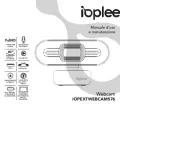
29 Juli 2025
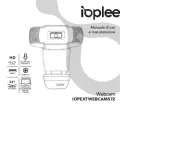
29 Juli 2025

29 Juli 2025