Livn Thermostat Handleiding
Livn
Niet gecategoriseerd
Thermostat
Bekijk gratis de handleiding van Livn Thermostat (17 pagina’s), behorend tot de categorie Niet gecategoriseerd. Deze gids werd als nuttig beoordeeld door 27 mensen en kreeg gemiddeld 5.0 sterren uit 14 reviews. Heb je een vraag over Livn Thermostat of wil je andere gebruikers van dit product iets vragen? Stel een vraag
Pagina 1/17
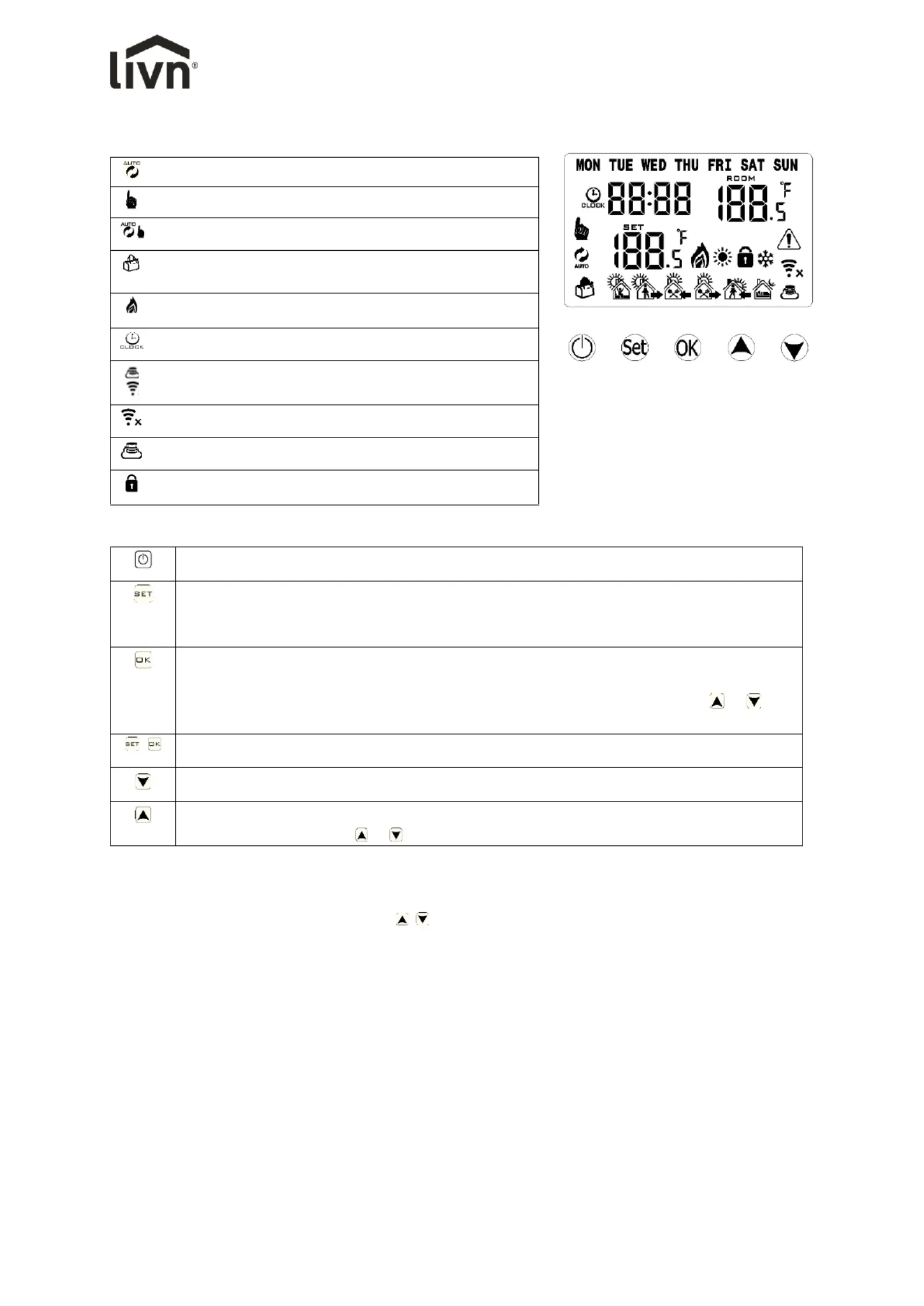
1
Manual Livn thermostat - EN
Auto mode; run preset program
Manual mode
Temporary manual mode
Holiday mode, Holiday days and temperature can be
set to run in countdown mode
Heating: if icon disappears, heating has stopped
Clock
WIFI connection, flashing EZ distribution mode
Wifi status: Disconnected
Cloud icon: flashing AP distribution network mode
Child lock
Key functions
• ON/OFF: On/off button
• Briefly press SET to switch between automatic mode and manual mode.
• Turn on thermostat: press SET for 3-5 seconds to enter programmable setting.
• Turn off thermostat: press SET for 3-5 seconds to enter advanced setting.
• Confirm key: use together with SET key.
• Only press it briefly to set time.
• Press and hold for 3-5 seconds to enter the holiday mode setting. Press or ,
change OFF to ON, and press to confirm activation holiday mode. OK
+
• Press and hold SET and OK to pair Wi- Fi.
• Decrease key: hold for 3-5 seconds to lock/unlock.
• Increase key.
• In Auto mode, press or to enter temporary manual mode.
Advanced options:
In turn off mode, hold SET for 3-5 seconds to access advanced setting. From A1 to A9, briefly press
SET to choose the option, adjust data via , , and briefly press SET to switch next option. The
setting will be exited around 5 seconds after it has been set.
Temporary manual mode: if the temperature is set in automatic mode, the thermostat will run until
the set temperature, and then return to automatic mode.
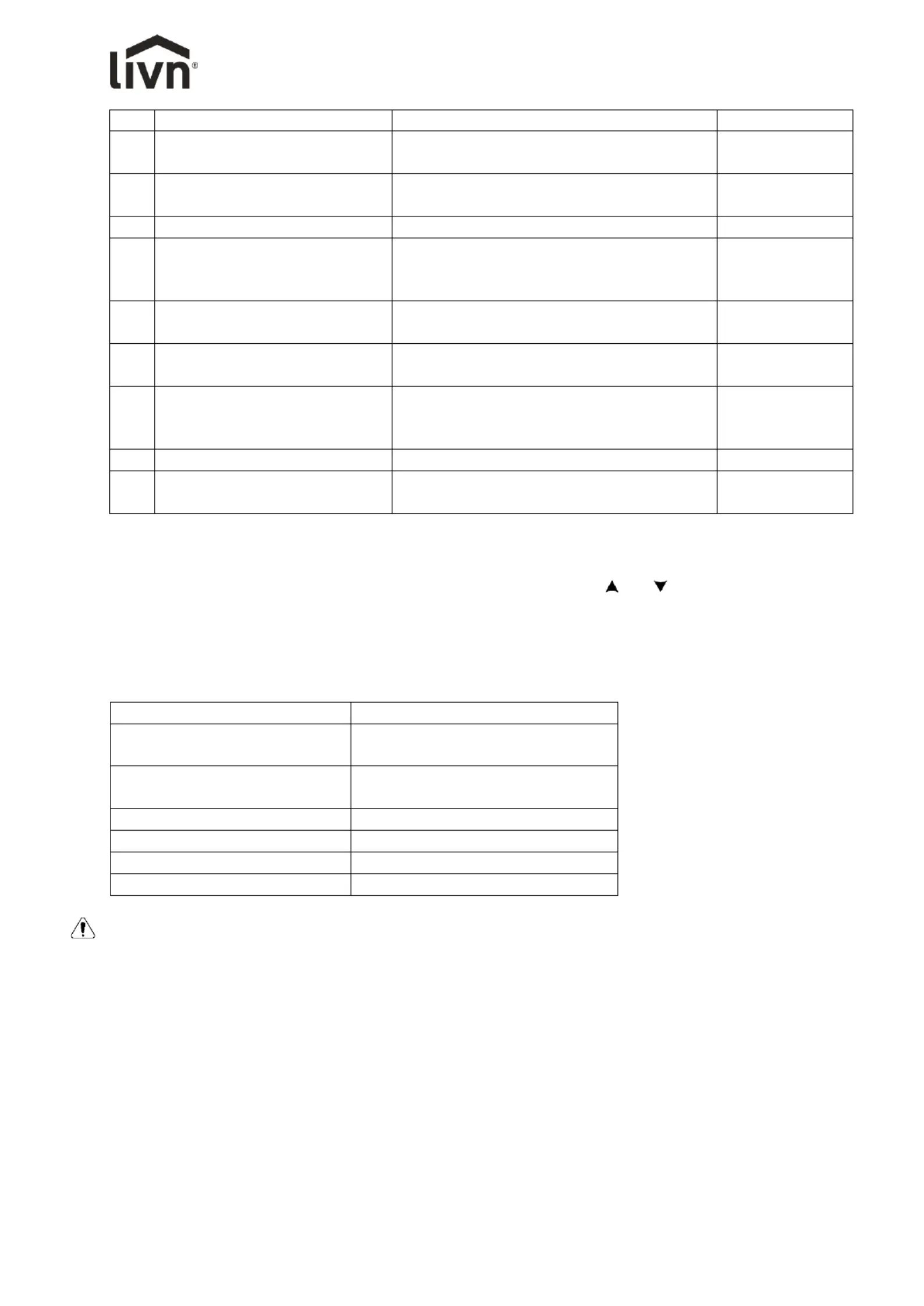
2
No.
Setting Options
Data Setting Function
Factory Default
A1
Measure Temperature
Calibration
- +9°C 9 –
0.5°C Accuracy
Calibration
A2
Start temperature difference
setting
0.5 2.5°C –
1 °C
A3
Child lock setting
0: half lock 1: full lock
0
A4
Limit value of low temperature
for external sensor
1 – 10°C
Exceed 10°C, screen display [ ], Low --
temperature protection was cancelled.
5°C
A5
Setting temperature minimum
limit
1 – 10°C
5°C
A6
Setting temperature maximum
limit
20 – 70°C
35°C
A7
Power on memory
0: Power on memory function
1: Shutdown power after power off
2: Shutdown power after power on
0: Power on
memory
function
A8
Run programming selection
0 5+2) / 1:(6+1 / 2:(7days) :( )
0 (5+2) :
A9
Reset factory setting
Display A o, press OK key till whole LCD
shows
Program daily schedule
In the advanced options: in power on mode, hold SET for 3-5 seconds to enter programming mode
setting, then press SET to choose: hour, minute, time period, and press and to adjust data. After
10 seconds the data will save automatically and the screen will close. You can select 5+2 (factory
default), 6+1 or 7 days with 6 time period settings. Tip: The optimum comfort temperature is 18°C –
22°C.
Product specifications:
Model:
Livn -Fi thermostat (HY04) Wi
Range of temperature
adjustment:
5 – 35°C
Working environmental
temperature:
0 – 70°C
Current:
16A / 150V
Probe Sensor:
NTC(10k)1%
Power:
230V; 50/60HZ
Display accuracy:
+/- 0.5 °C
Warning
Performing work or repairs when the device is live can cause a short circuit or damage to the device.
Disconnect the power supply before repairs or work on the thermostat.
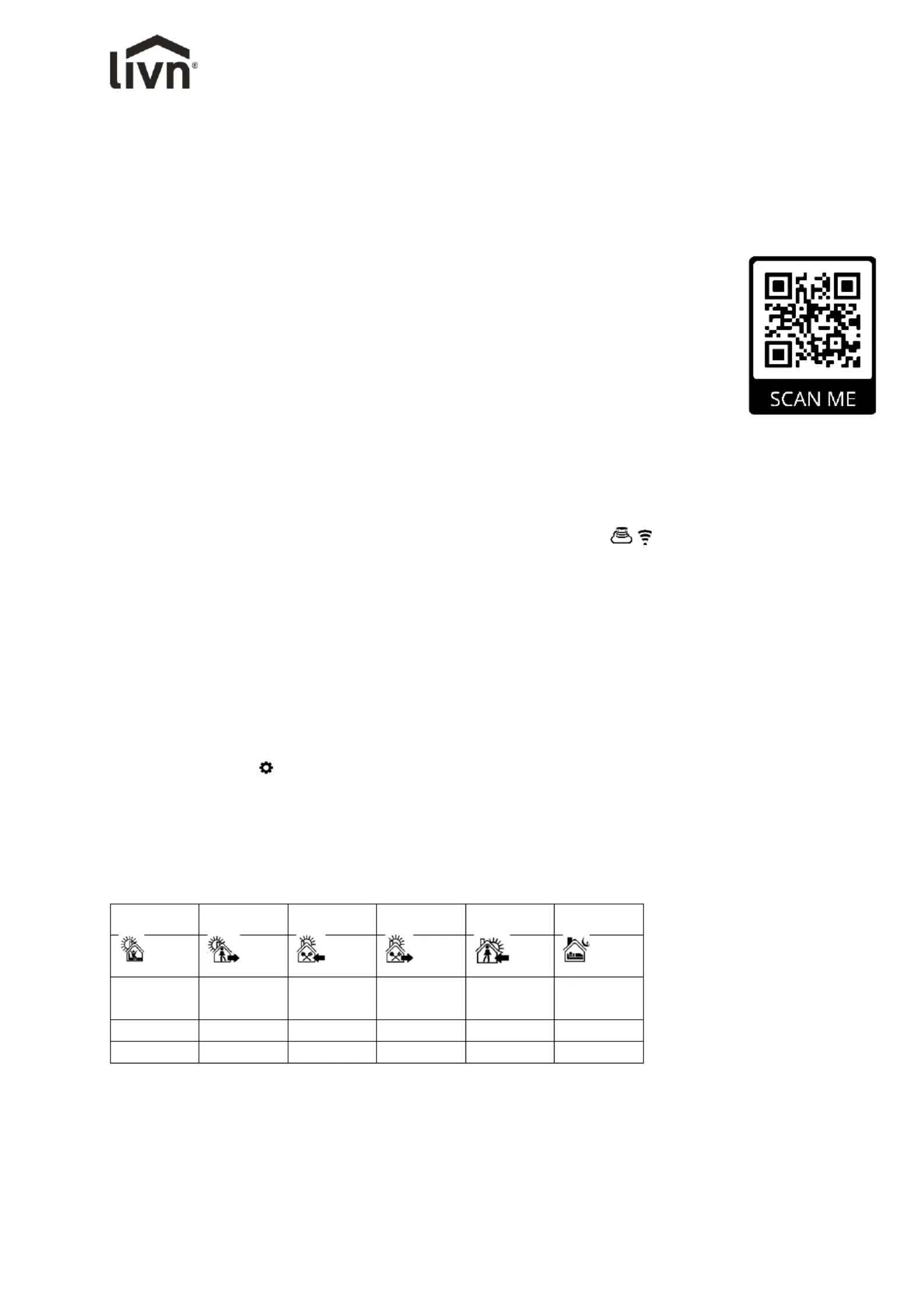
3
Connection to the Livn App
1. Read these instructions carefully. Failure to follow these instructions can cause damage to the
product or create a hazardous situation.
2. Check the maximum load mentioned in the instructions and on the product, to make sure the
product is suitable for your application.
3. The installer must be a trained and experienced service technician.
4. Once installation has been completed, follow the steps in these instructions.
Install the Livn app
1. You can download the free Livn app from the Apple Appstore or Google Playstore, or
you can scan the QR code on the right.
2. Create an account or login. Enter a valid email address to receive the verification
code.
Connect your device to the app
1. Plug the Livn thermostat into the wall socket and make sure you are connected to Wi-Fi*.
2. Open the app, log in and click the "add device" (or “Voeg toestel toe”) button.
3. Select -“socket (Wi Fi)” (or “stopcontact - ). Wi Fi”
4. Select your 2.4GHz Wi-Fi network; enter the password and click next.
5. Check that the thermostat is on.
6. Then press the SET and buttons simultaneously until these icons start flashing the OK at
bottom-right of the screen.
7. Then confirm in the app that the icons are flashing.
8. Click “next” (or “Volgende”) to pair the Livn thermostat with the app.
9. Wait for the app to indicate that the thermostat has been added the app. to
10. Once the app and thermostat have been paired, plug the Livn product into the thermostat.
* Note: you can only connect to the thermostat with a 2.4GHz Wi-Fi connection.
** If a message appears to say that you may not have internet access, you can clear it by clicking the
"Keep Wi-Fi" (or “Wi Fi behouden”) button.-
Program daily schedule
Press the setting key in the bottom-right corner to open the menu; the bottom of the menu will
feature 2 standalone options called “weekly programming setting” (or “weekprogramma
instellingen”) and “week program” (or “weekprogramma”). Both options allow you to choose the
time and temperature for various points in your daily schedule. You will have 6 options for setting
times and temperatures.
Example:
Part 1
Part 2
Part 3
Part 4
Part 5
Part 6
Wake up
Leave
home
Back
home
Leave
home
Back
home
Sleep
06:00
08:00
11:30
13:30
17:00
22:00
20°C
15°C
20°C
15°C
21°C
15°C
If you do not need the temperature to increase and decrease in the middle of the day, then you can
set the same temperature in parts 2, 3, and 4 so it will not increase again until the time mentioned in
part 5. The optimum comfort temperature is 18°C 22°C.–
Product specificaties
| Merk: | Livn |
| Categorie: | Niet gecategoriseerd |
| Model: | Thermostat |
Heb je hulp nodig?
Als je hulp nodig hebt met Livn Thermostat stel dan hieronder een vraag en andere gebruikers zullen je antwoorden
Handleiding Niet gecategoriseerd Livn

8 April 2025

8 April 2025

8 April 2025

8 April 2025

7 April 2025

7 April 2025

7 April 2025

7 April 2025

7 April 2025

7 April 2025
Handleiding Niet gecategoriseerd
- DEHN
- Hobart
- STANDARD
- Adastra
- Habitat
- Medela
- Edision
- Fysic
- McIntosh
- Kopykake
- Merlin
- Primera
- Schoeps
- Ronco
- LAFE
Nieuwste handleidingen voor Niet gecategoriseerd

17 September 2025

17 September 2025
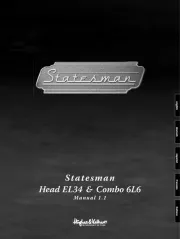
17 September 2025
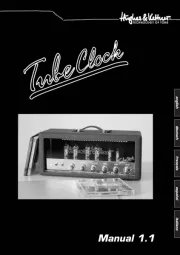
17 September 2025

17 September 2025
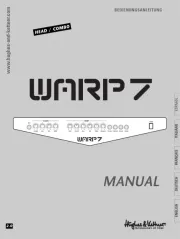
17 September 2025

17 September 2025

17 September 2025
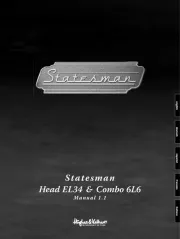
17 September 2025

17 September 2025