Linksys LGS528 Handleiding
Linksys
Schakelaar
LGS528
Bekijk gratis de handleiding van Linksys LGS528 (100 pagina’s), behorend tot de categorie Schakelaar. Deze gids werd als nuttig beoordeeld door 6 mensen en kreeg gemiddeld 4.5 sterren uit 3.5 reviews. Heb je een vraag over Linksys LGS528 of wil je andere gebruikers van dit product iets vragen? Stel een vraag
Pagina 1/100

Managed Switch LGS5XX
User Guide

i
Table of ContentsLinksys
i
Chapter 1: Getting Started 1 . . . . . . . . . . . . . . . . . . . . .
Starting the Web-based Configuration Utility 2 . . . . . . . . . . . .
Launching the Configuration Utility. . . . . . . . . . . . . . . . . . .2
Interface Naming Conventions. . . . . . . . . . . . . . . . . . . . . .2
Window Navigation . . . . . . . . . . . . . . . . . . . . . . . . . . . . .3
Chapter 2: System Status 4 . . . . . . . . . . . . . . . . . . . . . .
System Summary 4 . . . . . . . . . . . . . . . . . . . . . . . . . . . . . .
RMON. . . . . . . . . . . . . . . . . . . . . . . . . . . . . . . . . . . . . .5
Interface Statistics . . . . . . . . . . . . . . . . . . . . . . . . . . . . . .6
Chapter 3: Quick Start 7 . . . . . . . . . . . . . . . . . . . . . . . .
Chapter 4: System Management 8. . . . . . . . . . . . . . . . . .
System Information . . . . . . . . . . . . . . . . . . . . . . . . . . . . .8
Time. . . . . . . . . . . . . . . . . . . . . . . . . . . . . . . . . . . . . . .8
Overview. . . . . . . . . . . . . . . . . . . . . . . . . . . . . . . . . . . .8
System Time. . . . . . . . . . . . . . . . . . . . . . . . . . . . . . . . . .9
SNTP Unicast Server. . . . . . . . . . . . . . . . . . . . . . . . . . . . 11
SNMP . . . . . . . . . . . . . . . . . . . . . . . . . . . . . . . . . . . . . 12
Overview. . . . . . . . . . . . . . . . . . . . . . . . . . . . . . . . . . . 12
Feature Configuration 12 . . . . . . . . . . . . . . . . . . . . . . . . . .
Logs . . . . . . . . . . . . . . . . . . . . . . . . . . . . . . . . . . . . . . 12
Overview. . . . . . . . . . . . . . . . . . . . . . . . . . . . . . . . . . . 12
Log Management . . . . . . . . . . . . . . . . . . . . . . . . . . . . . 13
Remote Log Servers . . . . . . . . . . . . . . . . . . . . . . . . . . . . 14
RAM Log . . . . . . . . . . . . . . . . . . . . . . . . . . . . . . . . . . . 14
Flash Memory Log . . . . . . . . . . . . . . . . . . . . . . . . . . . . . 14
TCAM Resources 15. . . . . . . . . . . . . . . . . . . . . . . . . . . . .
Chapter 5: Port Management 16 . . . . . . . . . . . . . . . . . . .
Ports 16 . . . . . . . . . . . . . . . . . . . . . . . . . . . . . . . . . . . . .
Link Aggregation 17 . . . . . . . . . . . . . . . . . . . . . . . . . . . . .
Overview. . . . . . . . . . . . . . . . . . . . . . . . . . . . . . . . . . . 17
LAGs. . . . . . . . . . . . . . . . . . . . . . . . . . . . . . . . . . . . . . 18
Green Ethernet . . . . . . . . . . . . . . . . . . . . . . . . . . . . . . . 19
PoE . . . . . . . . . . . . . . . . . . . . . . . . . . . . . . . . . . . . . . 22
Overview. . . . . . . . . . . . . . . . . . . . . . . . . . . . . . . . . . . 22
Feature Configuration 24 . . . . . . . . . . . . . . . . . . . . . . . . . .
Port Limit Power Mode . . . . . . . . . . . . . . . . . . . . . . . . . . 25
Class Limit Power Mode 25 . . . . . . . . . . . . . . . . . . . . . . . . .
Chapter 6: VLAN Management. . . . . . . . . . . . . . . . . . .26
Overview. . . . . . . . . . . . . . . . . . . . . . . . . . . . . . . . . . . 26
VLANs. . . . . . . . . . . . . . . . . . . . . . . . . . . . . . . . . . . . . 26
Interfaces 28 . . . . . . . . . . . . . . . . . . . . . . . . . . . . . . . . . .
VLAN Memberships . . . . . . . . . . . . . . . . . . . . . . . . . . . . 29
Voice VLAN . . . . . . . . . . . . . . . . . . . . . . . . . . . . . . . . . 30
Overview. . . . . . . . . . . . . . . . . . . . . . . . . . . . . . . . . . . 30
Feature Configuration 31 . . . . . . . . . . . . . . . . . . . . . . . . . .
Telephony Organizationally Unique Identifier Interfaces 31 . . . .
Table of Contents

ii
Table of ContentsLinksys
Chapter 7: Spanning Tree Management . . . . . . . . . . . . .32
Overview. . . . . . . . . . . . . . . . . . . . . . . . . . . . . . . . . . . 32
Spanning Tree . . . . . . . . . . . . . . . . . . . . . . . . . . . . . . . 32
STP Interfaces. . . . . . . . . . . . . . . . . . . . . . . . . . . . . . . . 33
RSTP Interfaces . . . . . . . . . . . . . . . . . . . . . . . . . . . . . . . 34
Chapter 8: MAC Address Management. . . . . . . . . . . . . .36
Overview. . . . . . . . . . . . . . . . . . . . . . . . . . . . . . . . . . . 36
Dynamic MAC Addresses 36 . . . . . . . . . . . . . . . . . . . . . . . .
Chapter 9: Multicast 37 . . . . . . . . . . . . . . . . . . . . . . . . .
Overview. . . . . . . . . . . . . . . . . . . . . . . . . . . . . . . . . . . 37
Feature Configuration 38 . . . . . . . . . . . . . . . . . . . . . . . . . .
IGMP Snooping. . . . . . . . . . . . . . . . . . . . . . . . . . . . . . . 39
Multicast Router Ports 40 . . . . . . . . . . . . . . . . . . . . . . . . . .
Forward All 40 . . . . . . . . . . . . . . . . . . . . . . . . . . . . . . . . .
Unregistered Multicast . . . . . . . . . . . . . . . . . . . . . . . . . . 41
IGMP IP Group Addresses 41 . . . . . . . . . . . . . . . . . . . . . . . .
MAC Group Address FDB. . . . . . . . . . . . . . . . . . . . . . . . .42
IP Group Address FDB 43 . . . . . . . . . . . . . . . . . . . . . . . . . .
Chapter 10: IP Interface 44 . . . . . . . . . . . . . . . . . . . . . . .
IPv4 . . . . . . . . . . . . . . . . . . . . . . . . . . . . . . . . . . . . . . 44
Overview. . . . . . . . . . . . . . . . . . . . . . . . . . . . . . . . . . . 44
IPv4 Interface . . . . . . . . . . . . . . . . . . . . . . . . . . . . . . . . 45
ARP 47 . . . . . . . . . . . . . . . . . . . . . . . . . . . . . . . . . . . . . .
IPv6 . . . . . . . . . . . . . . . . . . . . . . . . . . . . . . . . . . . . . . 48
Overview. . . . . . . . . . . . . . . . . . . . . . . . . . . . . . . . . . . 48
IPv6 Interface . . . . . . . . . . . . . . . . . . . . . . . . . . . . . . . . 48
IPv6 Interface Addresses . . . . . . . . . . . . . . . . . . . . . . . . . 49
IPv6 Default Routers 49 . . . . . . . . . . . . . . . . . . . . . . . . . . .
Chapter 11: IP Network Operations. . . . . . . . . . . . . . . .50
Domain Name System 50 . . . . . . . . . . . . . . . . . . . . . . . . . .
DNS . . . . . . . . . . . . . . . . . . . . . . . . . . . . . . . . . . . . . . 50
DHCP . . . . . . . . . . . . . . . . . . . . . . . . . . . . . . . . . . . . . 51
Overview. . . . . . . . . . . . . . . . . . . . . . . . . . . . . . . . . . . 51
DHCP Relay and Snooping . . . . . . . . . . . . . . . . . . . . . . . 55
DHCP Interfaces 55 . . . . . . . . . . . . . . . . . . . . . . . . . . . . . .
DHCP Snooping Trusted Interface . . . . . . . . . . . . . . . . . . . 56
IP Source Guard 56 . . . . . . . . . . . . . . . . . . . . . . . . . . . . . .
Feature Configuration 56 . . . . . . . . . . . . . . . . . . . . . . . . . .
IP Source Guard Interfaces. . . . . . . . . . . . . . . . . . . . . . . . 57
DHCP Snooping Binding Database 57 . . . . . . . . . . . . . . . . . .
ARP Inspection . . . . . . . . . . . . . . . . . . . . . . . . . . . . . . . 58
Feature Configuration 58 . . . . . . . . . . . . . . . . . . . . . . . . . .
ARP Inspection Interface. . . . . . . . . . . . . . . . . . . . . . . . . 60
ARP Access Control 60 . . . . . . . . . . . . . . . . . . . . . . . . . . . .
ARP Access Control Rules 60 . . . . . . . . . . . . . . . . . . . . . . . .
VLAN ARP Inspection . . . . . . . . . . . . . . . . . . . . . . . . . . . 60
Interface Settings 61 . . . . . . . . . . . . . . . . . . . . . . . . . . . . .
Chapter 12: Security 62 . . . . . . . . . . . . . . . . . . . . . . . . .
Security Management 62 . . . . . . . . . . . . . . . . . . . . . . . . . .
User Access & Accounts 62 . . . . . . . . . . . . . . . . . . . . . . . . .
RADIUS . . . . . . . . . . . . . . . . . . . . . . . . . . . . . . . . . . . . 63
Network Access Control 64 . . . . . . . . . . . . . . . . . . . . . . . . .
Overview. . . . . . . . . . . . . . . . . . . . . . . . . . . . . . . . . . . 64
Feature Configuration 68 . . . . . . . . . . . . . . . . . . . . . . . . . .
Port Authentication . . . . . . . . . . . . . . . . . . . . . . . . . . . . 69
Product specificaties
| Merk: | Linksys |
| Categorie: | Schakelaar |
| Model: | LGS528 |
| Kleur van het product: | Zwart |
| Gewicht: | 2430 g |
| Breedte: | 440 mm |
| Diepte: | 200 mm |
| Hoogte: | 44.45 mm |
| LED-indicatoren: | Ja |
| Stroom: | 0.7 A |
| Vormfactor: | 1U |
| Intern geheugen: | 128 MB |
| Netwerkstandaard: | IEEE 802.1D, IEEE 802.1p, IEEE 802.1Q, IEEE 802.1w, IEEE 802.1x, IEEE 802.3, IEEE 802.3ab, IEEE 802.3ad, IEEE 802.3az, IEEE 802.3u, IEEE 802.3x, IEEE 802.3z |
| Ondersteunde beveiligingsalgoritmen: | 802.1x RADIUS |
| Temperatuur bij opslag: | -20 - 70 °C |
| Web-gebaseerd management: | Ja |
| Luchtvochtigheid bij opslag: | 10 - 90 procent |
| Rack-montage: | Ja |
| Quality of Service (QoS): | Ja |
| VLAN=ondersteuning: | Ja |
| Access Control List (ACL): | Ja |
| Power over Ethernet (PoE): | Nee |
| Switchingcapaciteit: | 56 Gbit/s |
| MAC-adrestabel: | 16000 entries |
| 10G support: | Nee |
| Datastroombeheer: | Ja |
| Aantal VLANs: | 4096 |
| IGMP snooping: | Ja |
| Switch type: | Managed |
| Multicast-ondersteuning: | Ja |
| Aantal basis-switching RJ-45 Ethernet-poorten: | 26 |
| Aantal Gigabit Ethernet (koper)-poorten: | 26 |
| Switch-laag: | L2/L3 |
| Type basis-switching RJ-45 Ethernet-poorten: | Gigabit Ethernet (10/100/1000) |
| Jumbo Frames ondersteuning: | Ja |
| Spanning tree protocol: | Ja |
| Verbindingsaggregatie: | Ja |
| Full duplex: | Ja |
| Koperen ethernetbekabelingstechnologie: | 1000BASE-T, 100BASE-TX, 10BASE-T |
| DHCP-functies: | DHCP client |
| Beheerprotocollen: | HTTP/HTTPS, Telnet, TFTP, PING, SNTP, \tSNMP v1/ v2c |
| AC-ingangsspanning: | 100 - 240 V |
| AC-ingangsfrequentie: | 50 - 60 Hz |
| Stroomverbruik (typisch): | 19.71 W |
| Bedrijfstemperatuur (T-T): | 0 - 50 °C |
| Relatieve vochtigheid in bedrijf (V-V): | 10 - 90 procent |
| Broadcast stormbeheer: | Ja |
| System event log: | Ja |
| Vezel-optische connector: | MiniGBIC |
| Aantal Combo SFP-poorten: | 2 |
| Head-of-line (HOL) blocking: | Ja |
| Aantal wachtrijen: | 4 |
| Aantal gefilterde multicast-groepen: | 256 |
Heb je hulp nodig?
Als je hulp nodig hebt met Linksys LGS528 stel dan hieronder een vraag en andere gebruikers zullen je antwoorden
Handleiding Schakelaar Linksys

23 April 2023

30 Maart 2023

26 Maart 2023

7 Maart 2023

1 Maart 2023

17 Februari 2023

15 Februari 2023

5 Februari 2023

25 Januari 2023

19 Oktober 2022
Handleiding Schakelaar
- Apc
- SEC24
- Alta Labs
- Allnet
- Ecler
- Axing
- H-Tronic
- Buffalo
- Aeon Labs
- Hamlet
- ICasa
- Nedis
- Mach Power
- Triax
- Pizzato Elettrica
Nieuwste handleidingen voor Schakelaar
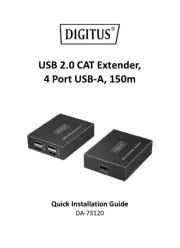
30 Juli 2025
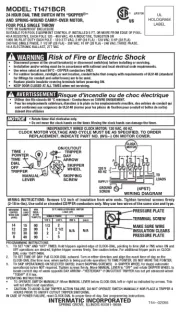
30 Juli 2025

30 Juli 2025

30 Juli 2025

29 Juli 2025

29 Juli 2025

29 Juli 2025

29 Juli 2025
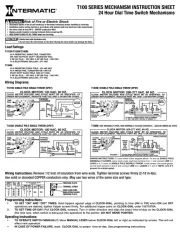
29 Juli 2025

29 Juli 2025