Lindy 51017 Handleiding
Lindy
Controller
51017
Bekijk gratis de handleiding van Lindy 51017 (3 pagina’s), behorend tot de categorie Controller. Deze gids werd als nuttig beoordeeld door 38 mensen en kreeg gemiddeld 4.6 sterren uit 19.5 reviews. Heb je een vraag over Lindy 51017 of wil je andere gebruikers van dit product iets vragen? Stel een vraag
Pagina 1/3

1x SATA Host to 2x Drives 6Gbps H/W RAID Adapter
User Manual English
LINDY No. 51017
www.lindy.com

1. Introduction
One SATA Host Port connects two drives and supports Hardware RAID 1, RAID 0, SPAN
(Big Drive) and PM (2Drives) modes.
1.1.
Features
o
SATA III 6Gbps Hardware RAID Vertical Adapter
o
Supports SATA I, SATA II, SATA III Host
o
Configuration Jumper supports RAID 1, RAID 0, SPAN (Big Drive) and PM (2Drives)
Modes
o
Not support PM (2Drives) Mode if no Port Multiplier compatible SATA Host connection
o
RAID 1 mode supports one Host Port connects two drives and protects the data from a
disk failure by automatically writing identical data on 2 drives
o
On board 22Pin SATA female connector directly attaches to primary SATA Drive.
o
One 7Pin SATA connector to 2
nd
SATA Drive
o
Supports SATA III, SATA II and SATA I Drive
o
Auto-negotiation support for 1.5Gbps, 3Gbps and 6Gbps SATA drives
o
Fully compliant with Serial ATA specifications 3.0
o
Supports Native Command Queue (NCQ)
o
100% OS-transparent Hardware RAID bridge converter to support PC, MAC and Linux, no
driver required
2. Hardware Installation & RAID Setting
RAID Mode Setting or Mode Change will erase the data or metadata in your existing
drives. User can’t utilize the data of existing drives that connected to this adapter,
except adapter configured in PM mode.
When change the RAID mode, you shall initialize the adapter and drives by setting
the RAID mode to “RAID Initial Mode” (same as PM Mode) as below procedure, then
set RAID Mode again to your desired Mode.
RAID Mode
Description
Short Pins
R0 RAID 0 1-2, 4-5
R1 RAID 1, Mirror 2-3, 4-5
SP SPAN, JBOD 1-2, 5-6
PM Port Multiplier, RAID
initial Mode 2-3, 5-6

1) Attach 22-pin D-SATA1 connector to the back of one SATA Drive, and connect 7-pin
D-SATA2 connector to the other SATA Drive.
2) Connect H-SATA connector to SATA host port.
3) Plug Power cable to connector but don't turn on the power until step 6. PWR
4) Set RAID Jumpers for the desired RAID mode or RAID Initial Mode
5) Set jumper to short on SET – GND. J2
6) the power connected to . Turn on PWR
7) After Boot Messages show up on PC screen, set jumper to short SET – NC. J2
3. LED Indication
Description LED
Adapter Powered On and RAID status OK OFF
HDD Activity Flashing
Degraded Array/Failed RAID ON
RAID rebuilding Pulsing LED (Long Flash 1 sec with
pause 1 sec)
This device complies with Part 15 of the FCC Rules.
Operation is subject to the following two conditions:
(1) this device may not cause harmful interference,
and (2) this device must accept any interference
received, including interference that may cause
undesired operations.
Product specificaties
| Merk: | Lindy |
| Categorie: | Controller |
| Model: | 51017 |
| Ondersteunt Windows: | Ja |
| Ondersteunt Mac-besturingssysteem: | Ja |
| Ondersteunt Linux: | Ja |
| Hostinterface: | SATA 22-pin |
| Ondersteunde opslagstationinterfaces: | Serial ATA III, Serial ATA, Serial ATA II |
| Chipset: | JMicron |
| Soorten RAID: | 0, 1 |
| Overdrachtssnelheid: | 6 Gbit/s |
| Number of devices supported: | 2 |
| Aantal Internal SATA ports: | 2 |
Heb je hulp nodig?
Als je hulp nodig hebt met Lindy 51017 stel dan hieronder een vraag en andere gebruikers zullen je antwoorden
Handleiding Controller Lindy

25 Juni 2023
Handleiding Controller
- Thermaltake
- Denon DJ
- Pioneer
- MOZA
- Dadson
- Rain Bird
- SWIT
- Cameo
- Valcom
- MOGA
- Nicolaudie Architectural
- JANDY
- Konig
- Tangent
- ESI
Nieuwste handleidingen voor Controller
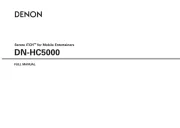
29 Juli 2025

29 Juli 2025

29 Juli 2025
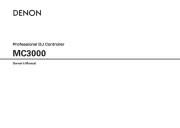
29 Juli 2025

29 Juli 2025
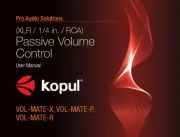
29 Juli 2025

28 Juli 2025

28 Juli 2025

22 Juli 2025
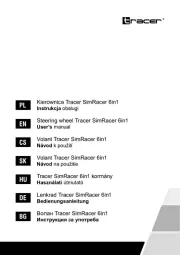
21 Juli 2025