Liiv360 Action Camera Handleiding
Liiv360
Fotocamera
Action Camera
Bekijk gratis de handleiding van Liiv360 Action Camera (9 pagina’s), behorend tot de categorie Fotocamera. Deze gids werd als nuttig beoordeeld door 20 mensen en kreeg gemiddeld 4.7 sterren uit 10.5 reviews. Heb je een vraag over Liiv360 Action Camera of wil je andere gebruikers van dit product iets vragen? Stel een vraag
Pagina 1/9


Handling Instructions
1. This product should be handled with care: avoid letting the product slip, fall, or be struck.
2. Do not hold or place the camera near objects that emit strong magnetic, electromagnetic, or radio
waves. Doing so may affect the quality of the image and sound capture.
3. Do not put the camera in direct sunshine or places with excessively high temperatures.
4. Use trusted branded Micro SD cards with this camera, as not all Micro SD cards are
guaranteed to be compatible for use with this camera.
5. Avoid placing the Micro SD card in or close to objects or places that give off strong magnetic
interference. Doing so may cause data loss.
6. If the product gives off heat, smoke, and/or an unusual smell when charging the battery,
immediately unplug the camera from the power outlet to prevent a fire from occurring.
7. When charging the battery, plug into power outlets where children cannot touch, as touching
may cause electric shock.
8. Store the camera in insulated places at room temperature and away from direct sunlight and strong
electromagnetic waves.
Camera Diagram

Attention: Turn off the camera when adding or removing the MicroSD card. This camera supports
Micro SD card above Please use above class 6. the high speed TF class 10 at professional video
mode.
Mov the battery cover down and then open it Install the battery into the camera properly accordinge . to
the sign of the positive and negative in the battery, and the direction of the arrow s .
Battery Charging
The camera can be charged directly into PC's via USB slot, through a s ower outlet, and by car tandard p
charger.
Startup and Shutdown
Startup: the power/mode button about 3 seconds Press and hold
for .
Shutdown: Press and hold the power/mode button for about 3 seconds.
Power saving mode: he camera will shutdown automatically after 15 seconds T if it runs idle by default
(the power saving mode setting can be changed)
Operating Guide
Adding or Removing MicroSD Card
Using the camera diagram below, insert or remove the SD card as shown below:
Inserting or Removing Battery
Product specificaties
| Merk: | Liiv360 |
| Categorie: | Fotocamera |
| Model: | Action Camera |
Heb je hulp nodig?
Als je hulp nodig hebt met Liiv360 Action Camera stel dan hieronder een vraag en andere gebruikers zullen je antwoorden
Handleiding Fotocamera Liiv360

12 November 2022
Handleiding Fotocamera
- Panasonic
- DataVideo
- PTZ Optics
- D-Link
- Kyocera Yashica
- Nedis
- Leitz Focomat IIc
- Z CAM
- Swann
- Traveler
- Sinji
- Fujifilm
- PatrolEyes
- Moto Mods (Motorola)
- ClearOne
Nieuwste handleidingen voor Fotocamera

6 Augustus 2025

6 Augustus 2025

5 Augustus 2025
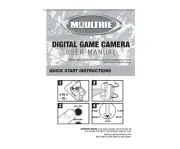
5 Augustus 2025

5 Augustus 2025

5 Augustus 2025

5 Augustus 2025
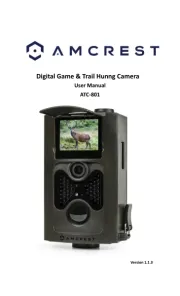
4 Augustus 2025
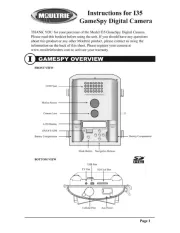
4 Augustus 2025

4 Augustus 2025