LG SE6S Handleiding
Bekijk gratis de handleiding van LG SE6S (67 pagina’s), behorend tot de categorie Soundbar. Deze gids werd als nuttig beoordeeld door 17 mensen en kreeg gemiddeld 5.0 sterren uit 9 reviews. Heb je een vraag over LG SE6S of wil je andere gebruikers van dit product iets vragen? Stel een vraag
Pagina 1/67

OWNER’S MANUAL
Wi-Fi
SOUND BAR
Please read this manual carefully before operating your set and retain it for future
reference.
Model
SE6S
2212_Rev01
www.lg.com
Copyright © 2022 LG Electronics Inc. All Rights Reserved.

2
Sound Bar Quick Guide
Installing and using the Product
a Connect the sound bar to your TV via an optical cable or an HDMI
cable.
HDMI OUT
HDMI IN
(ARC)
HDMI IN
OPTICAL
OUT
OPTICAL IN
5 V 500 mA0HDMI IN
TM
HDMI dTV
(eARC / ARC)
TM
a
b
D
a
A B
C
b
A Sound bar
B Remote Control Receiver
C Status LED ( )ABC
D External Device - (Blu-ray player, game console, etc.)

3
b If you are using an external device (ex. Set-top box, Blu-ray player, game console, etc.), connect it to the sound
bar or to the TV via an HDMI cable.
c Using the product with your TV ( See “Connecting with an [
Optical Cable”, “Connecting with an HDMI Cable”, “Connecting
via Bluetooth”, “Connecting an external device via HDMI A” on
page 25, 27, 29, 30.)
A Press the Function button repeatedly until LED1 and LED2 light up white. If you are using an external
device that is connected to on the sound bar, press the HDMI™ IN Function button repeatedly until LED1
and LED3 light up white.
B On your TV's settings, set the output speaker to [HDMI ARC], [Optical], or [External Speaker].
d Connecting the product to your smartphone via Wi-Fi ( See [
“Connecting with a Smartphone via Wi-Fi” on page 6.)
A Connect your smartphone to Wi-Fi.
B Install the on Google Play or the App Store.LG Sound Bar app
C Run the and follow the instructions. LG Sound Bar app
D The product will connect to your smartphone and you can control the product with .LG Sound Bar app
e Connecting the product to your smartphone via Bluetooth ( [
See “Connecting via Bluetooth” on page 34.)
A Tap the button on your smartphone and select . Turn on the function. Settings Bluetooth Bluetooth
( > )Off On
B Press the Bluetooth pair button. After a moment, LED2 blinks blue.
C Find and tap “LG_Speaker_SE6S_XXXX” or the name you registered on the Google Home app.
D When the product is connected to your smartphone via , all LEDs light up blue.Bluetooth
Product specificaties
| Merk: | LG |
| Categorie: | Soundbar |
| Model: | SE6S |
Heb je hulp nodig?
Als je hulp nodig hebt met LG SE6S stel dan hieronder een vraag en andere gebruikers zullen je antwoorden
Handleiding Soundbar LG

4 Juli 2025

1 Juli 2025

7 Juni 2025

4 Juni 2025
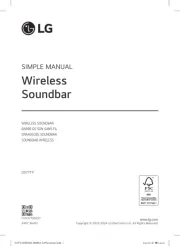
12 April 2025
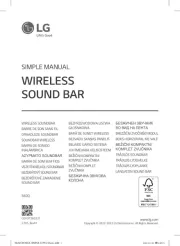
22 November 2024

22 November 2024

22 November 2024

22 Oktober 2024

22 Oktober 2024
Handleiding Soundbar
- Yealink
- Bigben Interactive
- Haier
- Boss
- Steren
- Heymell
- Mac Audio
- Denver
- Yamaha
- Teufel
- Technaxx
- Bticino
- Muse
- Devialet
- Canton
Nieuwste handleidingen voor Soundbar
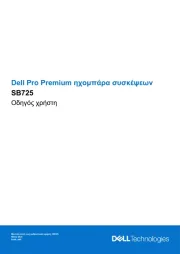
29 Juli 2025

17 Juli 2025
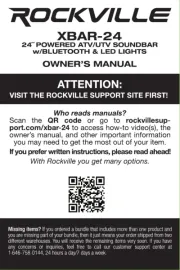
14 Juli 2025
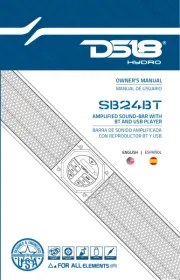
14 Juli 2025
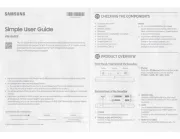
14 Juli 2025

9 Juli 2025

8 Juli 2025

8 Juli 2025

8 Juli 2025

7 Juli 2025