LG S45TR Handleiding
Bekijk gratis de handleiding van LG S45TR (60 pagina’s), behorend tot de categorie Soundbar. Deze gids werd als nuttig beoordeeld door 41 mensen en kreeg gemiddeld 4.8 sterren uit 21 reviews. Heb je een vraag over LG S45TR of wil je andere gebruikers van dit product iets vragen? Stel een vraag
Pagina 1/60

OWNER’S MANUAL
Wireless
Soundbar
Please read this manual carefully before operating your set and retain it for
future reference.
Model
S45TR (S45TR, SPT41-W, SPT8-S, SPT8-SPK)
2407_Rev02
www.lg.com
Copyright © 2024 LG Electronics Inc. All Rights Reserved.

2
Soundbar Quick Guide
Installing and using the Product
a Connect the soundbar to your TV via an optical cable or an
HDMI cable.
HDMI IN
(ARC)
HDMI IN OPTICAL
OUT
a
E
a
F
A
HDMI OUT
C
Bc
c
D
b
A Soundbar
B Remote Control Receiver
C Status LED ( )ABC
D Rear Speakers
E Wireless Subwoofer - Install it close to the soundbar.
F External Device - (Blu-ray player, game console, etc.)

3
b If you are using an external device (ex. Set-top box, Blu-ray player, game console, etc.), connect it to
the TV via an HDMI cable.
c Connect the rear speakers via a speaker cable. When connecting the rear speakers, connect the
black striped cable to the negative terminal of each speaker and the remaining cable to the positive
terminal of each speaker.
d Connect to power in the following order: wireless subwoofer rear speakers soundbar. Then, [ [
turn on the soundbar. When the connection is automatically established with the soundbar, LEDs on
the wireless subwoofer and the rear speaker will light up in green. ( See "Connecting the Product" [
on page .)
e Connecting the product to your smartphone via Bluetooth
( See “Connecting via Bluetooth” on page 37.)[
A Tap the button on your smartphone and select . Turn on the Settings Bluetooth Bluetooth
function. ( > )Off On
B Press the Bluetooth pair button. After a moment, LED1 and LED2 blink white.
C Find and select the Soundbar on your smartphone. The product should appear as “LG S45TR(XX)”.
D When the product is connected to your smartphone via , LED1 and LED2 light up white.Bluetooth
f Connecting to the LG ThinQ app ( See “Connecting with [
the product via LG ThinQ app” on page 40.)
A Find and install the on Google Play or App Store from your smartphone.LG ThinQ app
B You can get more information regarding its use by selecting [Help] in [Setting].
Product specificaties
| Merk: | LG |
| Categorie: | Soundbar |
| Model: | S45TR |
Heb je hulp nodig?
Als je hulp nodig hebt met LG S45TR stel dan hieronder een vraag en andere gebruikers zullen je antwoorden
Handleiding Soundbar LG

4 Juli 2025

1 Juli 2025

7 Juni 2025

4 Juni 2025
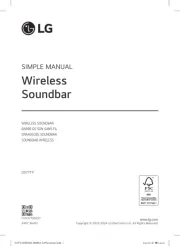
12 April 2025
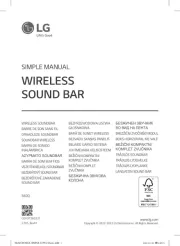
22 November 2024

22 November 2024

22 November 2024

22 Oktober 2024

22 Oktober 2024
Handleiding Soundbar
- Reflecta
- Bowers And Wilkins
- Yamaha
- Laser
- Sherwood
- Roku
- Pioneer
- Proscan
- Memphis Audio
- Hisense
- Element
- Integra
- Sonance
- Krüger And Matz
- Akai
Nieuwste handleidingen voor Soundbar
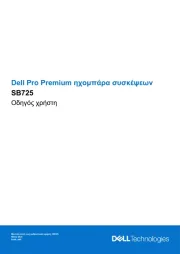
29 Juli 2025

17 Juli 2025
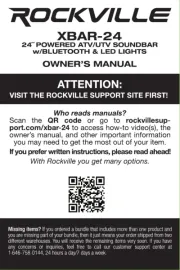
14 Juli 2025
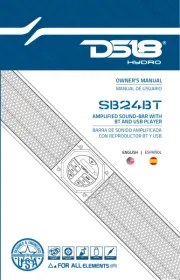
14 Juli 2025
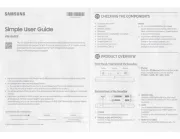
14 Juli 2025

9 Juli 2025

8 Juli 2025

8 Juli 2025

8 Juli 2025

7 Juli 2025