LG GP3 Handleiding
Bekijk gratis de handleiding van LG GP3 (37 pagina’s), behorend tot de categorie Speaker. Deze gids werd als nuttig beoordeeld door 47 mensen en kreeg gemiddeld 4.1 sterren uit 24 reviews. Heb je een vraag over LG GP3 of wil je andere gebruikers van dit product iets vragen? Stel een vraag
Pagina 1/37

OWNER’S MANUAL
GAMING SPEAKER
Please read this manual carefully before operating your set and retain it for future
reference.
Model
GP3
www.lg.com
Copyright © 2022 LG Electronics Inc. All Rights Reserved.
2112_Rev01
MFL71861502

2
Gaming Speaker Quick Guide
Connecting and Using the Speaker
c
ab
A
A AC Adapter (Not supplied)
a Charge the speaker before using it by opening the rear cover and
connect the speaker to an AC adapter(not supplied).
Note
• When you use the supplied USB cable, please use a separate USB port. The black USB port is for data transfer
or charging, and white USB port is only for charging.

3
b Connect the speaker to the PC via a USB cable ( See [
“Connecting via USB Cable” on page 10.)
A Connect the speaker to the PC via a USB C-type cable.
B Press the Power button on the speaker to turn it on.
C Press the Function button on the speaker repeatedly until the function LED turns white.
If you are using a voice chat through integrated microphone or headset, press the button.Microphone
c Connect the speaker to a smartphone via Bluetooth ( See [
“Connecting to Bluetooth” on page 13.)
A Press the Power button on the speaker to turn it on.
B Press the Function button on the speaker repeatedly until the function LED turns blue.
C Press the Settings button on the smartphone and select . Turn on the function. (Bluetooth Bluetooth
> )Off On
D Find "LG-GP3 (XX)" on the device list on the smartphone and connect to it. Once the smartphone is
connected via Bluetooth, the Function LED turns blue.
E On the smartphone, play a music of your choice
d Connecting the LG XBOOM App ( See “Connecting to the [
GAMING SPEAKER App” on page 19.)
A Find the app on the or LG XBOOM Google Play App Store and install it on your smartphone.
B Run the app and use more features (EQ , Voice Chat, Setting etc.)LG XBOOM
Press and hold the button for 2 seconds to turn the logo lighting on or off.Headset
If you are using a headset or earphones, connect it to the terminal.
Product specificaties
| Merk: | LG |
| Categorie: | Speaker |
| Model: | GP3 |
Heb je hulp nodig?
Als je hulp nodig hebt met LG GP3 stel dan hieronder een vraag en andere gebruikers zullen je antwoorden
Handleiding Speaker LG
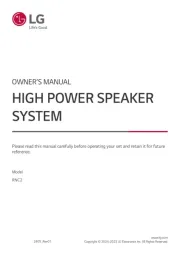
14 Juli 2025

1 Juli 2025
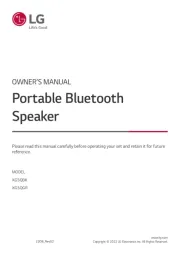
30 Juni 2025

30 Juni 2025

17 Juni 2025
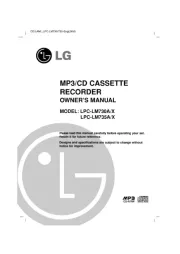
21 Mei 2025

28 Maart 2025

28 Maart 2025

25 November 2024

8 Oktober 2024
Handleiding Speaker
- Dell
- Aperion
- Laser
- AXESS
- Vimar
- Q Acoustics
- Amphion
- Thiel
- HMDX
- Alto
- Champion
- Bazoo
- OK
- Astell&Kern
- Power Dynamics
Nieuwste handleidingen voor Speaker
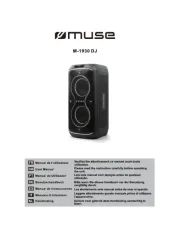
2 Augustus 2025

2 Augustus 2025

2 Augustus 2025

2 Augustus 2025

1 Augustus 2025

1 Augustus 2025

1 Augustus 2025
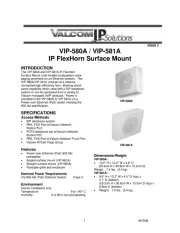
31 Juli 2025
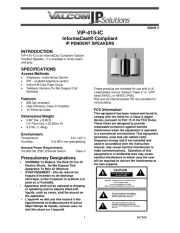
31 Juli 2025

31 Juli 2025