LG CB773D Handleiding
Bekijk gratis de handleiding van LG CB773D (14 pagina’s), behorend tot de categorie Monitor. Deze gids werd als nuttig beoordeeld door 65 mensen en kreeg gemiddeld 4.7 sterren uit 33 reviews. Heb je een vraag over LG CB773D of wil je andere gebruikers van dit product iets vragen? Stel een vraag
Pagina 1/14

Introduction
...........................................................A1
Connecting
the
Monitor.........................................A2
Location
and
Function
of
Controls
........................A4
Control
Panel
Function
..........................................A5
On
Screen
Display
(OSD)
Control
Adjustment
....A6
On
Screen
Display(OSD)
Selection
and
Adjustment
.....................................................A7
Video
Memory
Modes
.........................................A11
Troubleshooting
...................................................A12
Specications
.......................................................A13
Einleitung
................................................................B1
Anschließen
............................................................B2
Ort
und
Funktion
der
Bedienungselemente
..........B4
Bedienungselemente
der
Bildkontrolle
..................B5
On
Screen
Display
(OSD)
Anpassung
...................B6
OSD
Einstellung
und
Auswahlsymbole
.................B7
Videospeichermodi
..............................................B11
Storungen
.............................................................B12
Produktbeschreibung
...........................................B13
Introduction
...........................................................C1
Branchement
du
Moniteur
....................................C2
Nomenclature
et
Fonctions
...................................C4
Fonctions
du
Panneau
de
Commande
...................C5
Reglage
des
Commandes
Achage
Ecran.............C6
Options
de
selection
et
de
Reglage
OSD
(achage
ecran)
....................................................C7
Mise
en
Memoire
de
Modes
Video......................C11
Quelques
Conseils
en
Cas
D'incident
.................C12
Specications
D'entree
........................................C13
Introduzione
..........................................................D1
Collegamento
del
Monitor
....................................D2
Posizione
e
Funzione
dei
Conando
di
Controllo
..D4
Funzione
del
Pannello
di
Controllo.......................D5
Controllo
Regolazione
On
Screen
Display
(OSD)
....D6
Elementi
di
Selezione
e
Regolazione
dell'OSD.....D7
Modalita
di
Memoria
Video
................................D11
In
Caso
di
Problemi
.............................................D12
Speciche
...........................................................
Introduccion
...........................................................
Conectando
el
Monitor
..........................................E2
Ubicacion
y
Funcion
de
los
Controles
...................E4
Funcion
del
Panel
de
Control
.................................E5
Ajuste
del
Control
de
Exhibicion
en
Pantalla
(OSD)
.......E6
Ajuste
del
OSD
y
Seleccion
de
Elementos
.............E7
Modos
de
Memoria
de
Video
...............................E11
Sugerencias
para
Localizar
las
Fallas
...................E12
Especicaciones
....................................................E13
Introducao.......................................................
Conectando
o
Monitor
...........................................F2
Posicao
dos
Controles
e
Descricao
........................F4
Funcoes
do
Painel
de
Controle
..............................F5
Ajuste
On
Screen
Display(OSD)
............................F6
Ajustes
OSD
e
Itens
de
Selecao
.............................F7
Modos
de
Memoria
de
Video
...............................F11
Resolvendo
Problemas..........................................
Especicacoes
.......................................................F1
Inleiding
..............................................................
De
Monitor
Aansluiten
..........................................N2
De
plaatsing
en
de
werking
van
de
knoppen
........N4
Het
bedieningspaneel
............................................N5
Bediening
via
het
beeldscherm
OSD
(On
Screen
Display)
..............................................N6
Kiezen
en
instellen
via
het
OSD-systeem..............N7
Modi
voor
videogeheugen...................................
Problemen
oplossen
............................................N12
Specicaties
.........................................................
ENGLISH
DEUTSCH
FRANCAIS
ITALIANO
ESPANOL
PORTUGUES
NEDERLANDS

Thank
you
for
purchasing
a
high
resolution
monitor.
It
will
give
you
high
resolution
performance
and
convenient
reliable
operation
in
a
variety
of
video
operating
modes.
Features
The
monitor
is
a
17
inches
(16.06
inches
viewable
)
intelligent,
microprocessor
based
monitor
compatible
with
most
analog
RGB
(Red,
Green,
Blue)
display
standards,
including
IBM
PC,
PS/2,
Apple,
Macintosh,
Centris,
Quadra,
and
Macintosh
II
family.
The
monitor
provides
crisp
text
and
vivid
color
graphics
with
VGA,
SVGA,
XGA,
and
VESA
Ergonomic
modes
(non-interlaced),
and
most
Macintosh
compatible
color
video cards
when
used
with
the
appropriate
adaptor.
The
monitor's
wide
compatibility
makes
it
possible
to
upgrade
video cards
or
software
without
purchasing
a
new
monitor.
Digitally
controlled
auto-scanning
is
done
with
the
micro-processor
for
horizontal
scan
frequencies
between
30
and
70kHz,
and
vertical
scan
frequencies
between
50-160Hz.
This
monitor
is
capable
of
producing
a
maximum
horizontal
resolution
of
1280
dots
and
a
maximum
vertical
resolution
of
1024
lines.
The
microprocessor-based
digital
controls
allow
you
to
adjust
conveniently
a
variety
of
image
controls
by
using
the
OSD
(On
Screen
Display).
On
Screen
Display(OSD)
adjustments
in
seven
languages:
English,
Deutsch,
Francais,
Espanol,
Italiano,
Portugues,
Korean
for
ease
of
setup
and
screen
optimization.
Plug
and
play
capability
if
supported
by
your
system.
This
monitor
has
DDC
2B
function.**
Compliant
with
the
following
regulated
specications
:**
-
EPA
ENERGY
STAR
-
Swedish
MPR
II
-
Swedish
TCO'
99*
*Applies
to
773E
only.
**For
detailed
information,
please
refer
to
the
Reference
Guide
provided
.

Slots
Latch
Connecting
the
Monitor
Turn
o
the
equipment
and
all
attached
options.
Carefully
set
the
monitor
face-down
with
the
underside
facing
you.
Installation
1.
Align
the
hooks
on
the
tilt/swivel
stand
with
the
matching
slots
in
the
base
of
the
monitor.
2.
Insert
the
hooks
into
slots.
3.
Slide
the
tilt/swivel
stand
toward
the
front
of
the
monitor
until
the
latches
click
into
the
locked
position.
A2
Latch
Hooks
Product specificaties
| Merk: | LG |
| Categorie: | Monitor |
| Model: | CB773D |
Heb je hulp nodig?
Als je hulp nodig hebt met LG CB773D stel dan hieronder een vraag en andere gebruikers zullen je antwoorden
Handleiding Monitor LG

9 September 2025

8 September 2025

8 September 2025

8 September 2025
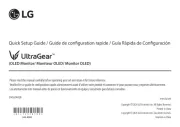
8 September 2025

8 September 2025
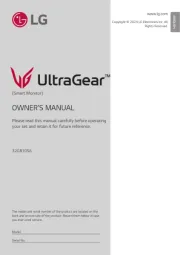
4 September 2025
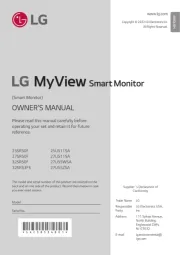
3 September 2025
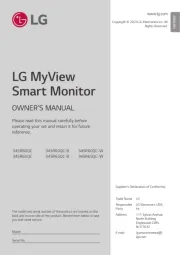
3 September 2025
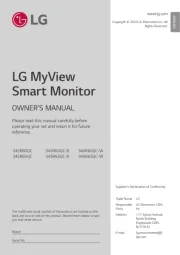
3 September 2025
Handleiding Monitor
- Dometic
- Xiaomi
- Alienware
- Odys
- EKO
- Tannoy
- ProDVX
- PeakTech
- ELO
- Element
- Ring
- Triton
- Avantone Pro
- Marshall Electronics
- Titan Army
Nieuwste handleidingen voor Monitor

14 September 2025

14 September 2025

12 September 2025

11 September 2025

9 September 2025

9 September 2025

8 September 2025

6 September 2025

5 September 2025

2 September 2025