LG 43UL3J-M Handleiding
Bekijk gratis de handleiding van LG 43UL3J-M (28 pagina’s), behorend tot de categorie Monitor. Deze gids werd als nuttig beoordeeld door 163 mensen en kreeg gemiddeld 4.5 sterren uit 82 reviews. Heb je een vraag over LG 43UL3J-M of wil je andere gebruikers van dit product iets vragen? Stel een vraag
Pagina 1/28

OWNER’S MANUAL
LG Digital Signage
(MONITOR SIGNAGE)
www.lg.com
Copyright © 2021 LG Electronics Inc. All Rights Reserved.
Please read this manual carefully before operating your set and retain it for future
reference.
43UL3J-E
50UL3J-E
55UL3J-E
65UL3J-E
75UL3J-E
43UL3J-M
50UL3J-M
55UL3J-M

2
ENGLISH
TABLE OF CONTENTS
WARNING! SAFETY
INSTRUCTIONS 3 .............................
ASSEMBLY AND PREPARATION 6 ..
- Parts and Buttons 7 ............................................................
- Portrait Layout 8 ...................................................................
- Using Kensington Lock 8 ..................................................
- Installing on a Wall 9 ...........................................................
REMOTE CONTROL 11 ....................
MAKING CONNECTIONS 13 ...........
- Connecting to a PC.......................................................13
- External Device Connection 13 .....................................
- Using the Input List 14 ......................................................
- Connecting Multiple Monitors 15 ................................
TROUBLESHOOTING 16 ..................
PRODUCT SPECIFICATIONS 20 ......
LICENSES 27 ....................................

3
ENGLISH
WARNING - This equipment is compliant with Class A
of CISPR 32. In a residential environment this equipment
may cause radio interference.
WARNING! SAFETY
INSTRUCTIONS
CAUTION
RISK OF ELECTRIC SHOCK
DO NOT OPEN
CAUTION: TO REDUCE THE RISK OF ELECTRIC
SHOCK, DO NOT REMOVE COVER (OR BACK). NO
USER-SERVICEABLE PARTS INSIDE. REFER TO
QUALIFIED SERVICE PERSONNEL.
This symbol is intended to alert the user to the
presence of uninsulated “dangerous voltage”
within the product’s enclosure that may be of
sufficient magnitude to constitute a risk of electric
shock to persons.
This symbol is intended to alert the user to the
presence of important operating and
maintenance (servicing) instructions in the literature
accompanying the appliance.
WARNING: TO REDUCE THE RISK OF FIRE AND
ELECTRIC SHOCK, DO NOT EXPOSE THIS PRODUCT
TO RAIN OR MOISTURE.
•TO PREVENT THE SPREAD OF FIRE, KEEP CANDLES
OR OTHER ITEMS WITH OPEN FLAMES AWAY FROM
THIS PRODUCT AT ALL TIMES.
•Do not place the monitor and/or remote control in the
following environments:
- Keep the product away from direct sunlight.
- An area with high humidity such as a bathroom.
- Near any heat source such as stoves and other
devices that produce heat.
- Near kitchen counters or humidifiers where they can
easily be exposed to steam or oil.
- An area exposed to rain or wind.
- Do not expose to dripping or splashing and do not
place objects filled with liquids, such as vases, cups,
etc. on or over the apparatus (e.g., on shelves above
the unit).
- Near flammable objects such as gasoline or candles,
or expose the monitor to direct air conditioning.
- Do not install in excessively dusty places.
Otherwise, this may result in fire, electric shock,
combustion/explosion, malfunction or product
deformation.
•Ventilation
- Install your monitor where there is proper ventilation.
Do not install in a confined space such as a bookcase.
- Do not install the product on a carpet or cushion.
- Do not block or cover the product with cloth or other
materials while unit is plugged in.
•Take care not to touch the ventilation openings. When
watching the monitor for a long period, the ventilation
openings may become hot.
Product specificaties
| Merk: | LG |
| Categorie: | Monitor |
| Model: | 43UL3J-M |
| Kleur van het product: | Blauw |
| Gewicht verpakking: | 10900 g |
| Breedte verpakking: | 1055 mm |
| Diepte verpakking: | 142 mm |
| Hoogte verpakking: | 660 mm |
| Beeldschermdiagonaal: | 43 " |
| Resolutie: | 3840 x 2160 Pixels |
| Touchscreen: | Nee |
| Oorspronkelijke beeldverhouding: | 16:9 |
| Inclusief besturingssysteem: | Web OS |
| USB-poort: | Ja |
| Ondersteuning voor plaatsing: | Binnen |
| Ethernet LAN: | Ja |
| Kijkhoek, horizontaal: | 178 ° |
| Kijkhoek, verticaal: | 178 ° |
| Meegeleverde kabels: | AC, Phone |
| Typische contrastverhouding: | 1200:1 |
| Helderheid: | 300 cd/m² |
| LED backlight: | Ja |
| Aantal HDMI-poorten: | 3 |
| DVI-poort: | Nee |
| Aantal Ethernet LAN (RJ-45)-poorten: | 1 |
| Ingebouwde luidsprekers: | Ja |
| Stroomverbruik (in standby): | 0.5 W |
| Vermogensverbruik (max): | 120 W |
| Beeldscherm, aantal kleuren: | 1,07 miljard kleuren |
| RS-232C: | Ja |
| HDCP: | Ja |
| USB-versie: | 2.0 |
| HD type: | 4K Ultra HD |
| Intern geheugen: | 16 GB |
| Operating systeem versie: | 6.0 |
| Display technologie: | LCD |
| Responstijd: | 8 ms |
| Levensduur paneel: | 30000 uur |
| VESA-montage: | Ja |
| Paneelmontage-interface: | 200 x 200 mm |
| Bezel breedte (onderkant): | 18.4 mm |
| Bezel breedte (zijkant): | 6.9 mm |
| Bezel breedte (bovenkant): | 6.9 mm |
| Model: | Horizontaal/Verticaal |
| Bedoeld voor: | Universeel |
| Bedrijfsuren (uren/dagen): | 16/7 |
| Aantal HDMI-invoerpoorten: | 3 |
| Computersysteem: | Ja |
| Contrast ratio (dynamisch): | 1000000:1 |
| Plug and play: | Ja |
| On Screen Display (OSD)-talen: | ARA, CHI (SIMPL), CHI (TR), CZE, DAN, DEU, DUT, ENG, ESP, FIN, FRE, GRE, ITA, JPN, KOR, NOR, POL, POR, RUS, SWE, TUR |
| Aantal luidsprekeruitgangen: | 1 |
| Computersysteemtype: | System-on-Chip (SoC) |
| Energie-efficiëntieklasse (SDR): | G |
| Energieverbruik (SDR) per 1000 uur: | 68 kWu |
| On Screen Display (OSD): | Ja |
| Systeemeigen vernieuwingsfrequentie: | 60 Hz |
| Stroomverbruik (PowerSave): | 56 W |
| Soort paneel: | ADS |
| LED backlight-type: | Direct-LED |
| Schermbreedte: | 967 mm |
| Display diepte: | 57.1 mm |
| Display hoogte: | 564 mm |
| Display gewicht: | 8800 g |
| HDCP versie: | 1.4/2.2 |
| Afstandsbediening inbegrepen: | Ja |
| Productontwerp: | Digitale signage flatscreen |
| Wifi: | Ja |
| AC-ingangsspanning: | 100 - 240 V |
| AC-ingangsfrequentie: | 50 - 60 Hz |
| Stroomverbruik (typisch): | 80 W |
| Bedrijfstemperatuur (T-T): | 0 - 40 °C |
| Relatieve vochtigheid in bedrijf (V-V): | 10 - 80 procent |
| Batterijen inbegrepen: | Ja |
| Energie-efficiëntieschaal: | A tot G |
| Waasniveau: | 1 procent |
| Realtimeklok (RTC): | Ja |
Heb je hulp nodig?
Als je hulp nodig hebt met LG 43UL3J-M stel dan hieronder een vraag en andere gebruikers zullen je antwoorden
Handleiding Monitor LG

9 September 2025

8 September 2025

8 September 2025

8 September 2025
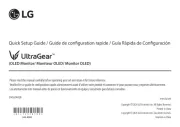
8 September 2025

8 September 2025
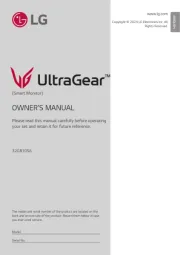
4 September 2025
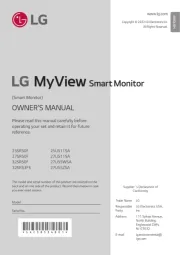
3 September 2025
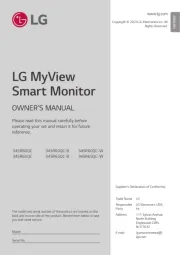
3 September 2025
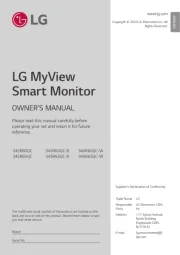
3 September 2025
Handleiding Monitor
- Festo
- Wortmann AG
- Mybeo
- Avantone Pro
- Bauhn
- Honeywell
- EMOS
- Odys
- 3M
- Marshall
- SEIKI
- Mad Catz
- Innocn
- Elvid
- Sharp
Nieuwste handleidingen voor Monitor

14 September 2025

14 September 2025

12 September 2025

11 September 2025

9 September 2025

9 September 2025

8 September 2025

6 September 2025

5 September 2025

2 September 2025