Levenhuk D870T Handleiding
Levenhuk
Miscroscoop
D870T
Bekijk gratis de handleiding van Levenhuk D870T (50 pagina’s), behorend tot de categorie Miscroscoop. Deze gids werd als nuttig beoordeeld door 25 mensen en kreeg gemiddeld 4.4 sterren uit 13 reviews. Heb je een vraag over Levenhuk D870T of wil je andere gebruikers van dit product iets vragen? Stel een vraag
Pagina 1/50

Levenhuk
Lite
Software
Rövidített telepítési és
alkalmazási útmutató
HU

1. To run LevenhukLite you can either double-click the " " shortcut on your desktop,
OR
Open the menu in the bottom-left corner of the screen. Navigate to "Applications" -> "Levenhuk" and click Start
LevenhukLite shortcut to run the application.
If you wish to change the language of the application, you can press the Shift-P shortcut to access the , then Preferences
choose the tab and under choose the desired language. This action requires restart. Misc Languages
2. If the camera drivers have been installed correctly, the name of the camera will appear in the camera list.
3. If the camera does not appear in the list, make sure it is properly plugged in via a USB cable and/or the camera drivers
are installed correctly.
If you need to reinstall the drivers, run the setup wizard on the installation CD and choose Install Camera Driver.
LevenhukLite software allows you to view, save and edit images and video clips that you take with your Levenhuk cameras
through a microscope or a telescope. Functions and operations described are valid for Windows-compatible application. For
Mac and Linux versions, the set of available functions can change. Levenhuk reserves the right to modify or discontinue any
product without prior notice.
LevenhukLite Quick Start Guide EN
Running the application
LevenhukLite

LevenhukLite main window interface
Toolbox tabs:
Interface elements:
Menu bar
Contains all the action commands for the application.
Toolbox panel
Grants access to quick setup and editing tools.
Workspace
Contains all the opened images, ready for editing.
Toolbox tabs
Allow you to switch between different sets of tools for viewing and editing.
Toolbar
Contains buttons for the most commonly used actions.
LevenhukLite
Description
File manager. Allows you to quickly locate and open the desired image or video.
A list of actions throughout the session. Allows you to browse and undo/redo certain
actions.
Allows you to see and measure the parameters of the opened file.
Name
Camera Camera options and editing tools.
Folders
Undo/Redo
Measurements
Layer A list of active layers of the image.
Product specificaties
| Merk: | Levenhuk |
| Categorie: | Miscroscoop |
| Model: | D870T |
| Kleur van het product: | Zwart |
| Gewicht verpakking: | 7150 g |
| Breedte verpakking: | 280 mm |
| Diepte verpakking: | 320 mm |
| Hoogte verpakking: | 430 mm |
| Gebruikershandleiding: | Ja |
| Type verlichting: | Halogeen |
| Stroombron: | AC |
| Ondersteunde videoformaten: | AVI, H.264, WMV |
| Meegeleverde kabels: | AC |
| Maximale beeldsnelheid: | 27 fps |
| Megapixels: | 8 MP |
| Beeldsensorformaat: | 1/2.5 " |
| Optische zoom: | 100 x |
| Interface: | USB 2.0 |
| Ingebouwde camera: | Ja |
| Opbergetui: | Ja |
| Compatibele besturingssystemen: | Windows XP (32-bit), Windows Vista/7/8/10 (32-bit or 64-bit), Mac OS X, Linux |
| Filter type: | Blauw, groen, geel camerafilter |
| Verpakkingsinhoud: | Bottle of immersion oil;\nMirror |
| USB: | Ja |
| Cameraresolutie: | 3264 x 2448 Pixels |
| Aantal lenzen: | 4 |
| Tafelbreedte: | 140 mm |
| Helderheidsregeling: | Ja |
| AC-ingangsspanning: | 220 V |
| Belichting: | Ja |
| Maximum vergroting: | 2000 x |
| Lensmateriaal: | Glas |
| Microscope type: | Digitale microscoop |
| Minimale vergroting: | 40 x |
| Aantal oculairs: | 3 |
| Software inbegrepen: | Ja |
| Tafeldiepte: | 155 mm |
| Oculair(en): | WF10x, WF20x |
| Aantal objectieven: | 4 |
| Fijnfocus: | 0.002 mm |
| Groffocus: | 25 mm |
Heb je hulp nodig?
Als je hulp nodig hebt met Levenhuk D870T stel dan hieronder een vraag en andere gebruikers zullen je antwoorden
Handleiding Miscroscoop Levenhuk
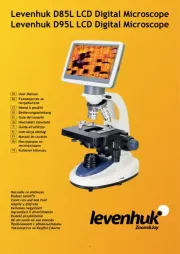
16 Juli 2025

15 Juli 2025
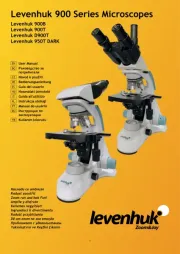
15 Juli 2025
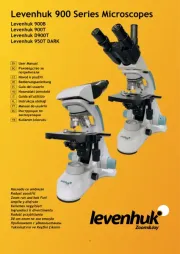
15 Juli 2025

15 Juli 2025

15 Juli 2025

15 Juli 2025

15 Juli 2025
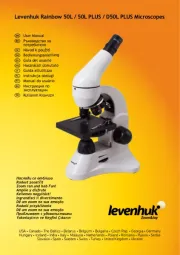
14 Juli 2025
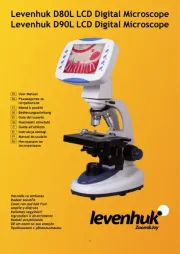
14 Juli 2025
Handleiding Miscroscoop
- Zeiss
- Swift
- Nikon
- Leica
- MAGUS
- Toolcraft
- Steinberg
- Carson
- PCE Instruments
- Veho
- Nexcope
- BeaverLab
- Discovery
- Traveler
- Hama
Nieuwste handleidingen voor Miscroscoop
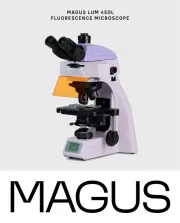
25 Augustus 2025

30 Juli 2025
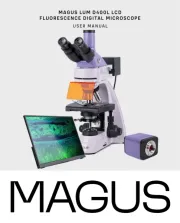
17 Juli 2025
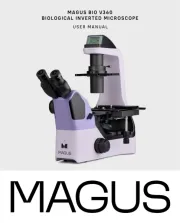
16 Juli 2025

16 Juli 2025

15 Juli 2025
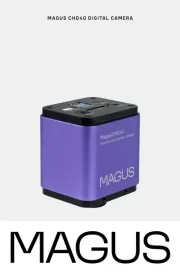
15 Juli 2025
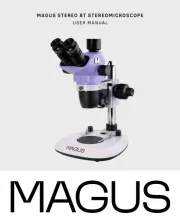
15 Juli 2025

15 Juli 2025
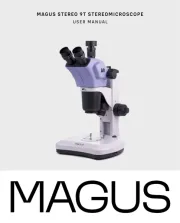
15 Juli 2025