Lenovo Tab 2 A7 Handleiding
Lenovo
Tekentablet
Tab 2 A7
Bekijk gratis de handleiding van Lenovo Tab 2 A7 (33 pagina’s), behorend tot de categorie Tekentablet. Deze gids werd als nuttig beoordeeld door 57 mensen en kreeg gemiddeld 4.4 sterren uit 29 reviews. Heb je een vraag over Lenovo Tab 2 A7 of wil je andere gebruikers van dit product iets vragen? Stel een vraag
Pagina 1/33

Lenovo TAB 2 A7
Lenovo TAB 2 A7-10F
Lenovo TAB 2 A7-20F
User Guide V1.0
Please read the safety precautions and important notes
in the supplied manual before use.

Chapter 01
Lenovo TAB 2 A7 Overview
1-1 Appearance
1-2 Buttons
1-3 Activating/Deactivating the display
1-4 Screen lock/unlock
1-5 Navigation tips
1-6 Home screen
1-7 Status bar
1-8 Recent apps
1-9 Application management
1-10 Entering text
Tips
Model & Version
Model Version
Lenovo TAB 2 A7-10F WLAN
Lenovo TAB 2 A7-20F WLAN
1-1 Appearance
Images are for reference purposes only, and may dier from your Lenovo TAB 2 A7.

NOTE: Only Lenovo TAB 2 A7-20F has a rear camera.
1-2 Buttons
On/O button
To turn on your tablet, press and hold this button for about 3 seconds, then release it.
If your tablet is turned on, press this button to deactivate the display. If the display is
deactivated, press this button to activate the display.
To turn o your tablet, press and hold this button for about 1 second, then select OK
in the pop-up window to shut down your tablet.Power o
To restart your tablet, press and hold this button until the Lenovo logo appears.
NOTE: When connecting to a computer with a USB cable, make sure that the battery power
is sucient for normal operation; otherwise, charge with the AC power adaptor before
making the USB connection.
Volume controls
Press the or button to adjust the volume. Volume up Volume down
1-3 Activating/Deactivating the display
Activating the display
Product specificaties
| Merk: | Lenovo |
| Categorie: | Tekentablet |
| Model: | Tab 2 A7 |
Heb je hulp nodig?
Als je hulp nodig hebt met Lenovo Tab 2 A7 stel dan hieronder een vraag en andere gebruikers zullen je antwoorden
Handleiding Tekentablet Lenovo

27 Mei 2023

24 Maart 2023

8 Februari 2023

30 November 2022

28 November 2022

16 November 2022

17 Oktober 2022
Handleiding Tekentablet
- Panasonic
- Kocaso
- Samsung
- Ugee
- Monoprice
- Punos
- Sungale
- Boogie Board
- Acer
- Zeki
- Manhattan
- Tivax
- BakkerElkhuizen
- Iskn
- Getac
Nieuwste handleidingen voor Tekentablet

29 Juli 2025
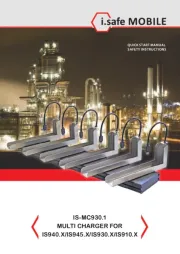
20 Juni 2025
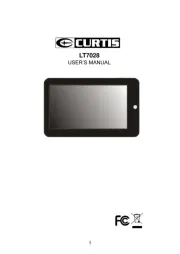
16 Juni 2025

24 Mei 2025

7 Mei 2025
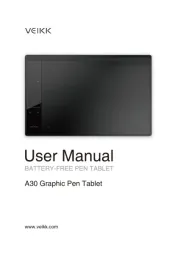
7 Mei 2025

7 Mei 2025

7 Mei 2025
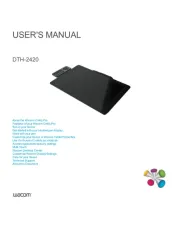
2 Mei 2025

27 April 2025