Ledger Nano S Plus Handleiding
Ledger
Niet gecategoriseerd
Nano S Plus
Bekijk gratis de handleiding van Ledger Nano S Plus (47 pagina’s), behorend tot de categorie Niet gecategoriseerd. Deze gids werd als nuttig beoordeeld door 15 mensen en kreeg gemiddeld 4.6 sterren uit 8 reviews. Heb je een vraag over Ledger Nano S Plus of wil je andere gebruikers van dit product iets vragen? Stel een vraag
Pagina 1/47
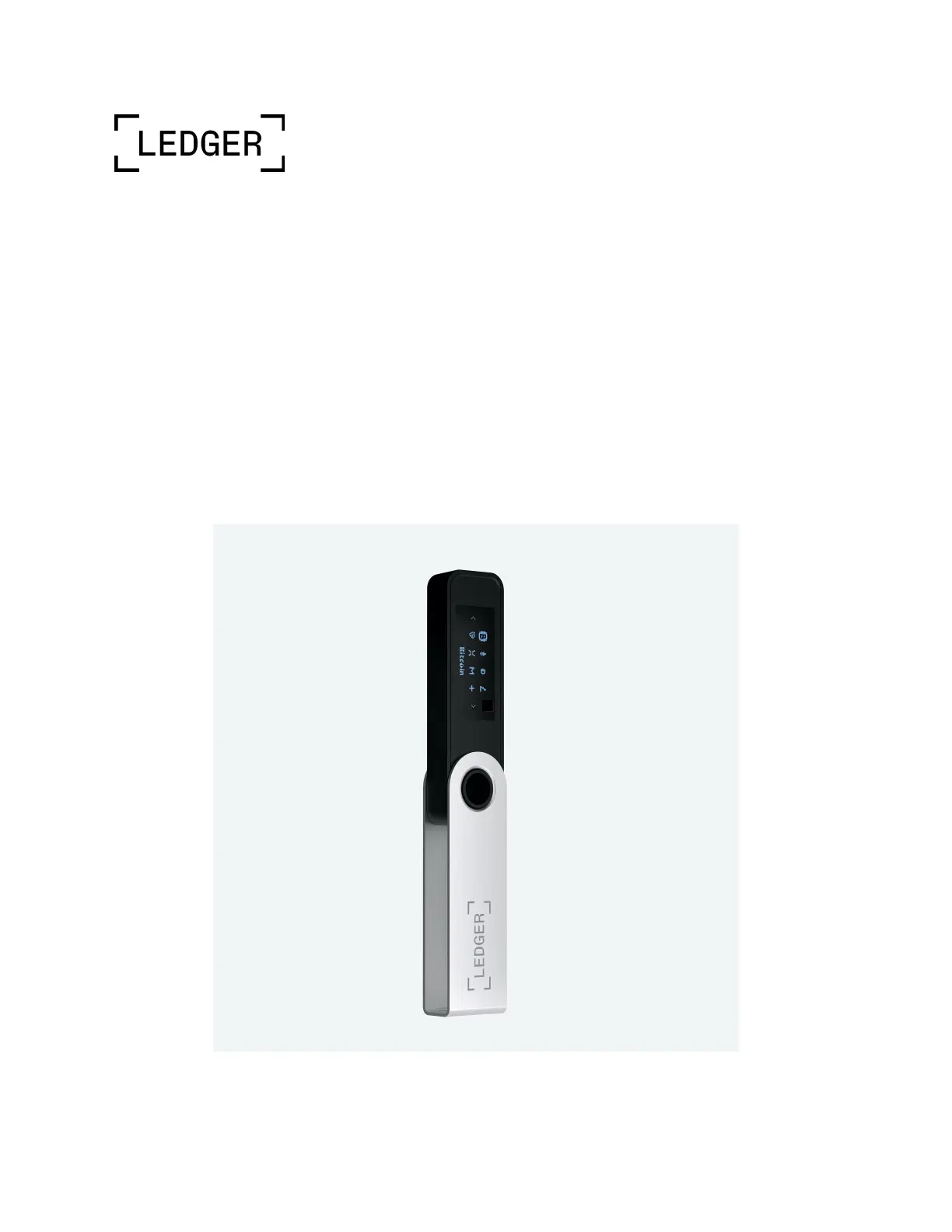
User Manual
Ledger Nano S Plus
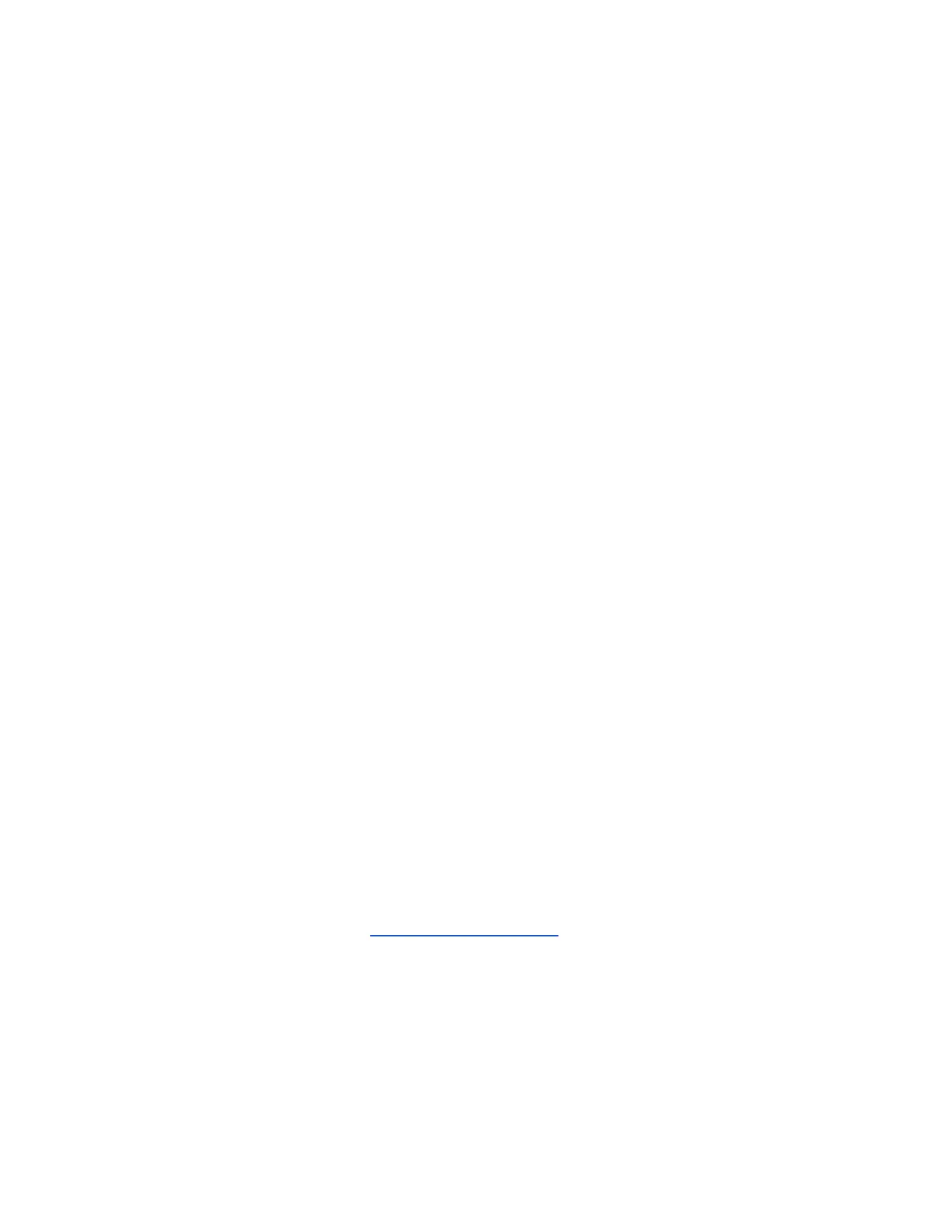
About this document
What is the Ledger Nano S Plus?
The Ledger Nano S Plus is an improved version of the worldʼs most famous hardware
wallet, boasting a larger and higher-quality screen, more storage capacity, and many
more plugins and apps to support a wide variety of coins and functions such as DeFi and
NFTs.
The Nano S Plus is equipped with the industry-leading security element, which combined
with Ledgerʼs operating system allows developers to load and test their applications
directly onto the product.
Purpose
This document provides an overview of the main functionalities of the Nano S Plus to help
you get started. After reading this document, you should be able to set up your Nano S
Plus, use the main features, and protect your device.
Prerequisites
Before you start using your Nano S Plus, you need to make sure that you complete the
following requirements:
● A computer with at least Windows 10 or 11, macOS Big Sur, macOS Monterey,
macOS Ventura, and Ubuntu LTS 20.04 or 22.04 64-bit versions only, excluding
ARM processors) or a smartphone with at least Android 8.1.
● Download and install the Ledger Live application .
1
Product specificaties
| Merk: | Ledger |
| Categorie: | Niet gecategoriseerd |
| Model: | Nano S Plus |
| Kleur van het product: | Zwart, zilver |
| Ingebouwd display: | Ja |
| Gewicht: | 21 g |
| Breedte: | 17.4 mm |
| Diepte: | 62.39 mm |
| Hoogte: | 8.24 mm |
| Gebruikershandleiding: | Ja |
| Materiaal behuizing: | Plastic, Stainless steel |
| Ondersteunde mobiele besturingssystemen: | Android 10.0, Android 11.0, Android 12.0, Android 7.0, Android 7.1, Android 7.1.2, Android 8.0, Android 9.0 |
| Vormfactor: | USB-stick hardware-portemonnee |
| USB-connectortype: | USB Type-C |
| Meegeleverde kabels: | USB Type-C naar USB Type-A |
| Interface: | USB |
| Ondersteunt Windows: | Windows 10, Windows 11, Windows 8, Windows 8.1 |
| Ondersteunt Linux: | Ja |
| Beste gebruik: | NFT, Bitcoin, Dash, Dogecoin, Ethereum, Litecoin |
| Evaluatiegarantieniveau (EAL): | EAL5+ |
Heb je hulp nodig?
Als je hulp nodig hebt met Ledger Nano S Plus stel dan hieronder een vraag en andere gebruikers zullen je antwoorden
Handleiding Niet gecategoriseerd Ledger

6 April 2025

14 November 2024

7 Juli 2023

1 Juli 2023
Handleiding Niet gecategoriseerd
- Ceado
- Pride
- CDVI
- KDK
- Asko
- Avocent
- Ambient Weather
- Enertex
- Seiko
- Algo
- Krups
- North Light
- Aiwa
- QZ
- Portech
Nieuwste handleidingen voor Niet gecategoriseerd

18 September 2025

18 September 2025

18 September 2025

18 September 2025

18 September 2025

18 September 2025

18 September 2025

18 September 2025

18 September 2025

18 September 2025