Ledger Flex Handleiding
Bekijk gratis de handleiding van Ledger Flex (56 pagina’s), behorend tot de categorie Niet gecategoriseerd. Deze gids werd als nuttig beoordeeld door 93 mensen en kreeg gemiddeld 4.4 sterren uit 47 reviews. Heb je een vraag over Ledger Flex of wil je andere gebruikers van dit product iets vragen? Stel een vraag
Pagina 1/56
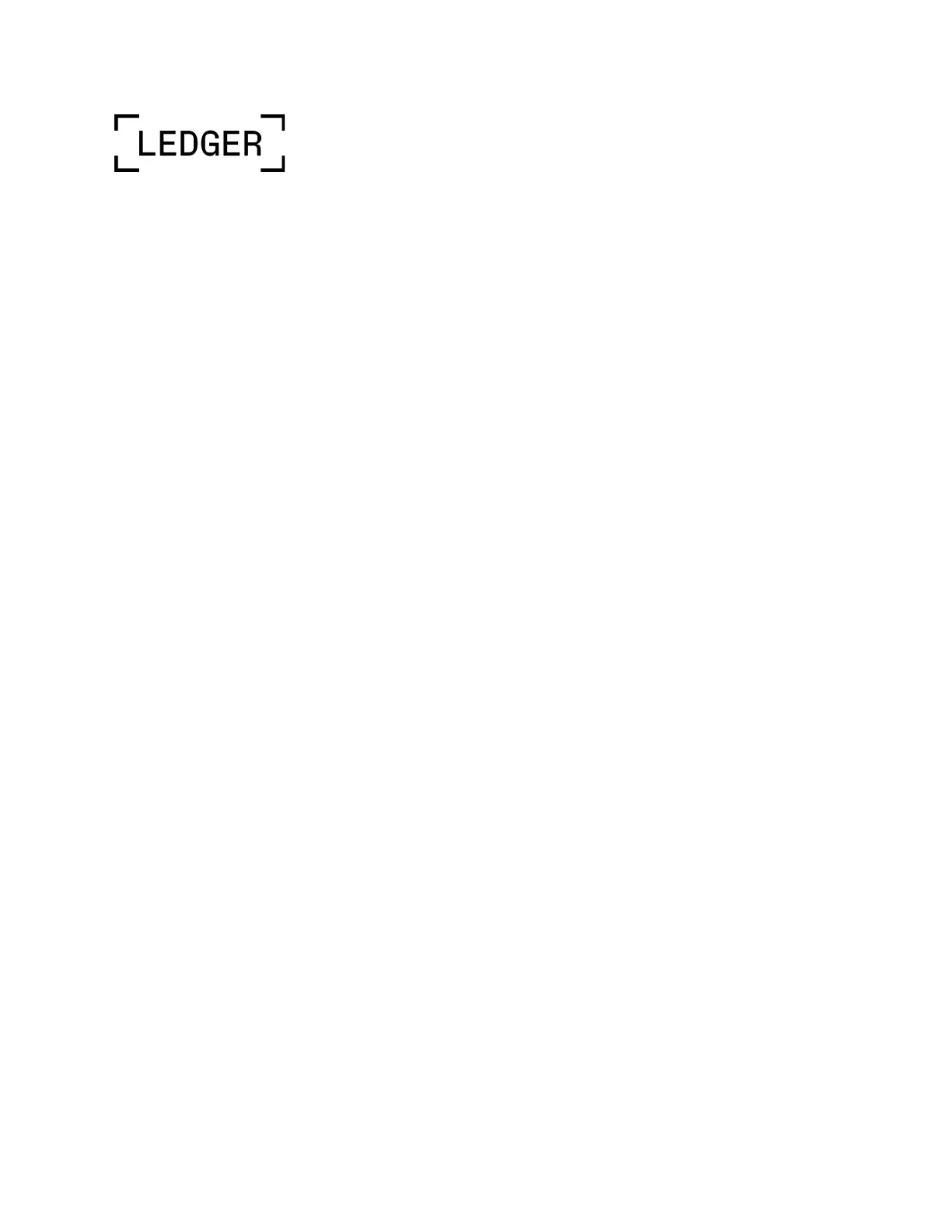
User Manual
Ledger Flex
Model Number: 0908

Content
Purpose 3
Use and Care 4
1 General information 4
2 Battery information 4
Getting Started 5
1 - Check if your Ledger Flex is genuine 6
1.1 Buy from an official Ledger reseller 6
1.2 Check the box content 6
1.3 Check the Recovery Sheet 7
1.4 Check factory settings 7
1.5 Check authenticity with Ledger Live 8
1.6 View legal and regulatory information on Ledger Flex e-label 8
2 - Set up your Ledger Flex 9
2.1- Power on Ledger Flex 9
2.2 Download and install Ledger Live 10
2.3 Name your Ledger Flex 11
2.4 Choose your PIN 12
2.5 Write down your Secret Recovery Phrase 13
3 - Update Ledger Secure Operating System 17
3.1 Update your device with Ledger Live desktop 17
3.2 Update your device with Ledger Live mobile 18
Explore features 20
1 Download and install Ledger Live 21
1.1 Download and install Ledger Live desktop 21
1.2 Download and install Ledger Live mobile 25
2 Get started with Ledger Live 26
2.1 Get started with Ledger Live desktop 26
2.2 Get started with Ledger Live mobile 27
3 - Pair your Ledger Flex with the Ledger Live app via Bluetooth® 29
3.1- Pair your Ledger Flex with the Ledger Live app 29
3.2- Remove Bluetooth® pairing 30
4 - Install and uninstall apps 31
4.1 Install and uninstall apps on Ledger Flex from Ledger Live desktop 31
4.2 Install and uninstall apps on Ledger Flex from Ledger Live mobile 33
5 - Customize your lock screen 36
Change device settings 37
1
Product specificaties
| Merk: | Ledger |
| Categorie: | Niet gecategoriseerd |
| Model: | Flex |
Heb je hulp nodig?
Als je hulp nodig hebt met Ledger Flex stel dan hieronder een vraag en andere gebruikers zullen je antwoorden
Handleiding Niet gecategoriseerd Ledger

6 April 2025

14 November 2024

7 Juli 2023

1 Juli 2023
Handleiding Niet gecategoriseerd
- HomeSpot
- Primus
- Fuxtec
- Millenium
- Daffodil
- Kinderkraft
- Aluratek
- Lovemsuo
- Carlsbro
- Davita
- Delamu
- Little Tikes
- Pryme
- Schmidt & Bender
- Nanni
Nieuwste handleidingen voor Niet gecategoriseerd

18 September 2025

18 September 2025

18 September 2025

18 September 2025

18 September 2025

18 September 2025

18 September 2025

18 September 2025

18 September 2025

18 September 2025