LandingZone Docking Station MacBook Pro Handleiding
LandingZone
Cradle/docking station
Docking Station MacBook Pro
Bekijk gratis de handleiding van LandingZone Docking Station MacBook Pro (1 pagina’s), behorend tot de categorie Cradle/docking station. Deze gids werd als nuttig beoordeeld door 47 mensen en kreeg gemiddeld 4.7 sterren uit 24 reviews. Heb je een vraag over LandingZone Docking Station MacBook Pro of wil je andere gebruikers van dit product iets vragen? Stel een vraag
Pagina 1/1

DOCKING
UNDOCKING
WARNINGS
The LandingZone is not designed to charge multiple high-powered devices, such as smartphones or tablets, at the same time.
Do not dock your Macbook Pro to the LandingZone if a smartphone or tablet is already connected to the High-Powered Charging Port.
Please disconnect any smartphone or tablet before docking and reconnect it after the MacBook has been docked.
The Mini DisplayPort on the LandingZone uses Type-C Alt Mode and some older Mini DisplayPort Adapters may not be
compatible with this new standard.
The LandingZone is designed to work with the 20.5V power adapter included with the LandingZone.
Using a higher voltage power adapter may damage the LandingZone and MacBook.
SUPPORT & FURTHER DOCUMENTATION
For more a detailed manual and other information, please visit . landingzone.net/support/user-guides
For technical questions and support, please contact us at www.landingzone.net or 888-872-8251
Connect the LandingZone to a power source
using the included power adapter.
Place the MacBook Pro on the LandingZone.
Slide the MacBook left to connect to the Type-C
ports on the left wing of the LandingZone.
Push the right wing of the LandingZone into the
ports on the MacBook Pro.
Safely eject all devices from the MacBook Pro.
Slide the right wing of the LandingZone out of
the MacBook Pro.
Push the release lever on the left wing of the
LandingZone.
Remove the MacBook from the LandingZone.
PORT SPECIFICATIONS
4
4
LandingZone Docking Station for MacBook Pro with Touch Bar
96W Power Adapter
Quick Start Guide
Warranty & Registration Card
ITEMS IN THE BOX
HDMI 2
3840 x 2160
@ 30Hz
Kensington
Security Slot
Gigabit
Ethernet
USB 3.1 Type-A
1.5A Charging Port
USB Type C
Passthrough Port
3 x USB
3.1 Type-A
Ports
3 x USB
Type-C
Ports
HDMI 1
3840 x 2160
@ 60Hz
Two-way
Audio Jack
Mini DisplayPort
3840 x 2160
@60Hz
LZ Power Port
96W Power
Adapter Included
SD Card Slot
& Micro SD Card Slot
QUICK START GUIDE
for Macbook Pro with Touch Bar
Docking Station
LandingZone
(Choose one)
Product specificaties
| Merk: | LandingZone |
| Categorie: | Cradle/docking station |
| Model: | Docking Station MacBook Pro |
Heb je hulp nodig?
Als je hulp nodig hebt met LandingZone Docking Station MacBook Pro stel dan hieronder een vraag en andere gebruikers zullen je antwoorden
Handleiding Cradle/docking station LandingZone

24 Oktober 2022
Handleiding Cradle/docking station
- LC-Power
- Hisense
- Behringer
- Divacore
- Soundfreaq
- Targus
- Majestic
- Thomson
- Lindy
- Aiptek
- Cyber Acoustics
- Schwaiger
- Icy Box
- Akai
- Zebra
Nieuwste handleidingen voor Cradle/docking station

16 September 2025
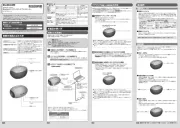
15 September 2025
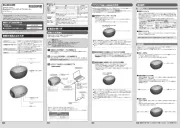
15 September 2025

15 September 2025

12 September 2025

8 September 2025

8 September 2025

8 September 2025

8 September 2025

1 September 2025