Kramer VS-6464DN-EM Handleiding
Kramer
Niet gecategoriseerd
VS-6464DN-EM
Bekijk gratis de handleiding van Kramer VS-6464DN-EM (94 pagina’s), behorend tot de categorie Niet gecategoriseerd. Deze gids werd als nuttig beoordeeld door 9 mensen en kreeg gemiddeld 3.7 sterren uit 5 reviews. Heb je een vraag over Kramer VS-6464DN-EM of wil je andere gebruikers van dit product iets vragen? Stel een vraag
Pagina 1/94
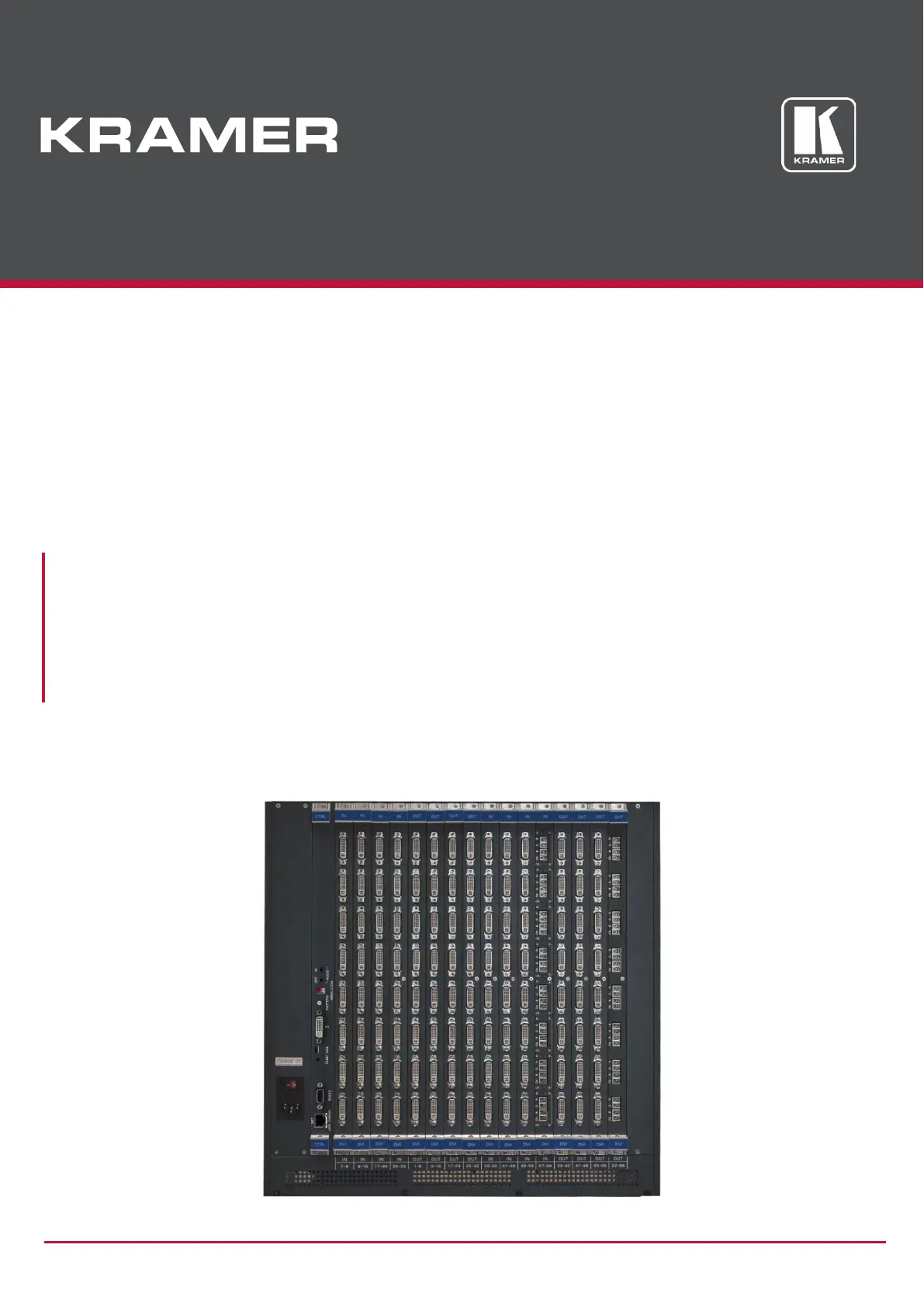
P/N: 2900-300902 Rev 5 www.KramerAV.com
USER MANUAL
MODEL:
VS-6464DN-EM
8x8 to 64x64 Modular Multi-Format
Managed Digital Matrix Switcher

Kramer Electronics Ltd.
VS-6464DN-EM – Contents
i
Contents
Introduction 1
Getting Started 2
Overview 4
Mounting VS-6464DN-EM 10
Connecting the VS-6464DN-EM 11
Port Numbering 12
Connecting to the VS-6464DN-EM via RS-232 14
Connecting to the VS-6464DN-EM via USB (VCOM) 14
Connecting to the VS-6464DN-EM via Ethernet 14
Operating Your Video Matrix Switcher 17
Startup Display 17
Using the Selector Buttons 18
Confirming Actions 18
Switching Actions 19
Locking the Front Panel Buttons 21
Using the Configuration Menus 22
Using the Setup Menu 22
Using the Config Menu 26
Configuring the Number of Installed Input and Output Ports 32
Using the Input / Output Cards 33
Defining the HDCP-IN8-F64 / HDCP-OUT8-F64 33
Defining the DGKat-IN8-F64 / DGKat-OUT8-F64 34
Defining the F670-IN8-F64 / F670-OUT8-F64 36
Defining the F610-IN8-F64 / F610-OUT8-F64 38
Defining the DVI-IN8-F64 / DVI-OUT8-F64 39
Defining the VGAA-IN8-F64 / VGAA-OUT8-F64 40
Troubleshooting Video and Audio Problems 43
Defining the Controller and Test Card 43
Setting the Resolution of the Generated Video 44
Setting the Pattern of the Generated Video 45
Installing the Test Module 45
Troubleshooting Video Problems 46
Troubleshooting Audio Problems 47
Input / Output Card Hardware Installation Instructions 50
Installing a PS-1DN Power Supply 52
Upgrading VS-6464DN-EM and Input / Output Card Firmware 53
Upgrading Firmware Using K-Upload 53
Upgrading Firmware Using Kramer Network 54
Technical Specifications 55
VS-6464DN-EM Chassis 55
Quick VS-6464DN-EM Card Comparison 55
Default Settings 57
Default Communication Parameters 57
Factory Default EDID 57
Protocol 3000 62
Understanding Protocol 3000 Commands 63
Protocol 3000 Syntax 64
Protocol 3000 Commands 64
Using the Packet Protocol 90
Product specificaties
| Merk: | Kramer |
| Categorie: | Niet gecategoriseerd |
| Model: | VS-6464DN-EM |
Heb je hulp nodig?
Als je hulp nodig hebt met Kramer VS-6464DN-EM stel dan hieronder een vraag en andere gebruikers zullen je antwoorden
Handleiding Niet gecategoriseerd Kramer
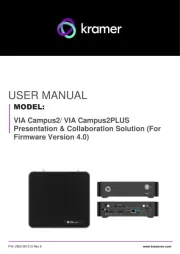
25 Juli 2025

20 Februari 2025

19 December 2024
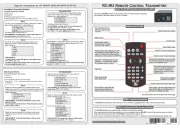
4 December 2024

4 December 2024

26 November 2024

26 November 2024

26 November 2024

26 November 2024

26 November 2024
Handleiding Niet gecategoriseerd
- VirtuFit
- Hohem
- DeWalt
- Karcher
- Glock
- P3 International
- CaterRacks
- IOTAVX
- V-Tac
- AS Synthesizers
- Arco
- Finlux
- IOptron
- Think Tank
- Kitchen Brains
Nieuwste handleidingen voor Niet gecategoriseerd

2 Augustus 2025

2 Augustus 2025

2 Augustus 2025

2 Augustus 2025

2 Augustus 2025

2 Augustus 2025
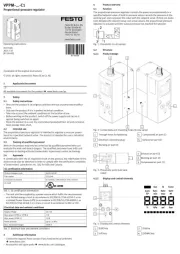
2 Augustus 2025

2 Augustus 2025

2 Augustus 2025

1 Augustus 2025