Kramer RK-KVM-2U-PP3 Handleiding
Kramer
Niet gecategoriseerd
RK-KVM-2U-PP3
Bekijk gratis de handleiding van Kramer RK-KVM-2U-PP3 (1 pagina’s), behorend tot de categorie Niet gecategoriseerd. Deze gids werd als nuttig beoordeeld door 16 mensen en kreeg gemiddeld 4.8 sterren uit 8.5 reviews. Heb je een vraag over Kramer RK-KVM-2U-PP3 of wil je andere gebruikers van dit product iets vragen? Stel een vraag
Pagina 1/1
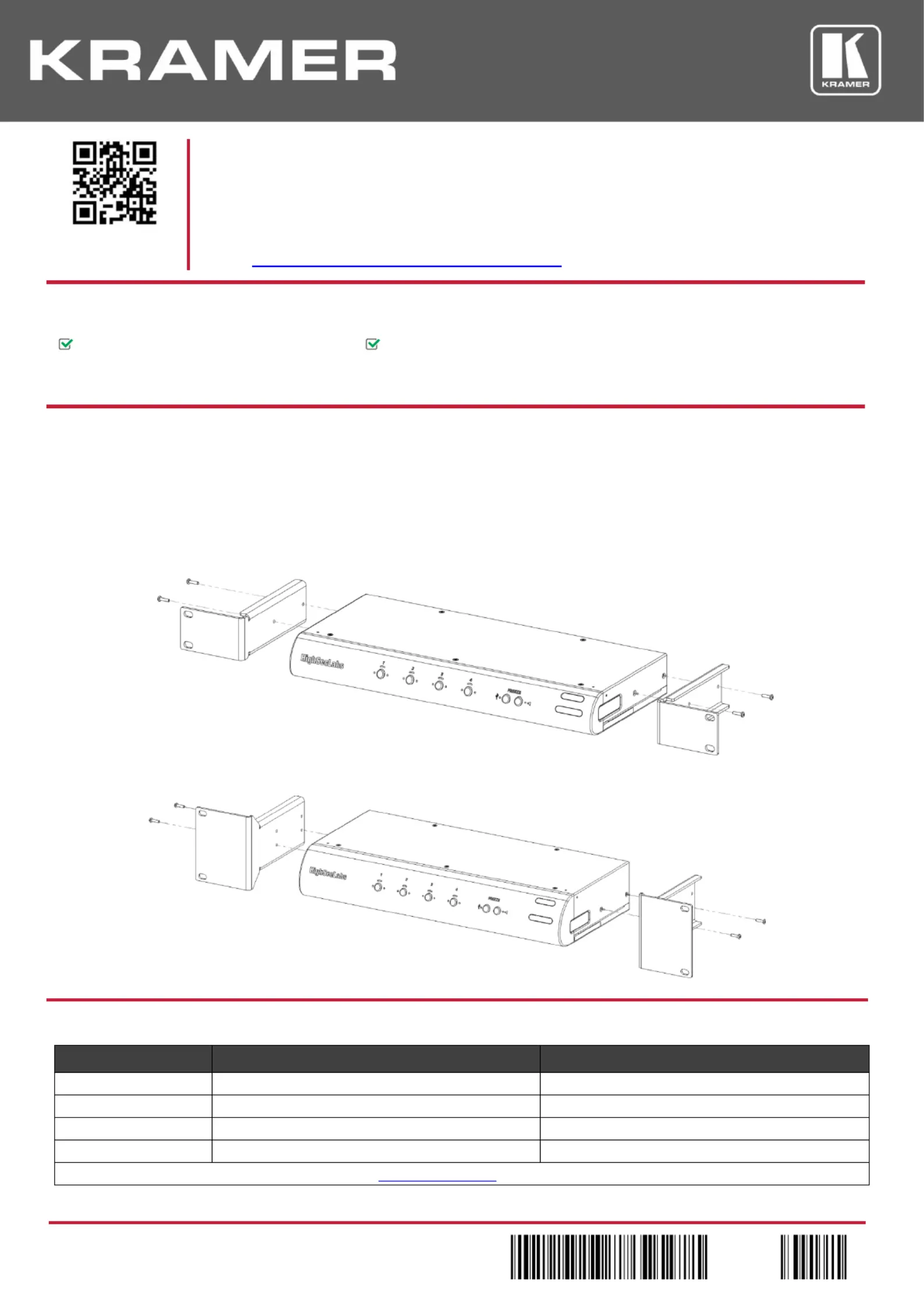
RK-KVM- -PP3, RK-KVM- - Quick Start 1U 2U PP3
(P/N: -300865QS REV 1)2900
P/N:
2 9 0 0 - 3 0 0 8 6 5 QS
Rev:
1
Scan for full manual
RK-KVM- -PP3, RK-KVM- - 1U 2U PP3
Quick Start Guide
This guide helps you install and use your RK-KVM-1U-PP3, RK-KVM- -2U PP3 for the rst time.
Go to www.kramerav.com/downloads/RK-KVM- -1U PP3 to download the latest user manual.
Step 1: Check what’s in the b ox
2 RK-KVM-1U- PP3 or
2 RK-KVM-2U- PP3
HighSecLabs rack mounting brackets
1 Quick start guide
Step 2: Install -KVM- -PP3, RK-KVM- - RK 1U 2U PP3
To rack mount a machine using the brackets:
1. Remove the two screws from each side of the machine.
2. Attach a bracket to each side of the machine with the screws that were removed.
3. Attach the machine to the rack with the screws.
RK-KVM- -1U PP3.
RK-KVM-2U-PP3
Technical Specifications
RK-KVM-1U-PP3
RK-KVM-2U-PP3
Product Dimensions:
20cm x 15cm x 6cm (7.9“ x 5.9” x 2.4”) W, D, H
20cm x 15cm x 10cm (7.9“ x 5.9” x 3.9”) W, D, H
Product Weight:
0.38kg (0.84lb)
0.57kg (1.26lb)
Shipping Dimensions:
25cm x 15cm x 6cm (9.8“ x 5.9” x 2.4”) W, D, H
25cm x 15cm x 10cm (9.8“ x 5.9” x 3.9”) W, D, H
Shipping Weight:
0.39kg (0.86lb)
0.58kg (1.28lb)
Specifications are subject to change without notice at www.kramerav.com
Product specificaties
| Merk: | Kramer |
| Categorie: | Niet gecategoriseerd |
| Model: | RK-KVM-2U-PP3 |
Heb je hulp nodig?
Als je hulp nodig hebt met Kramer RK-KVM-2U-PP3 stel dan hieronder een vraag en andere gebruikers zullen je antwoorden
Handleiding Niet gecategoriseerd Kramer
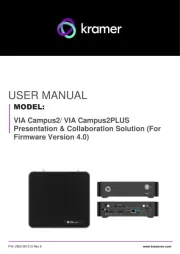
25 Juli 2025

20 Februari 2025

19 December 2024
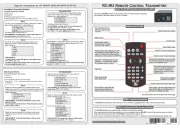
4 December 2024

4 December 2024

26 November 2024

26 November 2024

26 November 2024

26 November 2024

26 November 2024
Handleiding Niet gecategoriseerd
- Earthquake Sound
- Avaya
- ESE
- Elica
- Crosley
- Bellari
- ONE Smart Control
- Withings
- Genki Instruments
- Mytee
- UPM
- Milesight
- Valco Baby
- DIEZEL
- AvaValley
Nieuwste handleidingen voor Niet gecategoriseerd

2 Augustus 2025

2 Augustus 2025
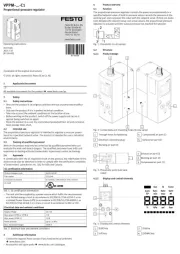
2 Augustus 2025

2 Augustus 2025

2 Augustus 2025

1 Augustus 2025

1 Augustus 2025

1 Augustus 2025

1 Augustus 2025

1 Augustus 2025