Kramer PNL-BLK-10MT-5-SET Handleiding
Kramer
Niet gecategoriseerd
PNL-BLK-10MT-5-SET
Bekijk gratis de handleiding van Kramer PNL-BLK-10MT-5-SET (2 pagina’s), behorend tot de categorie Niet gecategoriseerd. Deze gids werd als nuttig beoordeeld door 29 mensen en kreeg gemiddeld 5.0 sterren uit 15 reviews. Heb je een vraag over Kramer PNL-BLK-10MT-5-SET of wil je andere gebruikers van dit product iets vragen? Stel een vraag
Pagina 1/2

PNL-BLK-10MT-5-SET Quick Start
P/N:
2900- 301525QS
Rev:
2
Scan for full manual
PNL-BLK-10MT-5-SET Quick Start Guide
This guide helps you install and use your PNL-BLK-10MT-5-SET for the first time.
Go to www.kramerav.com/downloads/PNL-BLK-10MT-5-SET to download the latest user manual and check
if firmware upgrades are available.
Step 1: Check what’s in the box
PNL-BLK-10MT-5-SET Blank Panel Set (includes 5 blank panels)
1 Quick start guide
Step 2: Get to know your PNL-BLK-10MT-5- SET
The includes PNL-BLK-10MT-5-SET
5 blank panels that can be used to
cover unused openings in the
RK-10MT rack adapter.
#
Feature
Function
1
Knob
Turn to attach a panel to the rack.
2
Blank Panel
Blank panel to cover open slot.
Step 3: Mount PNL- -10MT-5-SET BLK
• Ensure that the environment (e.g., maximum ambient temperature & air ow) is compatible for the device.
• Avoid uneven mechanical loading.
To mount a device onto the rack:
1. Place the blank over the rack opening.
2. Turn the knobs on both sides clockwise to secure
the blank panel to the rack.

Technical Specications
Environmental
Conditions
Operating Temperature
0° to +40°C (32° to 104°F)
Storage Temperature
-40° to +70°C (-40° to 158°F)
Humidity
10% to 90%, RHL non-condensing
Regulatory Compliance
Safety
CE
Environmental
RoHs, WEEE
Enclosure
Type
SGCC
General
Net Dimensions (W, D, H)
25.6cm x 4cm x 2.1cm (10.1 1.6“x ” x 0.83”), per blank panel
Shipping Dimensions (W, D, H)
31.2cm x 17.9cm x 7.6cm (12.3" x 7" x 3")
Net Weight
0.54kg (1.2lbs) approx.
Shipping Weight
0 8kg (1.7lbs) approx. .7
Product specificaties
| Merk: | Kramer |
| Categorie: | Niet gecategoriseerd |
| Model: | PNL-BLK-10MT-5-SET |
Heb je hulp nodig?
Als je hulp nodig hebt met Kramer PNL-BLK-10MT-5-SET stel dan hieronder een vraag en andere gebruikers zullen je antwoorden
Handleiding Niet gecategoriseerd Kramer
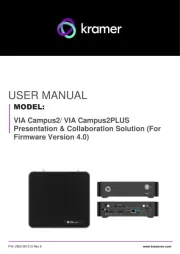
25 Juli 2025

20 Februari 2025

19 December 2024
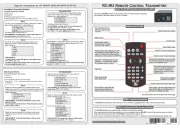
4 December 2024

4 December 2024

26 November 2024

26 November 2024

26 November 2024

26 November 2024

26 November 2024
Handleiding Niet gecategoriseerd
- LG
- Dracast
- Dragonshock
- Char-Broil
- Control4
- Schaerer
- Soler And Palau
- Smartmi
- HMD
- Squarp Instruments
- DVDO
- Taco Tuesday
- Fanvil
- Buffalo
- TOZO
Nieuwste handleidingen voor Niet gecategoriseerd

1 Augustus 2025

1 Augustus 2025
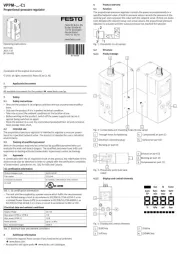
1 Augustus 2025

1 Augustus 2025

1 Augustus 2025

1 Augustus 2025

1 Augustus 2025

1 Augustus 2025

1 Augustus 2025
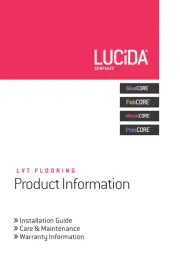
1 Augustus 2025